GTA Online weekly update rings in new year with free gifts, new bike
It’s the final GTA Online weekly update for 2022, and Rockstar is helping you ring in the new year in style with a special free gift bundle for its Grand Theft Auto 5 online multiplayer game. There’s also a new motorbike available, the all-electric Western Powersurge, which arrives as part of the rollout of vehicles from the recent GTA Online Los Santos Drug Wars update. There’s also all the usual boosts and rewards you’d expect, so read on for details!
The Western Powersurge is a fully electric motorbike for the more climate-conscious criminals among us. You can nab one from Legendary Motorsport in a range of eight different colours. – though it’ll set you back a cool GTA$1,605,000 worth of your in-game money. You can also get one from Luxury Autos, which is also stocking the Progen GP1. Meanwhile, Simeon’s showroom is offering the Canis Kamacho, Karin Futo GTX, Coil Brawler, Benefactor Dubsta 6×6, and Nagasaki Outlaw.
Luckily, if you’re running a little short on cash you can call up Dax for holiday-themed Fooligan Jobs, which feature a new set of rewards. Completing three Fooligan Jobs as an associate or sidekick will net you a sizable $100,000 in GTA bucks. In addition to that payout, you’ll get the Ice Vinyl jacket and Ice Vinyl Cut jacket for completing any Fooligan Job, two Bigness ski masks in black and white for completing ten, and an LS smoking jacket for finishing 25 jobs. In addition, if you purchase the equipment upgrade for the Acid Lab (or have already previously done so), you’ll also get the Yellow SN Rooster Revere Collar party shirt.
The New Year’s Gift is the perfect way to celebrate the arrival of 2023 – you’ll get one simply for logging in at any point during the week, and it includes a whole wealth of gear to start the new year with a bang. Alongside three sets of New Year glasses in gold, silver, and rainbow colours, you’ll get a firework launcher, 20 firework rockets, 25 sticky bombs, 25 grenades, five proximity mines, ten Molotov cocktails, a Yellow Holly beer hat, and a full set of snacks and armour.
The GTA Online podium car for the week of December 29 is the Truffade Adder – this stylish two-door hypercar would normally set you back a cool $1,000,000 but can be yours with a perfect spin on the Diamond Casino’s lucky wheel. Meanwhile, placing in top three in a Pursuit Series race for three days in a row will net you the GTA Online prize ride, which happens to be the Bravado Gauntlet Hellfire, a punchy two-door muscle car.
Those of you looking to boost your rep and cash can earn double the usual GTA$ and reputation point rewards from contact missions from ‘Nervous’ Ron, a familiar face who made his return as part of the Los Santos Drug Wars. You can also get double payouts from Smuggler’s Sell missions and playing the Drop Zone mode.
Here are all the GTA Online discounts for December 29 – January 4:
30% off
- Hangar properties, modifications and upgrades
- Benefactor Dubsta 6×6
- Canis Kamacho
- Grotti Stinger
- Karin Futo GTX
- Nagasaki Blazer Aqua
- Progen GP1
- Vapid Dominator GTX
- Vapid Trophy Truck
- Buckingham Pyro
- Volatol
- Western Company Rogue
Why not make 2023 the year you check out some roleplaying action? Our pick of the best GTA RP servers is the perfect place to get started. If you’re more a fan of playing by yourself, we’ve got the best GTA 5 mods and all the GTA 5 cheats you could want to stay busy in one of the best open-world games on PC – at least until the GTA 6 release date finally rolls into view.
If you’re more a fan of playing by yourself, we’ve got the best GTA 5 mods and all the GTA 5 cheats you could want to stay busy in one of the best open-world games on PC – at least until the GTA 6 release date finally rolls into view.
GTA Online Weekly Update Reset for December 29, Here Are the Discounts, GTA Plus & More
Rockstar Games has rolled out the GTA Online weekly update reset of activities alongside the discounts, GTA Plus bonuses and more for December 29! Check out the complete highlights and recap in one handy list below.
- Related Reading: GTA Online Weekly Update Reset for December 20, Here Are the Discounts, GTA Plus & More
GTA Online Weekly Update Reset for December 29 – Discounts, GTA Plus & More:
This week:
- Western Powersurge Motorcycle now available at Legendary Motorsport
- Holiday Season Fooligan Jobs:
- Completing your first Fooligan Job will land you the Ice Vinyl and Ice Vinyl Cut jackets
- Successfully completing 10 Fooligan Jobs will net you both the Black and White Bigness Ski masks
- Complete 25 Fooligan Jobs to receive the LS Smoking Jacket
- Meanwhile, all players who purchase (or already own) the Equipment Upgrade for the Acid Lab will receive the Yellow SN Rooster Revere Collar party shirt
- Sidekicks who also complete 3 Fooligan Jobs as an Associate or Bodyguard this week will receive a bonus of GTA$100K deposited within 72 hours of completion.
 All clothing and accessories will be awarded and distributed within 72 hours of logging in after January 10.
All clothing and accessories will be awarded and distributed within 72 hours of logging in after January 10.
- New Year’s Gift: Log in anytime this week to earn:
- Firework Launcher
- 20 Firework Rockets
- 25 Sticky Bombs
- 25 Grenades
- 5 Proximity Mines
- 10 Molotovs
- Yellow Holly Beer Hat
- The Gold, Silver, and Rainbow New Year Glasses
- Full Snacks and Armor
- The Gooch, Snowmen and Weazel Plaza challenges and rewards from last week extended through January 11
- 2X GTA$ and RP on Ron Contact Missions through the New Year until January 4
- 2X GTA$ and RP on Smuggler’s Sell Missions
- 2X GTA$ and RP on Drop Zone and return of Motor Wars, all Special Vehicle Races, Issi Classic Races (included as part of the Southern San Andreas Super Sport Series), and Running Back
- Premium Deluxe Motorsport:
- Canis Kamacho – Off-Road (30% off)
- Karin Futo GTX – Sports (30% off)
- Coil Brawler – Off-Road
- Benefactor Dubsta 6×6 – Off-Road (30% off)
- Nagasaki Outlaw – Off-Road
- Luxury Autos Showroom:
- Western Powersurge Motorcycle
- Progen GP1 Super car (30% off)
- On PlayStation 5 and Xbox Series X|S
- HSW Premium Test Ride: The Shitzu Hakuchou Drag Motorcycle
- This week’s HSW Time Trial takes place between East Vinewood and Vespucci Beach
- Lucky Wheel Top Prize: Truffade Adder Super car
- LS Car Meet Prize Ride: Those who place Top 3 in a Pursuit Race for three days in a row win the Bravado Gauntlet Hellfire
- LS Car Meet Test Ride: Annis Remus (Sport), Vapid Dominator GTX (Muscle, 30% off), and Karin Previon (Coupe)
- Prime Gaming Bonuses: GTA Online players who connect their Rockstar Games Social Club account with Prime Gaming before January 25 will receive the Sprunk Snowflakes Festive Sweater and a lump sum of GTA$125K for playing anytime this week
GTA+:
GTA+ Members can enjoy a suite of benefits to complement the new Los Santos Drug Wars update, including:
- Free Acid Lab Upgrade for the new MTL Brickade 6×6 and 50% Faster Acid Production Speeds
- A Buckingham Alpha-Z1 airplane and LSIA Hangar A17
- 1.
 5X GTA$ and RP on First Dose Missions
5X GTA$ and RP on First Dose Missions - 1.5X GTA$ for Payphone Hits and Assassination Bonuses
- The Have You Seen Me? Sweater, The Red-nosed outfit, and The Nutcracker outfit
- And much more…
For full details, visit the GTA+ website.
DISCOUNTS:
Start the new year off with a shopping spree because some things should never change. This week, take a blanket 30% off Hangar Properties as well as their modifications and upgrades, plus 30% off a slew of aircrafts and vehicles:
- Buckingham Pyro (Plane)
- Grotti Stinger (Sports Classic)
- Buckingham Howard NX-25 (Plane)
- Volatol (Plane)
- Western Company Rogue (Plane)
- Progen GP1 (Super)
- Vapid Dominator GTX (Muscle)
- Canis Kamacho (Off-Road)
- Karin Futo GTX (Sports)
- Vapid Trophy Truck (Off-Road)
- Benefactor Dubsta 6×6 (Off-Road)
- Nagasaki Blazer Aqua (Special)
Tune in next week for the new GTA Online weekly update.
Tags:
GTA
GTA 5
GTA Online
GTA Online Weekly Reset
GTA Online Weekly Update
GTA V
Rockstar Games
Rockstar Games News. Update GTA 5 Online. GTA Online News
How to buy the game Call of Duty: Modern Warfare 2 in Russia — 5 ways
The gaming industry has recently been increasingly affected by sanctions. However, there are a large number of workarounds that allow gamers to…
Today at 22:48
News
nine0007 0
1
How to download games on the Game Stick Lite console — step by step instructions
Game Stick Lite is a TV set-top box that allows you to plunge into the past and play unique retro games. B…
Yesterday at 01:28
News
0
607
nine0003
How to pay for the Lensa application in Russia for iPhone and Android — instructions
Lensa is a popular application that allows you to create anime-style avatars. The program works based on the use of artificial intelligence,…
The program works based on the use of artificial intelligence,…
News
0
184
How to buy the Moon in the game Genshine Impact in Russia — instructions and package description
The moon in Genshin Impact is a simplified version of the Full Moon Blessing, which is popular with many players. This is menstruation…
News
0
115
How to register in the Star Pets service and the fee for the purchase
The StarPets online pet store is a fairly convenient resource that allows you to buy pets in the popular Roblox game. Its benefits are already…
News
0
285
How to get a Hoverboard in Pet Simulator X — step by step instructions
Roblox Pet Simulator X allows you to get hoverboards in the app. This requires specific tasks to be completed. With these…
nine0058 12/18/2022 News
0
557
How much do pets cost in Pet Simulator X — prices for all types of characters
The trading system in Pet Simulator X allows players to incubate eggs. After that, it is possible to trade virtual…
News
nine0007 0
4221
How to change the region in the Battle.net service — instructions and bypassing the ban on donations
The Battle.net service has stopped serving users from the Russian Federation. Now gamers from this country cannot make purchases for rubles….
Now gamers from this country cannot make purchases for rubles….
News
0
646
nine0003
How to change your character in the Sims 4 game — instructions and keyboard shortcuts
Sims 4 is a popular game that combines the best of the Sandbox and Realistic genres. This application is mainly calculated…
News
0
466
How to buy prime status in Russia in 2022 – 2 ways to get around
Valve, the creator of CS:GO, offered players a prime status in 2018. This happened after the transfer of the game to conditional…
News
0
1504
How can I update the Brawl Stars game in Russia in 2022 — instructions
At the beginning of March 2022, the Finnish company Supercell closed access to its games for users from the Russian Federation and Belarus. K…
News
1
3659
How to delete a Battle.net account — step-by-step instructions and problems
Battle.net is a common game resource that is a social platform and functions as a digital distribution. Its creator is…
nine0124 6.12.2022 News
0
470
What do you know about the game that became the most popular game according to Steam in the early days of launch on PC? And we know a lot about GTA 5 and are in a hurry to share the latest and most important news with all fans of this game. An update has been released, new features have been added to the game, or Rockstar Games have made an important announcement — visit our website and be the first to know the information. We receive daily data from the sources closest to the studio, because we are responsible to the fans of the biggest game on our planet. nine0003
An update has been released, new features have been added to the game, or Rockstar Games have made an important announcement — visit our website and be the first to know the information. We receive daily data from the sources closest to the studio, because we are responsible to the fans of the biggest game on our planet. nine0003
And just for you, we have the latest news regarding GTA Online. Literally at this moment in Rockstar, one of the most important issues for the studio is being resolved — to continue working on GTA Online, add new robberies and missions, or start working on the new game of the longest-running series in my memory, which will receive the secret name GTA 6. Right now, I It is reported that one of the leading game designers proposes to continue work on the fifth version of Grand Theft Auto, well, time will tell, but for now we return to you, our dear readers. Visit our site, find out everything related to the best, in our opinion, game, and we will continue to delight you with quality material. See you in the game world! nine0003
See you in the game world! nine0003
GTA 5 does not start after the update: what to do — MirAccess
[adace-ad id=»5173″]
Let’s tell you why GTA 5 won’t start after the update and how to revive your favorite game…
Even the most well-developed game is not immune from crashes, bugs and other errors — GTA 5 is no exception in this regard. So the question of why GTA 5 does not start after the update comes to our e-mail regularly. We decided to figure out where the legs of this problem grow from. nine0003
So, there are several main reasons why GTA 5 does not start after the update. Let’s take a closer look at them today.
Steam cache overload
Client cache overload can not only reduce performance in games, but also affect their launch. You need to clear the cache files in Steam settings.
DirectX and Visual C++ system libraries are missing
If GTA 5 does not start after the update, you need to check for DirectX and C++ libraries.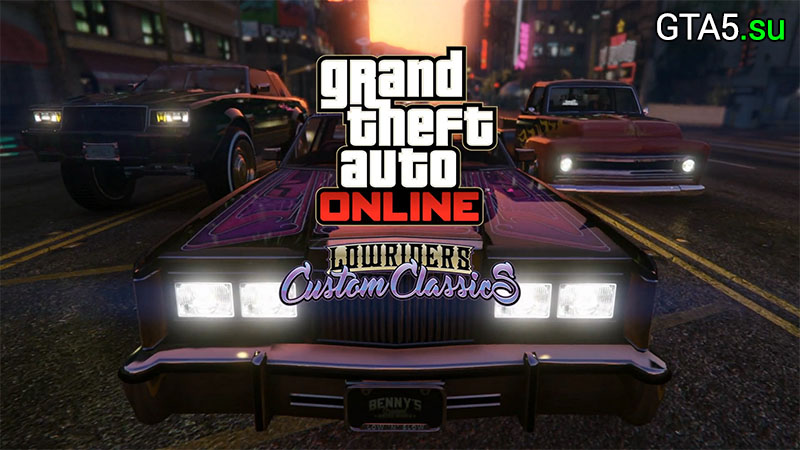 Almost no modern game will work without these libraries on the computer, in addition, they need to be updated regularly. nine0003
Almost no modern game will work without these libraries on the computer, in addition, they need to be updated regularly. nine0003
Auto-login error
If GTA 5 freezes during loading after the update, then you need to start the game without auto-login. Try starting the game manually.
Run as administrator
If GTA 5 is not purchased on Steam, running as administrator can solve problems in cases where the game does not start after the update.
If the game was not purchased on Steam, running as administrator can help in cases where the game does not start after update
To run GTA 5 as an administrator, you need to call the context menu by right-clicking on the game shortcut, which is located on the desktop or in the game folder. In the menu that opens, find the item «Run as Administrator» and activate it.
Disabling computer protection
If GTA 5 does not start after the update, an antivirus or firewall may be blocking the launch.
It is necessary to disable the anti-virus software during the launch of the game by adding Steam and GTA 5 to the anti-virus/firewall exceptions in advance. nine0003
Launch GTA 5 with high priority
The higher the priority of the program, the more resources are used during its operation. It is possible that GTA 5 stopped starting after the update because there are not enough computer resources.
By setting a priority, you can direct the maximum amount of computing resources of the machine exclusively to one game
To do this, immediately after starting GTA 5, you must call Task Manager . In tab Processes need to find the string GTAV.EXE.
[adace-ad id=»5168″]
Next, call the context menu by right-clicking and select item High priority .
Bat file
Bat file is a .bat or .cmd extension file. Bat allows you to launch the game with a predetermined priority.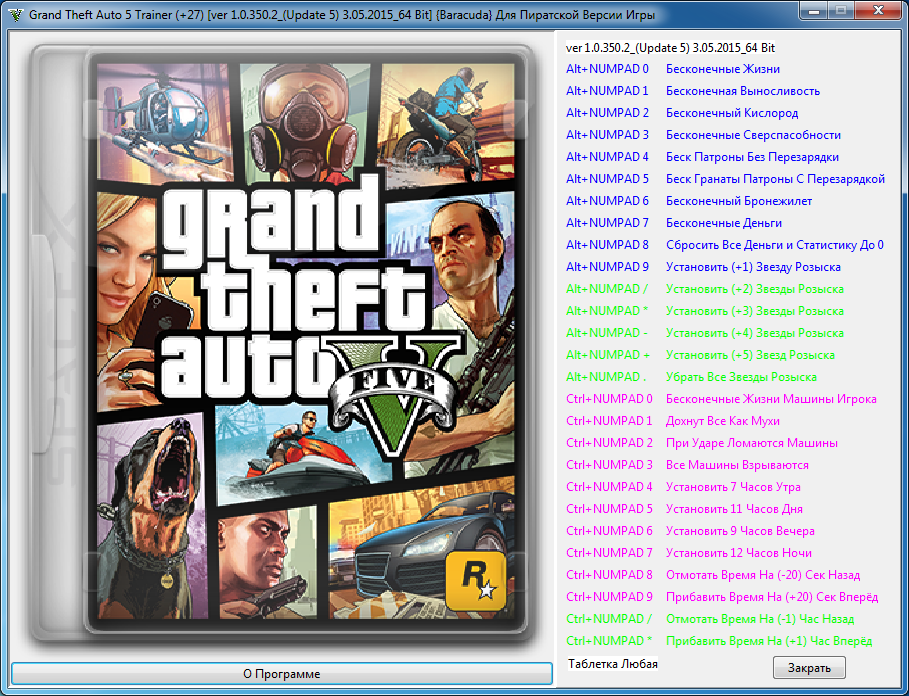 To create it, you need any text editor.
To create it, you need any text editor.
Open a text editor and write the following lines in it:
Next, save this file with any name and .bat extension. After that, the launch of GTA 5 will be made with a high priority.
Incorrect path or absence of the Social Club file
The reason that GTA 5 does not start after the update may be the absence of the Social Club file, in addition, it may be in the wrong place. You need to check the path to this file, which should look like this: C:\Program Files\Rockstar Games\Social Club. nine0003
Attention! The path to the game and the account name must not contain Cyrillic and special characters.
Reinstalling GTA 5 using CCleaner
In cases where GTA 5 does not start after an update, only reinstalling the game and the client can often help. With the help of CCleaner, all components of GTA 5 and Steam are removed, then, using the same utility, you need to clean up the junk and temporary files that remain in the system.
