List of official patches for Warcraft 3
Why do we need old versions of patches if there is the newest latest?
— Some custom maps do not work on new versions
— Replays need to be watched on that patch on which players played
— In old patches, a different balance
— In old patches, some other models and effects
— In old patches, other versions of embedded maps from Blizzard
— And also the Blizzard turned off the ftp server with patches and some old patches could not be reached at all, if only from the hands of collectors
How to decrypt version?
_English for the English version of warcraft
War3PatchXXX and War3Patches_XXX — patch for ROC, not suitable for TFT
War3ROC — patch for ROC, not suitable for TFT
War3TFT — patch for TFT, not suitable for ROC
_124c_124d_ — if there are two numbers, then the patch is cumulative, where the first digit is the version number of the game to be installed on, the second digit is the patch number that will become after patching
War3ROC_124b_124c_English — patch for ROC, cumulative patch 1. 24c, set to 1.24b, English language
War3TFT_121b_English — patch for TFT, full patch 1.21b, put on any version from 1.07 to 1.20a, English language
1.24(version).0(a),1(b),2(c),3(d).6378(build)
What is the difference between v1 and v2?
Patches are different, but the result is the same.
I get an error while installing the patch, because of what?
— the installed version of Warcraft is higher than the version of the patch being launched
— Warcraft language and patch language do not match
— the addon does not match (starting the ROC patch when the TFT addon is installed and vice versa)
— the folder with Warcraft files is not in the path that is registered in the registry
— not enough rights, you need to update in safe mode
— a modified Warcraft is installed, or some separate files are modified
Why are some patches small size?
There are full patches of large size that can be put on any previous version.
And there are small-size cumulative patches that can be installed on only one specific version.
What is the difference between full and cumulative patches?
Patches are different, but the result is the same.
Do I need to follow the language of the installed Warcraft and patch?
It is necessary, patches with a different language will not be installed.
Is it possible to change the language of Warcraft by installing a patch with another language?
No. You need to install from scratch a Warcraft with the desired language, and then patch it.
Do I need to install both ROC and TFT patches?
No, if you have a version of ROC, then you need to install only ROC.
If you have a TFT version, then you need to install only TFT
Do I need to install all the old patches in order?
No, not necessarily, just put the very last one. (War3TFT_127b_English or War3ROC_127b_English)
If I have a 1.18 patch, can I immediately install 1.24c? Or should I install it in order from 1.01?
It is enough to run one of the two files, depending on the installed version:
War3ROC_124c_English.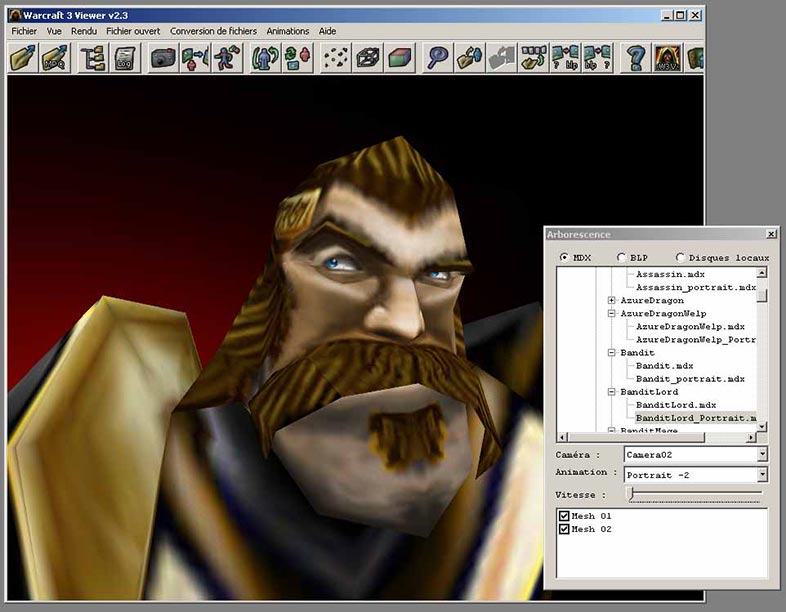 exe
exe
War3TFT_124c_English.exe
What needs to be done to install patch?
Install the version of ROC 1.0 + optionally TFT 1.07, run the selected patch.
How does the patch know where the Warcraft is installed?
From the registry (string parameter)
[HKEY_CURRENT_USER\Software\Blizzard Entertainment\Warcraft III]
«InstallPath»=»C:\Program Files\Warcraft III»
«InstallPathX»=»C:\Program Files\Warcraft III»
[HKEY_LOCAL_MACHINE\SOFTWARE\Wow6432Node\Blizzard Entertainment\Warcraft III] (takes precedence)
«InstallPath»=»C:\Program Files\Warcraft III»
«InstallPathX»=»C:\Program Files\Warcraft III»
Why doesn’t the Warcraft start after the patch and ask for a disk?
Because in versions 1.00-1.21a a disk is required
Starting with version 1.21b no disk is required
Where does it indicate which Warcraft CD drive checks for a disc before launching the game? (Drive letter)
From the registry (string parameter)
[HKEY_CURRENT_USER\Software\Blizzard Entertainment\Warcraft III]
«War3CD»=»E:\»
«War3XCD»=»E:\»
How can I change the installation folder in the registry for the patch?
Five ways:
1.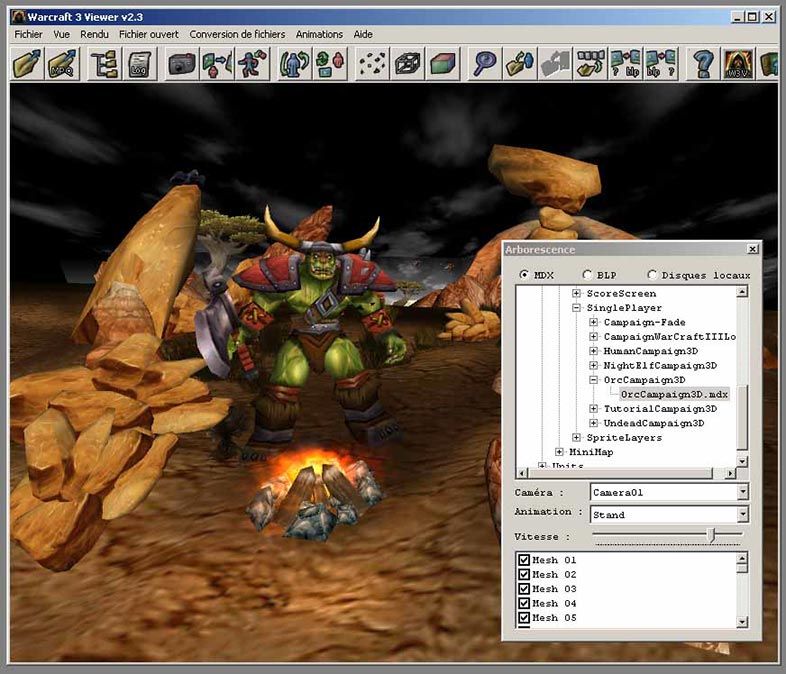 Manually delete data from the registry and reinstall Warcraft from the original CD
Manually delete data from the registry and reinstall Warcraft from the original CD
2. Manually register a new path in the registry (regedit.exe)
[HKEY_CURRENT_USER\Software\Blizzard Entertainment\Warcraft III]
«InstallPath»=»C:\Games\Warcraft3»
«InstallPathX»=»C:\Games\Warcraft3»
[HKEY_LOCAL_MACHINE\SOFTWARE\Wow6432Node\Blizzard Entertainment\Warcraft III] (takes precedence)
«InstallPath»=»C:\Games\Warcraft3»
«InstallPathX»=»C:\Games\Warcraft3»
3. Through the WarRun program
4. Generate a reg file on the site WarCraft III Registry Fixer and run it
5. Create a bat file, copy it to any folder with Warcraft and run:
War3_CurrentDir_InstallPath.bat
Code:
@echo by Firstrun70 reg delete "HKCU\Software\Blizzard Entertainment\Warcraft III" /v InstallPath /f reg delete "HKCU\Software\Blizzard Entertainment\Warcraft III" /v InstallPathX /f reg delete "HKLM\Software\Wow6432Node\Blizzard Entertainment\Warcraft III" /v InstallPath /f reg delete "HKLM\Software\Wow6432Node\Blizzard Entertainment\Warcraft III" /v InstallPathX /f reg add "HKCU\Software\Blizzard Entertainment\Warcraft III" /v InstallPath /t REG_SZ /d "%CD%" reg add "HKCU\Software\Blizzard Entertainment\Warcraft III" /v InstallPathX /t REG_SZ /d "%CD%" pause
Can I play on Battle. net?
net?
To play on Battle.net requires a purchased key of the game Warcraft 3: Reign of Chaos, Frozen Throne or Reforged
Can I buy a ROC or TFT key?
Only Reforged keys are sold in the official store.
ROC and TFT keys are valid only previously purchased when they were on sale.
How to find out which addon I have installed?
1.00 — 1.28.5.7680 — If there is a Frozen Throne.exe file, then TFT, otherwise ROC
1.29.0.9055 — 1.32 — TFT
How to find out which version I have installed?
1.00-1.28.5.7680 File War3.exe or Game.dll — RMB — Properties — Details — File version
1.28.5.7680-1.32 Warcraft III.exe file — RMB — Properties — Details — File version
And can you somehow lower the version from 1.24 to 1.23?
Yes, you can:
1. Delete registry branches
[HKEY_CURRENT_USER\Software\Blizzard Entertainment\Warcraft III]
[HKEY_LOCAL_MACHINE\SOFTWARE\Wow6432Node\Blizzard Entertainment\Warcraft III]
2. Install Warcraft in a new folder
3. Patch to 1.23
Patch to 1.23
Or 4. Have several folders with different versions of installed Warcraft. Then you can run different versions at any time. For absolutely all versions 1.00-1.27b, 60 Gb (ROC+TFT) is required, each version is 1 GB in size.
Or 5. Have different files for all versions and copy them before starting. Folder Copy (9 Gb) or Warcraft 3 Version Switcher (7 Gb) or Warcraft Assistant
How to change CD Key?
Delete registry branches:
[HKEY_CURRENT_USER\Software\Blizzard Entertainment\Warcraft III]
[HKEY_LOCAL_MACHINE\SOFTWARE\Wow6432Node\Blizzard Entertainment\Warcraft III]
Reinstall Warcraft, specify a new key during installation
Or use the «Warcraft 3 CD Key Changer»
What files change during the patch?
1.00-1.27a
Folder \Maps\
BNUpdate.exe
bnupdate.log
CustomKeyInfo.txt
CustomKeysSample.txt
Frozen Throne.exe
game.dll
License.txt
LicenseUK.txt
Microsoft.VC80.CRT.manifest
msvcm80.dll
msvcp80. dll
dll
msvcr80.dll
Patch.txt
replays.ico
Storm.dll
war3.exe
War3Patch.mpq
Warcraft III.exe
worldedit.exe
+ 1.27b
Folder \Movies\
Folder \redist\miles\
blizzard.ax
BlizzardError.exe
ijl15.dll
MoviePatcher.exe
Mss32.dll
msvcp120.dll
msvcr120.dll
SystemSurvey.exe
— The patch is changed between 1.00 and 1.27b by replacing several small files, and it is also possible to roll back by copying these files, while starting from 1.28 each build (each patch) changes the contents of the main mpq files of the game (War3.mpq War3Local.mpq War3x.mpq War3xLocal.mpq), which occupy more than 1 GB. Thus, changing the patch is almost no different from changing the entire client. The situation is complicated by the small distribution in the network of versions from 1.28.0.7205 to 1.29.2.9231 and the lack of official patches.
How to enable the launch of the intro video?
[HKEY_CURRENT_USER\Software\Blizzard Entertainment\Warcraft III\Misc]
«seenintromovie»=dword:00000000
How to see the license agreement in World Editor?
[HKEY_CURRENT_USER\Software\Blizzard Entertainment\WorldEdit]
«Has Been Run»=dword:00000000
Why does Warcraft offer to transfer game files from the game directory to \User\Documents\ ?
Starting with version 1. 28.0.7205, Warcraft stores all data in the %USERPROFILE%\Documents\Warcraft III folder or in the %PUBLIC%\Documents\Warcraft III
28.0.7205, Warcraft stores all data in the %USERPROFILE%\Documents\Warcraft III folder or in the %PUBLIC%\Documents\Warcraft III
At the first start, it moves there all the folders from the game directory.
Moves folders such as — Maps, Replays, Campaigns, AI Scripts, Errors, Logs, Screenshots, Scripts.
How to disable file transfer to \User\Documents\ ?
To prevent the transfer of folders, you need to add a key in the registry
[HKEY_CURRENT_USER\SOFTWARE\Blizzard Entertainment\Warcraft III]
«Migration Complete»=dword:00000001
Warcraft does not see the Maps folder, how to make it possible to copy maps to the Warcraft folder?
In order for Warcraft to work in a local directory (as it was in older versions), you need to add a registry key
[HKEY_CURRENT_USER\SOFTWARE\Blizzard Entertainment\Warcraft III]
«Allow Local Files»=dword:00000001
So many different versions, I can’t figure it out.
People use three Warcraft names:
1. The «Old» Warcraft — 1.00 — 1.27b
The «Old» Warcraft — 1.00 — 1.27b
2. «New» Warcraft — 1.28 — 1.31
3. Warcraft Reforged — 1.32
Where to find patches newer than 1.27b?
Nowhere, they are not officially distributed, because the client is updated online.
How can I play old versions of warcraft above version 1.27b?
Only download the full client.
Why does it start to update when it starts?
After 1.27b you need to run through Warcraft III.exe, and not through Warcraft III Launcher.exe
And you can’t accept the offer to upgrade to the latest version after launching through Warcraft III.exe
What is the difference between Warcraft III Launcher.exe and Warcraft III.exe?
Warcraft III Launcher.exe — Updates Warcraft
Warcraft III.exe — Launches Warcraft
Where are CD keys stored?
1.00-1.27b «War3.mpq» (ROC) and «War3X.mpq» (TFT). The keys are in the MPQ archives, in the «font» folder (in encrypted form)
1.28.0.7205-1.29.2.9231 roc. w3k tft.w3k in the Warcraft folder
w3k tft.w3k in the Warcraft folder
1.30.0.9900-1.32.0.14722 roc.w3k tft.w3k in the folder C:\ProgramData\Blizzard Entertainment\Warcraft III
Do I need to have both ROC and TFT keys?
1.00-1.06 — only ROC key + CD
1.07-1.21a — ROC or ROC+TFT keys + CD
1.21b-1.27b — ROC or ROC+TFT keys
1.28.0.7205-1.30.4.11274 — ROC or ROC+TFT keys
1.31.0.12071-1.31.1.12164 — only ROC key
1.32.0.14481-1.32.1.14722 — REF key for HD, ROC key for SD
What is SD and HD in Reforged?
SD — old graphics, models and voice acting
HD — new graphics, models and voice acting
Where are official maps stored?
Starting with ROC 1.11 TFT 1.12 patches, the file (listfile) is not stored in War3Patch.mpq, but in the patch.exe file and is fed during installation.
1.00-1.27b:
Blizzard Maps are stored in exe patch (copied to \Maps\ during the patch, replacing the old ones)
Blizzard Campaign are stored in war3.mpq (ROC) + War3xlocal.mpq (TFT) + War3Patch. mpq (TFT_OrcX2)
mpq (TFT_OrcX2)
1.28 — 1.29.2.9231:
Blizzard Maps are stored on Blizzard servers (copied to \Maps\ during the online patch, replacing the old ones)
Blizzard Campaign are stored in war3.mpq (ROC) + War3xlocal.mpq (TFT + TFT_OrcX2)
1.30.0.9900 — 1.32:
Blizzard Maps stored in CASC
Blizzard Campaign stored in CASC
How to open MPQ?
Ladik’s MPQ Editor
WinMPQ
How to open CASC?
Ladik’s Casc Viewer (CascView)
CASC Explorer
Where are the settings stored?
[HKEY_CURRENT_USER\Software\Blizzard Entertainment\Warcraft III]
%USERPROFILE%\Documents\Warcraft III\War3Preferences.txt
%USERPROFILE%\Documents\Warcraft III\WorldEditPreferences.txt
Warcraft used to be portable, and now it’s put in Program Files, can’t it be transferred anymore?
Any version from 1.00 to 1.32 can still be transferred to any folder and run it from this folder. You can also install different versions (>50 pieces) at the same time in different folders and run any of them without additional manipulations.
How to find out what patch number is needed for each specific map?
You need to parse the World Editor number in which the map is created from the file war3map.w3i. From the number you can find out the patch.
How to reinstall Warcraft from scratch?
1.00 — 1.27b:
1. Delete:
[HKEY_CURRENT_USER\Software\Blizzard Entertainment\Warcraft III]
[HKEY_LOCAL_MACHINE\SOFTWARE\Wow6432Node\Blizzard Entertainment\Warcraft III]
2. Install ROC 1.00 / TFT 1.07 from the original CD
3. Install the desired patch
1.28 — 1.31:
Search for an already installed version
1.32:
1. Download the Battle.net Launcher
2. Delete
[HKEY_CURRENT_USER\Software\Blizzard Entertainment\Warcraft III]
[HKEY_LOCAL_MACHINE\SOFTWARE\Wow6432Node\Blizzard Entertainment\Warcraft III]
C:\ProgramData\Battle.net\
C:\Users\Admin\AppData\Local\Blizzard Entertainment\Telemetry
C:\Users\Admin\AppData\Local\Battle.net\
C:\Users\Admin\AppData\Roaming\Battle. net\
net\
optionally remove %USERPROFILE%\Documents\Warcraft III and %PUBLIC%\Documents\Warcraft III
3. Run installation
Why do I have a black screen at startup? (relevant for versions 1.30.0.9900-1.32)
The client’s language and the language in the registry do not match, you need to change the language in the registry to the one in the client.
(w3 — Retail, w3t — Test PTR, w3b — Beta)
(enUS ruRU deDE esES frFR itIT koKR plPL zhCN zhTW — ROC TFT)
(enUS ruRU deDE esES frFR itIT koKR plPL zhCN zhTW enGB esMX jaJP ptBR thTH — Reforged)
[HKEY_CURRENT_USER\SOFTWARE\Blizzard Entertainment\Classic Launcher\w3] «Locale»=»enUS»
[HKEY_CURRENT_USER\SOFTWARE\Blizzard Entertainment\Classic Launcher\w3t] «Locale»=»enUS»
[HKEY_CURRENT_USER\SOFTWARE\Blizzard Entertainment\Classic Launcher\w3b] «Locale»=»enUS»
How to re-select the language when installing the game from the launcher?
Delete:
[HKEY_CURRENT_USER\SOFTWARE\Blizzard Entertainment\Classic Launcher\w3]
[HKEY_CURRENT_USER\SOFTWARE\Blizzard Entertainment\Classic Launcher\w3t]
[HKEY_CURRENT_USER\SOFTWARE\Blizzard Entertainment\Classic Launcher\w3b]
How to download the latest version of Warcraft?
By links:
https://eu. battle.net/download/getInstaller?os=win&installer=Warcraft-III-Setup.exe
battle.net/download/getInstaller?os=win&installer=Warcraft-III-Setup.exe
https://battle.net/download/getInstallerForGame?os=win&version=LIVE&gameProgram=WARCRAFT_3
What is a CDN Build ID?
Identifier
Warcraft 3 Patches | HIVE
Dispatcher
Dispatcher
Level 9
-
-
#1
Can i ask what patch is reforged? I have downloaded Warcraft 3 the patch 1.30.2 but when i launched it, it was unexpectedly the reforged version of warcraft is 1.30.2 reforged?
loktar
loktar
Level 30
-
-
#2
It probably auto updated after you launched Warcraft III Launcher. exe. You should use Warcraft III.exe in the x86_64 folder.
exe. You should use Warcraft III.exe in the x86_64 folder.
Where did you download 1.30.2?
Dispatcher
Dispatcher
Level 9
-
-
#3
loktar said:
It probably auto updated after you launched Warcraft III Launcher.exe. You should use Warcraft III.exe in the x86_64 folder.
Where did you download 1.30.2?
Click to expand…
Well i’m not exactly sure where this warcraft patch version was downloaded for i’m not the one who was downloading it. I asked a friend of mine to download my computer a 1.30.2 version of warcraft and he just said he’ll try so my guess is he just searched it in google OR he might have downloaded it here in HIVE since i know that he is also a member here. Though not really sure if there is even a warcraft patch download here in hive.
I asked a friend of mine to download my computer a 1.30.2 version of warcraft and he just said he’ll try so my guess is he just searched it in google OR he might have downloaded it here in HIVE since i know that he is also a member here. Though not really sure if there is even a warcraft patch download here in hive.
Dispatcher
Dispatcher
Level 9
-
-
#5
loktar said:
Oh ok.
If you could find out where it was downloaded, I could add it here: WC3 Download Archive (1.00 — 1.31.1 + BETA & DEMO)
Click to expand…
Ohh thanks. I will try asking him tomorrow how he processed to download the warcraft patch. But then again back to my problem is there like a way to like «downdate» my wacraft 3 patch back to it’s non reforged version?
loktar
loktar
Level 30
-
-
#6
You will have to redownload it. Make sure you launch the .exe I mentioned before so it doesn’t auto update.
Make sure you launch the .exe I mentioned before so it doesn’t auto update.
Dispatcher
Dispatcher
Level 9
-
-
#7
Hello again, @loktar. I really need help here. As you can see, i have redownloaded warcraft 3 the patch 1.30.2 (searched it on google myself) and then after it has finished downloading this folder named «warcraft 3 1.30.2 setup» showed up and when i opened it, it was an application with the same name, when i opened it, it was opening BattleNet and it was saying about accepting the terms and rules and all of that stuff and then it was installing. So i waited a couple of minutes for it to finish installing and when it has, i clicked «Launch» and it opened warcraft but, oddly enough it was the reforged patch again (i know it was quite funny as well) i was literally out of my mind after that. Do you got any clues of why it has done this?
So i waited a couple of minutes for it to finish installing and when it has, i clicked «Launch» and it opened warcraft but, oddly enough it was the reforged patch again (i know it was quite funny as well) i was literally out of my mind after that. Do you got any clues of why it has done this?
loktar
loktar
Level 30
-
-
#8
Sounds like that’s just a generic WC3 installer. I’d recommend downloading one of the versions in that archive thread I linked earlier.
DaneTheBeast
DaneTheBeast
Level 11
-
-
#9
Through some trial and error I’ve concluded that when installing Wc3 over those official launchers it will detect any folders named «Warcraft» or «Warcraft III» and thus you will still have the newest version even after supposedly downloading an older one.
You can try renaming or straight up deleting those Warcraft folder and possibly clearing out some registry files.
I managed to have 4 different versions of Warcraft installed at one point at the same time, with little to no issue
Dispatcher
Dispatcher
Level 9
-
-
#10
DaneTheBeast said:
Through some trial and error I’ve concluded that when installing Wc3 over those official launchers it will detect any folders named «Warcraft» or «Warcraft III» and thus you will still have the newest version even after supposedly downloading an older one.
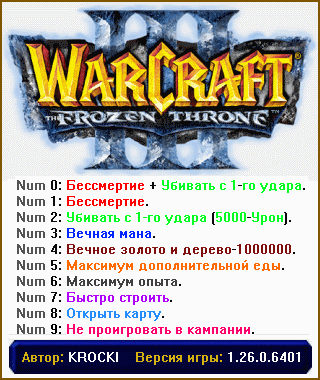
You can try renaming or straight up deleting those Warcraft folder and possibly clearing out some registry files.
I managed to have 4 different versions of Warcraft installed at one point at the same time, with little to no issue
Click to expand…
Really wierd for my computer to automatically update my warcraft 3 to the newest version though i have only downloaded version 1.31. I can try what you have said but i cannot really make sure if it will be successful but i will try atleast. Can you perhaps send me a zip file of the version 1.31 or 1.30 of warcraft. It’s just a favor though, but i would be delighted if you can.
loktar
loktar
Level 30
-
-
#11
loktar said:
It probably auto updated after you launched Warcraft III Launcher.
exe. You should use Warcraft III.exe in the x86_64 folder.
Click to expand…
If you follow these instructions it should never auto update, unless you’re using an installer that automatically downloads the latest version before installing (which it looks like you were doing), or if you try to enter battle.net and/or click «yes» when the game asks you to update.
If you already have the latest version installed, make sure you aren’t using a shortcut to that, make a new shortcut to «Warcraft III.exe» in the «x86_64» folder.
You can download several zipped versions here: WC3 Download Archive (1.00 — 1.31.1 + BETA & DEMO)
DaneTheBeast
DaneTheBeast
Level 11
-
-
#12
Dispatcher said:
Can you perhaps send me a zip file of the version 1.
31 or 1.30 of warcraft
Click to expand…
Sadly I don’t have any version currently installed except the latest, so I can’t.
Also make sure to do what loktar suggested
Granger Loki
Granger Loki
Level 1
-
-
#13
Official patches for Warcraft 3
Everybody
Armor
Gameplay
Graphics
Interface
Error correction
Cards
Quests and Missions
Locations
Models
Weapon
Official patches
Items
Russifiers
Soundtracks
Assemblies
Creatures and Monsters
Transport
Utilities
nine0003
|
Movies and series
Jeffrey Dean Morgan in The Boys season 4 will be remembered for a long time by fans of the show
|
Technology
AI game streamer Neuro-sama said that women have no rights
|
PC
Steam hits a new record of 33 million concurrent users, beating the previous record by 1 million
|
PK
Scouts of Mordor featured in concept art for fantasy action The Lord of the Rings: Conquest Reimagined
|
Industry
No blockchain in PUBG: developer can sue NFT platform
|
PC
Hogwarts Legacy became the most desired game on Steam, overtaking Starfield and The Day Before
|
Updates
Fallout 76 has significantly improved the build mode
|
PC
Red Dead Redemption 2 concurrent players on Steam reached an all-time high
|
Industry
According to producer Bloober Team, Silent Hill 2 remake will have top-notch visuals
|
PC
New The Witcher 3 HD Reworked Project NextGen Edition video showcases Skellige
Hogwarts Legacy takes place at the perfect time for a fun goblet of fire reference
An artist was banned from the art subreddit because his work looked like it was generated by artificial intelligence
|
Movies and series
Netflix premiered the mystical thriller «The All-Seeing Eye» with Christian Bale
|
Industry
Court approves peace agreement between CDPR and investors: the company will pay compensation for the problematic release of Cyberpunk 2077
|
Rumors
New Halo game will still use the Halo Infinite 9 engine0003
|
Movies and series
Ana de Armas after filming with Keanu Reeves in the spin-off «John Wick» is no longer afraid of pain and admires the actor
List of official patches for Warcraft 3 — Articles — Warcraft 3 / Modding
Why do we need old versions of patches, if there is the newest latest one?
- Some custom maps do not work on new versions
- Replays must be viewed on the patch that the players played on
- Older patches have different balance
- Some other models and effects in old patches
- In older patches, other versions of built-in maps from Blizzard
- Also, Blizzard turned off the ftp server with patches, and some old patches can’t be obtained at all, unless from the hands of collectors
How to decrypt version?
_English for the English version of Warcraft
_Russian for the Russian version of Warcraft
War3PatchXXX and War3Patches_XXX — patch for ROC, not suitable for TFT
War3ROC — patch for ROC, not suitable for TFT
War3TFT — patch for TFT, not suitable for ROC
_124c_124d_ — if there are two numbers, then the patch is cumulative, where the first digit is the version number of the game you want to install on, the second digit is the patch number that will become after patching
War3ROC_124b_124c_English — patch for ROC, cumulative patch 1. 24c, install on 1.24b, English
24c, install on 1.24b, English
War3TFT_121b_Russian — patch for TFT, full patch 1.21b, install for any version from 1.07 to 1.20a, Russian language
1.24(version).0(a),1(b),2(c),3(d).6378(build)
What is the difference between v1 and v2?
Patch differently, but the result is the same.
I am getting an error while installing a patch, why?
- the installed version of Warcraft is higher than the version of the launched patch
- Warcraft language and patch language do not match
- addon does not match (running ROC patch with TFT addon installed and vice versa)
- the folder with the Warcraft files is not on the path that is registered in the registry
- lack of rights, need to update in safe mode
- a modified Warcraft is installed, or some individual files are modified
Why are some patches small?
There are large size full patches that can be installed on any older version.
And there are small cumulative patches that can only be applied to one specific version.
What is the difference between full and cumulative patches? nine0104
Patch differently, but the result is the same.
Is it necessary to follow the language of the installed Warcraft and the patch?
Needed, patches with another language will not be installed.
Is it possible to change the Warcraft language by installing a patch with a different language?
No, you can’t. You need to install Warcraft from scratch with the desired language, and then patch it.
Do I need to install both ROC and TFT patches?
No, if you have the ROC version, you only need to install the ROC. nine0123 If you have a TFT version, then you need to install only TFT
Do I need to install all the old patches in order?
No, not necessarily, it is enough to install the latest one. (War3TFT_127b_Russian or War3TFT_127b_English)
If I have a 1. 18 patch, can I immediately install 1.24s? Or do you have to put it in order?
18 patch, can I immediately install 1.24s? Or do you have to put it in order?
It is enough to run one of four files depending on the installed version:
War3ROC_124c_English.exe
War3ROC_124c_Russian.exe
War3TFT_124c_English.exe
War3TFT_124c_Russian.exe
What needs to be done to patch?
Install ROC 1.0 + optional TFT 1.07, run selected patch.
How does the patch know where Warcraft is installed?
From registry (string value)
[HKEY_CURRENT_USER\Software\Blizzard Entertainment\Warcraft III]
«InstallPath»=»C:\Program Files\Warcraft III»
«InstallPathX»=»C:\Program Files\Warcraft III»
[HKEY_LOCAL_MACHINE\SOFTWARE\Wow6432Node\Blizzard Entertainment\Warcraft III] (takes precedence)
«InstallPath»=»C:\Program Files\Warcraft III»
«InstallPathX»=»C:\Program Files\Warcraft III»
Why doesn’t Warcraft start after the patch and asks for a disc?
Because versions 1. 00-1.21a require a disc
00-1.21a require a disc
Since version 1.21b no disc is required
Where does it say which CD drive Warcraft checks for a disc before starting the game? (drive letter)
From the registry (string value)
[HKEY_CURRENT_USER\Software\Blizzard Entertainment\Warcraft III]
«War3CD»=»E:\»
«War3XCD»=»E:\»
How can I change the installation folder in the registry for the patch?
Five ways:
- Manually delete registry data and reinstall Warcraft from original discs
- Manually enter a new path in the registry (regedit.exe)
[HKEY_CURRENT_USER\Software\Blizzard Entertainment\Warcraft III]
«InstallPath»=»C:\Games\Warcraft3»
«InstallPathX»=»C:\Games\Warcraft3»
[HKEY_LOCAL_MACHINE\SOFTWARE\Wow6432Node\Blizzard Entertainment\Warcraft III] (takes precedence)
«InstallPath3» «=»C:\Games\Warcraft3»
«InstallPathX»=»C:\Games\Warcraft3»
- Via WarRun
- Generate reg file at auct.
 eu/wc3rf and run it
eu/wc3rf and run it - Create a bat file, copy it to any Warcraft folder and run:
- Delete registry branches
- Install Warcraft in a new folder
- Patch to 1.23
- Patch change between 1.00 and 1.27b occurs by replacing several small files, and it is also possible to roll back by copying these files (see patch folder), while, starting from 1.28, each build (each patch) changes the contents the main mpq files of the game (War3.mpq War3Local.mpq War3x.mpq War3xLocal.mpq), which occupy more than 1 GB. Thus, changing the patch is almost no different from changing the entire client itself. The situation is complicated by a small distribution of versions from 1.28.0.7205 to 1.29 on the network..2.9231 and no official patches.
- «Old» Warcraft — 1.
 00 — 1.27b
00 — 1.27b - «New» Warcraft — 1.28 — 1.31
- Warcraft Reforged — 1.32
- delete:
- Download original disc
- Install ROC 1.00 / TFT 1.07
- Install desired patch
nine0243
War3_CurrentDir_InstallPath.bat
@echo by Firstrun70 reg delete "HKCU\Software\Blizzard Entertainment\Warcraft III" /v InstallPath /f reg delete "HKCU\Software\Blizzard Entertainment\Warcraft III" /v InstallPathX /f reg delete "HKLM\Software\Wow6432Node\Blizzard Entertainment\Warcraft III" /v InstallPath /f reg delete "HKLM\Software\Wow6432Node\Blizzard Entertainment\Warcraft III" /v InstallPathX /f reg add "HKCU\Software\Blizzard Entertainment\Warcraft III" /v InstallPath /t REG_SZ /d "%CD%" reg add "HKCU\Software\Blizzard Entertainment\Warcraft III" /v InstallPathX /t REG_SZ /d "%CD%" pause
Can I play on Battle.net?
No, a purchased Warcraft 3: Reign of Chaos, Frozen Throne or Reforged game key is required to play on Battle.net
All keys that are publicly available or generated through a crack do not work for Battle. net, but only Warcraft settings.
net, but only Warcraft settings.
Can I buy a ROC or TFT key?
The official store sells only Reforged keys.
ROC and TFT keys are only valid if previously purchased, when they were on sale. nine0003
How do I know which addon I have installed?
1.00 — 1.28.5.7680 — If there is a Frozen Throne.exe file, then TFT, otherwise ROC
1.29.0.9055 — 1.32 — TFT
How can I find out which version I have installed?
1.00-1.28.5.7680 File War3.exe or Game.dll — RMB — Properties — Detailed — File Version any way to downgrade from 1.24 to 1.23 ? nine0104
You can:
[HKEY_CURRENT_USER\Software\Blizzard Entertainment\Warcraft III]
[HKEY_LOCAL_MACHINE\SOFTWARE\Wow6432Node\Blizzard Entertainment\Warcraft III]
Or 4. Have several folders with different versions of Warcraft. Then you can run different versions at any time. For absolutely all versions 1.00-1.27b you will need 120 Gb (ROC+TFT+Rus+Eng), each version is 1 GB in size. nine0123 Or 5. Have different files for all versions and copy them before launch. Folder Copy (9 Gb) or Warcraft 3 Version Switcher (7 Gb) or Warcraft Assistant
Then you can run different versions at any time. For absolutely all versions 1.00-1.27b you will need 120 Gb (ROC+TFT+Rus+Eng), each version is 1 GB in size. nine0123 Or 5. Have different files for all versions and copy them before launch. Folder Copy (9 Gb) or Warcraft 3 Version Switcher (7 Gb) or Warcraft Assistant
How to change CD Key?
Delete registry branches:
[HKEY_CURRENT_USER\Software\Blizzard Entertainment\Warcraft III]
[HKEY_LOCAL_MACHINE\SOFTWARE\Wow6432Node\Blizzard Entertainment\Warcraft III]
3 CD Key Changer»
What files are changed during the patch?
1.00-1.27a
Папка \Maps\
BNUpdate.exe
bnupdate.log
CustomKeyInfo.txt
CustomKeysSample.txt
Frozen Throne.exe
game.dll
License.txt
LicenseUK.txt
Microsoft.VC80 .CRT.manifest
msvcm80.dll
msvcp80.dll
msvcr80.dll
Patch.txt
replays. ico
ico
Storm.dll
war3.exe
War3Patch.mpq
Warcraft III.exe
world12.exe + 1.27b
Папка \Movies\
Папка \redist\miles\
blizzard.ax
BlizzardError.exe
ijl15.dll
MoviePatcher.exe
Mss32.dll
msvcp120.dll
msvcr120.dll
SystemSurvey.exe
How do I start the intro video?
[HKEY_CURRENT_USER\Software\Blizzard Entertainment\Warcraft III\Misc]
«seenintromovie»=dword:00000000
How can I view the license agreement in World Editor?
[HKEY_CURRENT_USER\Software\Blizzard Entertainment\WorldEdit]
«Has Been Run»=dword:00000000
Why does Warcraft offer to transfer game files from the game directory to \User\Documents\ ? nine0104
Since version 1. 28.0.7205 Warcraft stores all data in %USERPROFILE%\Documents\Warcraft III or %PUBLIC%\Documents\Warcraft III
28.0.7205 Warcraft stores all data in %USERPROFILE%\Documents\Warcraft III or %PUBLIC%\Documents\Warcraft III
Moves all folders from the game directory there on first launch.
Moves folders like — Maps, Replays, Campaigns, AI Scripts, Errors, Logs, Screenshots, Scripts.
How can I disable transferring files to \User\Documents\ ?
To prevent folder transfer, add a key in the registry
[HKEY_CURRENT_USER\SOFTWARE\Blizzard Entertainment\Warcraft III]
«Migration Complete»=dword:00000001
Warcraft does not see the Maps folder, how can I make it possible to copy maps to the Warcraft folder?
In order for Warcraft to work in a local directory (as it was in older versions), you need to add a key in the registry
[HKEY_CURRENT_USER\SOFTWARE\Blizzard Entertainment\Warcraft III]
«Allow Local Files»=dword:00000001
So many different versions, I can’t figure it out.
There are three popular names for Warcraft:
nine0003
Where can I find patches newer than 1.27b?
Nowhere, officially they are not distributed, because. the client is updated online.
How can I play older versions of Warcraft above version 1.27b ?
Only download full client. Search Google for the client for these queries:
Warcraft 1.29.0.9055
Warcraft 1.29.0
Warcraft III Expansion Set 1.29
Warcraft III Expansion Set 1.29.2
Warcraft III Expansion Set 1.30.2
Warcraft III Expansion Set 1 Warcraft.30.4
Warcraft III Expansion Set 1.28f
Warcraft III Expansion Set 1.28f
Warcraft III Expansion Set 1.29.2 III Expansion Set 1.31.1
Why does it start updating at startup?
After 1.27b, you need to run through Warcraft III.exe, not through Warcraft III Launcher.exe
Also, you can not agree to the offer to upgrade to the latest version after launching through Warcraft III. exe
exe
How is Warcraft III Launcher.exe different from Warcraft III.exe ?
Warcraft III Launcher.exe — Updates Warcraft
Warcraft III.exe — Launches Warcraft
Where are CD keys stored?
1.00-1.27b «War3.mpq»(ROC) and «War3X.mpq»(TFT). The keys are in the MPQ archives, in the «font» folder (encrypted)
1.28.0.7205-1.29.2.9231 roc.w3k tft.w3k in the Warcraft folder
1.30.0.9900-1.32.0.14722 roc.w3k tft.w3k in the C folder :\ProgramData\Blizzard Entertainment\Warcraft III
Do I need to have both ROC and TFT keys?
1.00-1.06 — only ROC key + disc
1.07-1.21a — ROC or ROC+TFT keys + disc
1.21b-1.27b — ROC or ROC+TFT keys +TFT keys
1.31.0.12071-1.31.1.12164 — only ROC key
1.32.0.14481-1.32.1.14722 — REF key for HD, ROC key for SD
What are SD and HD in Reforged?
SD — old graphics, models and voice acting
HD — new graphics, models and voice acting
Where are official maps kept?
Starting from ROC 1. 11 TFT 1.12 patches, the file (listfile) is not stored in War3Patch.mpq, but in patch.exe file and fed during installation.
11 TFT 1.12 patches, the file (listfile) is not stored in War3Patch.mpq, but in patch.exe file and fed during installation.
1.00-1.27b:
Blizzard Maps stored in exe patch (copied to \Maps\ during patch, replacing old ones)
Blizzard Campaign stored in war3.mpq(ROC)+War3xlocal.mpq(TFT)+War3Patch.mpq(TFT_OrcX2 )
1.28 — 1.29.2.9231:
Blizzard Maps are stored on Blizzard servers (copied to \Maps\ during online patch, replacing old ones)
Blizzard Campaign stored in war3.mpq(ROC)+War3xlocal.mpq(TFT+TFT_OrcX2)
1.30.0.9900 — 1.32:
Blizzard Maps stored in CASC
Blizzard Campaign stored in CASC
How to open MPQ?
Ladik’s MPQ Editor
WinMPQ
How to open CASC?
Ladik’s Casc Viewer (CascView)
CASC Explorer
Where are the settings stored?
[HKEY_CURRENT_USER\Software\Blizzard Entertainment\Warcraft III]
%USERPROFILE%\Documents\Warcraft III\War3Preferences.txt
%USERPROFILE%\Documents\Warcraft III\WorldEditPreferences. txt
txt
Warcraft used to be portable, but now it’s in Program Files, can’t it be moved anymore?
Any version from 1.00 to 1.32 can still be moved to any folder and run from that folder. You can also install different versions (>50 pieces) at the same time in different folders and run any of them without additional manipulations. nine0003
How do I know which patch number is needed for each particular card?
Parse the number of the World Editor in which the map was created from the war3map.w3i file. The patch will be clear from the number.
How to reinstall Warcraft from scratch?
1.00 — 1.27b:
[HKEY_CURRENT_USER\Software\Blizzard Entertainment\Warcraft III]
[HKEY_LOCAL_MACHINE\SOFTWARE\Wow6432Node\Blizzard Entertainment\Warcraft III]
1.
