|
absent |
WoW Chat Commands — 41 Essential’s
Table of Contents
Wow chat commands are an essential part of World of Warcraft and can be a powerful tool when chatting with other players. The more chat commands you know the easyer and fatser it will be to communicate with your group or raid parties and therfore have a much more enjoyable experience.
WoW chat commands can also be used in combinatioon with WoW Emotes and WoW Commands within the WoW console. They create a very powerful way of scripting but not automating a lot of the functions within WoW and will make game play smoother and faster.
They will also let you party or raid groups know what you are doing or if you need assistance with something.
To help run an active fast paced XP group with players that know the drill, the Main Assist (sometimes also the Main Tank) could setup some short macros and place them on the Hot key Bar
WoW Chat Commands
- /say Incomming %T
- /say Assist me to slay %T and Kill it!!
Here i have used the /say command to let all around me know we have a new target incomming and be ready to kill but this could easily be setup with the /p command for your party or /raid for your current raid.
NOTE: Too much of this kind of script in chat can be annoying sometimes, so please pick your balance right so you will still get future group invites.
Try a few different combination until you find ones that suite your character.
WoW Chat Commands
| Command | Action |
|---|---|
| /# /c /csay |
Send text to channel |
| /afk /away /dnd |
Set your Away From Keyboard or Do Not Disturb flags |
| /announce /ann |
Toggle channel announcements. |
| /battleground /bg |
Sends a chat message to your battleground. |
| /chathelp | List of chat commands |
| /emote /em /e /me |
text display of a player created emote using the given text |
| /guild /g /gc |
Send the message to your guild chat channel. |
| /instance /i |
Sends a chat message to the instance group |
| /officer /o /osay |
Guild officer Chat channel |
| /party /p |
Local party channel |
| /r /reply |
Replyies to the last wisper you received. Also use Arrow up to scroll though messages Also use Arrow up to scroll though messages |
| /raid /rsay |
the current Raid channel chat |
| /raidwarning /rw |
Send a warning to your raid group |
| /reply /r or R key |
Send the message to the last player to whisper to you. |
| /say /s |
Send a message to people near you via a speech bubble |
| /wisper /w /tell /t |
Send a player a private message. You can scroll through all the people that whispered you recently by typing on the tab key. |
| /yell /y /sh /shout |
Yells a message to the area around. Many players consider this to be «spam» so use it sparingly. |
WoW Chat Channel Commands
While playing World of WarCraft you may wish to set up a private channel just for you and your close friends, or perhaps one for Guild spacific chat. You may want a secret guild channel that is passworded incsae you have a mole in your guild that you need to keep them out. Who knows what you need it for but you can do it!
Who knows what you need it for but you can do it!
WoW OGC Chat Channel
You can simply create a channel by using the “/join OGC” command. This now creates and adds me to the OGC channel as a new Channel 4. At this point anyone can join this channel if they know the name.
WoW OGC Chat Channel Password
You can now add a password to the channel by using the following command, “/pass OGC WoW” anyone that wants to join the channel from now on needs to use the super secure, unguessable password “WoW”
| Command | Action |
|---|---|
| /announcements /ann |
Toggle join/leave announcements on a channel |
| /ban /unban |
Ban/unban a player from a channel |
| /chathelp /chat |
List of chat commands |
| /chatlist /chatwho /chatinfo |
List channels, or channel members |
| /chatlog | Enables/disables chat logging |
| /cinvite /chatinvite |
Invite a player to a channel |
| /ckick | Kicks target player out of specified channel. |
| /join /channel /chan |
Creates or Joins a user created channel |
| /leave /chatleave /chatexit |
Leaves a user created channel |
| /mod /moderator /unmod /unmoderator |
Change a player’s moderator status |
| /moderate | Toggle moderation on a channel |
| /mute /squelch /voice |
Mutes a player |
| /owner | Shows details about the owner of a channel |
| /password /pass [channel] [password] |
Sets a password on a user created channel. You need to be owner or Moderator |
| /resetchat | Resets chat settings to defualt if you have changed colours or channels etc |
| /unmute /unsquelch /unvoice |
Un-mutes a player |
WoW Character Commands
This last table shows the WoW Commands that are aimed more towards the character itself. These wow commands can help you design command macros to manage tasks like switching to your mount while using the “Carrot on aa stick” buff for mount speed, then drop from mount and switch back to combat gear.
These wow commands can help you design command macros to manage tasks like switching to your mount while using the “Carrot on aa stick” buff for mount speed, then drop from mount and switch back to combat gear.
With WoW Macro, Chat, Emote used together you can really create some great WoW Commands to help your Adventuring become easyer and quicker.
| Command | Action |
|---|---|
| /dismount | Dismount your player from current mount |
| /equip /eq |
Equip an item to its default slot |
| /equipset | Uses equipment manager to equip an armour set |
| /equipslot | Equip an item to a certain slot |
| /follow /f /fol |
Follow your target |
| /friend /friends |
Add player to friends list |
| /leavevehicle | Exits current vehicle |
| /randompet | Summons random non-combat pet |
| /removefriend /remfriend |
Remove player from friends list |
| /settitle | Sets your titile |
| /usetalents | Swap to a predefined talent spec |
More MMORPG World of WarCraft Information
- WoW – Chat Commands
- WoW – Essential Combat Commands
- WoW – Emotes
- WoW – Group Leader Commands
- WoW – Guild Commands
- WoW – Lesser Arcanum of Constitution Quest Guide
- WoW – Lung Juice Cocktail Quest Guide
- WoW – Night Dragons Breath Quest Guide
- WoW – Shortcut Keys
- WoW – Slash Commands
- WoW – Voice Emotes
If you feel we need to add any additional information please leave a comment World of Warcraft – No 1 MMORPG in the World
Like this:
Like Loading. ..
..
Oh wow. Voice chat is here! — News
Home — Roblox Blog — Oh wow. Voice chat is here!
#news
Since yesterday, Roblox developers have begun testing the long-awaited feature.
Share this news with your friends and earn money
250
Read more
It’s hard to believe, but Roblox developers still went for it. Voice chat has finally appeared in the most popular place Jailbreak. The company in its statement emphasizes that the innovation is working in test mode.
It is not yet known whether he will stay with us for a long time, but most likely in the near future fans of the online universe will have a total update of their favorite games. We will wait and look forward to the news!
Get 100 Coins!
Recommended
December 2
Summing up the monthly user rating
December 3
First details of Christmas events in Roblox Adopt Me
December 2
New game Roblox SharkBite 2 is now available on Xbox
User Rating
1
lovelysneshka_f
794 500
614
2
Lord_Of_Monsters
787 688
598
3
koTiK_idk
760 969
366
4
kevin34
759 532
496
5
Lesenok_liy
751 724
1 048
6 9000
Password
501 100
293
10
Zolgin49
378 375
477
11
amelia_kiskaa777
9000 358 410
9000 9000
293
12
Kostya_bargilevich
260 250
137
13
Guest4123
251 685
146
0NOOB_MAX0
251 660 9000 9000 9000 244
Popular Games
❄️! Jailbreak [Cash Truck!]
88%
32K
Adopt Me!
84%
374K
Murder Mystery 2
92%
57K
Mining Simulator
? Zombie Rush
❄️ Assassin! ❄️
87%
704
Restaurant Tycoon
93%
483
Clone Tycoon 2
Zombie Attack [FESTIVE!]
Pet Simulator!
How to improve social media support responses — Supprt Science — building caring support
How we created a communication style and built a new support staff training system in five months
Customer support via chat is no longer a trend, but a necessity.
 Today it is difficult to find a service or application in which it is impossible to send a message to a support. Another thing is that from mediocre “question-answer” correspondence it is necessary to make an effective tool for quickly solving customer problems by the customer service department. Tells
Today it is difficult to find a service or application in which it is impossible to send a message to a support. Another thing is that from mediocre “question-answer” correspondence it is necessary to make an effective tool for quickly solving customer problems by the customer service department. Tells
Daria Loshkareva
Why is it difficult to switch from a call center to a chat?
Achieving the wow effect is hindered by habits and attitudes that have been formed over the years in voice communication channels with customers. First, phone scripts. In a chat, they look out of place: for example, there is no need to constantly apologize for waiting while you wool the manual in search of an answer — the client will put the smartphone in his pocket and wait for the push. But on a call, when the person is waiting and breathing down your phone, it’s absolutely essential to show them that you’re still there and working on a solution.
Secondly, it is much easier to work with emotions during a call, because it is easier to convey them by voice.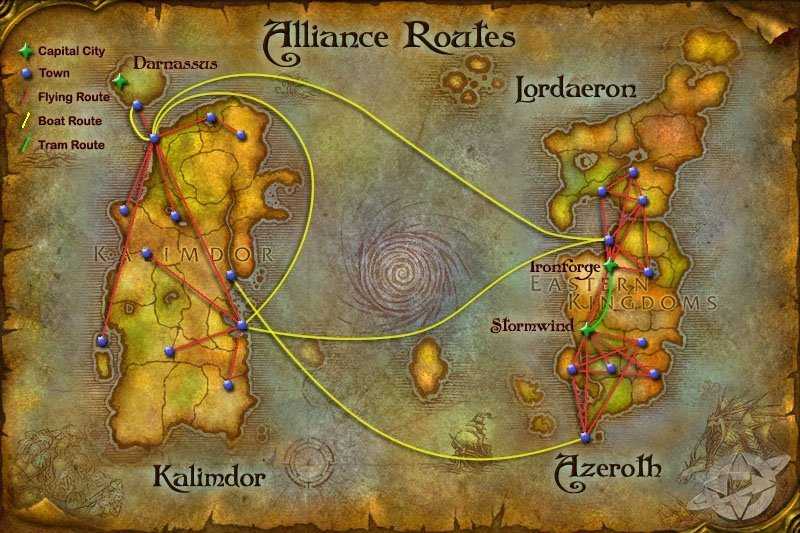 In a chat, neither you nor the client will see if one of you laughs, takes a deep breath, or smirks sarcastically. You need to have professional flair and empathy in order to be able to both count and convey all the nuances in writing.
In a chat, neither you nor the client will see if one of you laughs, takes a deep breath, or smirks sarcastically. You need to have professional flair and empathy in order to be able to both count and convey all the nuances in writing.
Imagine that you are a large company that has just added a chat feature. Your task is to retrain call center employees to respond in writing and cope with a large flow of incoming messages. In addition, you need to find your communication style and understand how to evaluate the quality of the chat. Together with the Raiffeisenbank team, we found solutions in five months. Let’s talk about how we did it.
Found out what works and what doesn’t
At the start of our project, Raiff’s support already answered clients in the chat, but most of the support came to this team from the call center and did not fully understand the difference between written communication with a client and oral communication. They knew exactly how to help over the phone, but they had difficulty understanding the issue and formulating answers over chat.
We started to look for the strengths of the team in order to understand what we can rely on to create rules for communicating with clients, and what points need to be worked out in detail. Together with the bank team, we read some of the dialogues with users and made a review. For an objective assessment, we took about 2-3% of the total number of dialogues over the past month: we noted good and bad customer experiences based on our experience. The main task was to see the general principles that the support adheres to, and to understand whether these principles hinder or help to solve problems qualitatively. 2-3% dialogues of the total number per month should be read to determine the strengths and weaknesses of chat support
Before the review, we identified 5 points that we will pay attention to: understood the client’s question?
So, we found out that the strong side of the team is the ability to conduct a dialogue seamlessly. Even the change of operators for the client was imperceptible: everyone always understood what it was about. At the same time, there was clearly a lack of empathy from support and sufficient personalization of solutions.
Even the change of operators for the client was imperceptible: everyone always understood what it was about. At the same time, there was clearly a lack of empathy from support and sufficient personalization of solutions.
Formulated the principles of communication with clients in a chat
The purpose of the principles, or fundamental rules, is to express the attitude towards customers and to teach the support team to convey thoughts in a chat clearly and clearly. Creating such rules is a task that can be solved in 1-2 months. It is also important to understand that part of the rules will constantly change depending on the reaction of users and their needs. You need to start by formulating 3-5 basic principles to lay the foundation for the chat support relationship with customers. Then write down 10-15 rules for working with text.
You can formulate your principles and rules from the answers to the questions:
- What does a client get now when he contacts support? A message with a quote from the knowledge base, instructions, a solution to a problem, a benefit, a cool mood?
- How is support ready to help customers? With profile questions or discussing a new series is also possible?
- How to determine that the specialist understood the client’s question correctly? Can I ask clarifying questions?
- Who is a client? Is it appropriate to communicate with him on you or on you?
- Can I use emoticons and gifs? What is the tone of the correspondence?
Raiffeisenbank has five main principles:
- Quickly solve the problem
- Avoid repeating the problem not only for this client, but also for others
- Show empathy
- Eliminate potential risks
- Offer an alternative solution ourselves if we cannot help ourselves
Trained support staff and started applying the new rules
Once the principles were in place, we started working on a new training system. We found people who were the first to want to learn all the tricks, and held several meetups with them, where they discussed how to apply these rules in practice.
We found people who were the first to want to learn all the tricks, and held several meetups with them, where they discussed how to apply these rules in practice.
We are holding the first meetup with the
team Every day the guys wrote out successful cases and devoted 1-2 hours during the working day to a detailed analysis of dialogues with clients. Together we observed what words, techniques, formulations, personal finds of the support helped to cope with the question, to answer the client correctly. And then all the findings were carefully recorded. This helped not only to see what rules and postulates can be added to our document, but also to collect as many living examples as possible for it. 2 hours per day the supports devoted to working on the style of the answers
Workshop “Ideal dialogue”
- The trainer divides those present into teams, gives them an example of a dialogue with the client, drawing paper and felt-tip pens.

- Task of each team:
- read dialogue
- write down on paper what was wrong in the dialogue
- fix the dialogue so that everything in it is correct
- present your version of the perfect dialogue to other teams
Trained a large part of the support staff in the new rules
In order to spread knowledge to the entire chat support team, we began to teach the new rules. They made up exercises for working out the principles and gave daily feedback on them. Once a week, we had a meeting with the team and discussed which of the rules are used most often, which do not help. In a month, it turned out to train twelve people in a new approach to answers and problem solving.
Sample exercises for the Raiffeisenbank team
- Understanding the client’s real problem
Think about the client’s real pain/question. State your thoughts in three sentences.
State your thoughts in three sentences.
Client message: Money sent 3 days ago!!! You are already the fifth person who answers me here, and cannot properly explain why there is still no money???
- For practicing simple and human syllable
Rephrase the support message so that it is useful for the client. Word it like you’re writing a reply to Tony Stark.
Support message: On behalf of the bank, I would like to inform you that we sincerely regret the current situation. Allow me to express the hope that further work to improve the quality of services provided and the attention of the Bank’s management to issues of service quality will allow us to eliminate such situations, and that in the future our cooperation with you will be devoid of any disappointments and will satisfy all your requirements.
Created a new quality assessment system
From practice, we know that the system works best when the assessment is done not only by a separate QA team, but also by the support staff themselves. We gave supports an hour of working time a day to read each other’s dialogues and give feedback. Before that, they explained how feedback differs from subjective criticism.
We gave supports an hour of working time a day to read each other’s dialogues and give feedback. Before that, they explained how feedback differs from subjective criticism.
Such a system helped create the main thing — the exchange of knowledge and experience. In order for the chat support service to only improve over time, you need to allow the guys within the team to constantly share life hacks with each other and notice, for example, which of the postulates are losing relevance.
Suggested who the team needs
In order for the improvement process not to stop after the end of the project, it was important for us to find such people within the team to whom all this responded the most. Those who could be responsible for updating the rules, for broadcasting knowledge to beginners, who like to teach, create exercises, organize weekly training meetings.
Reminded about the necessary motivation
There are many ways to develop the team further. You can hang up posters with communication rules around the office, create a “Best Case of the Month” contest, organize a chat where support can share cute and funny dialogues (or difficult, but successful ones). The task of the support manager is to choose the most suitable one.
The task of the support manager is to choose the most suitable one.
We printed these posters and hung them in the support office of Raiffeisenbank
The project lasted five months. During this time, we managed to describe the rules of communication with clients and arrange them in a single document, build new training and quality control systems, find and educate twelve style evangelists who still teach newcomers to solve client problems and answer questions in the chat. The Raiffeisenbank team still had an equally ambitious challenge ahead of them — to scale the new approach to all support, to work on expanding the communication rules and updating them, and to fix a new client-centric approach for the entire team. And judging by the latest achievements of the team, the guys really improved their customer service 🙂
Svetlana Koltakova
Head, Director, Retail Customer Interaction Department
An outside perspective is always useful
We appreciated the experience and creativity of the guys from Supprt Science. It was interesting to learn how the guys maintained a high level of quality of support responses in Rocketbank. It became obvious that the cool experience of working with Rocket can be rethought and partially applied to our realities. As a result, we have combined the team’s approach with our own, refined the values and principles of working with clients, and in general are now devoting a lot of time to working on style. A look from the outside helped us to identify our strengths and weaknesses in order to create our own course for pumping employees.
It was interesting to learn how the guys maintained a high level of quality of support responses in Rocketbank. It became obvious that the cool experience of working with Rocket can be rethought and partially applied to our realities. As a result, we have combined the team’s approach with our own, refined the values and principles of working with clients, and in general are now devoting a lot of time to working on style. A look from the outside helped us to identify our strengths and weaknesses in order to create our own course for pumping employees.
What was the biggest benefit to you from our joint project?
The biggest benefit is your experience and creativity. It was interesting to hear what you did in order to keep the quality at the level in Rocket, your view of our work from the outside.
An understanding has come — if we take your experience, reconsider it for our realities (taking into account the fact that we need to keep a healthy balance between performance indicators, increase sales in non-voice channels and not lose focus on the quality of any contacts with customers) + add our experience of communication and structural approach, you get a good skeleton for working with the whole complex of indicators.
How have you improved and continue to work with your own style, what has changed over the year?
A lot has been done:
— we mixed your approach with our own,
— finalized the values and principles of work with clients,
— they singled out a person — an ambassador of style, which is now being pumped by Rife,
— created our own online course, now we are moving towards training all employees
Who else do you think such a project could be useful for?
An outside perspective is useful for anyone who wants to develop
Need our help? We will be happy to discuss your project. Fill out the form, we will contact you within a day. We will sign an NDA if necessary
By clicking on the button you agree to our privacy policy
This is a smoothie, our way of saying «thank you» to the author of the article. If the content was helpful, give the author a virtual glass!
08/27/2020
customer care, case, smm support, customer service development, customer service improvement.
