Ryzen 5 3600 + RTX 3080: Killer Combo or Not?
Today we’re taking a look back at AMD’s value king, the Ryzen 5 3600, but this time with the GeForce RTX 3080. We’ve already seen how this Ampere flagship GPU performs using a Ryzen 9 3950X or Core i9-10900K, and surely they come close at 1440p, but those CPUs cost in excess of $500.
Though arguably CPU pricing should be a non-issue when entertaining the idea of spending $700 on a graphics card, maybe it’s not such a far-fetched scenario. After all, if you can save $300+ on the CPU, that’s $300 or so you can spend on a faster graphics card. Or alternatively, if you already own an R5 3600, you’re no doubt interested in how it handles the RTX 3080.
In this article, we’ll look at performance in 15 games running at 1080p, 1440p and 4K with the Ryzen 5 3600 in a stock configuration using 32GB of DDR4-3200 CL14 memory. Also we’ll overclock the CPU, running at 4.4 GHz and then adding a manually-tuned memory 4.4 GHz configuration as well, though keeping the DDR4-3200 memory as we’ve found this works quite well.
You could shoot higher with DDR4-3800 memory, but there’s no guarantee it will be stable with a 1900 MHz FCLK. Anyway, the point is to give you a rough idea of what’s possible, as always overclocking mileage will vary depending on motherboard, memory and CPU quality.
Do note the Ryzen 9 3950X and Core i9-10900K have been included in the graphs as a reference point only and have not been overclocked. This isn’t a CPU vs. CPU type of content, rather we’re want to see how close the Ryzen 5 3600 can get to delivering $500+ CPU performance in games.With that, let’s jump into the benchmark graphs…
Benchmarks
Death Stranding isn’t a great title for 3rd-gen Ryzen processors, performance isn’t terrible, but we did find that the 3950X was well down on the 10900K at 1080p, and 7% slower at 1440p. Admittedly the 1440p margin was small, but we’re seeing an even bigger drop off with the 6-core Ryzen processor.
The 3600 was 13% slower than the 3950X and 18% slower than the 10900K, so that’s a wide enough margin despite the fact that we’re still seeing ~140 fps on average.
Overclocking the 3600 didn’t help, nor did manually tuning the memory timings, but for those interested in gaming at 4K, the difference between these processors is very small and certainly won’t be noticed.
Flight Simulator 2020 is another rough title for 3rd-gen Ryzen processors. However, because it only heavily taxes a single thread, the 3950X doesn’t enjoy a performance advantage when compared to the much cheaper 3600, so you’re looking at identical performance.
Overclocking does help to boost performance at 1080p and 1440p by 13%, but at 4K you’re looking at identical performance across the board as the game becomes primarily GPU limited.
Shadow of the Tomb Raider has proven to be an excellent showcase title for Ryzen with the 3950X matching and even slightly edging ahead of the 10900K.
AMD’s strong performance doesn’t stem from a core count advantage though, as we see the Ryzen 5 3600 deliver the same level of performance. For this test, which was initially designed to measure GPU performance, we’re using the built-in benchmark which isn’t as demanding on the CPU. Still, even in our in-game testing the R5 3600 isn’t a great deal slower than the 3950X.
Still, even in our in-game testing the R5 3600 isn’t a great deal slower than the 3950X.
Control is always limited by GPU performance, as a result we’re seeing little to no difference between the CPUs tested, even at 1080p. You’re likely to see a similar level of performance in Control with a 7th-gen dual-core processor from Intel.
The Ryzen 5 3600 trails by a small margin at 1080p in Rainbow Six Siege, though we are talking about frame rates up around 400 fps. At 1440p we see no real difference in performance between any of the tested configurations and, of course, the same is also true at 4K.
Moving on to F1 2020, here we see through overclocking it’s possible to get the 3600 to almost match the 3950X, though that’s at least 13% slower than the 10900K. For those gaming at a more realistic resolution for the RTX 3080, we see very little difference at 1440p, stock the 3600 was just 6% slower than the 10900K and again by the time we reach 4K there is virtually no difference between any of the configurations tested.
Gears 5 is one of the worst titles for the Ryzen 9 3950X in our test suite as here the 10900K is much faster at 1080p and 1440p. The Ryzen 5 3600 doesn’t fare much worse than the 3950X and can be tuned up to match its stock performance. Once we hit 4K we’re seeing comparable performance with even the 109000K, so for those wanting to target higher resolutions, the 3600 is much less of an issue here.
As seen previously in our 3950X vs. 10900K benchmark feature, Metro Exodus like Gears 5 is a worst case scenario for 3rd-gen Ryzen. There is no denying that the Intel processor is worlds faster at 1080p and 1440p, that’s just an unfortunate reality for AMD’s Zen 2 based Ryzen processors. Performance from the Ryzen 5 3600 is still solid at the lower resolutions, but you’re not getting anywhere near the most out of the RTX 3080. So it’s not until we hit 4K that the game becomes predominantly GPU bound.
The R5 3600 performs very well in Horizon Zero Dawn, at least when looking at 1440p and above. We see that stock, it was just 10% slower than the 10900K at 1440p while it matched it at 4K. So a solid result overall.
We see that stock, it was just 10% slower than the 10900K at 1440p while it matched it at 4K. So a solid result overall.
Performance is comparable in Assassin’s Creed Odyssey and here the R5 3600 can be tuned up to deliver stock 10900K-like performance, so that’s impressive. A lot of games are going to be more GPU limited than CPU limited with the 3600/RTX 3080 combo, so this is a good example of what you can typically expect to see.
We’re seeing performance that’s mostly GPU bound in World War Z as the 3600 matched the much more expensive processors at 4K and 1440p while it was also comparable at 1080p.
Resident Evil 3 is another game that isn’t particularly sensitive to CPU performance, assuming you have a half decent CPU. Here we’re seeing the Ryzen 5 3600 trailing the 10900K by just an 8% margin at 1080p with that margin closing to just shy of 4% at 1440p and then no difference is seen at 4K.
Doom Eternal is yet another game where CPU performance isn’t all that important, again assuming you have a relatively modern CPU with at least 8 threads.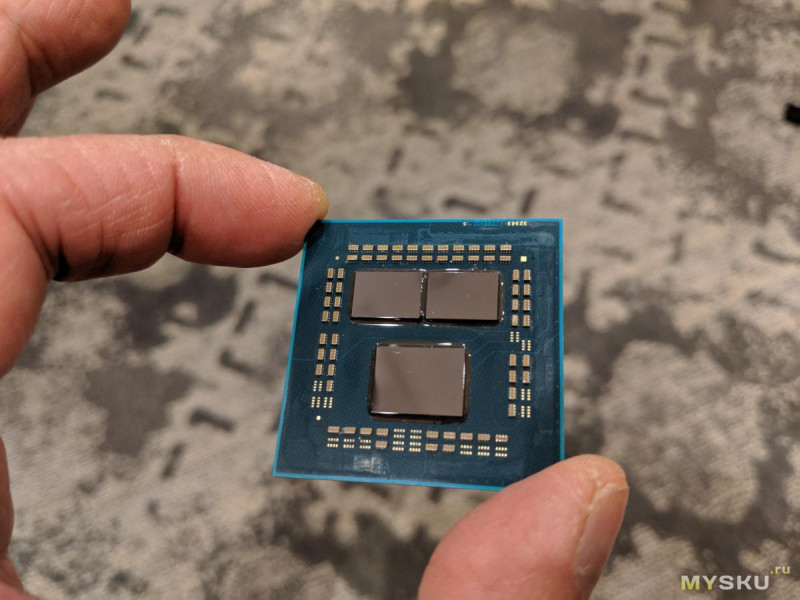 The Ryzen 5 3600 was ~7% slower than the 10900K and 3950X at 1440p, but it was possible to maximize the performance of the RTX 3080 with a basic overclock and for those gaming at 4K, no overclock is required to get the most out of the 3080.
The Ryzen 5 3600 was ~7% slower than the 10900K and 3950X at 1440p, but it was possible to maximize the performance of the RTX 3080 with a basic overclock and for those gaming at 4K, no overclock is required to get the most out of the 3080.
It’s a similar story when testing with Wolfenstein: Youngblood. Here the stock 3600 was 12% slower than the 10900K at 1080p, but we see that margin erode entirely at 1440p and 4K.
Last up we have Hitman 2 which is one of those titles like Gears 5 and Metro Exodus that don’t run that well on Ryzen processors. Worse still we’re seeing a large difference between the 3950X and 3600 that can’t be made up for through overclocking or tuned memory which is interesting.
Performance at 1440p isn’t great relative to the 10900K, though it remains highly playable, but we’re not getting most out of the RTX 3080. By the time we reach 4K there’s no performance difference between any of the CPUs tested.
Performance Summary
Overall it looks like the Ryzen 5 3600 has fared well, often not leaving a great deal of performance on the table at 1440p and nothing at 4K. The 1080p data we feel is more for science than it is practical use case, but obviously for those seeking maximum performance at 1080p, an Intel processor is the way to go, at least for now. Let’s take a look at the average fps data cross the 15 game sample…
The 1080p data we feel is more for science than it is practical use case, but obviously for those seeking maximum performance at 1080p, an Intel processor is the way to go, at least for now. Let’s take a look at the average fps data cross the 15 game sample…
Starting with the 1080p data, we see that stock the R5 3600 was on average 15% slower than the 10900K and frankly given the price that’s a good result for AMD’s budget 6-core offering. It’s also important to note that the 3600 delivered smooth, perfectly playable performance in all of these games. Those willing to overclock the 3600 can reduce that margin to 9%. Of course, you can overclock the 10900K as well, but that’s not the point here.
As expected, the margin shrinks considerably at 1440p and now the R5 3600 was on average 8% slower than the 10900K and here we’re approaching the point where in the vast majority of games you won’t be able to tell the difference between these two CPUs with an RTX 3080. Moreover, overclocking the 3600 reduced the margin to just 4%.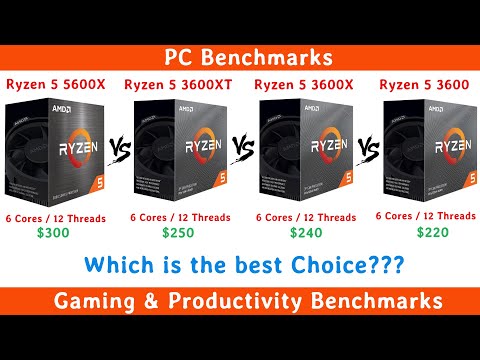
Then finally, if you’re targeting ultrawide resolutions or 4K, the CPU won’t really matter as we saw very few examples where the 3600 was more than 1-2 fps slower than the 10900K.
What We Learned
Today’s results will give you a clear understanding as to why we’ve regarded the Ryzen 5 3600 as the best value CPU on the market since launch. With 6 cores and 12 threads, it has enough resources to power through the latest and most demanding PC games for just $200. For the price, it simply outclasses everything else in that segment, not to mention, for a good portion of its life you could snag one for $175, with prices dropping as low as $160 at one point.
We had seen before that the R5 3600 comes close to getting the most out of the RTX 2080 Ti at 1440p without any manual tuning, so the RTX 3080 results weren’t terribly surprising, but it was nice to confirm our suspicions with some actual testing.
It’s kind of interesting to think that if you have around $1,000 to spend on an upgrade, you could get an R5 3600 with a B550 motherboard and an RTX 3080 for about that amount, assuming you could find an RTX 3080 on sale.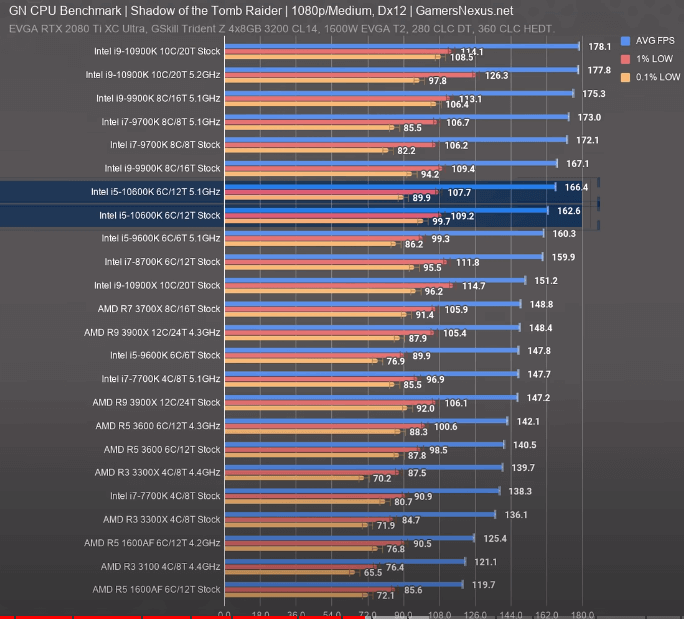 This combo would see you maximizing the performance of the RTX 3080 at 1440p and above, whereas alternatively if you wanted that extra bit of performance, the next best value choice would be the Core i5-10600K, overclocked for maximum performance.
This combo would see you maximizing the performance of the RTX 3080 at 1440p and above, whereas alternatively if you wanted that extra bit of performance, the next best value choice would be the Core i5-10600K, overclocked for maximum performance.
Once you factor in a decent Z490 motherboard and a cooler to support the overclock, you’re looking at having to spend around $300 more. Not insane, but the Intel upgrade option would end up costing ~30% more, and you won’t see those kinds of gains with few exceptions.
Having said all of that, the Ryzen 5 3600 is a better pairing for a graphics card costing $500 or less. Perhaps the Ryzen 5 CPU will be better accompanied by a GeForce RTX 3070, though we’re expecting those margins to be similar to what was seen with the RTX 2080 Ti.
Shopping Shortcuts:
- AMD Ryzen 5 3600 on Amazon
- Nvidia GeForce RTX 3080 on Amazon
- AMD Ryzen 9 3950X on Amazon
- AMD Ryzen 9 3900X on Amazon
- Intel Core i9-10900K on Amazon
HD 7990 benchmark with Ryzen 5 3600 1080p, 1440p, Ultrawide, 4K benchmarks at Ultra Quality
Compare To
Select. .AMD Radeon 530 Mobile — $ 636AMD Radeon 540 Mobile — $ 1,086AMD Radeon HD 6850 — $ 199AMD Radeon HD 6870 — $ 199AMD Radeon HD 6950 — $ 250AMD Radeon HD 6970 — $ 299AMD Radeon HD 6990 — $ 699AMD Radeon HD 7750 — $ 140AMD Radeon HD 7750M — $ 858AMD Radeon HD 7790 — $ 149AMD Radeon HD 7850 — $ 249AMD Radeon HD 7850M — $ 964AMD Radeon HD 7950 — $ 149AMD Radeon HD 7950M — $ 1,023AMD Radeon HD 7970 — $ 299AMD Radeon HD 7970 GHz Edition — $ 299AMD Radeon HD 7970M — $ 1,079AMD Radeon Pro WX 7100 Mobile — $ 1,959AMD Radeon R5 — $ 710AMD Radeon R5 — $ 701AMD Radeon R7 250 — $ 95AMD Radeon R7 265 — $ 149AMD Radeon R7 370 — $ 202AMD Radeon R9 270 — $ 275AMD Radeon R9 280 — $ 350AMD Radeon R9 280X — $ 350AMD Radeon R9 285 — $ 380AMD Radeon R9 290 — $ 310AMD Radeon R9 290X — $ 399AMD Radeon R9 295X2 — $ 1,499AMD Radeon R9 380 — $ 299AMD Radeon R9 380X — $ 229AMD Radeon R9 390 — $ 465AMD Radeon R9 390X — $ 495AMD Radeon R9 FURY — $ 549AMD Radeon R9 FURY X — $ 649AMD Radeon R9 M270X — $ 1,016AMD Radeon R9 M280X — $ 1,070AMD Radeon R9 M280X 2GB — $ 1,070AMD Radeon R9 M290X — $ 1,209AMD Radeon R9 M380 — $ 1,074AMD Radeon R9 Nano — $ 1,529AMD Radeon RX 460 — $ 140AMD Radeon RX 470 — $ 342AMD Radeon RX 470 Mobile — $ 1,203AMD Radeon RX 480 — $ 399AMD Radeon RX 480 Mobile — $ 1,275AMD Radeon RX 540 Mobile — $ 645AMD Radeon RX 550 — $ 74AMD Radeon RX 550 Mobile — $ 923AMD Radeon RX 5500 XT 4GB — $ 169AMD Radeon RX 5500 XT 8GB — $ 199AMD Radeon RX 550X Mobile — $ 923AMD Radeon RX 560 — $ 99AMD Radeon RX 560 Mobile — $ 987AMD Radeon RX 5600 XT — $ 279AMD Radeon RX 560X Mobile — $ 641AMD Radeon RX 560X Mobile 2GB — $ 987AMD Radeon RX 570 — $ 123AMD Radeon RX 570 Mobile — $ 1,260AMD Radeon RX 5700 — $ 349AMD Radeon RX 5700 XT — $ 399AMD Radeon RX 580 — $ 151AMD Radeon RX 580 Mobile — $ 1,307AMD Radeon RX 580X Mobile — $ 1,307AMD Radeon RX 590 — $ 214AMD Radeon RX 6600 XT — $ 379AMD Radeon RX 6700 XT — $ 479AMD Radeon RX 6800 — $ 579AMD Radeon RX 6800 XT — $ 649AMD Radeon RX 6900 XT — $ 999AMD Radeon RX VEGA 10 — $ 632AMD Radeon RX VEGA 3 — $ 567AMD Radeon RX VEGA 6 — $ 1,119AMD Radeon RX VEGA 8 — $ 601AMD Radeon RX Vega 56 — $ 269AMD Radeon RX Vega 56 Mobile — $ 1,579AMD Radeon RX Vega 64 — $ 419AMD Radeon VII — $ 664ATI Radeon HD 4870 — $ 299NVIDIA GeForce GT 1030 — $ 79NVIDIA GeForce GT 640 — $ 79NVIDIA GeForce GTS 450 — $ 199NVIDIA GeForce GTX 1050 — $ 129NVIDIA GeForce GTX 1050 Max-Q — $ 1,282NVIDIA GeForce GTX 1050 Mobile — $ 750NVIDIA GeForce GTX 1050 Mobile 2GB — $ 1,062NVIDIA GeForce GTX 1050 Ti — $ 129NVIDIA GeForce GTX 1050 Ti Max-Q — $ 1,270NVIDIA GeForce GTX 1050 Ti Mobile — $ 876NVIDIA GeForce GTX 1060 3GB — $ 170NVIDIA GeForce GTX 1060 6GB — $ 159NVIDIA GeForce GTX 1060 Max-Q — $ 1,185NVIDIA GeForce GTX 1060 Mobile — $ 987NVIDIA GeForce GTX 1070 — $ 329NVIDIA GeForce GTX 1070 Max-Q — $ 1,106NVIDIA GeForce GTX 1070 Mobile — $ 1,559NVIDIA GeForce GTX 1070 Ti — $ 503NVIDIA GeForce GTX 1080 — $ 522NVIDIA GeForce GTX 1080 Max-Q — $ 1,955NVIDIA GeForce GTX 1080 Mobile — $ 1,857NVIDIA GeForce GTX 1080 Ti — $ 807NVIDIA GeForce GTX 1650 — $ 149NVIDIA GeForce GTX 1650 Max-Q — $ 1,239NVIDIA GeForce GTX 1650 Mobile — $ 1,151NVIDIA GeForce GTX 1650 SUPER — $ 160NVIDIA GeForce GTX 1660 — $ 220NVIDIA GeForce GTX 1660 SUPER — $ 229NVIDIA GeForce GTX 1660 Ti — $ 279NVIDIA GeForce GTX 1660 Ti Max-Q — $ 1,185NVIDIA GeForce GTX 1660 Ti Mobile — $ 1,758NVIDIA GeForce GTX 260 — $ 449NVIDIA GeForce GTX 260 Core 216 — $ 299NVIDIA GeForce GTX 280 — $ 649NVIDIA GeForce GTX 285 — $ 249NVIDIA GeForce GTX 470 — $ 299NVIDIA GeForce GTX 480 — $ 499NVIDIA GeForce GTX 550 Ti — $ 199NVIDIA GeForce GTX 560 — $ 153NVIDIA GeForce GTX 560 Ti — $ 220NVIDIA GeForce GTX 570 — $ 349NVIDIA GeForce GTX 580 — $ 399NVIDIA GeForce GTX 590 — $ 699NVIDIA GeForce GTX 650 — $ 49NVIDIA GeForce GTX 650 Ti — $ 64NVIDIA GeForce GTX 650 Ti Boost — $ 169NVIDIA GeForce GTX 660 — $ 79NVIDIA GeForce GTX 660 Ti — $ 299NVIDIA GeForce GTX 660M — $ 987NVIDIA GeForce GTX 670 — $ 79NVIDIA GeForce GTX 670M — $ 1,058NVIDIA GeForce GTX 670MX — $ 1,058NVIDIA GeForce GTX 680 — $ 485NVIDIA GeForce GTX 680M — $ 1,083NVIDIA GeForce GTX 690 — $ 439NVIDIA GeForce GTX 750 Ti — $ 279NVIDIA GeForce GTX 760 — $ 320NVIDIA GeForce GTX 760M — $ 1,036NVIDIA GeForce GTX 770 — $ 179NVIDIA GeForce GTX 770M — $ 1,100NVIDIA GeForce GTX 780 — $ 355NVIDIA GeForce GTX 780 Ti — $ 410NVIDIA GeForce GTX 780M — $ 1,162NVIDIA GeForce GTX 780M — $ 1,162NVIDIA GeForce GTX 950 — $ 89NVIDIA GeForce GTX 960 — $ 89NVIDIA GeForce GTX 960M — $ 1,066NVIDIA GeForce GTX 970 — $ 449NVIDIA GeForce GTX 970M — $ 1,249NVIDIA GeForce GTX 970M 6GB — $ 1,249NVIDIA GeForce GTX 980 — $ 249NVIDIA GeForce GTX 980 Mobile — $ 1,345NVIDIA GeForce GTX 980 Ti — $ 619NVIDIA GeForce GTX 980M — $ 1,345NVIDIA GeForce GTX 980MX — $ 1,345NVIDIA GeForce GTX TITAN — $ 650NVIDIA GeForce GTX TITAN BLACK — $ 999NVIDIA GeForce GTX TITAN X — $ 1,099NVIDIA GeForce RTX 2060 — $ 349NVIDIA GeForce RTX 2060 Mobile — $ 1,104NVIDIA GeForce RTX 2060 SUPER — $ 400NVIDIA GeForce RTX 2070 — $ 469NVIDIA GeForce RTX 2070 Max-Q — $ 1,516NVIDIA GeForce RTX 2070 Mobile — $ 1,724NVIDIA GeForce RTX 2070 SUPER — $ 499NVIDIA GeForce RTX 2080 — $ 693NVIDIA GeForce RTX 2080 Max-Q — $ 1,772NVIDIA GeForce RTX 2080 Mobile — $ 1,942NVIDIA GeForce RTX 2080 SUPER — $ 699NVIDIA GeForce RTX 2080 Ti — $ 1,187NVIDIA GeForce RTX 3050 — $ 200NVIDIA GeForce RTX 3050 Ti — $ 249NVIDIA GeForce RTX 3060 — $ 329NVIDIA GeForce RTX 3060 Ti — $ 399NVIDIA GeForce RTX 3070 — $ 499NVIDIA GeForce RTX 3070 Ti — $ 599NVIDIA GeForce RTX 3080 — $ 699NVIDIA GeForce RTX 3080 Ti — $ 799NVIDIA GeForce RTX 3090 — $ 1,499NVIDIA GeForce RTX 4050 — $ 200NVIDIA GeForce RTX 4060 — $ 329NVIDIA GeForce RTX 4060 Ti — $ 399NVIDIA GeForce RTX 4070 — $ 499NVIDIA GeForce RTX 4080 — $ 699NVIDIA GeForce RTX 4080 Ti — $ 799NVIDIA GeForce RTX 4090 — $ 1,499NVIDIA TITAN RTX — $ 2,499NVIDIA TITAN V — $ 2,999NVIDIA TITAN Xp — $ 1,199
.AMD Radeon 530 Mobile — $ 636AMD Radeon 540 Mobile — $ 1,086AMD Radeon HD 6850 — $ 199AMD Radeon HD 6870 — $ 199AMD Radeon HD 6950 — $ 250AMD Radeon HD 6970 — $ 299AMD Radeon HD 6990 — $ 699AMD Radeon HD 7750 — $ 140AMD Radeon HD 7750M — $ 858AMD Radeon HD 7790 — $ 149AMD Radeon HD 7850 — $ 249AMD Radeon HD 7850M — $ 964AMD Radeon HD 7950 — $ 149AMD Radeon HD 7950M — $ 1,023AMD Radeon HD 7970 — $ 299AMD Radeon HD 7970 GHz Edition — $ 299AMD Radeon HD 7970M — $ 1,079AMD Radeon Pro WX 7100 Mobile — $ 1,959AMD Radeon R5 — $ 710AMD Radeon R5 — $ 701AMD Radeon R7 250 — $ 95AMD Radeon R7 265 — $ 149AMD Radeon R7 370 — $ 202AMD Radeon R9 270 — $ 275AMD Radeon R9 280 — $ 350AMD Radeon R9 280X — $ 350AMD Radeon R9 285 — $ 380AMD Radeon R9 290 — $ 310AMD Radeon R9 290X — $ 399AMD Radeon R9 295X2 — $ 1,499AMD Radeon R9 380 — $ 299AMD Radeon R9 380X — $ 229AMD Radeon R9 390 — $ 465AMD Radeon R9 390X — $ 495AMD Radeon R9 FURY — $ 549AMD Radeon R9 FURY X — $ 649AMD Radeon R9 M270X — $ 1,016AMD Radeon R9 M280X — $ 1,070AMD Radeon R9 M280X 2GB — $ 1,070AMD Radeon R9 M290X — $ 1,209AMD Radeon R9 M380 — $ 1,074AMD Radeon R9 Nano — $ 1,529AMD Radeon RX 460 — $ 140AMD Radeon RX 470 — $ 342AMD Radeon RX 470 Mobile — $ 1,203AMD Radeon RX 480 — $ 399AMD Radeon RX 480 Mobile — $ 1,275AMD Radeon RX 540 Mobile — $ 645AMD Radeon RX 550 — $ 74AMD Radeon RX 550 Mobile — $ 923AMD Radeon RX 5500 XT 4GB — $ 169AMD Radeon RX 5500 XT 8GB — $ 199AMD Radeon RX 550X Mobile — $ 923AMD Radeon RX 560 — $ 99AMD Radeon RX 560 Mobile — $ 987AMD Radeon RX 5600 XT — $ 279AMD Radeon RX 560X Mobile — $ 641AMD Radeon RX 560X Mobile 2GB — $ 987AMD Radeon RX 570 — $ 123AMD Radeon RX 570 Mobile — $ 1,260AMD Radeon RX 5700 — $ 349AMD Radeon RX 5700 XT — $ 399AMD Radeon RX 580 — $ 151AMD Radeon RX 580 Mobile — $ 1,307AMD Radeon RX 580X Mobile — $ 1,307AMD Radeon RX 590 — $ 214AMD Radeon RX 6600 XT — $ 379AMD Radeon RX 6700 XT — $ 479AMD Radeon RX 6800 — $ 579AMD Radeon RX 6800 XT — $ 649AMD Radeon RX 6900 XT — $ 999AMD Radeon RX VEGA 10 — $ 632AMD Radeon RX VEGA 3 — $ 567AMD Radeon RX VEGA 6 — $ 1,119AMD Radeon RX VEGA 8 — $ 601AMD Radeon RX Vega 56 — $ 269AMD Radeon RX Vega 56 Mobile — $ 1,579AMD Radeon RX Vega 64 — $ 419AMD Radeon VII — $ 664ATI Radeon HD 4870 — $ 299NVIDIA GeForce GT 1030 — $ 79NVIDIA GeForce GT 640 — $ 79NVIDIA GeForce GTS 450 — $ 199NVIDIA GeForce GTX 1050 — $ 129NVIDIA GeForce GTX 1050 Max-Q — $ 1,282NVIDIA GeForce GTX 1050 Mobile — $ 750NVIDIA GeForce GTX 1050 Mobile 2GB — $ 1,062NVIDIA GeForce GTX 1050 Ti — $ 129NVIDIA GeForce GTX 1050 Ti Max-Q — $ 1,270NVIDIA GeForce GTX 1050 Ti Mobile — $ 876NVIDIA GeForce GTX 1060 3GB — $ 170NVIDIA GeForce GTX 1060 6GB — $ 159NVIDIA GeForce GTX 1060 Max-Q — $ 1,185NVIDIA GeForce GTX 1060 Mobile — $ 987NVIDIA GeForce GTX 1070 — $ 329NVIDIA GeForce GTX 1070 Max-Q — $ 1,106NVIDIA GeForce GTX 1070 Mobile — $ 1,559NVIDIA GeForce GTX 1070 Ti — $ 503NVIDIA GeForce GTX 1080 — $ 522NVIDIA GeForce GTX 1080 Max-Q — $ 1,955NVIDIA GeForce GTX 1080 Mobile — $ 1,857NVIDIA GeForce GTX 1080 Ti — $ 807NVIDIA GeForce GTX 1650 — $ 149NVIDIA GeForce GTX 1650 Max-Q — $ 1,239NVIDIA GeForce GTX 1650 Mobile — $ 1,151NVIDIA GeForce GTX 1650 SUPER — $ 160NVIDIA GeForce GTX 1660 — $ 220NVIDIA GeForce GTX 1660 SUPER — $ 229NVIDIA GeForce GTX 1660 Ti — $ 279NVIDIA GeForce GTX 1660 Ti Max-Q — $ 1,185NVIDIA GeForce GTX 1660 Ti Mobile — $ 1,758NVIDIA GeForce GTX 260 — $ 449NVIDIA GeForce GTX 260 Core 216 — $ 299NVIDIA GeForce GTX 280 — $ 649NVIDIA GeForce GTX 285 — $ 249NVIDIA GeForce GTX 470 — $ 299NVIDIA GeForce GTX 480 — $ 499NVIDIA GeForce GTX 550 Ti — $ 199NVIDIA GeForce GTX 560 — $ 153NVIDIA GeForce GTX 560 Ti — $ 220NVIDIA GeForce GTX 570 — $ 349NVIDIA GeForce GTX 580 — $ 399NVIDIA GeForce GTX 590 — $ 699NVIDIA GeForce GTX 650 — $ 49NVIDIA GeForce GTX 650 Ti — $ 64NVIDIA GeForce GTX 650 Ti Boost — $ 169NVIDIA GeForce GTX 660 — $ 79NVIDIA GeForce GTX 660 Ti — $ 299NVIDIA GeForce GTX 660M — $ 987NVIDIA GeForce GTX 670 — $ 79NVIDIA GeForce GTX 670M — $ 1,058NVIDIA GeForce GTX 670MX — $ 1,058NVIDIA GeForce GTX 680 — $ 485NVIDIA GeForce GTX 680M — $ 1,083NVIDIA GeForce GTX 690 — $ 439NVIDIA GeForce GTX 750 Ti — $ 279NVIDIA GeForce GTX 760 — $ 320NVIDIA GeForce GTX 760M — $ 1,036NVIDIA GeForce GTX 770 — $ 179NVIDIA GeForce GTX 770M — $ 1,100NVIDIA GeForce GTX 780 — $ 355NVIDIA GeForce GTX 780 Ti — $ 410NVIDIA GeForce GTX 780M — $ 1,162NVIDIA GeForce GTX 780M — $ 1,162NVIDIA GeForce GTX 950 — $ 89NVIDIA GeForce GTX 960 — $ 89NVIDIA GeForce GTX 960M — $ 1,066NVIDIA GeForce GTX 970 — $ 449NVIDIA GeForce GTX 970M — $ 1,249NVIDIA GeForce GTX 970M 6GB — $ 1,249NVIDIA GeForce GTX 980 — $ 249NVIDIA GeForce GTX 980 Mobile — $ 1,345NVIDIA GeForce GTX 980 Ti — $ 619NVIDIA GeForce GTX 980M — $ 1,345NVIDIA GeForce GTX 980MX — $ 1,345NVIDIA GeForce GTX TITAN — $ 650NVIDIA GeForce GTX TITAN BLACK — $ 999NVIDIA GeForce GTX TITAN X — $ 1,099NVIDIA GeForce RTX 2060 — $ 349NVIDIA GeForce RTX 2060 Mobile — $ 1,104NVIDIA GeForce RTX 2060 SUPER — $ 400NVIDIA GeForce RTX 2070 — $ 469NVIDIA GeForce RTX 2070 Max-Q — $ 1,516NVIDIA GeForce RTX 2070 Mobile — $ 1,724NVIDIA GeForce RTX 2070 SUPER — $ 499NVIDIA GeForce RTX 2080 — $ 693NVIDIA GeForce RTX 2080 Max-Q — $ 1,772NVIDIA GeForce RTX 2080 Mobile — $ 1,942NVIDIA GeForce RTX 2080 SUPER — $ 699NVIDIA GeForce RTX 2080 Ti — $ 1,187NVIDIA GeForce RTX 3050 — $ 200NVIDIA GeForce RTX 3050 Ti — $ 249NVIDIA GeForce RTX 3060 — $ 329NVIDIA GeForce RTX 3060 Ti — $ 399NVIDIA GeForce RTX 3070 — $ 499NVIDIA GeForce RTX 3070 Ti — $ 599NVIDIA GeForce RTX 3080 — $ 699NVIDIA GeForce RTX 3080 Ti — $ 799NVIDIA GeForce RTX 3090 — $ 1,499NVIDIA GeForce RTX 4050 — $ 200NVIDIA GeForce RTX 4060 — $ 329NVIDIA GeForce RTX 4060 Ti — $ 399NVIDIA GeForce RTX 4070 — $ 499NVIDIA GeForce RTX 4080 — $ 699NVIDIA GeForce RTX 4080 Ti — $ 799NVIDIA GeForce RTX 4090 — $ 1,499NVIDIA TITAN RTX — $ 2,499NVIDIA TITAN V — $ 2,999NVIDIA TITAN Xp — $ 1,199
Change CPU To
Select. .AMD Athlon 5000 Dual-Core — $ 100AMD Athlon 5200 Dual-Core — $ 30AMD Athlon 64 X2 Dual Core 4200+ — $ 130AMD Athlon 64 X2 Dual Core 4400+ — $ 60AMD Athlon 64 X2 Dual Core 4600+ — $ 360AMD Athlon 64 X2 Dual Core 4800+ — $ 460AMD Athlon 64 X2 Dual Core 5000+ — $ 331.5AMD Athlon 64 X2 Dual Core 5200+ — $ 53.1AMD Athlon 64 X2 Dual Core 5400+ — $ 53AMD Athlon 64 X2 Dual Core 5600+ — $ 150AMD Athlon 64 X2 Dual Core 5800+ — $ 25AMD Athlon 64 X2 Dual Core 6000+ — $ 46AMD Athlon 64 X2 Dual Core 6400+ — $ 260AMD Athlon 7550 Dual-Core — $ 60AMD Athlon 7750 Dual-Core — $ 148.7AMD Athlon 7850 Dual-Core — $ 209.7AMD Athlon Dual Core 5000B — $ 95AMD Athlon II X2 215 — $ 12AMD Athlon II X2 220 — $ 32.2AMD Athlon II X2 240 — $ 35AMD Athlon II X2 245 — $ 35AMD Athlon II X2 250 — $ 39AMD Athlon II X2 255 — $ 65.2AMD Athlon II X2 260 — $ 20AMD Athlon II X2 265 — $ 82.9AMD Athlon II X2 270 — $ 24AMD Athlon II X2 B22 — $ 36AMD Athlon II X2 B24 — $ 40AMD Athlon II X2 B28 — $ 49.1AMD Athlon II X3 425 — $ 104.
.AMD Athlon 5000 Dual-Core — $ 100AMD Athlon 5200 Dual-Core — $ 30AMD Athlon 64 X2 Dual Core 4200+ — $ 130AMD Athlon 64 X2 Dual Core 4400+ — $ 60AMD Athlon 64 X2 Dual Core 4600+ — $ 360AMD Athlon 64 X2 Dual Core 4800+ — $ 460AMD Athlon 64 X2 Dual Core 5000+ — $ 331.5AMD Athlon 64 X2 Dual Core 5200+ — $ 53.1AMD Athlon 64 X2 Dual Core 5400+ — $ 53AMD Athlon 64 X2 Dual Core 5600+ — $ 150AMD Athlon 64 X2 Dual Core 5800+ — $ 25AMD Athlon 64 X2 Dual Core 6000+ — $ 46AMD Athlon 64 X2 Dual Core 6400+ — $ 260AMD Athlon 7550 Dual-Core — $ 60AMD Athlon 7750 Dual-Core — $ 148.7AMD Athlon 7850 Dual-Core — $ 209.7AMD Athlon Dual Core 5000B — $ 95AMD Athlon II X2 215 — $ 12AMD Athlon II X2 220 — $ 32.2AMD Athlon II X2 240 — $ 35AMD Athlon II X2 245 — $ 35AMD Athlon II X2 250 — $ 39AMD Athlon II X2 255 — $ 65.2AMD Athlon II X2 260 — $ 20AMD Athlon II X2 265 — $ 82.9AMD Athlon II X2 270 — $ 24AMD Athlon II X2 B22 — $ 36AMD Athlon II X2 B24 — $ 40AMD Athlon II X2 B28 — $ 49.1AMD Athlon II X3 425 — $ 104. 2AMD Athlon II X3 435 — $ 50AMD Athlon II X3 440 — $ 47AMD Athlon II X3 445 — $ 91AMD Athlon II X3 450 — $ 40AMD Athlon II X3 455 — $ 116.9AMD Athlon II X3 460 — $ 50AMD Athlon II X4 620 — $ 60AMD Athlon II X4 630 — $ 43AMD Athlon II X4 631 Quad-Core — $ 80AMD Athlon II X4 635 — $ 70AMD Athlon II X4 640 — $ 80AMD Athlon II X4 641 Quad-Core — $ 91.5AMD Athlon II X4 645 — $ 50AMD Athlon X4 740 Quad Core — $ 277AMD Athlon X4 760K Quad Core — $ 46AMD Athlon X4 840 — $ 78.7AMD Athlon X4 845 — $ 50AMD Athlon X4 860K — $ 64AMD Athlon X4 870K — $ 80AMD Athlon X4 880K — $ 90AMD Athlon X4 950 — $ 60AMD E2-3200 APU — $ 8AMD FX-4100 Quad-Core — $ 130AMD FX-4130 Quad-Core — $ 76AMD FX-4170 Quad-Core — $ 100AMD FX-4200 Quad-Core — $ 228.2AMD FX-4300 Quad-Core — $ 53.4AMD FX-4350 Quad-Core — $ 130AMD FX-6200 Six-Core — $ 340AMD FX-6300 Six-Core — $ 59AMD FX-6350 Six-Core — $ 130AMD FX-8120 Eight-Core — $ 100AMD FX-8150 Eight-Core — $ 383.5AMD FX-8300 Eight-Core — $ 80.6AMD FX-8320 Eight-Core — $ 79.5AMD FX-8320E Eight-Core — $ 98.
2AMD Athlon II X3 435 — $ 50AMD Athlon II X3 440 — $ 47AMD Athlon II X3 445 — $ 91AMD Athlon II X3 450 — $ 40AMD Athlon II X3 455 — $ 116.9AMD Athlon II X3 460 — $ 50AMD Athlon II X4 620 — $ 60AMD Athlon II X4 630 — $ 43AMD Athlon II X4 631 Quad-Core — $ 80AMD Athlon II X4 635 — $ 70AMD Athlon II X4 640 — $ 80AMD Athlon II X4 641 Quad-Core — $ 91.5AMD Athlon II X4 645 — $ 50AMD Athlon X4 740 Quad Core — $ 277AMD Athlon X4 760K Quad Core — $ 46AMD Athlon X4 840 — $ 78.7AMD Athlon X4 845 — $ 50AMD Athlon X4 860K — $ 64AMD Athlon X4 870K — $ 80AMD Athlon X4 880K — $ 90AMD Athlon X4 950 — $ 60AMD E2-3200 APU — $ 8AMD FX-4100 Quad-Core — $ 130AMD FX-4130 Quad-Core — $ 76AMD FX-4170 Quad-Core — $ 100AMD FX-4200 Quad-Core — $ 228.2AMD FX-4300 Quad-Core — $ 53.4AMD FX-4350 Quad-Core — $ 130AMD FX-6200 Six-Core — $ 340AMD FX-6300 Six-Core — $ 59AMD FX-6350 Six-Core — $ 130AMD FX-8120 Eight-Core — $ 100AMD FX-8150 Eight-Core — $ 383.5AMD FX-8300 Eight-Core — $ 80.6AMD FX-8320 Eight-Core — $ 79.5AMD FX-8320E Eight-Core — $ 98. 9AMD FX-8350 Eight-Core — $ 80AMD FX-8370 Eight-Core — $ 135AMD FX-8370E Eight-Core — $ 180AMD FX-9370 Eight-Core — $ 178.9AMD FX-9590 Eight-Core — $ 122AMD Phenom 8250e Triple-Core — $ 47AMD Phenom 8450 Triple-Core — $ 30AMD Phenom 8600 Triple-Core — $ 53AMD Phenom 8600B Triple-Core — $ 53AMD Phenom 8650 Triple-Core — $ 50AMD Phenom 9100e Quad-Core — $ 40AMD Phenom 9150e Quad-Core — $ 40AMD Phenom 9350e Quad-Core — $ 3382.1AMD Phenom 9450e Quad-Core — $ 105AMD Phenom 9500 Quad-Core — $ 60AMD Phenom 9550 Quad-Core — $ 40AMD Phenom 9600 Quad-Core — $ 50AMD Phenom 9600B Quad-Core — $ 147.2AMD Phenom 9650 Quad-Core — $ 55AMD Phenom 9750 Quad-Core — $ 60AMD Phenom 9850 Quad-Core — $ 50AMD Phenom 9950 Quad-Core — $ 180AMD Phenom II X2 545 — $ 44AMD Phenom II X2 550 — $ 50AMD Phenom II X2 555 — $ 142.1AMD Phenom II X2 565 — $ 30AMD Phenom II X2 B55 — $ 48AMD Phenom II X3 705e — $ 152.3AMD Phenom II X3 710 — $ 84.5AMD Phenom II X3 720 — $ 70AMD Phenom II X3 B73 — $ 75AMD Phenom II X4 805 — $ 174AMD Phenom II X4 810 — $ 116AMD Phenom II X4 820 — $ 75AMD Phenom II X4 840 — $ 90AMD Phenom II X4 905e — $ 212.
9AMD FX-8350 Eight-Core — $ 80AMD FX-8370 Eight-Core — $ 135AMD FX-8370E Eight-Core — $ 180AMD FX-9370 Eight-Core — $ 178.9AMD FX-9590 Eight-Core — $ 122AMD Phenom 8250e Triple-Core — $ 47AMD Phenom 8450 Triple-Core — $ 30AMD Phenom 8600 Triple-Core — $ 53AMD Phenom 8600B Triple-Core — $ 53AMD Phenom 8650 Triple-Core — $ 50AMD Phenom 9100e Quad-Core — $ 40AMD Phenom 9150e Quad-Core — $ 40AMD Phenom 9350e Quad-Core — $ 3382.1AMD Phenom 9450e Quad-Core — $ 105AMD Phenom 9500 Quad-Core — $ 60AMD Phenom 9550 Quad-Core — $ 40AMD Phenom 9600 Quad-Core — $ 50AMD Phenom 9600B Quad-Core — $ 147.2AMD Phenom 9650 Quad-Core — $ 55AMD Phenom 9750 Quad-Core — $ 60AMD Phenom 9850 Quad-Core — $ 50AMD Phenom 9950 Quad-Core — $ 180AMD Phenom II X2 545 — $ 44AMD Phenom II X2 550 — $ 50AMD Phenom II X2 555 — $ 142.1AMD Phenom II X2 565 — $ 30AMD Phenom II X2 B55 — $ 48AMD Phenom II X3 705e — $ 152.3AMD Phenom II X3 710 — $ 84.5AMD Phenom II X3 720 — $ 70AMD Phenom II X3 B73 — $ 75AMD Phenom II X4 805 — $ 174AMD Phenom II X4 810 — $ 116AMD Phenom II X4 820 — $ 75AMD Phenom II X4 840 — $ 90AMD Phenom II X4 905e — $ 212. 4AMD Phenom II X4 910 — $ 100AMD Phenom II X4 910e — $ 157AMD Phenom II X4 920 — $ 67AMD Phenom II X4 925 — $ 160AMD Phenom II X4 940 — $ 120AMD Phenom II X4 945 — $ 50AMD Phenom II X4 955 — $ 130.2AMD Phenom II X4 960T — $ 135AMD Phenom II X4 965 — $ 59.5AMD Phenom II X4 B95 — $ 73AMD Phenom II X4 B97 — $ 90AMD Phenom II X6 1035T — $ 189AMD Phenom II X6 1045T — $ 175AMD Phenom II X6 1055T — $ 185AMD Phenom II X6 1075T — $ 260AMD Phenom II X6 1090T — $ 396.1AMD Phenom II X6 1100T — $ 200AMD Phenom X3 8550 — $ 170AMD Ryzen 3 1200 — $ 95AMD Ryzen 3 1300X — $ 125AMD Ryzen 3 2200G — $ 98AMD Ryzen 3 3100 — $ 90AMD Ryzen 3 3200G — $ 99AMD Ryzen 3 3300X — $ 120AMD Ryzen 5 1400 — $ 134AMD Ryzen 5 1500X — $ 144.9AMD Ryzen 5 1600 — $ 155AMD Ryzen 5 1600X — $ 178.4AMD Ryzen 5 2400G — $ 159AMD Ryzen 5 2600 — $ 150AMD Ryzen 5 2600X — $ 210AMD Ryzen 5 3400G — $ 150AMD Ryzen 5 3500 — $ 148AMD Ryzen 5 3500X — $ 160.5AMD Ryzen 5 3600 — $ 199AMD Ryzen 5 3600X — $ 249AMD Ryzen 5 5500 — $ 160AMD Ryzen 5 5600X — $ 299AMD Ryzen 7 1700 — $ 190AMD Ryzen 7 1700X — $ 200AMD Ryzen 7 1800X — $ 250AMD Ryzen 7 2700 — $ 249.
4AMD Phenom II X4 910 — $ 100AMD Phenom II X4 910e — $ 157AMD Phenom II X4 920 — $ 67AMD Phenom II X4 925 — $ 160AMD Phenom II X4 940 — $ 120AMD Phenom II X4 945 — $ 50AMD Phenom II X4 955 — $ 130.2AMD Phenom II X4 960T — $ 135AMD Phenom II X4 965 — $ 59.5AMD Phenom II X4 B95 — $ 73AMD Phenom II X4 B97 — $ 90AMD Phenom II X6 1035T — $ 189AMD Phenom II X6 1045T — $ 175AMD Phenom II X6 1055T — $ 185AMD Phenom II X6 1075T — $ 260AMD Phenom II X6 1090T — $ 396.1AMD Phenom II X6 1100T — $ 200AMD Phenom X3 8550 — $ 170AMD Ryzen 3 1200 — $ 95AMD Ryzen 3 1300X — $ 125AMD Ryzen 3 2200G — $ 98AMD Ryzen 3 3100 — $ 90AMD Ryzen 3 3200G — $ 99AMD Ryzen 3 3300X — $ 120AMD Ryzen 5 1400 — $ 134AMD Ryzen 5 1500X — $ 144.9AMD Ryzen 5 1600 — $ 155AMD Ryzen 5 1600X — $ 178.4AMD Ryzen 5 2400G — $ 159AMD Ryzen 5 2600 — $ 150AMD Ryzen 5 2600X — $ 210AMD Ryzen 5 3400G — $ 150AMD Ryzen 5 3500 — $ 148AMD Ryzen 5 3500X — $ 160.5AMD Ryzen 5 3600 — $ 199AMD Ryzen 5 3600X — $ 249AMD Ryzen 5 5500 — $ 160AMD Ryzen 5 5600X — $ 299AMD Ryzen 7 1700 — $ 190AMD Ryzen 7 1700X — $ 200AMD Ryzen 7 1800X — $ 250AMD Ryzen 7 2700 — $ 249. 2AMD Ryzen 7 2700X — $ 305AMD Ryzen 7 3700X — $ 330AMD Ryzen 7 3800X — $ 399AMD Ryzen 7 5700X — $ 300AMD Ryzen 7 5800X — $ 399AMD Ryzen 7 5800X3D — $ 450AMD Ryzen 9 3900X — $ 499AMD Ryzen 9 3950X — $ 750AMD Ryzen 9 5900X — $ 499AMD Ryzen 9 5950X — $ 710AMD Ryzen Threadripper 1900X — $ 350AMD Ryzen Threadripper 1920X — $ 420AMD Ryzen Threadripper 1950X — $ 680AMD Ryzen Threadripper 2950X — $ 900AMD Ryzen Threadripper 2990WX — $ 1720Intel Core i3-10100 — $ 122Intel Core i3-10300 — $ 143Intel Core i3-11100 — $ 122Intel Core i3-11300 — $ 143Intel Core i3-12100 — $ 122Intel Core i3-12300 — $ 143Intel Core i3-2100 @ 3.10GHz — $ 60Intel Core i3-2102 @ 3.10GHz — $ 58Intel Core i3-2105 @ 3.10GHz — $ 80Intel Core i3-2120 @ 3.30GHz — $ 30Intel Core i3-2125 @ 3.30GHz — $ 199Intel Core i3-2130 @ 3.40GHz — $ 70Intel Core i3-3210 @ 3.20GHz — $ 100Intel Core i3-3220 @ 3.30GHz — $ 34.9Intel Core i3-3225 @ 3.30GHz — $ 100Intel Core i3-3240 @ 3.40GHz — $ 46Intel Core i3-3245 @ 3.40GHz — $ 80Intel Core i3-3250 @ 3.
2AMD Ryzen 7 2700X — $ 305AMD Ryzen 7 3700X — $ 330AMD Ryzen 7 3800X — $ 399AMD Ryzen 7 5700X — $ 300AMD Ryzen 7 5800X — $ 399AMD Ryzen 7 5800X3D — $ 450AMD Ryzen 9 3900X — $ 499AMD Ryzen 9 3950X — $ 750AMD Ryzen 9 5900X — $ 499AMD Ryzen 9 5950X — $ 710AMD Ryzen Threadripper 1900X — $ 350AMD Ryzen Threadripper 1920X — $ 420AMD Ryzen Threadripper 1950X — $ 680AMD Ryzen Threadripper 2950X — $ 900AMD Ryzen Threadripper 2990WX — $ 1720Intel Core i3-10100 — $ 122Intel Core i3-10300 — $ 143Intel Core i3-11100 — $ 122Intel Core i3-11300 — $ 143Intel Core i3-12100 — $ 122Intel Core i3-12300 — $ 143Intel Core i3-2100 @ 3.10GHz — $ 60Intel Core i3-2102 @ 3.10GHz — $ 58Intel Core i3-2105 @ 3.10GHz — $ 80Intel Core i3-2120 @ 3.30GHz — $ 30Intel Core i3-2125 @ 3.30GHz — $ 199Intel Core i3-2130 @ 3.40GHz — $ 70Intel Core i3-3210 @ 3.20GHz — $ 100Intel Core i3-3220 @ 3.30GHz — $ 34.9Intel Core i3-3225 @ 3.30GHz — $ 100Intel Core i3-3240 @ 3.40GHz — $ 46Intel Core i3-3245 @ 3.40GHz — $ 80Intel Core i3-3250 @ 3. 50GHz — $ 95Intel Core i3-4130 @ 3.40GHz — $ 140Intel Core i3-4150 @ 3.50GHz — $ 260Intel Core i3-4160 @ 3.60GHz — $ 140Intel Core i3-4170 @ 3.70GHz — $ 150Intel Core i3-4330 @ 3.50GHz — $ 180Intel Core i3-4340 @ 3.60GHz — $ 170Intel Core i3-4350 @ 3.60GHz — $ 170Intel Core i3-4360 @ 3.70GHz — $ 280Intel Core i3-4370 @ 3.80GHz — $ 450Intel Core i3-530 @ 2.93GHz — $ 20Intel Core i3-540 @ 3.07GHz — $ 21Intel Core i3-550 @ 3.20GHz — $ 180Intel Core i3-560 @ 3.33GHz — $ 30Intel Core i3-6098P @ 3.60GHz — $ 133.7Intel Core i3-6100 @ 3.70GHz — $ 166.1Intel Core i3-6300 @ 3.80GHz — $ 143Intel Core i3-6320 @ 3.90GHz — $ 160Intel Core i3-7100 @ 3.90GHz — $ 170Intel Core i3-7300 @ 4.00GHz — $ 210Intel Core i3-7320 @ 4.10GHz — $ 174.8Intel Core i3-7350K @ 4.20GHz — $ 230Intel Core i3-8100 @ 3.60GHz — $ 130Intel Core i3-8300 @ 3.70GHz — $ 179.4Intel Core i3-8350K @ 4.00GHz — $ 184Intel Core i3-9100 @ 3.60GHz — $ 170Intel Core i3-9100F @ 3.60GHz — $ 105Intel Core i3-9320 @ 3.70GHz — $ 162Intel Core i3-9350KF @ 4.
50GHz — $ 95Intel Core i3-4130 @ 3.40GHz — $ 140Intel Core i3-4150 @ 3.50GHz — $ 260Intel Core i3-4160 @ 3.60GHz — $ 140Intel Core i3-4170 @ 3.70GHz — $ 150Intel Core i3-4330 @ 3.50GHz — $ 180Intel Core i3-4340 @ 3.60GHz — $ 170Intel Core i3-4350 @ 3.60GHz — $ 170Intel Core i3-4360 @ 3.70GHz — $ 280Intel Core i3-4370 @ 3.80GHz — $ 450Intel Core i3-530 @ 2.93GHz — $ 20Intel Core i3-540 @ 3.07GHz — $ 21Intel Core i3-550 @ 3.20GHz — $ 180Intel Core i3-560 @ 3.33GHz — $ 30Intel Core i3-6098P @ 3.60GHz — $ 133.7Intel Core i3-6100 @ 3.70GHz — $ 166.1Intel Core i3-6300 @ 3.80GHz — $ 143Intel Core i3-6320 @ 3.90GHz — $ 160Intel Core i3-7100 @ 3.90GHz — $ 170Intel Core i3-7300 @ 4.00GHz — $ 210Intel Core i3-7320 @ 4.10GHz — $ 174.8Intel Core i3-7350K @ 4.20GHz — $ 230Intel Core i3-8100 @ 3.60GHz — $ 130Intel Core i3-8300 @ 3.70GHz — $ 179.4Intel Core i3-8350K @ 4.00GHz — $ 184Intel Core i3-9100 @ 3.60GHz — $ 170Intel Core i3-9100F @ 3.60GHz — $ 105Intel Core i3-9320 @ 3.70GHz — $ 162Intel Core i3-9350KF @ 4. 00GHz — $ 224Intel Core i5 750S @ 2.40GHz — $ 100Intel Core i5-10400 — $ 182Intel Core i5-10600K — $ 236.8Intel Core i5-11400 — $ 182Intel Core i5-11600K — $ 262Intel Core i5-12400 — $ 143Intel Core i5-12600K — $ 290Intel Core i5-2300 @ 2.80GHz — $ 80Intel Core i5-2310 @ 2.90GHz — $ 80Intel Core i5-2320 @ 3.00GHz — $ 195.3Intel Core i5-2380P @ 3.10GHz — $ 90Intel Core i5-2400 @ 3.10GHz — $ 84Intel Core i5-2400S @ 2.50GHz — $ 65.7Intel Core i5-2405S @ 2.50GHz — $ 164.4Intel Core i5-2450P @ 3.20GHz — $ 90Intel Core i5-2500 @ 3.30GHz — $ 105Intel Core i5-2500K @ 3.30GHz — $ 124Intel Core i5-2500S @ 2.70GHz — $ 75Intel Core i5-2550K @ 3.40GHz — $ 130Intel Core i5-3330 @ 3.00GHz — $ 100Intel Core i5-3330S @ 2.70GHz — $ 95Intel Core i5-3340 @ 3.10GHz — $ 262Intel Core i5-3340S @ 2.80GHz — $ 150Intel Core i5-3350P @ 3.10GHz — $ 170Intel Core i5-3450 @ 3.10GHz — $ 128Intel Core i5-3450S @ 2.80GHz — $ 100Intel Core i5-3470 @ 3.20GHz — $ 125Intel Core i5-3470S @ 2.90GHz — $ 140.1Intel Core i5-3475S @ 2.
00GHz — $ 224Intel Core i5 750S @ 2.40GHz — $ 100Intel Core i5-10400 — $ 182Intel Core i5-10600K — $ 236.8Intel Core i5-11400 — $ 182Intel Core i5-11600K — $ 262Intel Core i5-12400 — $ 143Intel Core i5-12600K — $ 290Intel Core i5-2300 @ 2.80GHz — $ 80Intel Core i5-2310 @ 2.90GHz — $ 80Intel Core i5-2320 @ 3.00GHz — $ 195.3Intel Core i5-2380P @ 3.10GHz — $ 90Intel Core i5-2400 @ 3.10GHz — $ 84Intel Core i5-2400S @ 2.50GHz — $ 65.7Intel Core i5-2405S @ 2.50GHz — $ 164.4Intel Core i5-2450P @ 3.20GHz — $ 90Intel Core i5-2500 @ 3.30GHz — $ 105Intel Core i5-2500K @ 3.30GHz — $ 124Intel Core i5-2500S @ 2.70GHz — $ 75Intel Core i5-2550K @ 3.40GHz — $ 130Intel Core i5-3330 @ 3.00GHz — $ 100Intel Core i5-3330S @ 2.70GHz — $ 95Intel Core i5-3340 @ 3.10GHz — $ 262Intel Core i5-3340S @ 2.80GHz — $ 150Intel Core i5-3350P @ 3.10GHz — $ 170Intel Core i5-3450 @ 3.10GHz — $ 128Intel Core i5-3450S @ 2.80GHz — $ 100Intel Core i5-3470 @ 3.20GHz — $ 125Intel Core i5-3470S @ 2.90GHz — $ 140.1Intel Core i5-3475S @ 2. 90GHz — $ 143.5Intel Core i5-3550 @ 3.30GHz — $ 330Intel Core i5-3550S @ 3.00GHz — $ 341Intel Core i5-3570 @ 3.40GHz — $ 140Intel Core i5-3570K @ 3.40GHz — $ 144Intel Core i5-3570S @ 3.10GHz — $ 285Intel Core i5-4430 @ 3.00GHz — $ 180Intel Core i5-4430S @ 2.70GHz — $ 160Intel Core i5-4440 @ 3.10GHz — $ 170Intel Core i5-4440S @ 2.80GHz — $ 463Intel Core i5-4460 @ 3.20GHz — $ 170Intel Core i5-4460S @ 2.90GHz — $ 660Intel Core i5-4570 @ 3.20GHz — $ 175Intel Core i5-4570S @ 2.90GHz — $ 221.6Intel Core i5-4590 @ 3.30GHz — $ 185Intel Core i5-4590S @ 3.00GHz — $ 198Intel Core i5-4670 @ 3.40GHz — $ 188Intel Core i5-4670K @ 3.40GHz — $ 250Intel Core i5-4670R @ 3.00GHz — $ 276Intel Core i5-4690 @ 3.50GHz — $ 200Intel Core i5-4690K @ 3.50GHz — $ 200Intel Core i5-4690S @ 3.20GHz — $ 269.9Intel Core i5-5675C @ 3.10GHz — $ 400Intel Core i5-6400 @ 2.70GHz — $ 200Intel Core i5-6402P @ 2.80GHz — $ 190Intel Core i5-650 @ 3.20GHz — $ 100Intel Core i5-6500 @ 3.20GHz — $ 234.4Intel Core i5-655K @ 3.20GHz — $ 60Intel Core i5-660 @ 3.
90GHz — $ 143.5Intel Core i5-3550 @ 3.30GHz — $ 330Intel Core i5-3550S @ 3.00GHz — $ 341Intel Core i5-3570 @ 3.40GHz — $ 140Intel Core i5-3570K @ 3.40GHz — $ 144Intel Core i5-3570S @ 3.10GHz — $ 285Intel Core i5-4430 @ 3.00GHz — $ 180Intel Core i5-4430S @ 2.70GHz — $ 160Intel Core i5-4440 @ 3.10GHz — $ 170Intel Core i5-4440S @ 2.80GHz — $ 463Intel Core i5-4460 @ 3.20GHz — $ 170Intel Core i5-4460S @ 2.90GHz — $ 660Intel Core i5-4570 @ 3.20GHz — $ 175Intel Core i5-4570S @ 2.90GHz — $ 221.6Intel Core i5-4590 @ 3.30GHz — $ 185Intel Core i5-4590S @ 3.00GHz — $ 198Intel Core i5-4670 @ 3.40GHz — $ 188Intel Core i5-4670K @ 3.40GHz — $ 250Intel Core i5-4670R @ 3.00GHz — $ 276Intel Core i5-4690 @ 3.50GHz — $ 200Intel Core i5-4690K @ 3.50GHz — $ 200Intel Core i5-4690S @ 3.20GHz — $ 269.9Intel Core i5-5675C @ 3.10GHz — $ 400Intel Core i5-6400 @ 2.70GHz — $ 200Intel Core i5-6402P @ 2.80GHz — $ 190Intel Core i5-650 @ 3.20GHz — $ 100Intel Core i5-6500 @ 3.20GHz — $ 234.4Intel Core i5-655K @ 3.20GHz — $ 60Intel Core i5-660 @ 3. 33GHz — $ 49Intel Core i5-6600 @ 3.30GHz — $ 220Intel Core i5-6600K @ 3.50GHz — $ 288.9Intel Core i5-661 @ 3.33GHz — $ 100Intel Core i5-670 @ 3.47GHz — $ 90Intel Core i5-680 @ 3.60GHz — $ 90Intel Core i5-7400 @ 3.00GHz — $ 213.5Intel Core i5-750 @ 2.67GHz — $ 160.5Intel Core i5-7500 @ 3.40GHz — $ 210Intel Core i5-760 @ 2.80GHz — $ 100Intel Core i5-7600 @ 3.50GHz — $ 240Intel Core i5-7600K @ 3.80GHz — $ 251Intel Core i5-7640X @ 4.00GHz — $ 250Intel Core i5-8400 @ 2.80GHz — $ 200Intel Core i5-8500 @ 3.00GHz — $ 239Intel Core i5-8600 @ 3.10GHz — $ 244.5Intel Core i5-8600K @ 3.60GHz — $ 377.7Intel Core i5-9400 @ 2.90GHz — $ 170Intel Core i5-9400F @ 2.90GHz — $ 170Intel Core i5-9600K @ 3.70GHz — $ 280Intel Core i5-9600KF @ 3.70GHz — $ 215Intel Core i7-10700K — $ 409.1Intel Core i7-11700K — $ 410Intel Core i7-12700K — $ 470Intel Core i7-2600 @ 3.40GHz — $ 150Intel Core i7-2600K @ 3.40GHz — $ 198Intel Core i7-2600S @ 2.80GHz — $ 200Intel Core i7-2700K @ 3.50GHz — $ 200Intel Core i7-3770 @ 3.40GHz — $ 179Intel Core i7-3770K @ 3.
33GHz — $ 49Intel Core i5-6600 @ 3.30GHz — $ 220Intel Core i5-6600K @ 3.50GHz — $ 288.9Intel Core i5-661 @ 3.33GHz — $ 100Intel Core i5-670 @ 3.47GHz — $ 90Intel Core i5-680 @ 3.60GHz — $ 90Intel Core i5-7400 @ 3.00GHz — $ 213.5Intel Core i5-750 @ 2.67GHz — $ 160.5Intel Core i5-7500 @ 3.40GHz — $ 210Intel Core i5-760 @ 2.80GHz — $ 100Intel Core i5-7600 @ 3.50GHz — $ 240Intel Core i5-7600K @ 3.80GHz — $ 251Intel Core i5-7640X @ 4.00GHz — $ 250Intel Core i5-8400 @ 2.80GHz — $ 200Intel Core i5-8500 @ 3.00GHz — $ 239Intel Core i5-8600 @ 3.10GHz — $ 244.5Intel Core i5-8600K @ 3.60GHz — $ 377.7Intel Core i5-9400 @ 2.90GHz — $ 170Intel Core i5-9400F @ 2.90GHz — $ 170Intel Core i5-9600K @ 3.70GHz — $ 280Intel Core i5-9600KF @ 3.70GHz — $ 215Intel Core i7-10700K — $ 409.1Intel Core i7-11700K — $ 410Intel Core i7-12700K — $ 470Intel Core i7-2600 @ 3.40GHz — $ 150Intel Core i7-2600K @ 3.40GHz — $ 198Intel Core i7-2600S @ 2.80GHz — $ 200Intel Core i7-2700K @ 3.50GHz — $ 200Intel Core i7-3770 @ 3.40GHz — $ 179Intel Core i7-3770K @ 3. 50GHz — $ 249Intel Core i7-3770S @ 3.10GHz — $ 200Intel Core i7-3820 @ 3.60GHz — $ 200Intel Core i7-3930K @ 3.20GHz — $ 399Intel Core i7-3960X @ 3.30GHz — $ 800Intel Core i7-3970X @ 3.50GHz — $ 954Intel Core i7-4770 @ 3.40GHz — $ 240Intel Core i7-4770K @ 3.50GHz — $ 285Intel Core i7-4770S @ 3.10GHz — $ 250Intel Core i7-4771 @ 3.50GHz — $ 300Intel Core i7-4790 @ 3.60GHz — $ 279Intel Core i7-4790K @ 4.00GHz — $ 307Intel Core i7-4790S @ 3.20GHz — $ 342.6Intel Core i7-4820K @ 3.70GHz — $ 500Intel Core i7-4930K @ 3.40GHz — $ 399Intel Core i7-4960X @ 3.60GHz — $ 770Intel Core i7-5775C @ 3.30GHz — $ 450Intel Core i7-5820K @ 3.30GHz — $ 300Intel Core i7-5930K @ 3.50GHz — $ 499Intel Core i7-5960X @ 3.00GHz — $ 770Intel Core i7-6700 @ 3.40GHz — $ 433.7Intel Core i7-6700K @ 4.00GHz — $ 335Intel Core i7-6800K @ 3.40GHz — $ 420Intel Core i7-6850K @ 3.60GHz — $ 550Intel Core i7-6900K @ 3.20GHz — $ 1200Intel Core i7-6950X @ 3.00GHz — $ 1576Intel Core i7-7700 @ 3.60GHz — $ 325.1Intel Core i7-7700K @ 4.
50GHz — $ 249Intel Core i7-3770S @ 3.10GHz — $ 200Intel Core i7-3820 @ 3.60GHz — $ 200Intel Core i7-3930K @ 3.20GHz — $ 399Intel Core i7-3960X @ 3.30GHz — $ 800Intel Core i7-3970X @ 3.50GHz — $ 954Intel Core i7-4770 @ 3.40GHz — $ 240Intel Core i7-4770K @ 3.50GHz — $ 285Intel Core i7-4770S @ 3.10GHz — $ 250Intel Core i7-4771 @ 3.50GHz — $ 300Intel Core i7-4790 @ 3.60GHz — $ 279Intel Core i7-4790K @ 4.00GHz — $ 307Intel Core i7-4790S @ 3.20GHz — $ 342.6Intel Core i7-4820K @ 3.70GHz — $ 500Intel Core i7-4930K @ 3.40GHz — $ 399Intel Core i7-4960X @ 3.60GHz — $ 770Intel Core i7-5775C @ 3.30GHz — $ 450Intel Core i7-5820K @ 3.30GHz — $ 300Intel Core i7-5930K @ 3.50GHz — $ 499Intel Core i7-5960X @ 3.00GHz — $ 770Intel Core i7-6700 @ 3.40GHz — $ 433.7Intel Core i7-6700K @ 4.00GHz — $ 335Intel Core i7-6800K @ 3.40GHz — $ 420Intel Core i7-6850K @ 3.60GHz — $ 550Intel Core i7-6900K @ 3.20GHz — $ 1200Intel Core i7-6950X @ 3.00GHz — $ 1576Intel Core i7-7700 @ 3.60GHz — $ 325.1Intel Core i7-7700K @ 4. 20GHz — $ 355Intel Core i7-7740X @ 4.30GHz — $ 349Intel Core i7-7800X @ 3.50GHz — $ 370Intel Core i7-7820X @ 3.60GHz — $ 930Intel Core i7-8086K @ 4.00GHz — $ 553Intel Core i7-860 @ 2.80GHz — $ 290Intel Core i7-860S @ 2.53GHz — $ 200Intel Core i7-870 @ 2.93GHz — $ 310Intel Core i7-8700 @ 3.20GHz — $ 454.5Intel Core i7-8700K @ 3.70GHz — $ 369.9Intel Core i7-875K @ 2.93GHz — $ 200Intel Core i7-880 @ 3.07GHz — $ 583Intel Core i7-920 @ 2.67GHz — $ 174Intel Core i7-930 @ 2.80GHz — $ 60Intel Core i7-940 @ 2.93GHz — $ 70.7Intel Core i7-950 @ 3.07GHz — $ 245Intel Core i7-960 @ 3.20GHz — $ 100Intel Core i7-965 @ 3.20GHz — $ 140Intel Core i7-970 @ 3.20GHz — $ 150Intel Core i7-9700 @ 3.00GHz — $ 330Intel Core i7-9700F @ 3.00GHz — $ 368Intel Core i7-9700K @ 3.60GHz — $ 410Intel Core i7-975 @ 3.33GHz — $ 180Intel Core i7-980 @ 3.33GHz — $ 200Intel Core i7-980X @ 3.33GHz — $ 220Intel Core i7-990X @ 3.47GHz — $ 350Intel Core i9-10900K — $ 590Intel Core i9-11900K — $ 488Intel Core i9-12900K — $ 590Intel Core i9-7900X @ 3.
20GHz — $ 355Intel Core i7-7740X @ 4.30GHz — $ 349Intel Core i7-7800X @ 3.50GHz — $ 370Intel Core i7-7820X @ 3.60GHz — $ 930Intel Core i7-8086K @ 4.00GHz — $ 553Intel Core i7-860 @ 2.80GHz — $ 290Intel Core i7-860S @ 2.53GHz — $ 200Intel Core i7-870 @ 2.93GHz — $ 310Intel Core i7-8700 @ 3.20GHz — $ 454.5Intel Core i7-8700K @ 3.70GHz — $ 369.9Intel Core i7-875K @ 2.93GHz — $ 200Intel Core i7-880 @ 3.07GHz — $ 583Intel Core i7-920 @ 2.67GHz — $ 174Intel Core i7-930 @ 2.80GHz — $ 60Intel Core i7-940 @ 2.93GHz — $ 70.7Intel Core i7-950 @ 3.07GHz — $ 245Intel Core i7-960 @ 3.20GHz — $ 100Intel Core i7-965 @ 3.20GHz — $ 140Intel Core i7-970 @ 3.20GHz — $ 150Intel Core i7-9700 @ 3.00GHz — $ 330Intel Core i7-9700F @ 3.00GHz — $ 368Intel Core i7-9700K @ 3.60GHz — $ 410Intel Core i7-975 @ 3.33GHz — $ 180Intel Core i7-980 @ 3.33GHz — $ 200Intel Core i7-980X @ 3.33GHz — $ 220Intel Core i7-990X @ 3.47GHz — $ 350Intel Core i9-10900K — $ 590Intel Core i9-11900K — $ 488Intel Core i9-12900K — $ 590Intel Core i9-7900X @ 3. 30GHz — $ 1380Intel Core i9-7920X @ 2.90GHz — $ 1096.7Intel Core i9-7940X @ 3.10GHz — $ 1192.1Intel Core i9-7960X @ 2.80GHz — $ 2000Intel Core i9-7980XE @ 2.60GHz — $ 2005.5Intel Core i9-9900 @ 3.10GHz — $ 440Intel Core i9-9900K @ 3.60GHz — $ 835Intel Core2 Duo E4300 @ 1.80GHz — $ 158Intel Core2 Duo E4400 @ 2.00GHz — $ 9Intel Core2 Duo E4500 @ 2.20GHz — $ 40Intel Core2 Duo E4600 @ 2.40GHz — $ 158Intel Core2 Duo E4700 @ 2.60GHz — $ 100Intel Core2 Duo E6300 @ 1.86GHz — $ 13Intel Core2 Duo E6320 @ 1.86GHz — $ 50Intel Core2 Duo E6400 @ 2.13GHz — $ 20Intel Core2 Duo E6420 @ 2.13GHz — $ 50Intel Core2 Duo E6550 @ 2.33GHz — $ 15Intel Core2 Duo E6600 @ 2.40GHz — $ 15Intel Core2 Duo E6700 @ 2.66GHz — $ 30Intel Core2 Duo E6750 @ 2.66GHz — $ 13Intel Core2 Duo E6850 @ 3.00GHz — $ 50Intel Core2 Duo E7200 @ 2.53GHz — $ 75Intel Core2 Duo E7300 @ 2.66GHz — $ 20Intel Core2 Duo E7400 @ 2.80GHz — $ 29Intel Core2 Duo E7500 @ 2.93GHz — $ 15Intel Core2 Duo E7600 @ 3.06GHz — $ 120Intel Core2 Duo E8200 @ 2.66GHz — $ 50Intel Core2 Duo E8300 @ 2.
30GHz — $ 1380Intel Core i9-7920X @ 2.90GHz — $ 1096.7Intel Core i9-7940X @ 3.10GHz — $ 1192.1Intel Core i9-7960X @ 2.80GHz — $ 2000Intel Core i9-7980XE @ 2.60GHz — $ 2005.5Intel Core i9-9900 @ 3.10GHz — $ 440Intel Core i9-9900K @ 3.60GHz — $ 835Intel Core2 Duo E4300 @ 1.80GHz — $ 158Intel Core2 Duo E4400 @ 2.00GHz — $ 9Intel Core2 Duo E4500 @ 2.20GHz — $ 40Intel Core2 Duo E4600 @ 2.40GHz — $ 158Intel Core2 Duo E4700 @ 2.60GHz — $ 100Intel Core2 Duo E6300 @ 1.86GHz — $ 13Intel Core2 Duo E6320 @ 1.86GHz — $ 50Intel Core2 Duo E6400 @ 2.13GHz — $ 20Intel Core2 Duo E6420 @ 2.13GHz — $ 50Intel Core2 Duo E6550 @ 2.33GHz — $ 15Intel Core2 Duo E6600 @ 2.40GHz — $ 15Intel Core2 Duo E6700 @ 2.66GHz — $ 30Intel Core2 Duo E6750 @ 2.66GHz — $ 13Intel Core2 Duo E6850 @ 3.00GHz — $ 50Intel Core2 Duo E7200 @ 2.53GHz — $ 75Intel Core2 Duo E7300 @ 2.66GHz — $ 20Intel Core2 Duo E7400 @ 2.80GHz — $ 29Intel Core2 Duo E7500 @ 2.93GHz — $ 15Intel Core2 Duo E7600 @ 3.06GHz — $ 120Intel Core2 Duo E8200 @ 2.66GHz — $ 50Intel Core2 Duo E8300 @ 2. 83GHz — $ 20Intel Core2 Duo E8400 @ 3.00GHz — $ 9.8Intel Core2 Duo E8500 @ 3.16GHz — $ 40Intel Core2 Duo E8600 @ 3.33GHz — $ 50Intel Core2 Extreme Q6800 @ 2.93GHz — $ 1125Intel Core2 Extreme Q6850 @ 3.00GHz — $ 1496Intel Core2 Extreme X6800 @ 2.93GHz — $ 263.6Intel Core2 Extreme X9650 @ 3.00GHz — $ 909Intel Core2 Extreme X9770 @ 3.20GHz — $ 1609Intel Core2 Extreme X9775 @ 3.20GHz — $ 1806Intel Core2 Quad Q6600 @ 2.40GHz — $ 40Intel Core2 Quad Q6700 @ 2.66GHz — $ 45Intel Core2 Quad Q8200 @ 2.33GHz — $ 23Intel Core2 Quad Q8300 @ 2.50GHz — $ 50Intel Core2 Quad Q8400 @ 2.66GHz — $ 99.5Intel Core2 Quad Q9300 @ 2.50GHz — $ 50Intel Core2 Quad Q9400 @ 2.66GHz — $ 34Intel Core2 Quad Q9450 @ 2.66GHz — $ 335Intel Core2 Quad Q9500 @ 2.83GHz — $ 35Intel Core2 Quad Q9505 @ 2.83GHz — $ 190Intel Core2 Quad Q9550 @ 2.83GHz — $ 49Intel Core2 Quad Q9650 @ 3.00GHz — $ 69.8Intel Pentium G2010 @ 2.80GHz — $ 34.9Intel Pentium G2020 @ 2.90GHz — $ 32.9Intel Pentium G2030 @ 3.00GHz — $ 41Intel Pentium G2120 @ 3.
83GHz — $ 20Intel Core2 Duo E8400 @ 3.00GHz — $ 9.8Intel Core2 Duo E8500 @ 3.16GHz — $ 40Intel Core2 Duo E8600 @ 3.33GHz — $ 50Intel Core2 Extreme Q6800 @ 2.93GHz — $ 1125Intel Core2 Extreme Q6850 @ 3.00GHz — $ 1496Intel Core2 Extreme X6800 @ 2.93GHz — $ 263.6Intel Core2 Extreme X9650 @ 3.00GHz — $ 909Intel Core2 Extreme X9770 @ 3.20GHz — $ 1609Intel Core2 Extreme X9775 @ 3.20GHz — $ 1806Intel Core2 Quad Q6600 @ 2.40GHz — $ 40Intel Core2 Quad Q6700 @ 2.66GHz — $ 45Intel Core2 Quad Q8200 @ 2.33GHz — $ 23Intel Core2 Quad Q8300 @ 2.50GHz — $ 50Intel Core2 Quad Q8400 @ 2.66GHz — $ 99.5Intel Core2 Quad Q9300 @ 2.50GHz — $ 50Intel Core2 Quad Q9400 @ 2.66GHz — $ 34Intel Core2 Quad Q9450 @ 2.66GHz — $ 335Intel Core2 Quad Q9500 @ 2.83GHz — $ 35Intel Core2 Quad Q9505 @ 2.83GHz — $ 190Intel Core2 Quad Q9550 @ 2.83GHz — $ 49Intel Core2 Quad Q9650 @ 3.00GHz — $ 69.8Intel Pentium G2010 @ 2.80GHz — $ 34.9Intel Pentium G2020 @ 2.90GHz — $ 32.9Intel Pentium G2030 @ 3.00GHz — $ 41Intel Pentium G2120 @ 3. 10GHz — $ 46Intel Pentium G2130 @ 3.20GHz — $ 50Intel Pentium G2140 @ 3.30GHz — $ 50Intel Pentium G3220 @ 3.00GHz — $ 120Intel Pentium G3240 @ 3.10GHz — $ 80Intel Pentium G3250 @ 3.20GHz — $ 110Intel Pentium G3258 @ 3.20GHz — $ 178.3Intel Pentium G3260 @ 3.30GHz — $ 105Intel Pentium G3420 @ 3.20GHz — $ 110Intel Pentium G3430 @ 3.30GHz — $ 90Intel Pentium G3440 @ 3.30GHz — $ 159.9Intel Pentium G3450 @ 3.40GHz — $ 100Intel Pentium G3460 @ 3.50GHz — $ 288.2Intel Pentium G3470 @ 3.60GHz — $ 104.3Intel Pentium G4400 @ 3.30GHz — $ 80Intel Pentium G4500 @ 3.50GHz — $ 85.3Intel Pentium G4520 @ 3.60GHz — $ 110.9Intel Pentium G4560 @ 3.50GHz — $ 103.1Intel Pentium G4600 @ 3.60GHz — $ 100Intel Pentium G4620 @ 3.70GHz — $ 105.9Intel Pentium G640 @ 2.80GHz — $ 25Intel Pentium G645 @ 2.90GHz — $ 95Intel Pentium G840 @ 2.80GHz — $ 35Intel Pentium G850 @ 2.90GHz — $ 30Intel Pentium G860 @ 3.00GHz — $ 30Intel Pentium G870 @ 3.10GHz — $ 97Intel Pentium Gold G5400 @ 3.70GHz — $ 123.9Intel Pentium Gold G5500 @ 3.
10GHz — $ 46Intel Pentium G2130 @ 3.20GHz — $ 50Intel Pentium G2140 @ 3.30GHz — $ 50Intel Pentium G3220 @ 3.00GHz — $ 120Intel Pentium G3240 @ 3.10GHz — $ 80Intel Pentium G3250 @ 3.20GHz — $ 110Intel Pentium G3258 @ 3.20GHz — $ 178.3Intel Pentium G3260 @ 3.30GHz — $ 105Intel Pentium G3420 @ 3.20GHz — $ 110Intel Pentium G3430 @ 3.30GHz — $ 90Intel Pentium G3440 @ 3.30GHz — $ 159.9Intel Pentium G3450 @ 3.40GHz — $ 100Intel Pentium G3460 @ 3.50GHz — $ 288.2Intel Pentium G3470 @ 3.60GHz — $ 104.3Intel Pentium G4400 @ 3.30GHz — $ 80Intel Pentium G4500 @ 3.50GHz — $ 85.3Intel Pentium G4520 @ 3.60GHz — $ 110.9Intel Pentium G4560 @ 3.50GHz — $ 103.1Intel Pentium G4600 @ 3.60GHz — $ 100Intel Pentium G4620 @ 3.70GHz — $ 105.9Intel Pentium G640 @ 2.80GHz — $ 25Intel Pentium G645 @ 2.90GHz — $ 95Intel Pentium G840 @ 2.80GHz — $ 35Intel Pentium G850 @ 2.90GHz — $ 30Intel Pentium G860 @ 3.00GHz — $ 30Intel Pentium G870 @ 3.10GHz — $ 97Intel Pentium Gold G5400 @ 3.70GHz — $ 123.9Intel Pentium Gold G5500 @ 3. 80GHz — $ 100.3Intel Pentium Gold G5600 @ 3.90GHz — $ 100.9
80GHz — $ 100.3Intel Pentium Gold G5600 @ 3.90GHz — $ 100.9
Change Variant To
Select..AMD Radeon HD 7990ASUS HD 7990Club 3D HD 7990 XTColorFire HD 7990Diamond HD 7990GIGABYTE HD 7990HIS HD 7990MSI HD 7990PowerColor HD 7990 V2Sapphire HD 7990VTX3D HD 7990 V2VisionTek HD 7990XFX Triple D HD 7990XFX Triple D HD 7990Zalman HD 7990
Desired Quality Setting
Select..Ultra Quality — MSAA, HBAO, and advanced shadowsHigh Quality — No MSAA, HBAO, or advanced shadowsMedium QualityLow Quality
Ryzen 5 3600 Review — Testing the New People’s
Processor Ryzen 5 3600 Review — Testing the New People’s
Processor AMD Ryzen 5 3600 is the successor to the Ryzen 5 2600, one of the people’s favorite processors for its perfect combination of price and performance. The Ryzen 5 3600 is AMD’s new 6-core, 12-thread processor for $200. It operates at frequencies from 3.6 GHz to 4.2 GHz, features a 32 MB L3 cache and 65 W power consumption. The boxed version includes a Wraith Stealth cooler, and the price is similar to that of the Ryzen 5 2600 at launch. We will compare this processor with Intel Core i5-9600K, which costs $255 without a cooler included.
We will compare this processor with Intel Core i5-9600K, which costs $255 without a cooler included.
The new Ryzen processor was tested using an MSI X570 Creation motherboard, DDR4-3200 CL14 RAM, and a stock cooler. The 8th and 9th generation Intel Core processors were tested on a Gigabyte Z390 Aorus Ultra motherboard using the same RAM modules but cooled using a Corsair h215i RGB Platinum AIO coolant. In all cases, the MSI Trio GeForce RTX 2080 Ti graphics card was used.
Test Ryzen 5 3600
Cinebench R20
Let’s start with the Cinebench R20 multi-core test, where the Ryzen 5 3600’s results are immediately amazing. In multi-core mode, it matches the Ryzen 7 1800X with just over 3600 points. The Ryzen 5 3600 is 4% faster than the 8700K, nearly 20% faster than the 2600X, and 28% faster than the Ryzen 5 2600.
Compared to the R5 1600, the new R5 3600 is 45% faster. In 2 years, AMD has increased the performance of a $200 processor by almost 50%.
Single-core performance is also impressive, here the Ryzen 5 3600 was only 4% slower than the 3700X and matched the Intel Core i5-9600K processor ahead of the Intel Core 8700K.
WinRar
The WinRAR R5 3600 looks very good, falling short of the Intel Core 8700K by only 4%. But it’s 45% faster than the Core i7-7700K and Ryzen 7 2700X.
7-Zip
Testing with 7-Zip in compression mode, the Ryzen 5 3600 outperforms the R7 2700X. Excellent compression speed, outperforming the Core 8700K by 14%. In unpacked mode, it remains from 8-core Ryzen processors, but even so, the Ryzen 5 3600 is 16% faster than the 8700K.
Adobe Premiere Pro CC 2019
For content creators, the Ryzen 5 3600 is a godsend, it did 4K video work 4% faster than the 8700K. Although the difference doesn’t seem like much, the 8700K is a $360 processor, while the Ryzen 5 3600 is $200.
V-Ray Benchmark
The new processor is 17% faster than the Ryzen 5 2600 and a whopping 32% faster than the Ryzen 5 1600 in V-Ray.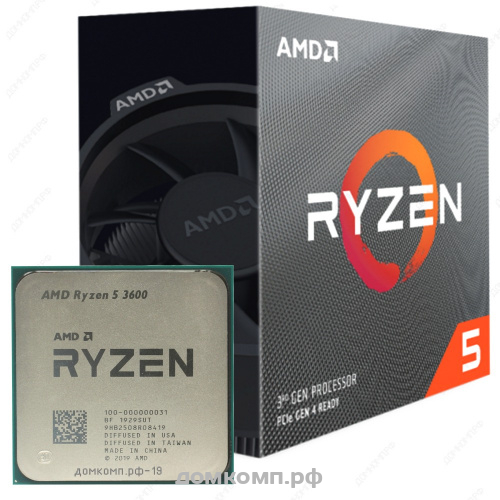 The R5 3600 trails the Core i7 8700K in the latest V-Ray Benchmark by 6%.
The R5 3600 trails the Core i7 8700K in the latest V-Ray Benchmark by 6%.
Corona 1.3 Benchmark
The AMD Ryzen 5 2600 was 5 seconds behind the 8700K in the Corona test, but given the price difference, that’s a great performance for the R5 3600. in the Blender test, outperforming the Intel Core i7-8700K and easily beating the previous generation Ryzen and i5-9600K, which fell to the bottom of the table.
Power Consumption
Power consumption taken from testing in Blender. The Ryzen 5 3600 used the same amount of power as the quad-core Core i7-7700K and slightly more than the i5-9600K. But at 8W difference, the Ryzen 5 3600 was almost 40% faster in Blender than the Core i5-9600K. In terms of energy efficiency, this is an impressive result.
Assassin’s Creed: Odyssey
In Assassin’s Creed: Odyssey, the Ryzen 5 3600 processor is 1% behind the Core i7-8700K, but is a couple of frames ahead in the minimum FPS. 3rd generation Ryzen processors are a little behind at 1440p. Specifically, the R5 3600 is 6% slower than the i7-8700K at 1440p.
Specifically, the R5 3600 is 6% slower than the i7-8700K at 1440p.
Battlefield V
The results for Battlefield V compared to the i7-8700K are a little disappointing, though the Ryzen 5 3600 shouldn’t compete. Compared to the i5-9600K, it delivers 23% more in minimum FPS and delivers the same average FPS.
At 1440p, the i5-9600K outperforms the R5 3600 by 5 frames in average FPS, but lags behind by 18% in minimum FPS, allowing for a smoother AMD-powered gaming experience.
Shadow of the Tomb Raider
In Shadow of the Tomb Raider AMD Ryzen 5 3600 processor matches Intel Core i5-9600K, which is a good result considering the 9600K costs more. Results at 1440p were pretty much the same, with the i5-9600K taking the lead by a few frames. The minimum R5 3600 is much larger than any of the previous generations of Ryzen processors.
The Division 2
Moving on to The Division 2. At 1080p, the R5 3600 outperformed the i5-9600K and took a significant step forward not only from the 2600X, but also from the 2700X.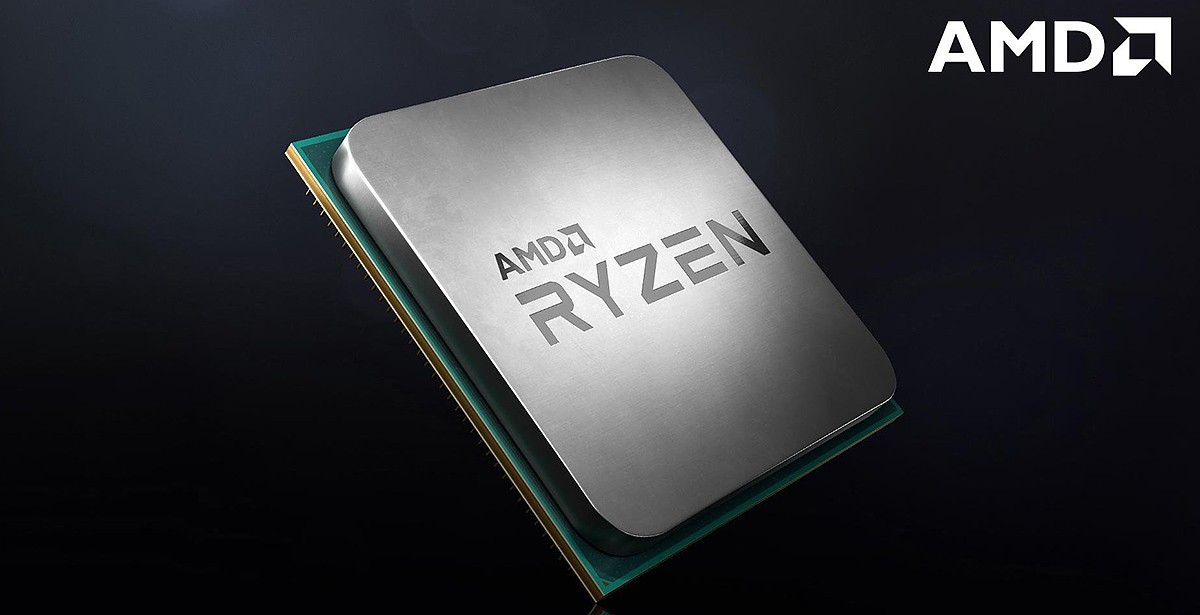 Interestingly, this time at 1440p, the Ryzen 5 3600 was able to beat the i5-9600K. The R5 3600 proved to be much faster here than the R7 2700X and i7-8700K.
Interestingly, this time at 1440p, the Ryzen 5 3600 was able to beat the i5-9600K. The R5 3600 proved to be much faster here than the R7 2700X and i7-8700K.
Far Cry New Dawn
As expected from Ryzen, performance in Far Cry New Dawn was not great compared to competing Intel processors, but overall gameplay was smooth. At 1440p, the Ryzen 5 3600 lagged far behind the i5-9600K, especially when looking at minimum FPS.
World War Z
World War Z performance was also poor compared to Intel processors, but at over 100 FPS it probably doesn’t matter much. The Ryzen processors in World War Z hit a ceiling of 135 fps, which is very strange considering that Intel processors go up to 150 FPS.
Rage 2
The Ryzen 5 3600 performed well in Rage 2, averaging 160 FPS, not much slower than the i5-9600K.
Hitman 2
When tested in Hitman 2, we see that the Ryzen 5 3600 is 7% slower than the i5-9600K on average FPS. Similar results at 1440p, although here the Ryzen 5 3600 matches the minimum FPS of the i5-9600K.
Similar results at 1440p, although here the Ryzen 5 3600 matches the minimum FPS of the i5-9600K.
Total War: Three Kingdoms
In the new Total War: Three Kingdoms, the Ryzen 5 3600 processor produces a higher minimum FPS than 9600K but lower average FPS. At 1440p, the RTX 2080 Ti compares.
Overclocking
Like the 3700X and 3900X, you won’t get much overclocking with the Ryzen R5 3600. The best thing you can do with liquid cooling is overclocking to 4.2 GHz. You’d better enable the PBO + AutoOC feature in the Ryzen Master software. This will increase the multi-core score of Cinebench R20 by only 4%.
PBO + AutoOC improved single-core score by 1.6%, which is clearly not worth the effort and additional power consumption.
Price per frame
To estimate the cost of one frame, add the cost of the cooler to Intel processors. With these adjustments, the Core i5-9600K ships at a total cost of $295, which translates into a cost per frame of $2.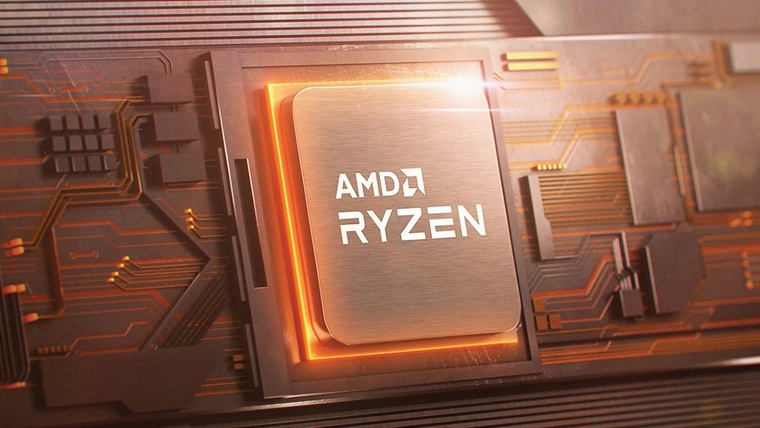 18, putting it on par with the Ryzen 7 2700X. The
18, putting it on par with the Ryzen 7 2700X. The
Ryzen 5 3600 is priced at $1.53 per frame and delivers the same level of performance but costs almost $100 less. This makes the Ryzen 5 3600 better than the 2600X at its current $19 price.5. Considering the efficiency gains and superior performance boost, the Ryzen 5 3600 is totally worth buying.
Conclusion
As expected, the Ryzen 5 3600 is a very good value processor for the money. It will even work on a base motherboard with a B350 chipset, as long as it gets the required BIOS update. For new builds, you can use the B450 chipset and have a powerful platform for just $300. That’s exactly what you’ll pay for the i5-9600K with cooler.
In the future, you could install a Ryzen 7 3700X, a Ryzen 9 3900X, or maybe even a 16-core 3950X there. Those who bought two years ago, say a Ryzen 5 1600 with a B350 motherboard, can now install a Ryzen 5 3600 there with up to 35% gain in games, and up to 45% gain in applications.
For those who are building a new PC from scratch, the Ryzen 5 3600 looks like the best option. It beat the Intel Core i5-9600K in every application test. Plus, you get 12 threads, not just 6. The Intel Core i5 was slightly faster in a few games we tested, but in general the Ryzen 5 3600 was much more powerful.
Ryzen
Gaming PCs
Testing AMD Ryzen 5 3600/3600X and Intel Core i7-8086K processors and comparing them to AMD and Intel
octa-core models
We test the processors AMD Ryzen 7 3700X and 3800X, as well as Ryzen 9 3900X and 3950X and compare them with Intel Core i7 and i9 for LGA1151
It is unlikely that anyone will argue that a sharp increase in the number of cores in mainstream desktop processors from four ( which was a kind of «standard» for more than ten years) up to eight in just a couple of years, is the most significant event in this market segment. That is why in the first tests according to the new version of the methodology, we focused on eight-core models — as well as on the (rather successful) AMD initiative last year to endow the desktop platform with models with 12 and even 16 cores. Of course, they go beyond the mass segment primarily in terms of price, but they make you completely rethink the concept of HEDT. Well, and ideas about the «horizons» of mass platforms, of course, too. So far, Intel has nothing to answer such challenges directly, but the company has already sharply reduced prices for multi-core solutions for LGA2066, increasing the competitiveness of this HEDT platform, and also plans to switch from eight cores to ten in new mass platforms this year.
Of course, they go beyond the mass segment primarily in terms of price, but they make you completely rethink the concept of HEDT. Well, and ideas about the «horizons» of mass platforms, of course, too. So far, Intel has nothing to answer such challenges directly, but the company has already sharply reduced prices for multi-core solutions for LGA2066, increasing the competitiveness of this HEDT platform, and also plans to switch from eight cores to ten in new mass platforms this year.
Against this background, heroes of yesterday , such as six-core processors, somehow faded. They appeared ten years ago, but for a long time they were expensive, and then they became conditionally “slow” overnight. Quite an interesting process that deserves detailed consideration.
Summary of previous series
In principle, the first six-core x86 processors were presented by Intel at the end of 2008, but they did not leave noticeable traces in people’s memory. For objective reasons, these were Xeons for “multi-socket” systems based on the already outdated Core2 architecture and the “recharged” Socket604 platform (debuted back in the days of NetBurst), announced only a little earlier than the then revolutionary first-generation Core. And even though the latter had only four cores at the start, they “pulled” eight computation threads, and the integrated memory controller radically improved the work with it. In addition, the abandonment of the archaic FSB itself allowed a significant increase in the speed of interprocessor data exchange in two-socket systems (which have always sold much better than a multisocket). In general, 2010 turned out to be more important — when Intel introduced six-core processors for LGA1366 and a new LGA1567 platform for «adult» solutions. Within the framework of the latter, not only six-, but also eight-core processors were already produced, later supplemented with ten-core models. But LGA1366 was the ancestor of the High-End Desktop, so not only Xeon, but also Core i7 were produced within its framework. First — only 980X Extreme Edition for $999, then the 990X began to “settle down” at this price level, and the company “recommended” selling the Core i7-980 for a little less than $600. At the end of 2011, we saw a “restyling” of the platform in the form of LGA2011 with second-generation Core processors, but the same number of cores for the same money, then its third-generation refresh, and then .
And even though the latter had only four cores at the start, they “pulled” eight computation threads, and the integrated memory controller radically improved the work with it. In addition, the abandonment of the archaic FSB itself allowed a significant increase in the speed of interprocessor data exchange in two-socket systems (which have always sold much better than a multisocket). In general, 2010 turned out to be more important — when Intel introduced six-core processors for LGA1366 and a new LGA1567 platform for «adult» solutions. Within the framework of the latter, not only six-, but also eight-core processors were already produced, later supplemented with ten-core models. But LGA1366 was the ancestor of the High-End Desktop, so not only Xeon, but also Core i7 were produced within its framework. First — only 980X Extreme Edition for $999, then the 990X began to “settle down” at this price level, and the company “recommended” selling the Core i7-980 for a little less than $600. At the end of 2011, we saw a “restyling” of the platform in the form of LGA2011 with second-generation Core processors, but the same number of cores for the same money, then its third-generation refresh, and then . .. Then 2014 happened and LGA2011-3 — the older (“extreme”) processor for which has already become eight-core, and the younger six-core was offered at a price of around $400. In general, for four years entrance ticket fell in price by 2.5 times — but even this was not enough for mass popularity. Not because of any technical reasons — the price war between AMD and Intel in 2006-2007 radically brought down the prices of mass processors: 80% of buyers suddenly discovered that they already had enough devices from the $80-$200 price range, and not like before . Before him, it remained to reduce prices by a further two times — which, perhaps, by now would have happened in an evolutionary way. But the reality turned out to be more interesting — AMD returned to the market of processors with high performance.
.. Then 2014 happened and LGA2011-3 — the older (“extreme”) processor for which has already become eight-core, and the younger six-core was offered at a price of around $400. In general, for four years entrance ticket fell in price by 2.5 times — but even this was not enough for mass popularity. Not because of any technical reasons — the price war between AMD and Intel in 2006-2007 radically brought down the prices of mass processors: 80% of buyers suddenly discovered that they already had enough devices from the $80-$200 price range, and not like before . Before him, it remained to reduce prices by a further two times — which, perhaps, by now would have happened in an evolutionary way. But the reality turned out to be more interesting — AMD returned to the market of processors with high performance.
This company introduced its six-core desktop computers in the same 2010 — and immediately at «humane» prices: initially the lineup included Phenom II X6 1090T for $289 and Phenom II X6 1055T for only $199. It is clear that this did not happen at all because of some kind of philanthropy — just about as many processors worked. Six-core (as in the case of Core2) was implemented at a relatively low price — a couple of cores were added to the four available in Phenom II. However, these processors were an evolutionary development of the legendary Athlon 64 of the beginning of the millennium, so by that time they were obsolete. In general, a temporary solution is in anticipation of the Bulldozer. Which was also much delayed at the start, so the FX sample of the second half of 2011 looked great against the background of the first (2008-2010), and not the second generation Core. In addition, the backlog in the development of technical processes and attempts to make a «big leap» forced the company to limit the number of cores in the FX to four. And so that such a retreat would not seem strange after Phenom II X6, verbal tightrope walking was used: the cores were renamed to modules and introduced the term «x86-kernel» — a part of the module capable of executing one thread of arithmetic-logical instructions.
It is clear that this did not happen at all because of some kind of philanthropy — just about as many processors worked. Six-core (as in the case of Core2) was implemented at a relatively low price — a couple of cores were added to the four available in Phenom II. However, these processors were an evolutionary development of the legendary Athlon 64 of the beginning of the millennium, so by that time they were obsolete. In general, a temporary solution is in anticipation of the Bulldozer. Which was also much delayed at the start, so the FX sample of the second half of 2011 looked great against the background of the first (2008-2010), and not the second generation Core. In addition, the backlog in the development of technical processes and attempts to make a «big leap» forced the company to limit the number of cores in the FX to four. And so that such a retreat would not seem strange after Phenom II X6, verbal tightrope walking was used: the cores were renamed to modules and introduced the term «x86-kernel» — a part of the module capable of executing one thread of arithmetic-logical instructions. The decoder is one per module (i.e., two such «cores»), the floating point unit is the same, the behavior is at the level of a regular Core core with Hyper-Threading — but cheap six- and eight-core processors. True, the latter competed only with the quad-core Core (and even then — so-so), except for the price, and the former had even worse. So the company only once updated the «productive» line in 2013 — and took up a radically new microarchitecture.
The decoder is one per module (i.e., two such «cores»), the floating point unit is the same, the behavior is at the level of a regular Core core with Hyper-Threading — but cheap six- and eight-core processors. True, the latter competed only with the quad-core Core (and even then — so-so), except for the price, and the former had even worse. So the company only once updated the «productive» line in 2013 — and took up a radically new microarchitecture.
Let’s note an interesting point — the results of work on the Zen project clearly show that the company tried first of all to make a good … quad-core processor, that is, it acted, in general, in the spirit of Intel. But at the same time, it was decided to fix the long-standing shortcomings of AMD platforms, namely the lack of a «good» interprocessor interface. Therefore, by 2017, the company had both a “base module” (CCX) of four processor cores with memory controllers and PCIe, and an Infinity Fabric bus ready. With its help, it was possible to connect several blocks for different purposes (for example, CCX with a GPU to build an APU), as well as several CCXs in one chip, several chips on one substrate, and even several sockets in one computer system. The potential possibilities of this interface are endless — and still not fully realized, which allows the company not to slow down the pace of release of new products. In practice, to restore its position in the market, AMD for the first time limited itself to one «homogeneous» crystal from two CCXs, which made it possible to release relatively inexpensive eight-core desktop processors. It is clear that desktops have long been niche solutions, but on the basis of such semiconductor devices it was possible to make multi-chip assemblies, bringing the number of cores in one socket to 32, which was more than that of Intel (albeit in a monolithic crystal). And up to two sockets, i.e. up to 64 cores in a two-socket system — Intel «could» and up to 192 cores per system, but using eight sockets. Well, as for laptops, other compact systems or just budget PCs, another crystal was planned for them — with CCX + GPU. Actually, that’s why Ryzen-based APUs for a long time remained fundamentally a maximum of quad-core, but today we are not talking about them.
The potential possibilities of this interface are endless — and still not fully realized, which allows the company not to slow down the pace of release of new products. In practice, to restore its position in the market, AMD for the first time limited itself to one «homogeneous» crystal from two CCXs, which made it possible to release relatively inexpensive eight-core desktop processors. It is clear that desktops have long been niche solutions, but on the basis of such semiconductor devices it was possible to make multi-chip assemblies, bringing the number of cores in one socket to 32, which was more than that of Intel (albeit in a monolithic crystal). And up to two sockets, i.e. up to 64 cores in a two-socket system — Intel «could» and up to 192 cores per system, but using eight sockets. Well, as for laptops, other compact systems or just budget PCs, another crystal was planned for them — with CCX + GPU. Actually, that’s why Ryzen-based APUs for a long time remained fundamentally a maximum of quad-core, but today we are not talking about them.
Desktop processors without a graphics core initially received eight cores — and at the beginning of 2017, Ryzen 7 occupied an intermediate position between mass Intel processors for LGA1151 (up to four cores plus graphics) and HEDT solutions for LGA2011-3 (six to ten cores — and also without graphics). They turned out to be “intermediate” in terms of the number of PCIe lanes — the controller of the first crystals supported 32 PCIe 3.0 lanes, of which 24:16 for video cards (by default), 4 for communication with the chipset, and 4 for one fast solid state drive. Buyers of systems based on Intel processors received at their disposal either 16 available «processor» lines, or already from 28. The memory controller was similar to the mainstream Intel platform — only two channels, which limited both bandwidth and maximum capacity. Therefore, despite the high performance, Ryzen 7 had to be positioned in the $300-$500 price segment — competition in the HEDT market was postponed until the fall. But this, we recall, is eight cores — obtained from crystals of «ideal» quality: where everything works. At the same time, at the first stage, marriage also happened — with one or even two faulty nuclei in the crystal. Nobody was going to “throw away” them, so deliveries of Ryzen 5 began in the summer: if no more than one core per CCX turned out to be non-working, then six-core 1600/1600X were obtained, and if two, then quad-core 1400/1500X (with the help of the first they were also disposed of chips with bad L3 cache). Over time, the yield of suitable crystals increased, so that the working cores were already turned off — to saturate the market. But, if the younger Ryzen 7 cost a little over $ 300, then the six-core Ryzen 5 should, by definition, be sold cheaper. And so it was — in fact, this pair of models competed in price with the Core i5, but the «sevens» — with the Core i7 and higher. But in all cases, with a significant head start in the number of cores: Intel at that time offered only four of them at prices up to about $ 350 and six — above.
But this, we recall, is eight cores — obtained from crystals of «ideal» quality: where everything works. At the same time, at the first stage, marriage also happened — with one or even two faulty nuclei in the crystal. Nobody was going to “throw away” them, so deliveries of Ryzen 5 began in the summer: if no more than one core per CCX turned out to be non-working, then six-core 1600/1600X were obtained, and if two, then quad-core 1400/1500X (with the help of the first they were also disposed of chips with bad L3 cache). Over time, the yield of suitable crystals increased, so that the working cores were already turned off — to saturate the market. But, if the younger Ryzen 7 cost a little over $ 300, then the six-core Ryzen 5 should, by definition, be sold cheaper. And so it was — in fact, this pair of models competed in price with the Core i5, but the «sevens» — with the Core i7 and higher. But in all cases, with a significant head start in the number of cores: Intel at that time offered only four of them at prices up to about $ 350 and six — above.
The «correction» came in the fall of 2017, when the second version of LGA1151 and six-core processors for it entered the market. Given that the process of manufacturing processor chips itself takes about six months, two conclusions can be drawn. Firstly, this is really an “answer” to the appearance of Ryzen 7 in the spring. Secondly, it didn’t have to be specially developed — in fact, the company already had a ready-made six-core design for mass production. Which goes well with the rumors of 2014 — the older Skylake endowed with so many cores (then just being developed). Now it is already difficult to judge how events would develop if Intel released such models in 2015 or at the beginning of 2017 (when Skylake was “refreshed” in the form of Kaby Lake without major changes). Perhaps the whole story would have gone in a completely different direction. In fact, new processors had to be brought to the market in a hurry, and even a little bit to change the platform, and for some time, budget motherboards and processors were only for the “old version” of LGA1151, and high-performance ones for the new one. But the old and new Core i5 and i7 cost the same, and more productive cores allowed the six-core Core i7 to compete directly with the eight-core Ryzen 7, often overtaking it. Here, AMD had to lower prices — “cramming” all Ryzen 7 at $ 300. Ryzen 5 also fell in price, becoming quite a “folk” in six-core versions. However, the prices were still comparable to the Core i5 — but with the ability to perform 12 computation threads versus six.
But the old and new Core i5 and i7 cost the same, and more productive cores allowed the six-core Core i7 to compete directly with the eight-core Ryzen 7, often overtaking it. Here, AMD had to lower prices — “cramming” all Ryzen 7 at $ 300. Ryzen 5 also fell in price, becoming quite a “folk” in six-core versions. However, the prices were still comparable to the Core i5 — but with the ability to perform 12 computation threads versus six.
This balance was maintained in 2018 as well. AMD updated Ryzen — but the new models weren’t too different from the old ones. Intel has mastered eight cores — which could change the situation in the market, since the older Core i9s have already become faster than Ryzen 7 (still able to compete only with the Core i7), but they are a little cheaper. The problem is that Intel had to increase the number of cores in both desktop and laptop processors. While maintaining the same process technology, this led to an increase in the area of \u200b\u200bthe crystal — and a lower yield of finished products from each silicon wafer. But it was not possible to increase production volumes: since at the same time the demand for server solutions also grew (which turned out to be higher than predicted by Intel), and the company got involved in the LTE modem business … Therefore, the situation has not fundamentally changed.
But it was not possible to increase production volumes: since at the same time the demand for server solutions also grew (which turned out to be higher than predicted by Intel), and the company got involved in the LTE modem business … Therefore, the situation has not fundamentally changed.
Unlike last year — when Ryzen were significantly redesigned. The new chiplet layout made it possible to separate processor cores and cache from other bindings, transferring them to a more subtle production process, and even “shove” processors with 12-16 cores into the same dimensions. And the cores themselves are no worse than Core (as we have already seen), so Ryzen 9 is not needed to compete with Core i9 — now Ryzen 7 is enough for this. But new Ryzen 5 have also appeared — with a price like in Core i5, but the performance of Core i7. We already know this too, because we tested the Ryzen 5 3600 using the old method. Now it’s time to see how it and some other processors work in more recent programs.
Test participants
| Intel Core i5-9600K | Intel Core i7-8086K | Intel Core i7-9700K | |
|---|---|---|---|
| Core name | Coffee Lake Refresh | Coffee Lake | Coffee Lake Refresh |
| Production technology | 14 nm | 14 nm | 14 nm |
| Core frequency, GHz | 3.7/4.6 | 4.0/5.0 | 3.6/4.9 |
| Number of cores/threads | 6/6 | 6/12 | 8/8 |
| L1 cache (total), I/D, KB | 192/192 | 192/192 | 256/256 |
| L2 cache, KB | 6×256 | 6×256 | 8×256 |
| L3 cache, MiB | 9 | 12 | 12 |
| RAM | 2×DDR4-2666 | 2×DDR4-2666 | 2×DDR4-2666 |
| TDP, W | 95 | 95 | 95 |
Number of PCIe 3. 0 lanes 0 lanes |
16 | 16 | 16 |
| Integrated GPU | UHD Graphics 630 | UHD Graphics 630 | UHD Graphics 630 |
There is one funny fact: for Intel processors, the formula «six cores twelve threads» was strategically important for four whole years (since that was the company’s top models), and for the same amount of time it was just important , but now in the company’s assortment there is practically no such actual model among the desktop ones. Notebook Core i7 of the «tenth» and «ninth» generations with such a formula are found, and on the desktop it is ended with along with the «eighth». Officially. So, these models are still on sale, the platform has not changed since 2017, and retail prices in the corresponding pairs (for example, i7-8700K and i7-9700K) are almost the same, so the choice of a specific model is a practical issue. We just took the best (albeit rare) Coffee Lake — the limited edition Core i7-8086K, which is comparable to the i5-9600K and i7-9700K. And in the future, its results will be useful to us, because within the framework of the soon-to-be-expected LGA1200 platform, Core i5 will receive such a nuclear formula, so it can become “popular” when applied to Intel processors (10 years after the appearance — but better late than nobody ).
And in the future, its results will be useful to us, because within the framework of the soon-to-be-expected LGA1200 platform, Core i5 will receive such a nuclear formula, so it can become “popular” when applied to Intel processors (10 years after the appearance — but better late than nobody ).
| AMD Ryzen 5 3600 | AMD Ryzen 5 3600X | AMD Ryzen 7 3700X | |
|---|---|---|---|
| Core name | Matisse | Matisse | Matisse |
| Production technology | 7/12 nm | 7/12 nm | 7/12 nm |
| Core frequency, GHz | 3.6/4.2 | 3.8/4.4 | 3.6/4.4 |
| Number of cores/threads | 6/12 | 6/12 | 8/16 |
| L1 cache (total), I/D, KB | 192/192 | 192/192 | 256/256 |
| L2 cache, KB | 6×512 | 6×512 | 8×512 |
| L3 cache, MiB | 32 | 32 | 32 |
| RAM | 2×DDR4-3200 | 2×DDR4-3200 | 2×DDR4-3200 |
| TDP, W | 65 | 95 | 65 |
Number of PCIe 4. 0 lanes 0 lanes |
20 | 20 | 20 |
| Integrated GPU | no | no | no |
And AMD is no stranger to releasing affordable six-cores. And over the past few months, the company has expanded its understanding of those by releasing the Ryzen 5 3500 and 3500X, which are more similar to the Core i5, since the cores in them are “single-threaded”. But this is understandable: before, the company needed a head start in the number of cores, or at least computation threads, since Core was architecturally better than Ryzen, but now there is no need for this. As a result, models with a «full» configuration already compete with Core i7 in terms of performance, while «simplified» models fit perfectly between them and quad-core APUs (which still retain the old architecture). Today we will limit ourselves to the first, of which there are two — but fundamentally they differ from each other only a little more than the Ryzen 7 3700X and Ryzen 7 3800X. The latter, as we remember, behaved almost identically in the tests — so let’s see if this will be repeated in the lower pair.
The latter, as we remember, behaved almost identically in the tests — so let’s see if this will be repeated in the lower pair.
As for other environments, only motherboards were different: ASRock X570 Phantom Gaming X based on AMD X570 chipset and Asus ROG Maximus X Hero based on Intel Z370 chipset. And also the frequency of RAM — DDR4-2666 for Intel and DDR4-3200 for AMD. It is clear that the same frequencies could be set on these boards, but since Intel still does not officially support high-frequency memory, this is its choice, and it is worse for it. Moreover, the efficiency of memory controllers is also different, so the question is what to count equal terms , completely separate. Therefore, we test it this way, in strict accordance with the specifications and recommendations — we also use boards based on the X570 chipset for the Ryzen 3000. Here, too, the situation is ambiguous: on the one hand, AMD actively advertises the compatibility of the new processor family with old motherboards, and on the other hand, it still recommends using new motherboards. Which, generally speaking, is not very logical for Ryzen 5: the processors themselves are inexpensive, motherboards based on the X570 are expensive, and new chipsets for “inexpensive” are still not ready. Therefore, in the near future we will be engaged in a practical study of the need for the X570 chipset — but for now, for maximum correctness, we will test the Ryzen 5 3600/3600X in this (not too typical for them in practice) environment.
Which, generally speaking, is not very logical for Ryzen 5: the processors themselves are inexpensive, motherboards based on the X570 are expensive, and new chipsets for “inexpensive” are still not ready. Therefore, in the near future we will be engaged in a practical study of the need for the X570 chipset — but for now, for maximum correctness, we will test the Ryzen 5 3600/3600X in this (not too typical for them in practice) environment.
Test procedure
Methodology for testing computer systems of the 2020 sample
The testing methodology is described in detail in a separate article, and the results of all tests are available in a separate table in Microsoft Excel format. Directly in the articles, we use the processed results: normalized with respect to the reference system (Intel Core i5-9600K with 16 GB of memory, AMD Radeon Vega 56 video card and SATA SSD — this article is also directly involved in today’s article) and grouped by areas of application of the computer. Accordingly, all diagrams related to applications have dimensionless scores — so more is always better. And starting from this year, we are finally transferring game tests to an optional status (the reasons for which are discussed in detail in the description of the test methodology), so that only specialized materials will be available for them. In the main lineup there are only a couple of «processor-dependent» games in low resolution and medium quality — synthetic, of course, but conditions close to reality for testing processors are not suitable, since nothing depends on them in such conditions.
Accordingly, all diagrams related to applications have dimensionless scores — so more is always better. And starting from this year, we are finally transferring game tests to an optional status (the reasons for which are discussed in detail in the description of the test methodology), so that only specialized materials will be available for them. In the main lineup there are only a couple of «processor-dependent» games in low resolution and medium quality — synthetic, of course, but conditions close to reality for testing processors are not suitable, since nothing depends on them in such conditions.
iXBT Application Benchmark 2020
It’s clear that the 8/8 formula is better than 6/12, so the Core i7 upgrade is welcome. But the fact that the older Core i7 is a little slower than Ryzen 5 is impossible. It is also clearly seen that at present it is not worth paying attention to clock frequencies. This used to be a major difference between models, but ended as the spread in the number of cores increased, the presence / absence of SMT support, cache and memory systems, etc. This is more serious. And the frequency has since begun to change dynamically — depending on the load and power consumption. Therefore, last time we observed close results for Ryzen 7 3700X and Ryzen 7 3800X, since in real software and their “working” frequencies turned out to be close, and now we see the same unanimity in a pair of Ryzen 5 3600 and Ryzen 5 3600X. And, again, they are both faster than any Core i7 — although they compete with the Core i5 in price.
This is more serious. And the frequency has since begun to change dynamically — depending on the load and power consumption. Therefore, last time we observed close results for Ryzen 7 3700X and Ryzen 7 3800X, since in real software and their “working” frequencies turned out to be close, and now we see the same unanimity in a pair of Ryzen 5 3600 and Ryzen 5 3600X. And, again, they are both faster than any Core i7 — although they compete with the Core i5 in price.
Renderers can squeeze out a little more, so the gap between the Ryzen 5 3600 and Ryzen 5 3600X has increased slightly. But against the backdrop of the difference between Ryzen 5 and Ryzen 7, these are trifles. In any case, Intel’s solutions are already behind, no matter how you think — at least taking into account prices, at least abstracting from them and paying attention only to the «nuclear formula».
As for working with video, there is parity between Ryzen 5 and Core i7. However, this is an average — if you look at the results of specific applications, you can see that everything is not so clear . First of all, due to the fact that programmers are mastering new features of hardware with a long lag — and the Core microarchitecture has not changed for five years now: since Skylake itself, the number of cores has been growing, but not their “quality”. Ryzen came later, and the Ryzen 3000 family did last year. So over time, they will probably “squeeze” more out of it. It always happens this way — Intel has proven since 2011: at the time of release, each generation overtook the previous one by the notorious 5% (about which they regularly scoffed in forums, etc.), and then they grew every year … So it will be and with AMD. And, by and large, it has only an academic value — technically it is already parity, but until Intel can reduce the prices of the Core i7 to the level of Ryzen 5, it is more logical for the buyer to “vote” for the latter with his labor ruble. Or for Ryzen 7 — where for the same money give a little more than .
First of all, due to the fact that programmers are mastering new features of hardware with a long lag — and the Core microarchitecture has not changed for five years now: since Skylake itself, the number of cores has been growing, but not their “quality”. Ryzen came later, and the Ryzen 3000 family did last year. So over time, they will probably “squeeze” more out of it. It always happens this way — Intel has proven since 2011: at the time of release, each generation overtook the previous one by the notorious 5% (about which they regularly scoffed in forums, etc.), and then they grew every year … So it will be and with AMD. And, by and large, it has only an academic value — technically it is already parity, but until Intel can reduce the prices of the Core i7 to the level of Ryzen 5, it is more logical for the buyer to “vote” for the latter with his labor ruble. Or for Ryzen 7 — where for the same money give a little more than .
And the fact that the cores «leveled up» played a bad joke on Intel in these programs, where their quantity is not so important, like «quality», work with memory, etc. Previously, under such conditions, Core consistently won — but last year’s big jump from AMD was so impressive that the 3000 family blows both them and the «old» Ryzen to smithereens. And already in almost any form — even the “stripped down” Ryzen 5 3500 is only slightly behind the Core i7-9700K, significantly outperforming all Core i5 and old Core i7 (however, we have already run far ahead by announcing the content of one of the future materials :)).
Previously, under such conditions, Core consistently won — but last year’s big jump from AMD was so impressive that the 3000 family blows both them and the «old» Ryzen to smithereens. And already in almost any form — even the “stripped down” Ryzen 5 3500 is only slightly behind the Core i7-9700K, significantly outperforming all Core i5 and old Core i7 (however, we have already run far ahead by announcing the content of one of the future materials :)).
Simple integer code, so here «virtual» computation threads are comparable in efficiency to physical cores — as before, updating the Core i7 only leads to a decrease in performance. This does not help intercompany competition in any way — just the opposite. Especially if you take into account the «cache-loving» program — and the «giant» L3 of the new Ryzen (thanks to the 7 nm process technology in many respects — it is clear that the microarchitecture is always linked to an affordable production process).
No wonder the picture is similar here. With the exception of a radical reduction in the difference between Ryzen 5 and Ryzen7 — simply because the bottleneck from the point of view of archivers quickly turns out to be the memory system. Ryzen 9 breaks away from Ryzen 7 more significantly — but thanks to doubling the capacity of L3. But Ryzen 5 and Ryzen 7 have the same caches — with the corresponding result. Well, the times when Core were ahead in such tasks are also already behind (such a slightly sad pun). Even (once again) without taking into account the price.
With the exception of a radical reduction in the difference between Ryzen 5 and Ryzen7 — simply because the bottleneck from the point of view of archivers quickly turns out to be the memory system. Ryzen 9 breaks away from Ryzen 7 more significantly — but thanks to doubling the capacity of L3. But Ryzen 5 and Ryzen 7 have the same caches — with the corresponding result. Well, the times when Core were ahead in such tasks are also already behind (such a slightly sad pun). Even (once again) without taking into account the price.
Back to the situation where physical cores are better than virtual threads. As a result, Intel processors line up in a neat ladder. AMD too — but the «steps» are shorter, since Ryzen 5 and Ryzen 7 differ just in the number of cores with the same caches and memory system. On the other hand, the first ones are already enough to compete with any Core i7 — despite the fact that they are cheaper.
The main conclusion is that the time for throwing cores and threads is over: even under equal conditions, Ryzen with cores is no worse than Core. Even better. So we can conclude that just adding Hyper-Threading support to Core i3 / i5 is not enough. This will give a good performance boost — but not enough to catch up with AMD. It is necessary to refine the microarchitecture, which Intel promises to do. So let’s see how well it will turn out. And the current round remains entirely with AMD — in almost all segments.
Energy consumption and energy efficiency
Once again we are convinced that Coffee Lake was more economical than Coffee Lake Refresh, so if it were not for the need for eight cores… Ryzen. With the exception of the minimum load mode, which we use as file operations — so here the «hot» chipset can also interfere (but we will thoroughly understand this issue in one of the following materials).
The most interesting thing is that at the moment neither AMD nor Intel can find a direct correlation between the number of cores and power consumption. No — eight, of course, ceteris paribus «eat» a little more than six — but exactly what is a little . Well, you should not pay attention to TDP for a long time if you are interested in consumption — they are not connected in any way. However, this is not news — it has always been so.
With comparable power consumption, the one who works faster is more efficient — but this number of cores is affected. With AMD, everything is the same — for Intel, the crystals today are not exactly the same, so once again it can be noted that with the Coffee Lake refresh, energy efficiency has fallen. And, most likely, most of the «ninth» generation six-core mobile Core i7 are made on «eighth» crystals.
Games
As already mentioned in the description of the methodology, it makes no sense to keep the «classic approach» to testing gaming performance — since video cards have long been determining not only it, but also significantly affect the cost of the system, you need to «dance» exclusively from them. And from the games themselves — too: in modern conditions, fixing a game set for a long time does not make sense, since literally everything can change with the next update. But we will carry out a brief test in (albeit) relatively synthetic conditions — using a couple of games in the «processor-dependent» mode.
But there is nothing interesting here — except that the Core i5 lagged behind everyone in the «formula» greedy for threads (and not just cores), and the «old» Core i7 turned out to be worse than the others in non-greedy «tanks». But Ryzen is smoother — and at the level of Core i7. Therefore, can continue to be considered the best gaming processor Core i9-9900K — and gaming computers, nevertheless, should be assembled in practice based on the Ryzen 5 3600: the benefit is inexpensive and paired with any video card will rest on the video card. So it goes.
Total
Basically, we tested almost all of these processors before, so we didn’t expect any discoveries. This is the third testing of the new methodology, necessary to replenish the database of results — and the final verification of the methodology itself. Now we can move on: a new AMD HEDT platform is waiting for us, and in the short term, a new mainstream Intel platform is already looming. Yes, and information on old solutions needs to be updated, since the difference between them and “new solutions” usually increases with software updates.
So far, the main conclusion is this: although not immediately, AMD managed to bring Ryzen to the same level as the latest Core. It is clear that Intel “played along” in this, which has not changed the architecture since 2015, when there were no Ryzens yet, but in practice the result is important. And it is such that now (right now) AMD’s mass solutions do not need any head start to compete — they are better under equal conditions. And Intel can change this situation either by a serious price reduction (very serious — since now there is not even parity), or by an equally serious revision of the Core. Better yet, both at the same time. Roughly speaking, the new Core i5 should cost the same as the old ones, but work faster than any six-core Core i7.
