Fortnite Season 10: Alle geheimen Sterne in der Übersicht
Auch in Season 10 setzt Epic das bewährte System mit den wöchentlichen Ladebildschirmen, auf denen sich ein Hinweis zu einem geheimen Stern in der Spielwelt befindet, fort. Allerdings nicht mehr so, wie ihr es auch den vergangenen Seasons kennt, sondern in einem leicht abgewandelten Format. Was sich geändert hat, wie das neue System nun funktioniert und wo ihr die Hinweise auf den Ladebildern und die Sterne in der Spielwelt findet, verraten wir euch auf dieser Seite.
Springe zu:
- Alle Hinweise entdeckenund versteckten Battlesterne finden
- Wie funktionieren die Ladebilder in Saison X?
Alle Hinweise entdecken und versteckten Battlesterne finden
Wenn ihr Hilfe beim Entdecken des Hinweises auf einem Ladebild benötigt oder wissen wollt, wo ein geheimer Stern zu finden ist, helfen euch die nachfolgenden Links Woche für Woche weiter.
- Fortnite Season 10: Geheimer Stern von Woche 1 — So findet ihr ihn
- Fortnite Season 10: Geheimer Stern von Woche 2 — So bekommt ihr eure Belohnung
- Fortnite Season 10: Geheimer Stern von Woche 3 — Fundort auf der Karte
- Fortnite Season 10: Geheimer Stern von Woche 4 — Wo ihr ihn auf der Map findet
- Fortnite Season 10: Geheimer Stern von Woche 5 — So findet ihr ihn
- Fortnite Season 10: Geheimer Stern von Woche 6 — Sein Fundort auf der Karte
- Fortnite Season 10: Geheimer Stern von Woche 7 — So findet ihr ihn auf der Map
- Fortnite Season 10: Geheimer Stern von Woche 8 — So findet ihr eure Belohnung
- Fortnite Season 10: Geheimer Stern von Woche 9 — Karte mit dem Fundort
Zur Info: Es gibt zwar einen Ladebildschirm in Woche 10, jedoch keinen versteckten Stern, zu dem euch das Bild führen könnte.
Fortnite Season 10: Karte mit allen Fundorten der geheimen Sterne.
Wie funktionieren die Ladebilder in Saison X?
Wenn ihr bereits an einer der vorangegangenen Seasons in Fortnite teilgenommen habt, dürfte euch das Grundprinzip mit den Ladebildschirmen und geheimen Sternen, die es im Rahmen der zugehörigen Langzeitherausforderungen «Utopia», «Entdeckung», «Schneefall», «Jagdgruppen», «Roadtrip» oder «Blockbuster» wohl bekannt sein.
Mit Season X hat Epic das System nun etwas geändert. Diesmal gibt es nämlich keine Langzeitaufgabe, an deren Ende euch ein besonderer Skin erwartet und an die man die Ladebildschirme gekoppelt hätte. Stattdessen gibt es die Ladebilder nun im Rahmen der mit Season 10 eingeführten «zeitlich begrenzten Missionen». Jeden Donnerstag erscheint eine solche Mission. Sie umfasst insgesamt sieben Aufgaben, die allen Spielern zur Verfügung stehen. Jeden Tag wird eine der sieben Herausforderungen freigeschaltet, ehe am wöchentlichen Reset-Tag (Donnerstag) die nächste kostenlose Mission die Alte ablöst.
Fortnite Season 10: Die dritte Aufgabe jeder wöchentlichen zeitbegrenzten Mission wird mit einem Ladebildschirm belohnt.
Die Aufgaben der Missionen sind üblicherweise sehr einfach und werden mit Erfahrungspunkten belohnt. Ausnahme ist hier (neben der abschließenden Aufgabe) stets die dritte Herausforderung, für die ihr den besagten wöchentlichen Ladebildschirm erhaltet, auf dem sich der Hinweis für den Stern der aktuellen Woche befindet. Ihr müsst also in jeder Woche mindestens drei Aufgabe der zeitlich begrenzten Mission abschließen, um den Ladebildschirm zu erhalten.
Das Freischalten des wöchentlichen Ladebildes ist nur dann wichtig, wenn ihr den Hinweis auf den Hinweis auf den Battle Stern selbst suchen wollt. Selbiges ist oftmals gar nicht so einfach, denn Epic spielt gerne mit dessen Größe, Position oder Transparenz herum. Ihr könnt den Stern aber auch ohne das Ladebild abholen, sofern ihr wisst, wo er versteckt ist. Wir helfen euch natürlich jede Woche dabei, sowohl den Hinweis auf dem Ladebild als auch den versteckten Stern zu finden.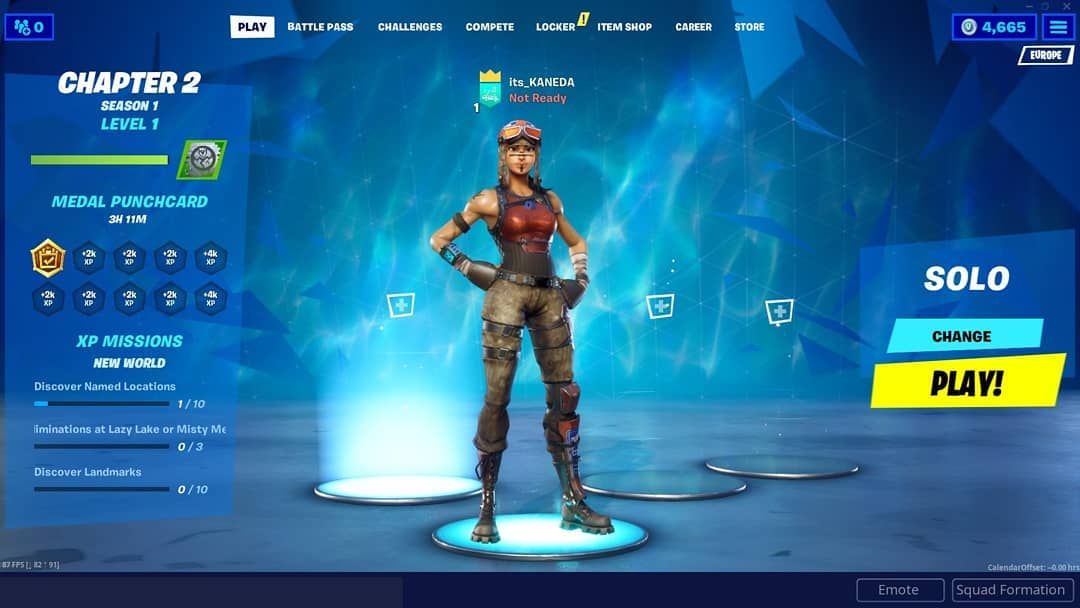
Mehr über Fortnite Season 10:
- Fortnite Season 10: Alle Tipps zur Saison X
- Fortnite Season 10: Alle Missionen und Herausforderungen im Überblick
- Fortnite Season 10: Battle Pass — Alle Belohnungen und Details
- Fortnite Season 10: Karte — Alle neuen Orte und was sich auf der Map geändert hat
Fortnite Season 10: Geheimer Stern von Woche 4 – Wo ihr ihn auf der Map findet
Wenn du auf einen Link klickst und etwas kaufst, können wir eine kleine Provision erhalten. Zu unseren Richtlinien.
Auch in Woche 4 gibt es wieder einen geheimen Stern in Fortnite, den ihr einsammelt könnt. Wo ihr den zugehörigen Hinweis im Ladebildschirm «Schrottsturm» findet und wo der Battle Stern auf der Insel versteckt ist, zeigen wir euch auf dieser Seite.
Springe zu:
- Hinweis auf den versteckten Stern in Ladebildschirm «Schrottsturm» finden
- Der genaue Fundort des Battlesterns auf der Karte
Hinweis auf den versteckten Stern in Ladebildschirm «Schrottsturm» finden
Habt ihr die dritte Aufgabe der zeitlich begrenzten Mission «Schrottsturm» aus Woche 4 erledigt (was frühestens am Samstag möglich ist), erhaltet ihr dafür den gleichnamigen Ladebildschirm «Schrottsturm» als Belohnung. Ihr könnt euch das Bild in eurem Spind genauer ansehen, wenn ihr den Hinweis auf den Stern selbst finden wollt.
Ihr könnt euch das Bild in eurem Spind genauer ansehen, wenn ihr den Hinweis auf den Stern selbst finden wollt.
Das Ladebild zeigt euch diesmal den offensichtlichen Verursacher der Zeitrisse, die die Fortnite-Insel und ihre Bewohner heimsuchen. Während die Helden dem herabregnenden Polizeiauto und Dino in der Bildmitte gerade noch entkommen können, offenbart die untere rechte Ecke den Hinweis auf den geheimen Stern von Woche 3. Hier eine Vergrößerung der Stelle:
Fortnite Season 10: Hinweis auf geheimen Stern in Ladebildschirm 4.
Der genaue Fundort des Battlesterns auf der Karte
Der Hinweis auf dem Quaderförmigen Stein des Ladebilds sind die Koordinaten I2, I3, J2 und J3. Wie schon beim Stern in der ersten Woche bedeutet das, dass ihr den Fundort am Schnittpunkt der vier Planquadrate findet, was auf der Insel direkt östlich von Sunny Steps liegt.
Vor Ort stellt sich das Ganze als Hügel heraus, der am nordöstlichen Rand der Karte direkt am Abgrund zum Meer steht. Den geheimen Stern von Woche drei findet ihr oben auf dem Hang, der zum kleinen Turm führt. Denkt daran, dass der Stern erst dann erscheint, wenn ihr der Stelle näherkommt und auch alle Voraussetzungen erfüllt habt.
Den geheimen Stern von Woche drei findet ihr oben auf dem Hang, der zum kleinen Turm führt. Denkt daran, dass der Stern erst dann erscheint, wenn ihr der Stelle näherkommt und auch alle Voraussetzungen erfüllt habt.
Fortnite Season 10: Karte mit dem Fundort des geheimen Sterns von Woche 4.Unser Partner von WohltatTV zeigt euch hier, wo ihr den geheimen Stern von Woche 4 findet. Schaut doch mal bei seinem Kanal vorbei und lasst ein Abo da.
Weitere geheime Sterne / Ladebilder und mehr über Fortnite Season 10:
- Fortnite Season 10: Alle geheimen Sterne in der Übersicht
- Fortnite Season 10: Geheimer Stern von Woche 1 — So findet ihr ihn
- Fortnite Season 10: Geheimer Stern von Woche 2 — So bekommt ihr eure Belohnung
- Fortnite Season 10: Geheimer Stern von Woche 3 — Fundort auf der Karte
- Fortnite Season 10: Geheimer Stern von Woche 4 — Wo ihr ihn auf der Map findet
- Fortnite Season 10: Geheimer Stern von Woche 5 — So findet ihr ihn
- Fortnite Season 10: Geheimer Stern von Woche 6 — Sein Fundort auf der Karte
- Fortnite Season 10: Geheimer Stern von Woche 7 — So findet ihr ihn auf der Map
- Fortnite Season 10: Geheimer Stern von Woche 8 — So findet ihr eure Belohnung
- Fortnite Season 10: Geheimer Stern von Woche 9 — Karte mit dem Fundort
- Fortnite Season 10: Alle Tipps zur Saison X
- Fortnite Season 10: Alle Missionen und Herausforderungen im Überblick
- Fortnite Season 10: Battle Pass — Alle Belohnungen und Details
- Fortnite Season 10: Karte — Alle neuen Orte und was sich auf der Map geändert hat
downgrade, reduce on pc, fix what is
Fortnite Tips: Play Easy
Author FortniteGames Read 4 min
Contents
- The concept of Input Lag: the main features of the input delay
- How it works
- Who cares
- Ways to reduce reaction lag in Fortnite
Even milliseconds matter in competitive games. Fortnite is one of the toughest battle royales out there, with elements that require individual attention besides shooting. There are two ways to remove input lag in Fortnite: change the settings inside the game or change the NVIDIA settings.
Fortnite is one of the toughest battle royales out there, with elements that require individual attention besides shooting. There are two ways to remove input lag in Fortnite: change the settings inside the game or change the NVIDIA settings.
Understanding Input Lag: Main Features of Input Lag
Most players confuse input lag with the total frames per second (fps) they see throughout a match. Although these indicators are similar, they are different. Input lag is the amount of time between pressing a button and when Fortnite detects the action.
The average value ranges from 5 to 15 ms depending on the settings of your game and graphics card.
How it works
Although the difference between 5ms and 15ms lag is hard to see for some players, the lag is fully apparent when there are intense building fights.
Who cares
Reducing the overall input lag will help the player rebuild walls and roofs faster during battles, allowing them to defeat their opponents more often.
Ways to reduce Fortnite response lag
A large amount of rendering will drain system resources and increase input lag in the process. Avoiding minor settings while increasing key settings will help keep latency balanced and add more frames.
| Settings section | Parameter | Mode | Explanation |
|---|---|---|---|
| Shield | Window mode | Full screen mode | If you’ve played in any type of window, setting the game to full screen will help you reduce input lag on average. When playing the game in windowed mode, the system is also forced to render what is running in the background, but in fullscreen it will only be Fortnite. |
| Approval | Preferably native | Lower the setting only if you are unable to achieve smooth frame rates or are trying to play at a stretched resolution. |
|
| Frame rate limit | One step above native refresh rate | If you have a 144Hz monitor, set the frame rate limit to 160. Always set it one notch higher as this will help you experience smooth or almost no frame drops during intense moments. | |
| Video card | Brightness | 100% | |
| Interface contrast | 1x | ||
| Graphic quality | 3D Resolution | 99% | It’s nearly impossible for a player to tell the difference between 99 and 100 percent 3D resolution, but lowering the setting will give Fortnite more extra resources for more important processes. |
| Draw Distance | Small | ||
| Shadows | Disabled | ||
| Smoothing | Disabled | ||
| Texture quality | High | The reason most players set their texture quality to high is not for the visual part. Fortnite is a CPU intensive game. This means that there may be times when the game will not have enough resources. Setting textures to a high level significantly increases graphics card usage, which takes some of the load off the CPU. Fortnite is a CPU intensive game. This means that there may be times when the game will not have enough resources. Setting textures to a high level significantly increases graphics card usage, which takes some of the load off the CPU. |
|
| Effect quality | Low | ||
| Post quality | Low | ||
| Advanced graphics settings | V-sync | Disabled | V-sync and motion blur are the two settings that, if left unchecked, give the most amount of input lag when enabled. |
| Motion blur | Disabled | ||
| Render mode | Performance mode | You need to try each mode to see which one provides a reduction in input lag. Actions will vary greatly depending on hardware, driver settings, and other factors. It’s hard to pick the best one. The performance mode is a recent addition to the game and it aims to provide the most competitive results. While the tweak is in beta, it already improves performance. While the tweak is in beta, it already improves performance. |
|
| Disable multithreaded rendering | Included | Be sure to enable this setting if you are playing on a PC with a 4-core processor or higher. |
Although the in-game settings allow you to adjust the performance of the game, there is a way to change the graphics card configuration. This will help fix Input Lag in Fortnite outside of virtual space.
The following changes are just as important as they are in-game when it comes to reducing input lag:
- low latency NVIDIA Reflex: On + Boost;
- Ray tracing settings: disabled;
- DLSS: quality on or off.
The first couple of settings are technically in-game settings, but they are only visible to users of NVIDIA hardware. Epic Games and NVIDIA are working together to optimize Fortnite and you can see these exclusive settings if you have a supported graphics card with the latest drivers.
Setting Nvidia Reflex reduces overall system latency in GPU-related scenarios. Setting it to On + Boost will allow you to use the feature to its full potential.
Ray tracing makes games look beautiful, but it also comes with a big performance hit.
Turning this option on can cut your footage by almost half. It would be better if you disable tracing.
DLSS automatically reduces the 3D resolution. Although it’s hard to see, the textures become stiff. Reducing input lag won’t be worth the visual quality you sacrifice.
Did the described methods help you? Share your experience.
FOR8004 Fortnite Assorted Keychain Figure
Bianco
Carrara
Bianco
del Re
Nero
Marquina
Calacatta
Classico
Persian
Gray
Grigio St.
Marie
Fortnite is an addictive online survival game from the developers of Epic Games. The game has become very popular all over the world. The number of registered players has long exceeded the 200 million mark. A three-dimensional 3D keychain with heroes from the legendary video game Fortnite will help you immerse yourself in the game world, where one of the heroes of virtual reality will become your friend.
Features:
There are 36 different collectible designs in total, and you can collect all the characters. Each keychain comes in a bright bag with a window through which you can see the hero of the video game.
Characteristics:
- For children from 8 to 12 years old.
- Toy size: 7 cm.
- Bag size: 0.5*11*15 cm.0002 ATTENTION! The product is in assortment, the price is indicated for 1 option. The photos are for reference only: other options may be shown in the store, and the ones shown in the photo may not be available.
 Pre-selection when ordering is not possible, because. specific option is subject to availability.
Pre-selection when ordering is not possible, because. specific option is subject to availability.
Article
FOR8004
Brand
Fortnite
Material
PVC
Weight
0.03 9003 kg
0002 15
Country of manufacture
China
Width
11
Age
8.0 to 12.0 years
Add review:
I agree to the processing of personal data
Your review has been sent
Something went wrong! Try again after a while
Why so cheap?
How to cancel a delivery?
Where and when will the money for the returned goods be returned?
How can I pay for an order?
When will the order arrive?
Terms of delivery of goods to the cities of Russia?
How to return a defective product?
How long does it take to ship a custom item?
Can I return an ordered product?
How do I change the shipping method/address?
How to change the phone number in your personal account?
How can I change my full name, date of birth in my account?
How to receive a paid order?
How to get a check?
How can you save the most?
Do you work with VAT or not?
View the supply agreement «individual»
View the supply agreement «legal entity»
I agree to the processing of personal data
Your request has been sent successfully.

