ESO Graphics Extender (ESOGE) at The Elder Scrolls Online Nexus
A major graphical overhaul for the Elder Scrolls Online
- Requirements
- Permissions and credits
- Donations
(I highly recommend using Votan’s Darker Nights addon. It will automatically adjust gamma levels according to the time of day)
Download Addon here: http://www.esoui.com/downloads/info1558-VotansDarkerNights.html
In Settings > Addons > Votan Darker Nights > set New Moon to 80, Full Moon to 90.
ESO Graphics Extender
2.0.1
Finally the most massive ESO graphical overhaul has been released. With the newly released shader pack for Reshade 3.0.7 there are some really neat effects you can replicate in ESO. After weeks of tweaking and consulting with shader programmers I’ve finally finished this master piece. This is more than just a Reshade preset, it also contains slightly modified shaders for ESO and increases the view distance drastically, so there is no longer a blue tinted fog everywhere. This preset is based off Ultra Real Lighting and Colors, adjustments were made mathematically with a bit of eyeballing on the side. There are several differences between this overhaul and any other preset. The aim of this project was to replicate visual enhancement mods seen in Skyrim/Oblivion/Morrowind with ENBs and such. SweetFX previously did not have the tools to do the things we can achieve now in ESO.
Important Updates
v2.0
Added qUINT lightroom shader
Updated for Werewolf patch
v1.9
Gamma fix pass 5
DoF adjusted (Home key to toggle)
Updated for Summerset patch
v1.8
Gamma fix pass 4
v1.7b
Updated for Clockwork City patch
v1.6b
HDR balance
Gamma fix pass 3
Support for Votan’s Darker Nights addon
v1.5b
More performance optimizations
Gamma fix pass 2
v1. 4b
4b
Performanc optimization
removed AO & DepthHaze.
v1.3b
HDR balance,
Gamma fix pass 1
v1.2b
Fixed depth buffer access(allows DOF w/o flicker)
v1.1b
Fixed HDR balance
How to manually install? (If you use the Full Version read the READ ME for explanation)1) Download the latest version of Reshade (https://reshade.me/) then click select game
2) Navigate to the location: C:\Program Files (x86)\Zenimax Online\The Elder Scrolls Online\game\client or wherever your ESO64.exe is located
3) Check Direct3D 10+ then allow Reshade to automatically download shaders.
4) Only leave checked the following shaders (or it will take longer to load Reshade up)
- AmbientLight (removed temporarily)
- Bloom
- Clarity
- Colourfulness
- Curves
- DepthHaze (removed as of 1.4b)
- HDR
- LiftGammaGain
- LightDoF
- LumaSharpen
- MagicBloom
- Monochrome
- qUINT_lightroom (added in 2.
 0)
0)
5) Overwrite the «dxgi.dll» file with the one in the Preset. This prevents reshade from disabling depth buffer access which is needed for proper DoF.
6) Download and execute Hook64 (https://www.gamemodi.net/) You will need to use this to launch the game, This will increase draw distance and remove excess fog.
7) Press Right Shift + F2 to open up Reshade GUI. Follow the tutorial, at the top it lets you choose a local preset. If you download the Preset alone then you have to place it in
C:\Program Files (x86)\Zenimax Online\The Elder Scrolls Online\game\client
*Note: If reshade disables the preset when the GUI disappears then click Settings and do the following
Input Processing: Block input when cursor is on overlay
Under User Interface check Show Clock or Show FPS (This will keep the GUI active to avoid the bug. Crosire is aware of this issue)
8) In Reshade Gui (RShift + F2) go to Settings then under Usage Mode, select performance mode.
[I’ve also provided my own Reshade config files, and Hook64 for anyone who doesn’t want to do everything manual. All you have to do is extract the files to your Game client folder then run the Hook64 and the preset should be auto-selected]
____________________________________________________
Video Tutorial (as requested)
____________________________________________________
-Known Bugs-
1) Reshade doesn’t render unless GUI is active.
Solution: Shift+F2 then click Settings, then change Input Processing to «Block input when cursor is on overlay». Now under user interface check show Time/FPS.
2) Crash on Startup
Solution: Rename dxgi.dll to d3d11.dll
3) No shaders showing up in reshade menu
Solution: Check d3d11.ini and dxgi.ini if the paths are set correctly for you game and shader folder.
4) DoF doesn’t work (or everything is caught in DoF?)
Solution: Full screen breaks DOF, change to Windowed Fullscreen.
———————————————————————————
PLEASE do not reuse my preset in your own unless given permission.
any artwork or video of this preset is 100% allowed, just cite this page.
The Elder Scrolls Online is Getting Another Graphical Upgrade
By
Parth Bagaria
ZeniMax Online Studios announces new graphical upgrades for The Elder Scrolls Online will improve the visuals as well as the performance.
ZeniMax Online Studios has announced new graphical enhancements for The Elder Scrolls Online that will improve the image quality, as well as performance, on PC and next-generation consoles. This news comes shortly after the game’s highly anticipated release on PS5 and Xbox Series X/S, that was already a big upgrade over the previous generation version.
While The Elder Scrolls Online stumbled at launch, it has evolved into an extremely popular MMORPG, and the sheer amount of content on offer is hard to argue against.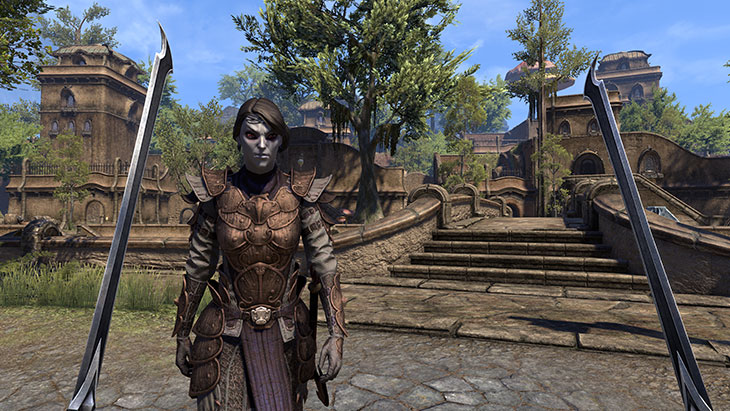 A new expansion releases every summer, and regular DLC content keeps the players engaged throughout the year. The latest expansion, Elder Scrolls Online: Blackwood, was well received, despite having a weak ending.
A new expansion releases every summer, and regular DLC content keeps the players engaged throughout the year. The latest expansion, Elder Scrolls Online: Blackwood, was well received, despite having a weak ending.
RELATED: Bethesda Details QuakeCon 2021 Schedule
On a post on the official website of The Elder Scrolls Online, Lead Graphics Engineer, Alex Tardif mentions all of the graphical improvements that will be added in Update 31. With the aim of hitting a solid 60fps on next-generation consoles, the resolution was set to 1440p on PS5 and Xbox Series X, and 1080p on Xbox Series S. As these consoles are capable of running the game at higher resolutions, Dynamic Resolution Scaling will now be added. Xbox Series X and PS5 will scale between 1080p and 2160p, while Series S will scale between 1080p and 1440p. The post goes on to explain that this new range allows for more stable framerate in high-intensity activities such as large PVP battles.
There is also good news for those who have expressed frustrations with the current implementation of HDR in The Elder Scrolls Online. With the release of Update 31, a new hue-preserving HDR mode will be added to the game. Players that prefer the current use of HDR can toggle between the two modes. Finally, Update 31 will also be bringing render multithreading to PC as an opt-in beta setting. This feature should help in improving the frame rate for PCs with a relatively weaker CPU. Update 31 is currently scheduled to arrive on August 23 for PC/Stadia and August 31 for consoles.
The Elder Scrolls Online recently passed 18 million players, a massive achievement considering its initial reception. It continues to build upon its strength by adding new content at a steady pace. The use of DSR will result in a higher upper limit for the resolution, while also allowing for more stable frame rate during large battles. The new HDR mode and multithreaded rendering are also welcome additions.
It is fair to suggest that there might be more untapped power left in the new consoles, that can further allow ZeniMax Online Studios to propel the visuals to new heights. With Bethesda confirming that The Elder Scrolls 6 will launch after the release of Starfield, now is probably a great time for fans of the series to jump into ESO.
The Elder Scrolls Online is available now for PC, PS4, PS5, Stadia, Xbox One, and Xbox Series X|S.
MORE: Best Characters Created in Skyrim and The Elder Scrolls Online
Source: Elder Scrolls Online
Best mods for Elder Scrolls Online
Mods
06/29/2019
The Elder Scrolls Online is Bethesda’s first real and proper step into the world of MMO, and, fortunately, you can install mods on the game. The title is great on its own, but if you’re looking for ESO mods, we’ve rounded up the best ones in this article!
There are ESO mods for the interface, several quest markers, inventory, combat, display and more. Without further ado, let’s get started.
Without further ado, let’s get started.
The game has enough quests, storylines, guilds, factions, and everything else you would expect from an Elder Scrolls title.
Foundry Tactical Combat
Foundry Tactical Combat overhauls combat system UI elements to offer more information, including damage amounts, active buff tracking, and more. This is one of the main mods for those players who want to get more information about the course of battles with enemies.
Download
Wykkyds Framework
One of the best UI mods for beginners that you should download before you even start playing. A large pack of handy tools, from inventory tracking, experience points to the next level indicator, UI tweaks and more. A must have mod for anyone who wants to make their game more customizable.
Download
Jumper
A simple mod that adds the ability to bind keys, and now, when pressed, the player can freely teleport to the nearest wayshrine. A small and handy mod if you like to explore the game world.
A small and handy mod if you like to explore the game world.
Download
Ingredients
Ingredients easily and clearly identifies items in the vendor’s inventory that are part of a known recipe. Great crafting mod that can save time.
Download
XPview
Adds a small window to the game that calculates the number of experience points per hour. Useful for keeping track of how long it takes on average to reach a new level.
Download
insMobs2Level
This mod keeps track of how much XP you earn and how much you still need to level up in chat so you always know how much XP you’ve earned.
Download
Sky Shards
Sky Shards are very important in The Elder Scrolls Online, and collecting as many of them as possible is very important in order to make the character as strong and versatile as possible. This mod conveniently marks these fragments on the map, so you will not have problems with the search.
Download
Lore Books
Lore Books marks knowledge books on the map so you won’t have trouble finding them. If you want to learn as much as possible about Tamriel and its many factions, this mod is what you need.
Download
MiniMap
A great mod that allows you to customize the minimap in various cool and stylish ways. Try different shapes, looks, and more to add the minimap that works best to your game.
Download
Multi-Quest Tracker
By default, ESO only allows you to track one quest at a time. This simple modification changes that and allows you to track multiple quests at the same time. A useful mod, especially when doing a few small jobs.
Download
Stop Right There!
This little improvement tells you exactly when to stop in front of guards so they don’t have to tell the player. A very handy mod that can keep your character out of trouble with the law and also allows you to focus on picking the lock.
Download
Potion Maker
A very useful mod for creating potions. It allows you to craft potions of all sorts, keep track of the ingredients you need, and more. Alchemist’s best friend! There are various similar mods for other activities as well, if you’re more into blacksmithing, for example.
Download
Bag Space Indicator
A small mod that creates a small window that will show how much space is left in bags and inventory, as well as the amount of gold. A very nice inventory mod that can save you some time and hassle when the bags start to fill up.
Download
Dustman
Gets rid of any trash in your inventory. It will destroy everything that has no value and automatically sell everything that is not worth it. Great mod!
Download
Reshade 3.0
Nice graphics mod that should give depth to shadows and dark areas and remove the pronounced blue tint that Elder Scrolls Online has by default. The mod is easy to install and pretty good if configured correctly. The only graphical mod really needed to make The Elder Scrolls Online look crisper and brighter.
The mod is easy to install and pretty good if configured correctly. The only graphical mod really needed to make The Elder Scrolls Online look crisper and brighter.
Download
Guide: how to install mods for Elder Scrolls Online
Installing mods for ESO is pretty easy thanks to a tool called Minion. Now we will look at how to install mods correctly step by step:
- Open https://minion.mmoui.com/
- Download and install program
- You can now easily install ESO mods, back up files, or easily delete them without having to manage files manually.
Source: LYNCCONF.com
Fashion for The Elder Scrolls Online
All
Updates
download:
7 days 193 days30 days 3
TES Online — Tamriel Standard Time
01/19/2017 — datamen
Description:
An interesting addon that adds the ability to find out the Tamriel time. The addon is very functional, as it allows you to edit the color, font, clock type. You can also place the clock in …
The addon is very functional, as it allows you to edit the color, font, clock type. You can also place the clock in …
4999 —
1334
3
TES Online — Gold Accountant
10/24/2015 — IceCancer
Description:
A convenient and miniature addon that allows you to track the statistics of earned and spent gold per session. The session time, the total gold balance and the amount earned are displayed …
2793 —
583
0
TES Online — MundusMap
10/24/2015 — IceCancer
Description:
An addon that makes it easier for you to find Mundus Stones, giving your character certain bonuses. The addon places all the stones you have not found on the map. There is also a convenient system …
There is also a convenient system …
8477 —
2599
0
TES Online — Show Weapons While Mounted
10/24/2015 — IceCancer
Description:
A small visual mod that displays the weapons worn on the character while you are in the saddle.
Weapons include bows, arrows, and shields.
Screenshots:
Installation:
…
2431 —
351
0
TES Online — Fyrakin MiniMap
10/22/2015 — IceCancer
Description:
A great addon for TESO that allows you to modify the appearance of your minimap.
There are several options to choose from (see screenshot).
There is a possibility to bind keys to …
12436 —
4489
1
TES Online — Great «TES Online»
02. 10.2015 — Rau919
10.2015 — Rau919
With this new graphics mod, life in TES Online will sparkle with new, bright and contrasting colors! Down with the gray and boring world.
Of course, not many will like such bright colors, but still mod …
18744 —
2521
0
TES Online — Harven’s House Hunter
07/07/2014 — datamen
Description:
An addon that is useful in some way, indicating on the map each door you have visited. The addon will work as soon as it is activated, and after installation it will remember any interior …
5670 —
893
3
TES Online — Thurisaz Guild Info
06/13/2014 — datamen
Description:
A useful addon that allows you to track the activity of your guild members. The addon will show you in detail information about any member of the guild, as well as when this player was last …
The addon will show you in detail information about any member of the guild, as well as when this player was last …
1905 —
70
0
TES Online — Codex
05/29/2014 — datamen
Description:
A useful addon for PvP fans that informs the player about:
+ the number of players you killed on the battlefield
+how many times have you been killed
+general kill/death stats among players …
1602 —
93
0
TES Online — Vicster’s InventoryInsight
05/25/2014 — datamen
Description:
An addon that performs the function of a multi-account inventory.
To put it more clearly, the modification scans the inventory of all the characters on your account and gives access to this information on any . ..
..
2540 —
157
0
TES Online — Backpack
05/25/2014 — datamen
Description:
The addon is a good tool, especially for those players whose playstyle includes a mania for picking up anything 🙂
More specifically, Backpack sorts all your…
9590 —
686
0
TES Online — Target Lookup
05/25/2014 — datamen
Description:
Are you curious to know what class the player who defeated you had (for example)?
The addon allows you to find out this, as well as the race and alliance of the player, without opening any additional windows. All …
3060 —
480
0
TES Online — English POI Names
05/25/2014 — datamen
Description:
A useful addon that allows you to navigate the game world in different localizations. If you have any non-English version of the game installed and all the place names are also translated into the language of your …
If you have any non-English version of the game installed and all the place names are also translated into the language of your …
2399 —
146
0
TES Online — SkyShards Map
05/17/2014 — datamen
Description:
Addon shows on the map the location of all skyshards. In the settings, you can change the icon for displaying fragments on the map, as well as its size and color. Support for German and …
17441 —
7507
1
TES Online — Luminary Teleporter
05.05.2014 — datamen
Description:
This addon will make it easier for you to quickly move around the game world. Now you no longer need to look for the desired teleport stone all over the map. With this addon, you only need to choose …
With this addon, you only need to choose …
3748 —
393
0
TES Online — HepHUD
05/05/2014 — datamen
Description:
A beautiful (for an amateur) addon that changes the standard bars of health, mana and stamina to curved ones located in the center of the screen. They disappear just like the standard game bars…
2767 —
201
0
TES Online — LibAntiSpam
05/05/2014 — datamen
Description:
A wildly useful addon that «saves» you from spammers very well. Tired of the cries of goldsellers and imbeciles? No problem! LibAntiSpam will figure it out!
Addon blocks often…
1104 —
66
0
TES Online — Craft Research Timer
05. 05.2014 — datamen
05.2014 — datamen
Description:
A useful addon that allows you to find out the time until the end of the study of the recipe (research) for specific crafts. Time is shown live in hours/minutes/seconds (see screenshots). …
2293 —
269
0
TES Online — TreasureMaps
05.05.2014 — datamen
Description:
TreasureMaps is an addon that will make it easier to find the location of the treasure from treasure maps. If you have a treasure map, but you can’t find the location of the treasure from the picture, this addon will help …
11468 —
4881
1
TES Online — TiEmote
05/03/2014 — datamen
Description:
This addon was created for quick access to the emotions of the character. The entire list of emotions is available in a separate window, so you do not have to go into the chat and look for the right one there.
The entire list of emotions is available in a separate window, so you do not have to go into the chat and look for the right one there.
«Show … 9» button0003
2677 —
608
0
TES Online — ChatMerchant
05/03/2014 — datamen
Description:
A useful addon with which you can instantly «post» an announcement about the sale / purchase / exchange of an item in the chat.
You just need to select the desired option in a special window …
691 —
48
0
TES Online — MyStatusWindow
05/03/2014 — datamen
Description:
MyStatusWindow is one of those addons whose main purpose is to notify the player about the most important events happening to the hero. The addon displays the information it wants …
The addon displays the information it wants …
1834 —
103
0
TES Online — Srendarr : Aura & Buff Tracker
05/02/2014 — datamen
Description:
A beautiful and useful addon that shows all buffs and auras that affect you at the moment, as well as the time until they expire. The addon column does not distract from the game and occupies the right …
6165 —
2097
0
TES Online — SM Repair
05/02/2014 — datamen
Description:
A useful addon that displays a window with information about the cost of repairing broken items in your inventory.
There is also a flexible setting:
+window position and size
. ..
..
603 —
60
0
TES Online — ZAM BuffDisplay
04/20/2014 — datamen
Description:
Official addon from the owner of the ESO database — ZAM. This addon will add a stylish buff display to the game, which displays absolutely all the effects that affect the character in …
2863 —
559
0
TES Online — Recipe Book
04/20/2014 — datamen
Description:
Another useful addon for cooking ESO, showing all the recipes you know and the ingredients required to create it. The addon also shows your level of cooking, and what …
2293 —
279
0
TES Online — Mobile Bank
04/20/2014 — datamen
Description:
This addon allows you to view your and the guild bank, being far outside the city, as well as compare things that are there with each other and your inventory. Attention! You can’t…
Attention! You can’t…
1446 —
80
0
TES Online — XP Notifier
04/20/2014 — datamen
Description:
Another addon that tracks basic statistics on professions and skills in certain character traits. For example: you killed a monster. XP Notifier tracks this, and …
882 —
96
0
TES Online — Reticle Settings
04/20/2014 — datamen
Description:
An excellent addon that allows you to customize the sight in the game. Also, with this addon, several new crosshairs are added to the game.
Added feature …
1950 —
237
0
TES Online — Location of all Skyshards (sky shards)
04/20/2014 — Preci
Skyshards (sky shards) are such objects that are scattered throughout Tamriel, for every 3 shards collected the player receives a Skill Point (skill point) , and if you collect all the fragments in the location — .
