Vega 64 crossfire scaling testing in 24 games & 5 benchmarks
-
EXECUTIVE SUMMARY: Just under 70% of games work on crossfire, though some (about a fifth of those supported) require a profile to be set up (takes about 5 minutes and is a one-time effort). Scaling varies, with a couple titles below 10% benefit, and others closing in on 90%. The only title showing any objective signs of microstuttering being worse in XF is Far Cry 5, where the 0.1% worst frame times bumped up significantly (but even in that case the frame times aren’t severe). One point of note — averaging all games except RoTTR (the one I tested at 1440p instead of 4k), including those not supported, the average framerate on high 4k settings is 70fps with 1 card, 93 in XF — interestingly, in single-card mode, 59% of the games average above 60fps — but in XF, 88% do.
-
EDITS:
-
(just noticed a lot of the pics are duplicated for some weird reason… oh well, apologies).
-
7/13 12:24pst — added some notes to some tests, for example calling out that witcher 3 uses particular save as there’s no in-game bench, also some format fixes.
-
7/14 2:19AMpst — Just wrapped up frame time testing. The only game where there was an indication of microstutter was far cry 5. Added note on fc5 results, and added the frame time table.
-
7/14 1:20PMpst — Finally finished revisiting all the problem children, and revamped all the tables to reflect updated results
-
7/16 6:10PMpst FINALLY got the last batch together and re-checked wolf-NC. I also re-examined DX:MD. Both have moved to ez/no config (because wolf IS benefitting, though small, and DX:MD works fine in DX11 mode with no extra config needed). Calling it done. Though I may save this post, add later additional benchmarks to it, and refer people to it when asking about cf scaling.
-
NOTE: It’s now up to 35 games and 5 benches
First the pretty 🙂 https://imgur.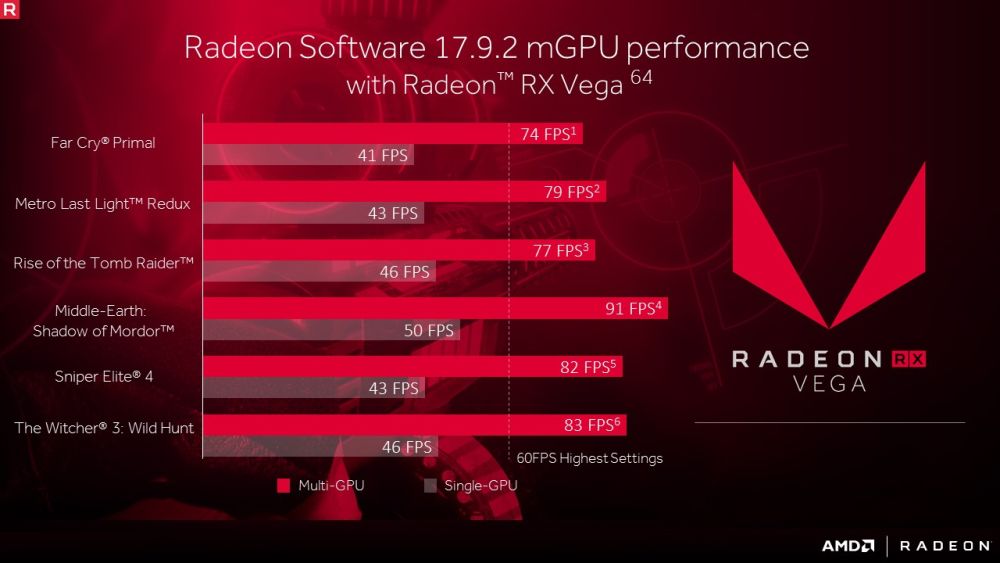 com/a/hOh8x1F
com/a/hOh8x1F
But more importantly, the info — With Vega used prices finally dropping to slightly less insane, I finally got a 2nd to try out crossfire. Some notes on the testing:
-
For testing, I ran all tests just before the install, installed the second card, enabled crossfire, and ran the same tests. Sometimes these tests weren’t the highest I’ve had before, but they were all in reasonable range. I assumed driver changes and windows updates and a million other things may have impacted results, so best to have a confirmed recent baseline.
-
apparently no hbcc with crossfire; the option just goes away.
-
I’ve got a 360 and 240 radiator, though the flow from the 240 is relatively obstructed so it’s probably about as effective as a 120. Not enough, in other words, for a 2700x with 103.5bclk and a pair of overclocked vegas. So while both cards are stable at the same settings as my single card, they aren’t stable long term — build up too much heat.
 Within a couple minutes I can feel the heat radiating from my reservoir… No bueno!
Within a couple minutes I can feel the heat radiating from my reservoir… No bueno! -
As a result, to get back to full stability I had to downclock a little for XF — Specifically:
-
single card: clocks were 1650/1135, with +75% power limiter. generally the core clock stays in the 1630s.
-
crossfire: clocks were 1580/1135, with +10% power limiter. Generally clocks are in the 1520s. — This means actual scaling performance is LIKELY UNDERSTATED in many cases.
-
For those I added, or those I re-tested, I used the same clocks. Those where 1-card scores were higher clocked, I’ve marked the scores with a *
-
Originally tested: 5 benchmarks and 24 games — eventually expaned to 35 games.
-
Excepting things that are set to a specific resolution, the below were set to 4k res, highest detail levels. Vsync always off, and I disabled AA. Some exceptions out there, which I noted. Also note that the actual display is 1080p, so this is scaling via VSR on driver 18.
 5.1.
5.1. -
For games without benchmarks, I use a specific save or mission right after loading, etc (noted). This isn’t a good versatile test, it’s only meant to get a general level of scaling.
-
(added): Frametimes were captured with FRAPS, and I used those raw frametimes to identify the threshold (in ms) for the worst 1% and 0.1% frame times to identify microstutter.
| — | Single | Dual | scaling | Extra Config | Notes |
|---|---|---|---|---|---|
| EZ: NO CONFIGURATION, positive scaling: | — | — | — | — | — |
| Deus Ex: MD | 49.3 | 93.5 | 89.7% | n/a | Load save 418 — DX11 mode |
| Battlefield 1 | 59.9 | 112.4 | 87.6% | n/a | DX12 mgpu- auto and can’t disable (I had to disconnect my pcie riser to test 1c 🙂 ) |
| Sleeping Dogs | 39* | 72 | 85% | n/a | 🙂 |
| Grid 2 | 79* | 144 | 83% | n/a | New game/chill at chicago start line |
| Time Spy | 8058* | 14664 | 82% | n/a | |
| Witcher 3 | 38* | 69 | 81% | n/a | load last ‘family matters’ save |
| Shadow of Mordor | 69. 5* 5* |
124.3 | 79% | n/a | |
| GTA-V | 60.31 | 107.66 | 78.5% | n/a | |
| Mad Max | 77* | 137 | 78% | n/a | load autosave 2 |
| Fire Strike | 25909* | 43900 | 69% | none | |
| Thief | 58.6* | 95.1 | 64% | n/a | |
| Bioshock: Infinite | 96.9 | 156.7 | 61.7% | n/a | 1% worst frame times went up slightly, but not enough to offset the major framerate increase. |
| Dirt Rally | 47.7* | 71.8 | 50% | n/a | |
| RotTR 1440p | 95.72* | 135.91 | 42% | n/a | only 1440p tested |
| Gears of War 4 | 46.6 | 65.1 | 39.7% | n/a | DX12 mgpu- auto and can’t disable (I had to disconnect my pcie riser to test 1c 🙂 ) |
| Valley ExtremeHD | 3921* | 5428 | 38% | n/a | |
| Far Cry 5 | 51. 0 0 |
70 | 26% | n/a | see Frame time- some minimal microstutter |
| Watch Dogs 2 | 38* | 46 | 26% | n/a | continue, walk to street, look left. Stuttery in any config. |
| Trackmania | 85.8* | 113 | 24% | n/a | |
| Titanfall 2 | 125 | 143 | 14.4% | n/a | I did have to modify a file for 4k res, but nothing to do with xf |
| Wolfenstein New Colossus | 78 | 86 | 10.3% | Tested with riser cable disconn vs. conn. | Theoretically no XF, but test shows utz and scaling. Theory: async compute flowing through both cards? |
| Hitman | 61.7 | 66.7 | 8.1% | n/a | Low scaling |
| Project Cars | 99 | 104 | 5.1% | n/a | fimola/lykan hypersport/17 apr 2015 1700. Low scaling |
| Prey | 62 | 65 | 4.8% | n/a | Load Talos 1 bridge save 18 — Low scaling |
| TOTAL FOR EASY: | 24 games+benches (60%) | — | avg: +51% | ||
| TOTAL FOR EASY (excl benches): | 21 games (60%) | — | avg: +50% | ||
| Games/Benches that needed configuration: | — | — | — | — | — |
| Battlefield 4 | 41 | 79. 4 4 |
93.7% | Use DX11 | Excellent scaling in dx11, No mantle scaling. Mantle 1c ~64, so mantle vs dx11cf=24% |
| Superposition 4k optimized | 7006* | 12217 | 74% | Add profile: XF 1:1 optimized | |
| Nier: Automata | 33.2 | 55.9 | 68.4% | Add profile, set to optimize 1×1 | 60fps Frame limiter means scaling may be better |
| vampyr | 131.6 | 212.8 | 61.7% | set xf profile to afr friendly. frame limiter removed. | Some shadow flickering, but seems minor (limited testing) |
| Catzilla | 7130* | 11405 | 60% | Add profile: XF AFR Friendly | |
| Ashes of the Singularity (gpu focus) | 48.8* | 70.8 | 45% | Add profile: XF DISABLED | 0.1% worst frames higher, but it’s negligible. |
| TOTAL FOR CONFIG NEEDED: | 6 games+benches (15%) | — | avg: +67% | ||
| TOTAL FOR CONFIG NEEDED (excl benches): | 4 games (11%) | — | avg: +67% | ||
| TOTAL FOR EZ+CONFIG NEEDED: | 30 games+benches (75%) | — | avg: +54% | ||
| TOTAL FOR EZ+CONFIG NEEDED (excl benches): | 25 games (71%) | — | avg: +52% | ||
| Games that DID NOT WORK:: | — | — | — | — | — |
| Doom | 99 | Load Kadinger’s — NO XF COMPATIBILITY | |||
| Batman:AK | 76 | NO XF COMPATIBILITY | |||
| Final Fantasy XV | 41 | n | n/a | NO XF COMPATIBILITY | |
| Dishonored 2 | 32 | NO XF COMPATIBILITY | |||
| Forza 7 | 86.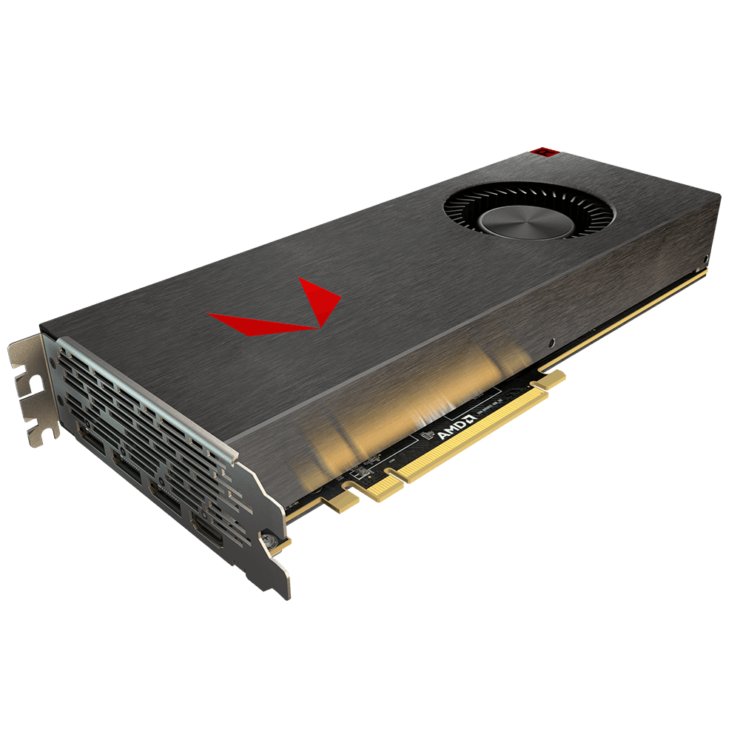 7 7 |
NO XF COMPATIBILITY | |||
| Assetto Corsa | 132 | 72 | -x% | n/a | NEGATIVE scaling. |
| Resident Evil 7 | 74.6 | 151.5 | 103.1% | Set profile to AFR Friendly | Scales amazing, but light flicker issue is too significant. |
| rocket league | 111.1 | 102 | -8.2% | xf has some performance drop. | |
| Ark: Survival Evolved | 75.2 | forcing all xf modes = bad results | no functional xf | ||
| Rainbow 6: Siege | 77.9 | attempted forcing all xf modes, but xf never activated | unusual that forcing has no impact — wondering if another executable is the actual game engine? May look again later | ||
| TOTAL FOR NO XF: | 10 games (29% of games, 25% of tests) | — | — |
So to summarize:
-
WORKING EASY: 60% of games // 60% of apps tested
-
WORKING EASY or with minimal config: 71% of games // 75% of apps tested
-
UNSUPPORTED: 29% of games // 25% of apps tested
-
SCALING: Varies wildly from game to game, but usually averages in the 50% range.

-
ADDED DATA: Frame time analysis — fc5 doesn’t look so great here, but all else looks great.
ADDED: FRAME TIME TESTING (more of this is coming, just need some lunch first)
| — | single frametime avg | dual frametime avg | single frametime highest 1% | dual frametime highest 1% | single frametime highest 0.1% | dual frametime highest 0.1% | Meaning: |
|---|---|---|---|---|---|---|---|
| Sleeping Dogs | 28.3 | 14.6 | 43.4 | 22.6 | 51.4 | 44.3 | 1% worst frametimes with XF are still better than single card average frametimes. 0.1% shows a noticeable bump, but even that is on par with 1% worst in single card. At no point do we see frame times high enough to cause micro stuttering. |
| Grid 2 | 11.6 | 6.8 | 12.2 | 7.9 | 13.3 | 9.7 | No sign of M.S. at all — 0.1% worst frames are better than 1-card avg. |
| Time Spy | 19.7 | 10.0 | 23.4 | 12.7 | 24.3 | 13.6 | No sign of M.S. at all — 0.1% worst frames are better than 1-card avg. |
| Witcher 3 | 27.4 | 15.0 | 30.5 | 28.5 | 170.7 | 59.0 | wow- the 170ms .1% low probably attributes to an anomaly — but notably, it’s with the single card score, not dual card. |
| Mad Max | 14.4 | 7.3 | 16.3 | 8.7 | 16.9 | 12.8 | No sign of M.S. at all — 0.1% worst frames are better than 1-card avg. |
| Superposition 4k optimized | 21.4 | 11.6 | 25.9 | 15.2 | 30.4 | 19.7 | No sign of M.S. at all — 0.1% worst frames are better than 1-card avg. |
| Shadow of Mordor | 14.9 | 8.6 | 18.4 | 12.1 | 19.7 | 15.3 | 1% worst frametimes with XF are still better than single card average frametimes. 0. 1% shows a noticeable bump, but even that only drops it down to single-card average. At no point do we see frame times high enough to cause micro stuttering. 1% shows a noticeable bump, but even that only drops it down to single-card average. At no point do we see frame times high enough to cause micro stuttering. |
| Fire Strike | 8.4 | 5.0 | 11.1 | 6.6 | 18.9 | 7.5 | No sign of M.S. at all — 0.1% worst frames are better than 1-card avg. |
| Thief | 18.1 | 10.5 | 21.8 | 14.5 | 25.0 | 17.7 | No sign of M.S. at all — 0.1% worst frames are better than 1-card avg. |
| Catzilla | 21.2 | 13.6 | 40.7 | 42.0 | 68.0 | 66.6 | Not quite as good as the others, but the worst 0.1% in CF remains better than the worst with 1c. |
| Dirt Rally | 9.4 | 22.5 | 12.3 | 28.6 | 13.3 | 30.8 | No sign of M.S. at all — 0.1% worst frames are better than 1-card avg. |
| RotTR 1440p | — | — | — | — | — | — | issues working with fraps |
| Valley ExtremeHD | 11.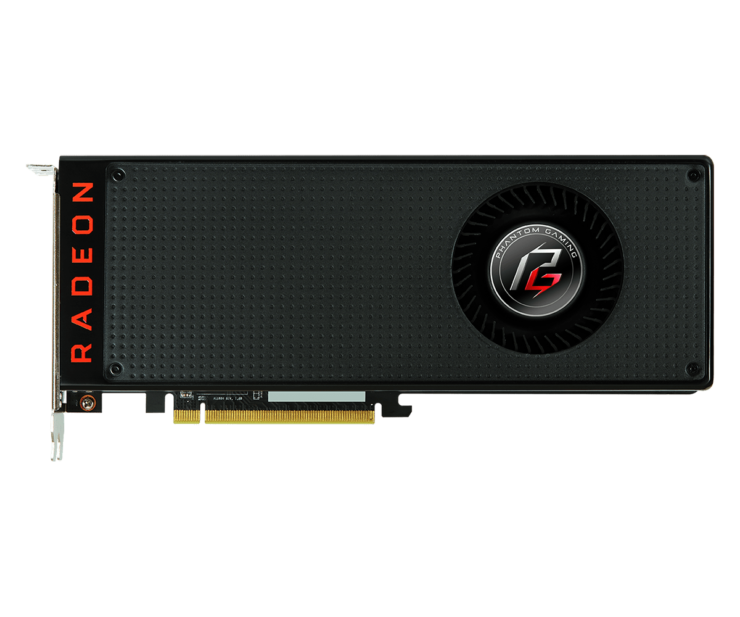 3 3 |
7.7 | 19.4 | 17.8 | 72.3 | 56.7 | There’s a bit of stutter in both configs, but extremely slight and 1c is noticeably worse. |
| Far Cry 5 | 20.7 | 14.4 | 24.9 | 31.6 | 28.9 | 47.1 | some minor microstuttering. |
| Watch Dogs 2 | 29.7 | 24.5 | 40.4 | 44.5 | 177.8 | 97.9 | worst stuttering is actually with 1 card. This game’s kindof a mess either way though. |
| Trackmania | 11.1 | 8.4 | 14.3 | 11.0 | 29.4 | 23.8 | yet again no sign of micro stuttering; frame time distribution with 2c is very similar to 1c. |
| Prey | 16.1 | 15.3 | 17.9 | 17.7 | 20.9 | 17.7 | No microstuttering, but benefits of xf are tiny here. |
| Battlefield 4 | 24.4 | 12.6 | 34.4 | 17.4 | 35.0 | 17.9 | Even the 0.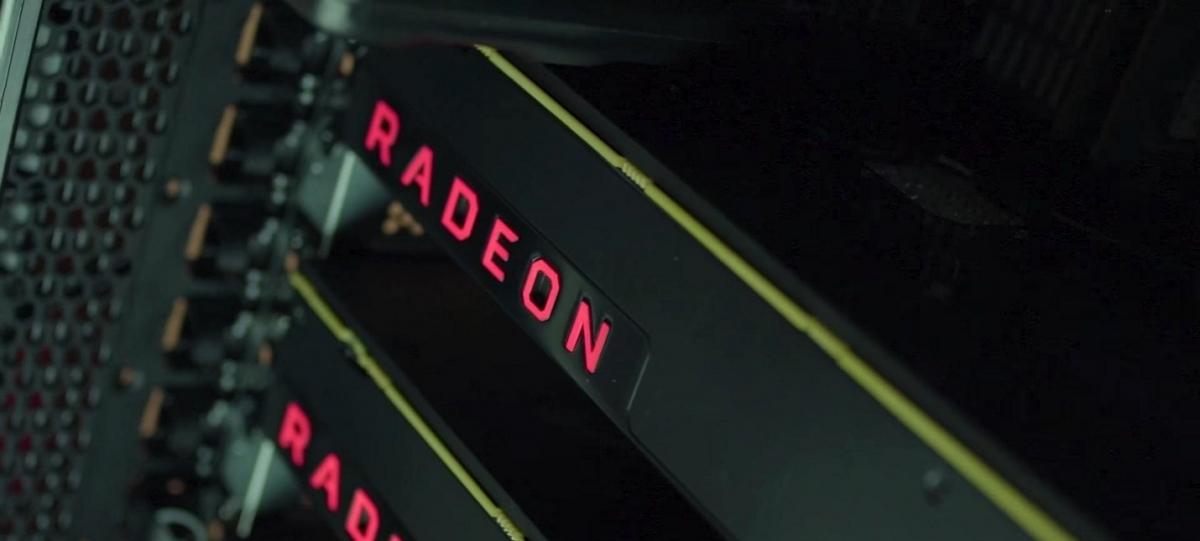 1% worst under XF is 50% lower frametime than the 1c avg. NO microstutter indicated. 1% worst under XF is 50% lower frametime than the 1c avg. NO microstutter indicated. |
| Ashes of the Singularity | 19.8 | 13.9 | 32.0 | 34.9 | 41.3 | 43.9 | XF is just slightly less consistent than 1-card, but I don’t think anyone will notice that 1% of the frames take 2ms longer 🙂 |
| Hitman | 16.2 | 15.0 | 36.8 | 38.9 | 67.3 | 80.4 | Both configs have some pretty bad 0.1% worst, but xf is slightly worse, and the performance bump is relatively small. |
| Project Cars | 10.0 | 9.6 | 11.0 | 11.6 | 12.6 | 13.2 | Negligible increase in 0.1% worst frame times |
| Deus Ex: Mankind Divided | 20.3 | 10.7 | 25.8 | 22.6 | 234.2 | 87.7 | The 0.1% sucks on both, but since 1c is MUCH worse, I assume it’s an anomaly. |
| Wolfenstein:NC | ? | ? | ? | ? | ? | ? | Can’t get fraps to work. No visible indication of stuttering. No visible indication of stuttering. |
| Asseto Corsa | 8.4 | 13.1 | 9.6 | 16.0 | 13.4 | 23.4 | Neither config micro-stutters… |
| GTA-V | 16.6 | 9.3 | 24.0 | 13.2 | 39.3 | 21.2 | Fraps captured the near-zero time between tests, which severely skewed averages — I derived from framerates. 1% and 0.1% will be skewed a little too, but still valid for comparison. |
| Bioshock: Infinite | 10.4 | 7.1 | 17.0 | 21.4 | 36.0 | 40.6 | A very minor increase in worst frame times for a major increase in overall = prett good. |
| Nier: Automoata | 33.2 | 17.9 | 43.7 | 33.7 | 55.0 | 44.6 | no ms’ing |
| vampyr | 7.6 | 4.7 | 10.3 | 7.6 | 11.1 | 11.1 | good frametimes for both |
| Battlefield 1 | 16.7 | 8.9 | 19.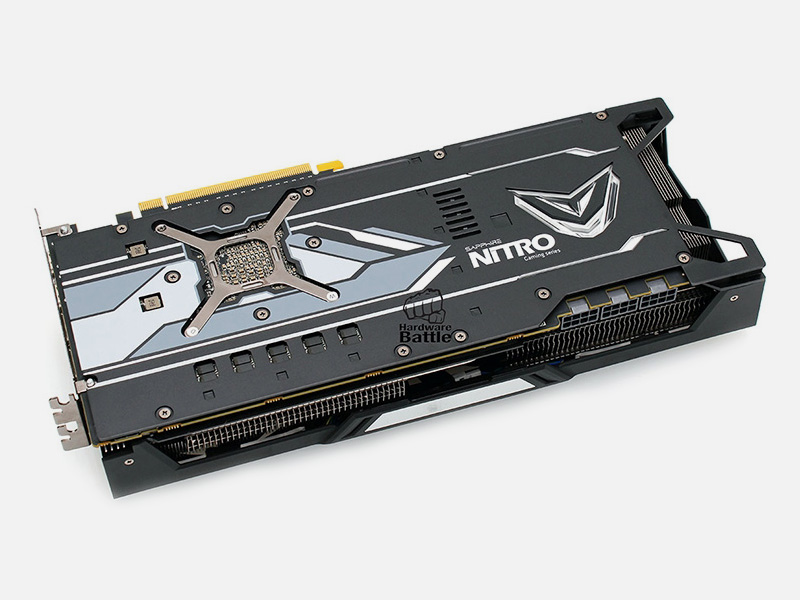 9 9 |
14.4 | 27.2 | 20.1 | no ms’ing |
| Titanfall 2 | 8.0 | 7.0 | 11.0 | 8.8 | 12.0 | 9.4 | No sign of ANY stuttering, period |
| Gears of War 4 | ?? | ?? | 25.7 (bottom 5%) | 20.3 (bottom 5%) | ?? | ?? | FRAPS doesn’t work — Watching very closely, I see NO indication of frametime issues. |
CONCLUSIONS:
I’ve frequently been a defender of crossfire, as my previous experiences with it have been overwhelmingly good. This time … they weren’t as good. In the past I’ve needed to expend almost no effort to get them working, and a substantial majority of the games I tried worked effortlessly, with a small group I’d need to tweak. Now that all updates and revisits are done, I reached success with no or minimal configuration effort on 68% of games (73% if you include benches) with an average of just over 50% increase in frame rate. That’s a smidge less than I expect from xf, and I had to do a little more profile configuration to get there than I had expected as well — but still a good result, IMO.
That’s a smidge less than I expect from xf, and I had to do a little more profile configuration to get there than I had expected as well — but still a good result, IMO.
Anyway, so I guess the big conclusion here is that there’s still quite a bit to gain from crossfire, but if this is consistent with the average, it looks like today you can expect about 68% of games to work easy and immediate, nearing 75% with minimal effort.
IMO it’s still better than most people on this sub will claim, but siglhtly less so than before. And seems to be trending downward, though some of the newer titles like GOW4 and BF1 — and FC5 if the small increase in worst frametimes is OK — show there’s still quite a bit of support among new titles.
AMD RX Vega 56 & Vega 64 Crossfire benchmark: Worth The Money?
Kevin Wilson Send an email December 14, 2017
0 2 minutes read
AMD’s RX Vega 64 and 56 graphics cards didn’t exactly impress consumers at launch, but the performance has improved since then, and it will get better as new games are released. That’s about a single GPU; what if you run the two cards in a Crossfire configuration? Yes, I’m talking about the Radeon RX Vega 56 and Vega 64 Crossfire. What will the performance be like compared to a single Vega 64. Let’s find out.
That’s about a single GPU; what if you run the two cards in a Crossfire configuration? Yes, I’m talking about the Radeon RX Vega 56 and Vega 64 Crossfire. What will the performance be like compared to a single Vega 64. Let’s find out.
Before we dive into benchmarks, it’s worth mentioning that AMD has moved away from using the Crossfire tag for multi-GPU gaming. In a DirectX 12 world, they “reference multi-GPU as applications must support mGPU, whereas AMD has to create the profiles for DX11.” That said, this is merely a branding change, not a technical one.
To no surprise, the RX Vega 64 downclocked itself without any trouble to match the Vega 56. The Crossfire worked like a dream, though it took a fair bit of tweaking, such as with Ashes of the Singularity and Deus Ex DX11, to ensure it was working correctly. Nevertheless, the results are interesting.
AMD RX Vega 56 + Vega 64 Crossfire – 1440p Avg FPS
3DMark Time Spy
There was a noticeable increase in frame rate across the board, as well as a pretty exceptional 3DMark Time Spy score. However, titles like Hitman and Middle-earth: Shadow of War were an exception. Both of the games not only under-performed on Vega 64 Crossfire, but they performed worse than either of the cards working alone.
However, titles like Hitman and Middle-earth: Shadow of War were an exception. Both of the games not only under-performed on Vega 64 Crossfire, but they performed worse than either of the cards working alone.
So overall, we recorded mixed results to say at least, and that’s why we don’t recommend a Crossfire or SLI – they are not for the average gamer.
That doesn’t mean to say there is no value in multi-GPU setups; in certain applications and games that support them, Crossfire and SLI can easily dominate in terms of performance. However, that’s a pretty short list of games right now and I can’t see all that many developers feeling an urgent need to expand it. But that’s not even the main problem here.
No matter how good your multi-GPU config is, it’s almost always more practical and economical to just upgrade to a single GPU setup. To give you an idea, two RX Vega 56 cards right now will cost you around $230 more than a GTX 980 Ti, and the performance is still unstable along with higher power consumption.
Unless you plan to mine with those cards when you’re not gaming, it’s probably not a very good investment. The same holds true for Nvidia GeForce cards. Two GTX 1070 Ti or GTX 1080 cards working together in SLI might net you around the same performance as a GTX 1080 Ti, but they will cost you a fair bit more aside from all the bugs.
In a nutshell, be it Crossfire or SLI, dual-card solutions in general are always worse for money. If a faster card solution exists on the market, you should definitely pick it up.
Related Articles
|
3DNews Technologies and IT market. AMD graphics card news distances itself from CrossFire with launch… The most interesting in the reviews
08/01/2017 [11:46], Konstantin Khodakovsky During the press event for the launch of the new Radeon RX Vega graphics cards, GamersNexus met with several members of AMD’s Radeon Technology Group to ask questions about the future of the company’s graphics cards.
During the release of the Polaris family of graphics cards in 2016, the company, on the contrary, emphasized the fact that two Radeon RX 480 accelerators can be combined and, despite the lower cost, surpass the GeForce GTX 1080 (of course, not always and not in all games). This time, not only were there no loud statements about performance in the mode with two or three video cards, but AMD did not mention CrossFire at all during the whole day of communication with the press. The explanation is simple: although RX Vega 64 and RX Vega 56 technically support CrossFire, AMD believes that the industry is moving away from the concept of multi-GPU configurations, and developers are very reluctant to support such technologies in their games. As a result, the company has minimized its marketing efforts to promote CrossFire, although support will continue. This is also consistent with NVIDIA’s decision to gradually reduce the emphasis on SLI. So, during the first presentation of video cards based on Pascal 10, the company spoke of configurations with three video cards, but later it turned out that there is no official support for bundles of more than two Pascal 10 accelerators in games. It seems that both manufacturers decided to provide support for bundles of several video cards , but stop actively investing in this direction in the gaming field (of course, in server and other specialized systems, the technology will only develop).
Source:
If you notice an error, select it with the mouse and press CTRL+ENTER. Related materials Permanent URL: https://3dnews.ru/956303 Headings: Tags: ← В |
Overview of AMD Radeon RX Vega 64
Vega was quite expected — more than 2 years have passed since the release of the previous flagship FuryX. The first Vega was released as a $1,000 Frontier Edition. Later, Vega 64 and Vega 56 saw the light. Vega 64 became the top solution from AMD for the mass segment.
0068
Graphics Processing Unit (GPU)
As with the entire RX line, the chip is manufactured on a 14nm process technology (FinFet).
- Architecture — GCN 5
- Crystal area — 486 mm2
- Number of transistors on a chip — 12.5 billion
- Power consumption and heat dissipation (TDP) — 295 watts.
- Maximum frequency — 1.7 GHz
- Stream Processors — 4096
- Performance — 13.7 TFlops
Video memory
In Vega, as in the successor of the previous Fury series, HBM video memory is used, but already the second revision — HBM2. A characteristic feature of VEGA is that the memory is located in the same place as the graphics processor itself. That is, the video memory is not soldered separately from the GPU on a textolite, as in all other video cards. This arrangement is not AMD’s whim: the graphics chip and memory, soldered on the same substrate, made it possible to increase the bus width and reduce power consumption.
daempfhammer
Work tasks
Vega solves most work tasks faster than the GTX 1080. The exception is Blender. In it, 1080 is ahead of Vega by 30%.
The exception is Blender. In it, 1080 is ahead of Vega by 30%.
| Video Card\Benchmark | Cinebench (more is better) | V-ray (less is more) |
| Vega 64 | 93 FPS | 1:24 |
| 1080 | 88 FPS | 1:41 |
Mining
| Video card | Performance |
| Vega 64 | 30-35 Mh/s; |
| RX 580 | 24 Mh/s; |
| GTX 1080 Ti | 34 Mh/s |
There is a special mining driver for Vega, the results on which increase up to 37 Mh/s, and when overclocking video memory, you can get 41 Mh/s
Comparison with competitors
VEGA 64 in CrossFire vs RTX 2080 Ti mode
Performance comparison of two Vega 64 graphics cards in CrossFire mode with one GeForce RTX 2080 Ti from nVidia in 4K resolution.

 Among other topics discussed was the lack of marketing materials relating to CrossFire in the presentation of the RX Vega.
Among other topics discussed was the lack of marketing materials relating to CrossFire in the presentation of the RX Vega. 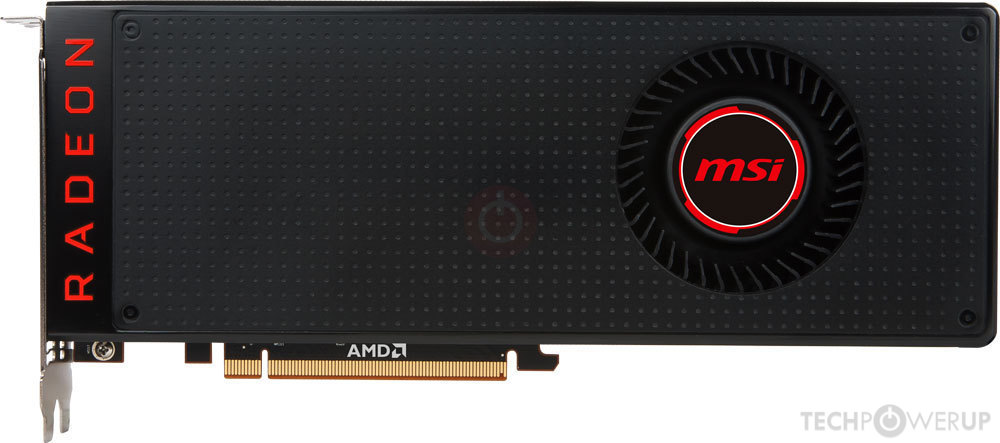 Indeed, if the technology does not work everywhere, then active advertising works rather against the manufacturer. By the way, the company stopped mentioning the CrossFire brand itself in the description of its drivers back in December last year, replacing it with the wording “multi-GPU configurations”.
Indeed, if the technology does not work everywhere, then active advertising works rather against the manufacturer. By the way, the company stopped mentioning the CrossFire brand itself in the description of its drivers back in December last year, replacing it with the wording “multi-GPU configurations”. 