Get the best 3900X performance using Ryzen Master
Many people felt a bit cheated when they first used their shiny new 3900X CPUs. AMD had marketed them as having up to a 4.6GHz boost clock, but failed to mention that this only applied to single core boosts.
If you try and boost multiple cores at the same time you’ll very quickly find your boost drops significantly, almost to the base clock in some cases.
In this guide I’m going to show you how you can increase the multi-core boost speed of your 3900x and get a bit more performance out of your system.
AMDs 3rd Gen Ryzen processors make use of an awesome free application from AMD called Ryzen Master. If you don’t have it already go and get it now, because it’s the basis for the rest of this guide and a really usefull tool.
I’ll preface the rest of this guide by stating three things:
- The options presented by Ryzen Master like “Auto Overclocking” aren’t particularly useful
- If you’re serious about overclocking a 3900X you should invest in a decent aftermarket cooler to get the best results
- I’m not responsible if you cook your CPU, you do this at your own risk
I’m going to split this guide into two parts, in the first I’ll describe how to get the best performance for multi-threaded workloads and in the second how to get the best gaming performance.
Best Multi-threaded performance
The 3900X comes with 12 physical cores and 24 logical threads, which is great for productivity loads where thread count is important.
But, as described above, if you try and boost all cores at the same time your boost speed will settle significantly lower than advertised.
The problem is the heat generated by the CPU when all cores are boosting, so we need to find a way to reduce the temperatures, allowing the CPU to boost higher without cooking itself.
The first step is to install and then open Ryzen Master, you should see a window like this:
Take a moment to familiarise yourself with the layout. Along the top you can see a bunch of indicators showing you temperature, power use, etc. and a bunch of info further down about clock speeds and the like.
On the left hand pane you’ll see that we’re currently on the Home tab. Click on the “Profile 1” tab and you’ll see the following:
Select “Manual” from the toolbar (top right).
Next scroll down to “CPU Voltage” and change the value from the default to 1.3V. By supplying the processor with less voltage we’re reducing the amount of heat generated in use. But, the tradeoff is that we may introduce instability to the system if we reduce the voltage to a point where signals are no longer transmitted properly:
Next go down to “Memory Control” and click the “Excluded” button so that it changes to “Included” and the options below it become accessible:
Set the slider for “Memory Clock” and “Fabric Clock” to HALF of the speed of your RAM (So if you have DDR4-3200, set the speed to 1600).
Now that we’ve managed the voltage and memory clock speeds the next step is to change the clock speed of the cores on the CPU.
We do this in small incriments, testing after each attempt to ensure stability. My stability test of choice is to use Cinebench R20 on a timed test (File->Preferences->set minimum time to 600 seconds). This will test all cores to 100% for 10 minutes, which should be enough to ensure that the system won’t crash and that temperatures won’t get too high.
You can use the Home page of Ryzen Master to monitor the temperature of your CPU during testing, or you may wish to use HWMonitor which will log the highest temperature of each core during testing.
I would begin by setting each of the cores to 3900MHz and running a test, so set the clock speeds as shown below and click “Apply” at the bottom of the screen:
If your Cinebench timed test works then congratulations; you’ve established a stable overclock!
The next step is to bump up the frequency of all the cores in increments (I suggest 50MHz a time) and running a 10 minute Cinebench test each time. If your system doesn’t crash and the temperature of the CPU stays below around 80 degrees then you should be able to use those settings in daily use.
I managed to overclock my 3900X to 4.3GHz across all cores – a big improvement from the 3.9GHz I achieved out of the box, but still a little short of AMDs claimed 4.6GHz.
In theory you could tinker further using this method; reducing the voltage further may allow for cooler running, and you may have more luck in increasing frequency, it really comes down to the “silicon lottery”!
Best Gaming Performance
I mentioned above that it’s possible to achieve even more performance in gaming.
We achieve this by using the assumption that most games (currently) don’t use more than a few processing cores. This is why Intel is still the gaming king, as they prioritise higher clock speeds over the number of cores in their CPUs.
But, we can use this to our advantage. The 3900X has 12 physical cores, each multithreaded which gives us 24 logical cores. But games don’t need 24 logical cores…..
If we turn OFF multithreading then our system becomes a 12 core / 12 thread system, and this should mean that we generate less heat while running at full speed.
Because of this we can turn our clock speeds up higher and generate less heat than if we were running the CPU with 12 cores / 24 threads.
Within Ryzen Master, click on “Profile 2” – we’re going to use this as our gaming profile.
Locate “Additional Controls” and turn OFF Simultaneous Multithreading:
When you click “Apply” you’ll be asked to reboot, and when Windows reloads you’ll find that your CPU in task manager shows that it only has 12 cores.
You should also notice that the temperature in Ryzen Master is lower than it was previously. This is because multithreading is turned off and the CPU is only using 12 threads, not 24.
From here the process is the same as in the first section; modify the voltage and memory settings and then incrementally increase the clock speed of the cores, making sure that you run a 10 minute Cinebench test in between each run.
You should find that you’re able to hit higher clock speeds than when the CPU had multithreading turned on, which should translate to better performance in games!
Now you have two seperate profiles setup in Ryzen Master – Profile 1 for general use and productivity and Profile 2 for gaming! You just need to switch between the two dependent on what you’re doing and enjoy the best performance from your 3900X!
[Guide] Overclocking Ryzen 2 3900x : overclocking
TL;DR at the bottom Disclaimer:
I know 5xxx lineup is out, but there might still be people (like me), who have ryzen 2 chips and want to get something more from it. I spent last few days searching for anything I could to help me, and I would appreciate if someone else would put all the relevant info into one post, hence I am making one for others
I spent last few days searching for anything I could to help me, and I would appreciate if someone else would put all the relevant info into one post, hence I am making one for others
Motivation:
MSFS came out and I noticed that its my CPU bottlenecking the game. I noticed that single core boosted to ~4,2 GHz, all core load then barely touched 4GHz. I like my PC quiet, so a lot of fans on very low RPM. It soon was clear that keeping fans at 100% (and CPU temp around 70°) yields slightly higher results, but for the amount of noise it was still underwhelming.
What to know:
-
Ryzen 2 CPUs (3×00)
-
You cant control individual core clocks, only individual CCX clocks. Setting one core clock different to another within the same CCX will make only the fastest core run at desired frequency, the slower ones will fall to some frequency divided from fastest. Setting two cores for 4,3 and 4,2 GHz will make them run at 4,3 and ~3,6 GHz.
-
Curve optimizer is only for Ryzen 3 (5×000), no joy for us
-
Ryzen Master
-
If you apply some changes and RM asks you to restart, your settings will be valid for next restart only.
 On next restart your BIOS settings will take over again. There is no way to make RM apply settings on each start, you have to make the changes in BIOS in the end anyway
On next restart your BIOS settings will take over again. There is no way to make RM apply settings on each start, you have to make the changes in BIOS in the end anyway -
You can basically freely change between Default, PBO and Manual without restarts. Just clicking on Auto Clocking will make RM ask for restart on your next applying even if you want to apply something else. Do not click Auto Overclocking if you are not willing to make restart right away.
-
You cant really view what exact parameters is RM making system to use on next restart after aplying some profile. Even if you load BIOS during restart that is to apply new parameters, BIOS will not show you those «one time start parameters».
-
Manual settings is subpar. It will Clamp your clocks on given frequency. My CPU can run stable all cores at 4.2 GHz (not golden chip by far 🙁 ), but single core can boost above 4,5 GHz. Setting manual to 4,2 GHz will prevent single core boost above 4,2 GHz, and setting manual to 4,5 GHz will crash the system the moment load hits it.

-
PBO Is too conservative, and isnt affected only by limts shown in RM (PPT, TDC, EDC). Even setting all limits to 1000 will not allow the CPU to run fast under any amount of cooling.
-
Default is just rubish, max 3,8 GHz at any time
-
Auto Overclocking is where the magic happens. Usually results of this are barely different from PBO, but with the next thing its the way.
-
EDC BUG. Its real. Its working. In Feb 2021 with latest bios. Its the only thing that worked for me. Personally I dont think its a bug, rather «hidden settings», but to keep consistency with the rest of internet I will call it a bug. Note that you cant apply the bug in Ryzen Master, only in BIOS.
-
BIOS
-
Its the only place where change can remain permanent. You will need to go in, navigate, learn your way around. It might look intimidating and be overwhelming, but once you start recognizing «stuff to ignore», you realize its fairly OK.
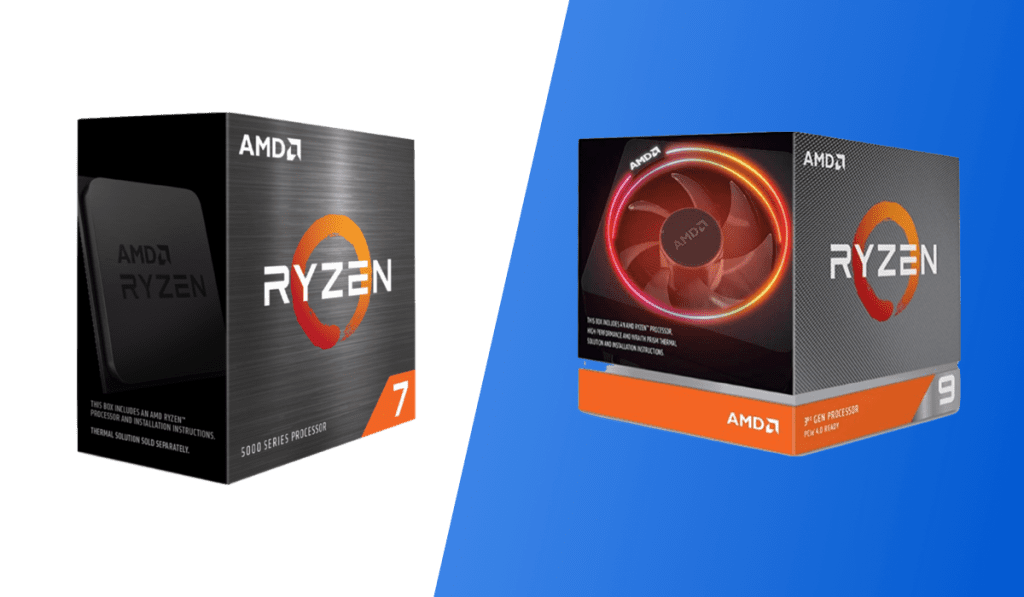
-
Its possible that you make your PC unable to even enter BIOS (hapened to me when I undervolted my CPU too much). The way to fix it is to clear CMOS (memory that holds current settings). On every motherboard there should be two pins named JBAT. Look it up where they are on your MOBO. Sometimes you can find them by eye, sometimes you need to look into manual to locate it. Know where it is before you start fiddling with BIOS! When your PC wont boot, turn it off, pull the power cable, and use a piece of metal to short JBAT pins for 5 seconds. After that plug power back in and PC should start with default settings.
-
My MSI B450M Mortar Max has two separate locations to fiddle with CPU overclocking (yours might too). Some of it is linked (you change it in one place and values get mirrored to the other), some of it isnt. I havent explored AMD OCing part (the one you need to accept terms and conditions to enter) much, but few times I ventured there it seemed less usefull options avaiable, so I only fiddled with OC Settings menu.

-
Ryzen Master might change up your bios in a way that you cant undo it back without reseting BIOS settings to default. This doesnt erase your saved OC profiles.
-
I suggest reseting BIOS, setting fancurves to your liking and then saving the preset. That way you can always go back to default without having to set fan curves again, which (to me) is probably most time consuming
Okay, lets start
-
Head straight into BIOS. I found out that finding limits of my CPU in Ryzen Master didnt really help, its OCing itself anyway.
-
Load default settings to revert any magic Ryzen Master might have caused and restart, head into BIOS again.
-
Press F7 to get into Expert mode (EZ mode is not sufficient)
-
Head into OC settings. Set:
-
CPU Ratio Apply Mode: Auto
-
CPU Ratio: Auto
-
CPU Base Clock: 100 (not Auto!) (Auto was actually crashing my CPU because it tried to OC too high)
-
Head into Advanced CPU Configuration
-
Precision Boost Overdrive: Advanced — PBO Limits: Manual
-
PPT Limit (This only can reduce clocks/temps if you set it too low.
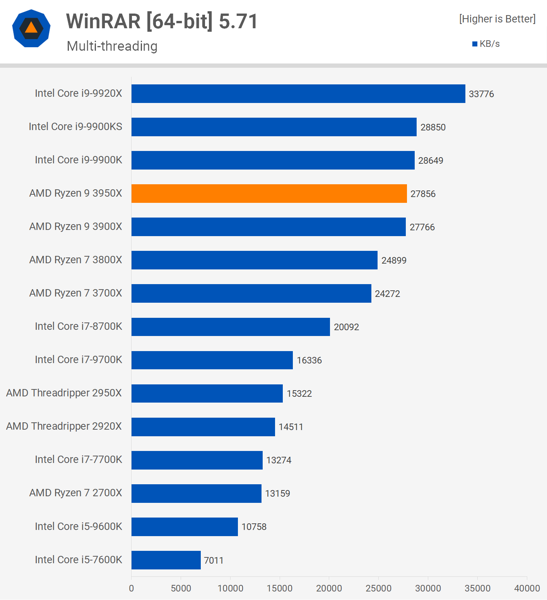 The CPU wont burn itself if set too high): 300 W
The CPU wont burn itself if set too high): 300 W -
TDC Limit (Same as PPT, just dont set too low): 300 A
-
EDC Limit: 1 A (Thats the most important part, EDC to 1. This will disable some inner PBO check and allow it to boost to its true potential) — Precision Boost Overdrive Scalar Control: Manual
-
Precision Boost Overdrive Scalar: 10x — Max CPU Boost Clock Override: 500 MHz — Platform Thermal Throttle Limit (optional, I set to 85°). Anything below 85° is fine, below 90° is okay-ish, below 95° is surviveable, above is too hot. Chips should auto shutdown when reaching 105°
-
Thats is
Now my single core boosts above 4,5 GHz and all core load starts at 4,3 Ghz, decreasing to 4,15 GHz due to temps. If I spin my fans more, it stays higher. Check the clocks in Ryzen Master, it reports actual cloks in contrast to Task Manager. It might say that OC Mode is either PBO or Auto OC, doesnt matter.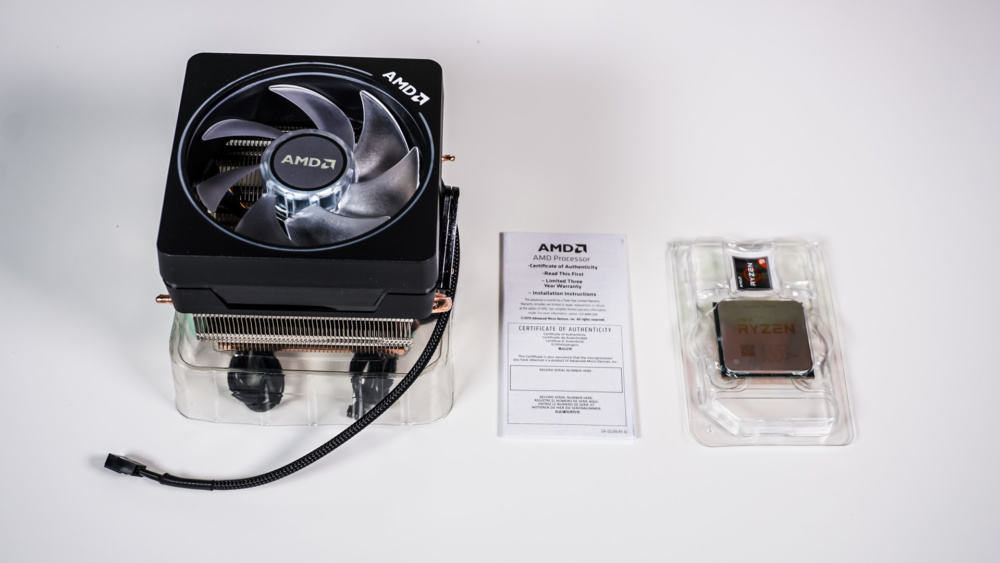 It tries to infere it from the settings, not reading some discrete value. Dont apply any profiles.
It tries to infere it from the settings, not reading some discrete value. Dont apply any profiles.
Whats out of scope
-
Undervolting. I havent got around to it yet. Theres some gains to be had for sure, let me know if you have some solid info.
-
RAM timings. This is basically Trial&Error. Increase, test, if stable, good. My 3600 18-22-22-22-42 run happily at 3800 16-17-17-17-38. Be sure to set UCLK DIV1 MODE to UCLK==MEMCLK, and FCLK exactly half of DRAM Frequency. Note that higher clocks with higher timings arent always better, and slower clocks with lower timings might have smaller latency. Latency is a function of clocks and timings, and is what you should look for.
Any feedback welcomed!
TLDR: BIOS: CPU Ratio: Auto, CPU Base Clock 100, PBO Advanced, Manual limits, PPT TDC high(200+), EDC = 1, Scalar Manual, 10x, Max Boost 500 MHz
new Zen2 microarchitecture and already 12 cores on the familiar AM4 platform
Testing methodology for 2017 computer systems
Some three years ago, many of our readers stopped taking AMD seriously as a developer of high-performance processors. In this market, you need to run fast even in order to just stay in place, and AMD “ran” for several years exclusively in laboratories — secretly from prying eyes. The stores continued to receive processors from the FX family, which raised questions even at the time of their appearance in 2011, and the AM3 + platform has not evolved much since the last decade. In general, the only argument in favor of these decisions from the surviving few fans was «but cheap!».
In this market, you need to run fast even in order to just stay in place, and AMD “ran” for several years exclusively in laboratories — secretly from prying eyes. The stores continued to receive processors from the FX family, which raised questions even at the time of their appearance in 2011, and the AM3 + platform has not evolved much since the last decade. In general, the only argument in favor of these decisions from the surviving few fans was «but cheap!».
AMD Ryzen 7 1800X Processor:
Things changed radically in 2017 with the debut of the Zen microarchitecture. It cannot be said that technically it turned out to be ideal — in fact, the consumer characteristics of the first models were very reminiscent of Haswell of the 2013 model, and by that time Intel had mastered Skylake for a year and a half. Tellingly, the AM4 platform had some of its features more in common with the Intel LGA1150, and not with the latest (at that time) LGA1151. Thus, while maintaining the same approach to the layout of processors, it would be difficult to talk about parity between products.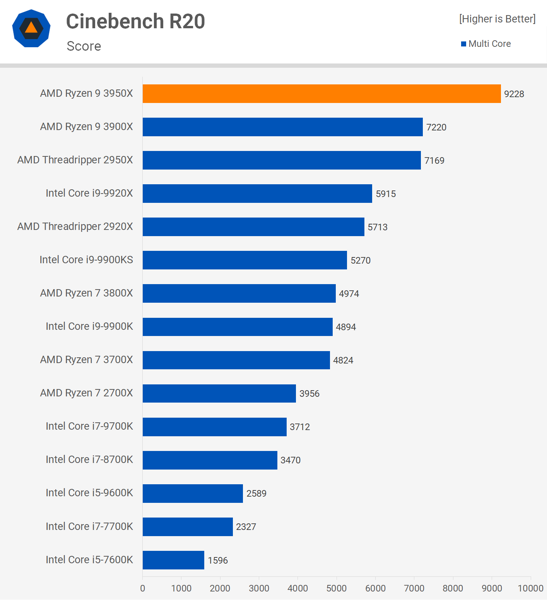 Therefore, AMD did not keep it — the company «simply» increased the number of cores in mass processors, which Intel has not done since the end of the «zero». As a result, the older Ryzen 7 began to compete in performance with the Core i7, but not for LGA115x, but for LGA2011-3. This is also Haswell — only more expensive. And here — similarly, but much cheaper. Against this background, LGA1151 already looked pale: four cores from Intel turned out to be either much more expensive than four from AMD, or slower than six or eight from AMD.
Therefore, AMD did not keep it — the company «simply» increased the number of cores in mass processors, which Intel has not done since the end of the «zero». As a result, the older Ryzen 7 began to compete in performance with the Core i7, but not for LGA115x, but for LGA2011-3. This is also Haswell — only more expensive. And here — similarly, but much cheaper. Against this background, LGA1151 already looked pale: four cores from Intel turned out to be either much more expensive than four from AMD, or slower than six or eight from AMD.
Testing eight-core processors Intel Core i7-9700K and i9-9900K (Coffee Lake Refresh)
However, at that time both Skylake and the 14 nm process technology still had upgrade reserves. Intel took advantage of them in the fall of 2017, releasing a new LGA1151 modification and six-core Coffee Lake processors for it. On the one hand, six is not eight. On the other hand, these six turned out to be no worse than those eight in multi-threaded code, since they were more efficient when comparing “core to core”. A certain price correction was also carried out: the prices of each Core line were kept the same, but the cores (and performance) were thrown for this money. As a result, a precarious balance has developed in the mass segment, which neither Ryzen «2000 series» nor Intel’s Coffee Lake Refresh changed last year. The latter could, fortunately, eight cores appeared there. But the prices of older solutions have increased — with all the consequences. So AMD did not need to come up with something new. Moreover, the company already had an inexpensive HEDT platform in stock — not without flaws, but inexpensive. Accordingly, for consumers who “missed” the older Ryzen 7, AMD could offer Ryzen Threadripper — also not without rough edges (since it is practically a two-processor system in one package), but for the sake of 12 or 16 processor cores, many were ready to turn a blind eye to them.
A certain price correction was also carried out: the prices of each Core line were kept the same, but the cores (and performance) were thrown for this money. As a result, a precarious balance has developed in the mass segment, which neither Ryzen «2000 series» nor Intel’s Coffee Lake Refresh changed last year. The latter could, fortunately, eight cores appeared there. But the prices of older solutions have increased — with all the consequences. So AMD did not need to come up with something new. Moreover, the company already had an inexpensive HEDT platform in stock — not without flaws, but inexpensive. Accordingly, for consumers who “missed” the older Ryzen 7, AMD could offer Ryzen Threadripper — also not without rough edges (since it is practically a two-processor system in one package), but for the sake of 12 or 16 processor cores, many were ready to turn a blind eye to them.
However, as mentioned above, in this market needs to run fast even in order to simply stay in place of . AMD did not forget about this — and prepared Zen2. Today, the novelty has finally and officially debuted in final products, which you must definitely get acquainted with, which we will do.
AMD did not forget about this — and prepared Zen2. Today, the novelty has finally and officially debuted in final products, which you must definitely get acquainted with, which we will do.
Brief summary of changes
It should be noted right away that although Zen2 is based on Zen developments, there are a lot of changes in the microarchitecture of the cores and in the processor architecture. In fact, you can even talk about something new — and to some extent revolutionary. Therefore, this topic deserves a separate detailed material, and today we will just go over some points — which will be needed in the future, so as not to be surprised by the results.
So, first and foremost, in Zen2, the company is seriously concerned about the efficiency of the execution of each stream of commands, and not their number. Many have already seen slides with an increase in IPC (the number of instructions executed per clock) by 15%, but we must remember that this is only an average value, depending on the specific code. In particular, the rate of execution of AVX / AVX2 commands has doubled — and the new Ryzen at the same frequency should cope with it no worse than Core. In addition, the frequencies have also increased: if the first generation rarely broke through the 4 GHz border even in the hands of overclockers, and the second (Zen +) did not go far from it, now the once maximum frequencies have simply become starting points for many processors. The maximum, in favorable conditions, are in the region of 4.5 GHz, and without manual overclocking. Thus, to 15% of the increase in IPC, it is worth adding another 15% -20%: this is how much “C” has increased (strictly speaking, decreased) in this abbreviation. And all this at the same time is based on a significantly redesigned memory controller, increased speed of working with caches, and a simple increase in the capacity of the L3 cache too: it has been tritely doubled. In general, in short: what was worse than in Core (AVX or the performance of the cache memory of micro-ops), they did the same, and what was better, they strengthened it a little more 🙂
In particular, the rate of execution of AVX / AVX2 commands has doubled — and the new Ryzen at the same frequency should cope with it no worse than Core. In addition, the frequencies have also increased: if the first generation rarely broke through the 4 GHz border even in the hands of overclockers, and the second (Zen +) did not go far from it, now the once maximum frequencies have simply become starting points for many processors. The maximum, in favorable conditions, are in the region of 4.5 GHz, and without manual overclocking. Thus, to 15% of the increase in IPC, it is worth adding another 15% -20%: this is how much “C” has increased (strictly speaking, decreased) in this abbreviation. And all this at the same time is based on a significantly redesigned memory controller, increased speed of working with caches, and a simple increase in the capacity of the L3 cache too: it has been tritely doubled. In general, in short: what was worse than in Core (AVX or the performance of the cache memory of micro-ops), they did the same, and what was better, they strengthened it a little more 🙂
All of these changes required a finer process technology, which the company has received — now it is 7 nm.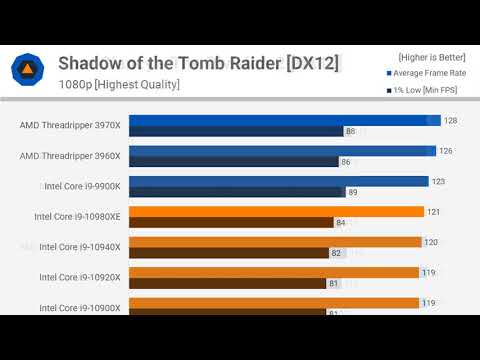 But it is quite difficult to produce large crystals on it, so the company decided to go for another risky experiment. All the same blocks of two CCX (as in Zen / Zen +), i.e. 8 processor cores with three levels of cache memory and Infinity Fabric controllers, are produced in the form of chiplets using the 7 nm process technology. But for the first time since the appearance of the first Athlon 64, the memory controller is absent from the processor chip: together with the PCIe 4.0 controller and peripheral controllers (such as USB, etc.), it is placed on a separate chip manufactured according to 12 nm standards. What is the risk of such a maneuver? It was not for nothing that the memory controller was «dragged» closer to the processor: this allows you to reduce delays. However, this is in theory — but in practice it turned out differently in different processor models. Apparently, AMD decided that the potential decrease in performance is small — and is fully offset by the price reduction in the production of such an assembly using two factories.
But it is quite difficult to produce large crystals on it, so the company decided to go for another risky experiment. All the same blocks of two CCX (as in Zen / Zen +), i.e. 8 processor cores with three levels of cache memory and Infinity Fabric controllers, are produced in the form of chiplets using the 7 nm process technology. But for the first time since the appearance of the first Athlon 64, the memory controller is absent from the processor chip: together with the PCIe 4.0 controller and peripheral controllers (such as USB, etc.), it is placed on a separate chip manufactured according to 12 nm standards. What is the risk of such a maneuver? It was not for nothing that the memory controller was «dragged» closer to the processor: this allows you to reduce delays. However, this is in theory — but in practice it turned out differently in different processor models. Apparently, AMD decided that the potential decrease in performance is small — and is fully offset by the price reduction in the production of such an assembly using two factories. In addition, in the new architecture of processor chiplets on the same substrate, there may be not one, but two — which is implemented in the Ryzen 9 family. Moreover, unlike Threadripper, all 12 or 16 cores work with one memory controller, so access to the latter is symmetrical. Of course, the memory controller remains dual-channel — this is necessary for compatibility within the same platform. For the same reason, although the PCIe controller has grown in speed (PCIe 4.0 is twice as fast as 3.0), it still has the same 24 lines — four of which are needed to communicate with the chipset, and four more usually serve the «main» SSD. Thus, AM4 cannot serve as a complete replacement for HEDT platforms, but it can satisfy the needs of those users who need more than eight processor cores, but not rich peripheral capabilities. And inexpensive. And almost in a Mini-ITX case, since the same Ryzen 9compatible with a large number of motherboards already on sale, up to the most compact ones. For Ryzen 5 and Ryzen 7, this performance is simply the result of savings.
In addition, in the new architecture of processor chiplets on the same substrate, there may be not one, but two — which is implemented in the Ryzen 9 family. Moreover, unlike Threadripper, all 12 or 16 cores work with one memory controller, so access to the latter is symmetrical. Of course, the memory controller remains dual-channel — this is necessary for compatibility within the same platform. For the same reason, although the PCIe controller has grown in speed (PCIe 4.0 is twice as fast as 3.0), it still has the same 24 lines — four of which are needed to communicate with the chipset, and four more usually serve the «main» SSD. Thus, AM4 cannot serve as a complete replacement for HEDT platforms, but it can satisfy the needs of those users who need more than eight processor cores, but not rich peripheral capabilities. And inexpensive. And almost in a Mini-ITX case, since the same Ryzen 9compatible with a large number of motherboards already on sale, up to the most compact ones. For Ryzen 5 and Ryzen 7, this performance is simply the result of savings. Whether it interferes somewhere in practice — tests will show. On the other hand, given the potential increase in productivity by a third on average (somewhere — and more), this is unlikely to become noticeable.
Whether it interferes somewhere in practice — tests will show. On the other hand, given the potential increase in productivity by a third on average (somewhere — and more), this is unlikely to become noticeable.
Testing the Intel Core i7-8705G and i7-8809G (Kaby Lake-G) processors and studying related issues
Along the way, we also note that this performance opens the way for the creation of multi-core APUs. Previously, AMD had to make a special die for their production, where one CCX was replaced by a GPU, which limited the number of cores to four. The current version allows you to put side by side a «full» eight-core chiplet, and a powerful (relatively) GPU. There (albeit without maintaining compatibility) it is theoretically possible to «pack» several gigabytes of HBM2 memory, i.e. get an expensive, but very powerful solution for high integration — for example, for top laptops. And here you can also remember that Intel does not plan to update Kaby Lake-G in the near future, and AMD can develop a faster assembly (especially since Intel still uses AMD GPUs in the mentioned processors).
But these are all questions for the future. Currently, six models of «clean» processors for desktops with from 6 to 12 cores have been announced and are starting to ship. Each core is at least a quarter faster than before, which means that the new processors will be just as faster than the old ones similar in positioning. At the same time, they are compatible with the old ones: this is the same AM4 platform. Nuances with ensuring compatibility, however, are possible — as well as the fact that on some old motherboards new processors «will not give out» everything they are capable of. However, only time and practice of use will give exact answers to all questions. For now, let’s just see what we can expect.
Test stand configuration
| Processor | AMD Ryzen 7 3700X | AMD Ryzen 9 3900X |
|---|---|---|
| Kernel name | Matisse | Matisse |
| Production technology | 7/12 nm | 7/12 nm |
| Core frequency, GHz | 3. 6/4.4 6/4.4 |
3.8/4.6 |
| Number of cores/threads | 8/16 | 12/24 |
| L1 cache (total), I/D, KB | 256/256 | 384/384 |
| L2 cache, KB | 8×512 | 12×512 |
| L3 cache, MiB | 32 | 64 |
| RAM | 2×DDR4-3200 | 2×DDR4-3200 |
| TDP, W | 65 | 105 |
| Number of PCIe 4.0 lanes | 20 | 20 |
The main heroes of today’s testing are two AMD processors, which are formally the junior models in the Ryzen 7 and Ryzen 9 lines. not yet officially announced. As for the 3700X, in the new line it just corresponds in price to the former «flagship» with the 2700X index, as well as Intel’s Core i7, so it is the one that is most interesting. The Ryzen 7 3800X is, after all, just a slightly more expensive «steroid» modification, so we think it will be in much less demand.
| Processor | AMD Ryzen 7 1800X | AMD Ryzen 7 2700X |
|---|---|---|
| Kernel name | Summit Ridge | Pinnacle Ridge |
| Production technology | 14 nm | 12 nm |
| Core frequency, GHz | 3.6/4.0 | 3.7/4.3 |
| Number of cores/threads | 8/16 | 8/16 |
| L1 cache (total), I/D, KB | 512/256 | 512/256 |
| L2 cache, KB | 8×512 | 8×512 |
| L3 cache, MiB | 16 | 16 |
| RAM | 2×DDR4-2666 | 2×DDR4-2993 |
| TDP, W | 95 | 105 |
| Number of PCIe 3.0 lanes | 20 | 20 |
Since we mentioned the first generation of Ryzen above, it would be logical to take for comparison not only the Ryzen 7 2700X, but also the 1800X — from which AMD’s triumphant return to the market began the year before last.
| Processor | AMD Ryzen Threadripper 2920X | AMD Ryzen Threadripper 1950X | AMD Ryzen Threadripper 2950X |
|---|---|---|---|
| Kernel name | Colfax | Summit Ridge | Colfax |
| Production technology | 12 nm | 14 nm | 12 nm |
| Core frequency, GHz | 3.5/4.3 | 3.4/4.0 | 3.5/4.4 |
| Number of cores/threads | 12/24 | 16/32 | 16/32 |
| L1 cache (total), I/D, KB | 768/384 | 1024/512 | 1024/512 |
| L2 cache, KB | 12×512 | 16×512 | 16×512 |
| L3 cache, MiB | 32 | 32 | 32 |
| RAM | 4×DDR4-2933 | 4×DDR4-2666 | 4×DDR4-2933 |
| TDP, W | 180 | 180 | 180 |
Number of PCIe 3. 0 lanes 0 lanes |
60 | 60 | 60 |
Well, since we have a «multi-core» Ryzen 9 (at least one), let’s add a trio of Ryzen Threadripper: 2920X with the same 12 cores and a couple of 16-cores, the first (older) of which has fallen in price by this year almost to the «popular» level, and the second is simply the fastest of the unconditionally applicable in the PC (we are still not inclined to perceive the WX-series as such — and not only because of the price).
| Processor | Intel Core i7-8700K | Intel Core i7-9700K | Intel Core i9-9900K |
|---|---|---|---|
| Kernel name | Coffee Lake | Coffee Lake Refresh | Coffee Lake Refresh |
| Production technology | 14 nm | 14 nm | 14 nm |
| Core frequency, GHz | 3.7/4.7 | 3.6/4.9 | 3.6/5.0 |
| Number of cores/threads | 6/12 | 8/8 | 8/16 |
| L1 cache (total), I/D, KB | 192/192 | 256/256 | 256/256 |
| L2 cache, KB | 6×256 | 8×256 | 8×256 |
| L3 cache, MiB | 12 | 12 | 16 |
| RAM | 2×DDR4-2666 | 2×DDR4-2666 | 2×DDR4-2666 |
| TDP, W | 95 | 95 | 95 |
Number of PCIe 3. 0 lanes 0 lanes |
16 | 16 | 16 |
But, perhaps, we will not consider Intel HEDT processors today — they have become too “a thing in themselves”. It is clear that the LGA2066 platform has its advantages, but from the point of view of lovers of the notorious price / performance ratio, the LGA2066 processors themselves are not even competitors to Threadripper. But today we definitely need a trio of models for LGA1151: the coincidence of the indexes of AMD and Intel processors is far from accidental (although officially AMD may claim that this is just a coincidence — but you can’t deceive the recommended retail prices :)).
Test method
In general, we have a new test method ready, but too few processors have been tested using it, so there is nothing to compare the new products with. But given that AMD is particularly focused on the increased performance of each core, it will be useful to evaluate what this gives just in not the newest applications — where there are clearly no special optimizations. Therefore, today we will use the iXBT.com performance measurement method based on real applications of the 2017 sample and the related power consumption measurement method when testing processors, and we will conduct one of the first articles based on the new method with the same (or close participants) — at the same time and see , what will change.
Therefore, today we will use the iXBT.com performance measurement method based on real applications of the 2017 sample and the related power consumption measurement method when testing processors, and we will conduct one of the first articles based on the new method with the same (or close participants) — at the same time and see , what will change.
Detailed results for all tests are available as a complete results spreadsheet (in Microsoft Excel 97-2003 format). Directly in the articles we use the processed data. This is especially true for application tests, where everything is normalized relative to the reference system (AMD FX-8350 with 16 GB of memory, GeForce GTX 1070 graphics card and Corsair Force LE 960 GB SSD) and grouped by computer application areas.
7 Games on 2 GPUs, Part 3: AMD and Intel 6-Core vs. Other Solutions
And also separately later we will conduct a study of performance in games. Current developments on this topic (which can be found in the relevant materials) show that games, as a rule, do not fully utilize more than six computational threads, firstly, and secondly, they are still strongly tied just to “single-threaded performance”. Thus, in principle, the assessment of the latter will immediately give an answer to the question of how the new Ryzen are suitable for games. Moreover, it is interesting (taking into account the «first» above) for Ryzen 5, but not for Ryzen 7 and Ryzen 9- where the number of cores is clearly redundant .
Thus, in principle, the assessment of the latter will immediately give an answer to the question of how the new Ryzen are suitable for games. Moreover, it is interesting (taking into account the «first» above) for Ryzen 5, but not for Ryzen 7 and Ryzen 9- where the number of cores is clearly redundant .
iXBT Application Benchmark 2017
We were mentally prepared to overtake the Ryzen 7 3700X and the Core i9-9900K, but Ryzen 9 turned out to be a real discovery. No, that it will bypass a pair of 1920X / 2920X, it could also be assumed with great confidence, but such a “hello” to the buyers of all Ryzen Threadripper, which turned them into a pumpkin … But there will be 3950X in the fall! However, it is quite clear that the scalability of the TR4 platform is still a little, but better. So what? The kernels are much worse now. And after the update, their number may already seem redundant to many buyers. Well, Intel can’t oppose anything to this at all.
These applications are better optimized for modern instruction sets, so here the 3700X is still slower than the i9-9900K. Well, it’s okay: formally, this processor is a competitor for the i7-8700K / i7-9700K, and the old Ryzen 7 more or less coped with this. The new ones are a quarter faster. Which, however, no longer causes reverence, since Ryzen 9 has become the top family. And its first representative continues to amaze: in fact, the increase in the efficiency of each core is enough for it to stay at the level of 16-core Threadripper (albeit without overtaking them in this case).
Well, it’s okay: formally, this processor is a competitor for the i7-8700K / i7-9700K, and the old Ryzen 7 more or less coped with this. The new ones are a quarter faster. Which, however, no longer causes reverence, since Ryzen 9 has become the top family. And its first representative continues to amaze: in fact, the increase in the efficiency of each core is enough for it to stay at the level of 16-core Threadripper (albeit without overtaking them in this case).
Working with video is a traditional area of application for multi-core processors. However, the emergence of mass models of such quickly showed that from a certain point on, the “race” for the number of cores and computation threads begins to lose its meaning — “quality” is more important. This was especially well demonstrated by a pair of Ryzen Threadripper 1950X / 2920X: the second has fewer cores, but it is faster because the cores are better. And in the «3000 family» the quality is still much better — with a natural result: already the 3700X easily invades the holy of holies of the HEDT segment. And only the existence of faster models with the same architecture prevents him from being considered the best friend of a video editor. However, they are also more expensive — but those who wish to pay extra, as it seems to us, will be found anyway. But pay for Core i7 or Core i9, it seems that there is simply no point in such conditions.
And only the existence of faster models with the same architecture prevents him from being considered the best friend of a video editor. However, they are also more expensive — but those who wish to pay extra, as it seems to us, will be found anyway. But pay for Core i7 or Core i9, it seems that there is simply no point in such conditions.
These programs, moreover, always gave preference to the quality of the cores, rather than their quantity, which Ryzen did not leave much chance before: most of them did not catch up with the Core i7-8700K, not to mention the Core i9-9900K. And now everything has magically changed: it seems that even many Ryzen 5 will already be faster than all Intel processors. But we will check this later — when they get to us. In the meantime, we state the fact that the Ryzen 7 3700X can be considered the best solution considering the price. Ryzen 9there is no need to buy for such an application, but if you suddenly do, they are simply the fastest here.
A simple integer code where the quality of the cores always mattered less than the quantity. But with an equal number of cores, the quality still decides. And we have noted more than once that the task, in fact, is very “cash-loving”, so we remember the huge L3 of the new Ryzen and stop being surprised at the results.
But with an equal number of cores, the quality still decides. And we have noted more than once that the task, in fact, is very “cash-loving”, so we remember the huge L3 of the new Ryzen and stop being surprised at the results.
As mentioned above, memory handling in Zen 2 is drastically accelerated. However, this does not always “save”, “massive” Core is still more efficient — in the sense that they allow you to “squeeze” more out of slower memory. In addition, archivers are very susceptible not to memory bandwidth, but to delays — and here in the new generation of Ryzen one can even talk about deterioration. As a result, purely technically, the Ryzen 7 3700X is still inferior to the Core i9-9900K with the same number of cores, with a higher memory frequency (we used, recall, DDR4-3200 and DDR4-2666, respectively), with a larger cache capacity … But this is “purely technically”, since these processors are very expensive differently. The increase relative to 2700X (that is, AMD’s earlier best processor of the same class) is the usual ≈20%. And this is very serious. As well as the superiority of this model over the Ryzen Threadripper. And now there is Ryzen 9 for records.
And this is very serious. As well as the superiority of this model over the Ryzen Threadripper. And now there is Ryzen 9 for records.
The case when both the number of cores and their quality are important, and small changes (not always clear to the home user) in places can “shoot” much stronger than a radical redesign of the microarchitecture. The individual preferences of the programs in the group, however, are different: SolidWorks, for example, began to work only 5% faster (however, it did slow down on Threadripper, so this is just an example of a program that is generally very difficult to speed up). But the fast Fourier transform 3700X performs about 60 percent faster than 2700X — earlier Ryzen had difficulties with this program due to the low rate of work with “doubles” (and the fastest, by the way, for once continue to be Skylake -X — even the smallest models of this architecture). The cumulative effect is almost killer : if earlier it was possible to talk about some kind of parity between LGA1151 and AM4, now this is not even close. In scientific computing, the second platform now lives at the same level as the HEDT solutions from AMD and Intel. Moreover, even the number of cores does not always allow the latter to steadily dominate, since there are already 12 cores on AM4, and in the fall there will be 16. And far from all programs can still normally digest a larger number (and this is still very mildly speaking).
In scientific computing, the second platform now lives at the same level as the HEDT solutions from AMD and Intel. Moreover, even the number of cores does not always allow the latter to steadily dominate, since there are already 12 cores on AM4, and in the fall there will be 16. And far from all programs can still normally digest a larger number (and this is still very mildly speaking).
The overall result is natural. And here it is worth paying attention to the next point. Since the first FX, not a single update to the AMD range has been complete without reasoning that processors are good, but the software does not know how to use them correctly . And the operating system somehow “wrongly” distributes processes among the cores, and application programs “wrongly” use them, and even energy-saving schemes “do not coincide” with hardware capabilities, etc., etc. So, they say, you must definitely wait: miracle patches will come out, and everything will magically get better. And patches did come out — but suddenly it turned out that in reality nothing had changed significantly. And this was true even for ordinary Ryzen — and there was always even more noise around Threadripper with their “very large” number of cores and cunning memory schemes.
And patches did come out — but suddenly it turned out that in reality nothing had changed significantly. And this was true even for ordinary Ryzen — and there was always even more noise around Threadripper with their “very large” number of cores and cunning memory schemes.
In the case of the Ryzen 3000, the magic patches… are simply not needed. AMD has significantly redesigned both the microarchitecture and its practical implementation — and this immediately had an effect in terms of performance. In the same operating systems and the same (not even new) application programs, we calmly and without additional gestures get up to 30% acceleration: half of them are microarchitectural changes, and the same amount — all the rest. And all of this scales well to more cores — only slightly worse than when «globally doubling» all the blocks in the Ryzen Threadripper. Moreover, it is much cheaper, and the result is compatible with the same motherboards that run «regular» Ryzen.
Actually, this is how an intensive rather than an extensive approach to development should look like. Intel showed us something similar in 2011, when Sandy Bridge processors entered the market. True, the overall effect then looked a little more modest, since the company did not increase the number of cores in the mass platform, and even neglected other extensive methods — the same cache memory capacity, for example, which doubled in the new Ryzen. Therefore, then the increase was more modest — but also impressive. However, all this has become overgrown with past, and now, as we see, there is simply nothing to answer the new AMD products from Intel. Even if we ignore the prices, then in terms of the pure performance of the Core i9-9900K is no faster than the Ryzen 7 3700X, but there is also a faster Ryzen 7 3800X … And there is Ryzen 9 — which is a completely different story .
Intel showed us something similar in 2011, when Sandy Bridge processors entered the market. True, the overall effect then looked a little more modest, since the company did not increase the number of cores in the mass platform, and even neglected other extensive methods — the same cache memory capacity, for example, which doubled in the new Ryzen. Therefore, then the increase was more modest — but also impressive. However, all this has become overgrown with past, and now, as we see, there is simply nothing to answer the new AMD products from Intel. Even if we ignore the prices, then in terms of the pure performance of the Core i9-9900K is no faster than the Ryzen 7 3700X, but there is also a faster Ryzen 7 3800X … And there is Ryzen 9 — which is a completely different story .
Energy Consumption and Energy Efficiency
Mastering the new process technology allowed AMD to «fit» into the same «energy limits» as before. In fact, the Ryzen 7 3700X in this regard is an analogue of the Ryzen 7 2700, and not a somewhat “overclocked” 2700X — and not from scratch has the same TDP of 65 W (it often climbs beyond which, if possible, but this has long been common practice). But Ryzen 9 is already comparable to the 2700X3900X, and it «eats» a little more than older models of processors for LGA1151. But its consumption is radically lower than that of processors for TR4 — with which it is just more correct to compare it in terms of performance.
But Ryzen 9 is already comparable to the 2700X3900X, and it «eats» a little more than older models of processors for LGA1151. But its consumption is radically lower than that of processors for TR4 — with which it is just more correct to compare it in terms of performance.
As a result — new records for «energy efficiency». We are used to those made by Intel, but this company has not pleased with them for a long time: the “ninth” generation core is worse than the “eighth” in this regard, and HEDT solutions after the introduction of Skylake there have become quite voracious. AMD, on the other hand, first entered the Haswell level, firmly established itself on it («successful» instances of processors we also came across in the «2000 series») — and now they have made a new big jump . Even the Ryzen 9 3900X is comparable to the best Intel products — despite the fact that it is clearly not the best chips that need to be stocked for the release of the 3950X. Well, the 3950X itself will certainly be even better in this regard.
Total
In principle, everything is clear with the technical details, and for once the results speak for themselves. So let’s talk about other issues. For example, that improving “single-threaded” performance is a difficult task. But if it works out, the result will be cumulative. And Zen2 once again brilliantly confirms this: new cores, even while maintaining their number, are faster always and everywhere. No need to think about how well the software used can utilize their amount: even a purely single-threaded program on the Ryzen 3000 will work faster than on representatives of previous families or Core. So the main problem of AM4 is solved, and this makes this AMD platform the best choice for a mainstream computer. And taking into account the fact that the number of cores has once again grown — the choice is practically uncontested. Yes, of course, HEDT solutions still have advantages in terms of the number of RAM modules and / or full-speed PCIe slots, but this will be significant in scenarios that go far beyond the needs of an individual user. But 12/16 cores Ryzen 9many of them may already come in handy — especially since the company does not require special money for this. For games, the new Ryzen 5s may turn out to be excellent offers: too many cores in this segment are still not required, so the six «new» ones can easily cope with loading almost any video card. On the other hand, the Ryzen 7 3700X is not so expensive against the backdrop of the cost of top-end video cards, so it is perfect for the role of a universal solution — both to play and work. In any case, you no longer need to be torn between smart and beautiful, choosing either «fast cores» or «many cores inexpensively.» There was an offer «a lot of fast cores inexpensively», which is extremely difficult to resist.
But 12/16 cores Ryzen 9many of them may already come in handy — especially since the company does not require special money for this. For games, the new Ryzen 5s may turn out to be excellent offers: too many cores in this segment are still not required, so the six «new» ones can easily cope with loading almost any video card. On the other hand, the Ryzen 7 3700X is not so expensive against the backdrop of the cost of top-end video cards, so it is perfect for the role of a universal solution — both to play and work. In any case, you no longer need to be torn between smart and beautiful, choosing either «fast cores» or «many cores inexpensively.» There was an offer «a lot of fast cores inexpensively», which is extremely difficult to resist.
And AMD has chosen an excellent moment for this: the rival is now in no position to unleash price wars. The 14 nm process technology used by Intel for almost five years now, coupled with the doubling of the number of processor cores since then (and, in fact, the same ones — inside it is a Skylake sample of 2015) and a corresponding increase in the die area, has led to a shortage of processors, despite their not the lowest prices. It looks like AMD will help to cope with this deficit 🙂 Let it be only in some segments so far, but even that is bread. And looking at the energy efficiency of new solutions, we can assume that their adaptation for laptops will also be very successful. In any case, for gaming laptops, where you still have to use a discrete graphics card. Well, there will be updated APUs, and, as mentioned above, a new approach to building a finished product can lead to revolutionary changes here too.
It looks like AMD will help to cope with this deficit 🙂 Let it be only in some segments so far, but even that is bread. And looking at the energy efficiency of new solutions, we can assume that their adaptation for laptops will also be very successful. In any case, for gaming laptops, where you still have to use a discrete graphics card. Well, there will be updated APUs, and, as mentioned above, a new approach to building a finished product can lead to revolutionary changes here too.
In general, the bets are made. More precisely, bet is from AMD. We will see a full-fledged response from Intel only next year — when the company plans to radically update the microarchitecture and master a new technical process. What happens in the end — we’ll see. But not this year. And in this we can see, as a last resort, a price reduction, and even then it is hardly radical. Thus, at least in the desktop processor segment, at least the second half of 2019 (including the «fat» sales by September 1 and December 25 — the time for the release of new processors was chosen correctly in this regard) will pass under the AMD sign. No options.
No options.
In conclusion, we invite you to watch our video review of AMD Ryzen 7 3700X and Ryzen 9 3900X processors:
market with processors that do not work at all
Technics |
Share
The latest AMD processors fail several times more often than Intel chips. This is the conclusion of the PowerGPU custom PC assembly company — it claims that the defect rate in new AMD processors reaches 6%, and motherboards based on fresh AMD 500 chipsets are not reliable. The flagship 16-core Ryzen 9 5950X processor caused the most complaints, and among the Intel PowerGPU chips, it found only one defective chip in 22 years. AMD has been accused of having an excessively high percentage of defective copies of its latest Ryzen 5000 series processors. It is blamed by PowerGPU, a company that builds custom desktop PCs. According to them, a huge number of new AMD processors do not work out of the box, that is, they are initially defective, and some working instances begin to function incorrectly after some time in assemblies. PowerGPU employees calculated that out of a batch of top AMD Ryzen 9 5950X processors, consisting of 50 chips, eight CPUs refused to work, out of 50 Ryzen 9 5900X four chips turned out to be defective, and the same number was in a Ryzen 7 5800X batch of 100 pieces. Noticeably less marriage turned out to be among the Ryzen 5 5600X — the company ordered 120 of these processors, and only three of them did not start after the PC was assembled. In total, out of 320 AMD processors purchased by PowerGPU, 19turned out to be non-working, and this is about 5. The most productive processor in the new AMD line turned out, according to PowerGPU, to be also the poorest one PowerGPU emphasized that they assemble their PCs not only on AMD, but also on Intel, but in the case of the latter, they came across only one non-working processor in the entire history of the company. How close this statement is to the truth remains unknown, but the company has been assembling computers since 1999 «Before the release of the Ryzen 5000 line, we assembled 80% of computers on Intel and 20% on AMD,» the company said. According to PowerGPU employees, the only defective Intel processor was the Core i7-9700K, which went on sale in the fourth quarter of 2018 and is produced using a 14-nanometer process technology. This is an octa-core processor with eight threads (i.e. without Hyper Threading), running at a frequency of 3. PowerGPU claims that they are facing defects not only in AMD processors, but also in third-party motherboards. They mention board models based on AMD 500 chipsets, in particular, based on B550 and X570 — according to their calculations, every week they come across from three to five non-working boards on these chipsets. Post PowerGPU on Twitter What exactly influences such a high, according to PowerGPU, percentage of defects among AMD products, remains unknown. It should be noted that, unlike Intel, it currently does not have its own factories, and it orders the production of all its 7-nm semiconductor products from the Taiwanese TSMC, one of the first in the world to master the 5-nm process technology and is preparing to switch to 3 nm. Oleg Tremzin, Softline: Technical support for solutions of vendors that left the Russian market is the most frequent request from customers
Import substitution
Intel, in turn, in August 2019 mastered the 10-nanometer production standards at its own factories, but, as CNews reported, it still clings to 14 nanometers, justifying this with financial benefits. However, for the foreseeable future, it may also turn to TSMC for help in releasing its chips using modern technology. Such a forecast was voiced by TrendForce analysts in January 2021 — they believe that the first Intel CPUs to leave the TSMC assembly line will be 5-nanometer Core i5. Other assemblers also talk about the numerous defective AMD chips. Insider harukaze5719 drew attention to the PowerGPU complaint — he wrote on his Twitter that he had contacted a Korean PC assembly company (its name was not disclosed), and that company also confirmed the fact that there were problems with the new Ryzen and motherboards on the B550 and X570. PowerGPU’s arguments didn’t convince everyone AMD itself did not react to PowerGPU reports about a high percentage of defects in its products at the time of publication of the material, but this is not the first time when its devices are spoken of in this way. For example, in August 2020, Mindfactory, a major German hardware retailer, compiled statistics on the return of video cards based on GeForce (Nvidia) and Radeon (AMD). According to this report, Mindfactory sold 44.1 thousand Radeon video cards from various manufacturers and almost 76.3 GeForce (the report did not say for what period of time the statistics were collected). At the same time, due to certain hardware problems, buyers returned 1,607 Nvidia video cards and 1,452 AMD accelerators to the retailer, that is, 2.

Marriage put on stream
Statistics are not in favor of AMD
 9% of their total number. The company’s specialists also noticed that the more productive the processor, the higher the percentage of defects.
9% of their total number. The company’s specialists also noticed that the more productive the processor, the higher the percentage of defects.  6 to 4.9 GHz. In comparison, the AMD Ryzen 9 5950X, which received the most complaints from PowerGPU experts, was released in October 2020 and offers users 16 cores, 32 threads, clock speeds from 3.4 to 4.9GHz and 7nm process technology.
6 to 4.9 GHz. In comparison, the AMD Ryzen 9 5950X, which received the most complaints from PowerGPU experts, was released in October 2020 and offers users 16 cores, 32 threads, clock speeds from 3.4 to 4.9GHz and 7nm process technology. Cause not established
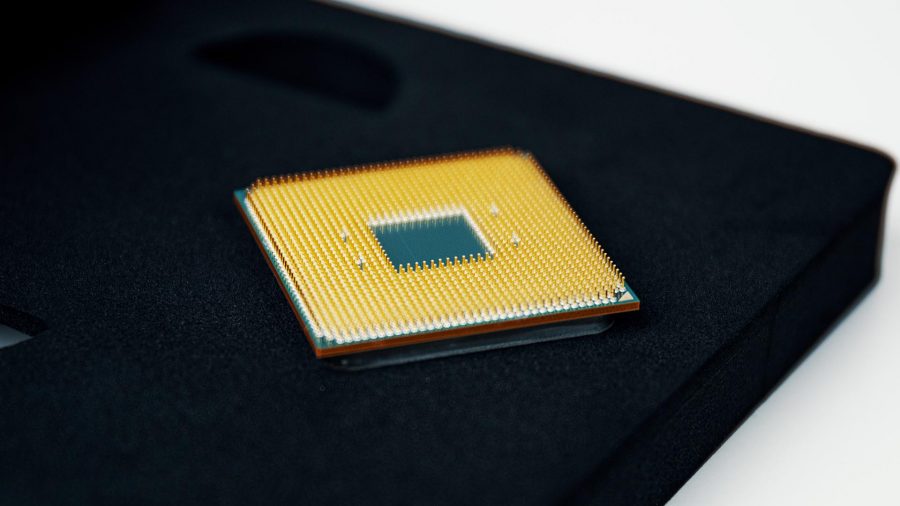
Other confirmations
 At the same time, its representatives called the level of marriage indicated by PowerGPU «ridiculous», saying that such conclusions should not be drawn from a sample of three hundred processors.
At the same time, its representatives called the level of marriage indicated by PowerGPU «ridiculous», saying that such conclusions should not be drawn from a sample of three hundred processors. 
