Will We Finally Get the Nintendo 64 Classic This Year?
Skip to content
-
View Larger Image
For years, we’ve seen rumors about Nintendo making a “classic” version of its Nintendo 64 console, along the same lines of what it did with its best-selling NES and SNES models. So why hasn’t it released it yet?
More than likely, it’s probably waiting for all the cards to fall into place. But there are many factors to consider that could very well point to an announcement and, fingers crossed, release sometime this year.
Let’s take a close look at all the signs pointing to that very likely release.
One big reason why the N64 Classic probably hasn’t materialized yet is because it would be missing one key classic that fans absolutely want there – Goldeneye 007. The 1997 game continues to be a long-time favorite after all this time, but re-releasing it would be something along the lines of a nightmare, due to its many rights.
However, recently, signs were indicating that Microsoft was working on a re-release of some kind, to coincide with the anniversary of the James Bond franchise. The thing is, in order for that to happen, Nintendo has to be involved as well, since it was their initial code.
So the way it could play out is like this – Microsoft would be able to release the game digitally on their end, with enhancements and online play; while Nintendo would be able to include the classic game as part of its Nintendo 64 packaging, allowing players to enjoy the original multiplayer as intended – four-player split-screen.
It’s a win for all involved, and between Microsoft and Nintendo, it’s likely they could combine their efforts to overcome the licensing hurdles and give us the damn multiplayer game that we want – and deserve.
Next up is the idea that Nintendo 64 popularity is being gauged in a very interesting manner – using the Expansion Pack as part of Nintendo Switch Online. The company introduced the controversial – but still very well received – add-on some time ago, and it’s since seen some iconic favorites that have been played constantly. These include Mario Kart 64, Paper Mario, F-Zero X, StarFox 64 and many others.
To think that they’ll remain on the Switch service is obvious, and Nintendo can keep releasing titles to gauge interest. But what if all this is an experiment to see how well received the N64 games are in general, and, in turn, the company’s testing the waters for what classics to include in its all-in-one system when it arrives? That’s a very likely science – and a good reason for the Expansion Pak to exist.
That’s just a wild guess, but worth giving some thought to.
Next month is Star Wars Celebration, marking the return of the iconic show to the Anaheim Convention Center. It should be a big one as far as games go, with the potential reveal of Star Wars Jedi: Fallen Order IIfrom EA and a possible first look at new gameplay from Aspyr’s remake of Star Wars: Knights of the Old Republic.
It should be a big one as far as games go, with the potential reveal of Star Wars Jedi: Fallen Order IIfrom EA and a possible first look at new gameplay from Aspyr’s remake of Star Wars: Knights of the Old Republic.
But what else could we see? A nice licensing deal with Nintendo. Aspyr did just release The Force Unleashed for Switch this week; and other classics have done well for the platform too. So what’s stopping Lucasfilm Games from striking a deal with the big N to include favorites from yesteryear on the N64 Classic?
Games like Episode 1 Racer and Rogue Squadron would be big hits, but this is also an opportunity to give the sleeper hit Shadows of the Empire another chance to thrive. After all, this was one of the better-selling games at launch, and despite some of its problems, it’s still considered a favorite by many. So, yeah, giving these games a second life – and during a key period in the Star Wars lexicon – would do the trick.
It wouldn’t surprise us if they got a digital release on Nintendo Switch Online first, before Nintendo eventually announced their debut on the N64 Classic as well. Gotta cover all those bases and give fans what they want. Hell, we’d even take Battle For Naboo if they threw it in!
What do you think will be included on the N64 Classic when it eventually arrives? Sound off!
Page load link
Go to Top
Reddit — Dive into anything
UPDATE: 12th January 2022: After countless hours of play testing of all the games in the list here by myself and others then it’s now safe to say that using MDFMkanic’s latest LudicrousN64 Xtreme Amped Core IS the best core to use now for running N64 games on the SNES Mini…
Main difference between the current «LudicrousN 64 Xtreme» core and the new «LudicrousN64 Xtreme Amped» core is that the Amped core now runs many N64 games without the need to have the Virtual Memory hmod installed. ..
..
That being said though, there are still some N64 games that DO NEED the Virtual Memory hmod installed if you want to play them, without it those games simply wont load at all or will freeze/ crash after a short while…
Using the latest LudicrousN64 Xtreme core then I’d STRONGLY recommend you add the Virtual Memory hmod as well. Games that don’t require its use then the core will simply ignore the VM hmod but for games that do require its use then the «Amped» core will automatically use it allowing you to load and play them. So adding the Virtual Memory hmod is something you should really install too as it covers all possibilities and basically allows you to play every N64 game that a SNES Mini can handle…
Due to the size of many N64 ROMS then I don’t think there will be many people trying to run N64 games just using the stock tiny amount of internal storage on a SNES Mini as some N64 games are around 36MB in size and you’d soon run out of space on a stock SNES Mini if you tried to add a handful of those games. ..
..
So this guide is based upon using an OTG device and external USB storage device/ thumb-drive as to add all these games you will need extra storage space due to the size of the ROMS themselves and of course to be able to use the Virtual Memory hmod which many of these games require…
I’ll make a list below that tells you which games you MUST have the Virtual Memory hmod installed in order to play those games, there will probably be others to add to this list but I haven’t had time to check every single game yet…
With that said then don’t worry about changes to your old config files or controller remap files for games you have already added and are running under the old Ludicrous Xtreme core, they will still work if you change to Ludicrous Xtreme Amped BUT you will have to manually change the command line for games you are currently using to point to the «Amped» core instead and transfer those .gfx & .rmp file to new folder that I shall explain below…
(list of new game config added this update: 40 Winks/ Banjo Kazooie — Gruntilda’s Mask / Banjo Kazooie — How The Gruntch Stole Christmas / Banjo Kazooie — Stay At Home 1. 9 / Banjo Kazooie — Super Smash Bros Temple / Banjo Kazooie — The Bear Waker / Banjo Kazooie — The Jiggies Of Time / Banjo Kazooie — The Nightbear Before Christmas / EarthWorm Jim 3D / Glover / Mischief Makers / Roadsters
9 / Banjo Kazooie — Super Smash Bros Temple / Banjo Kazooie — The Bear Waker / Banjo Kazooie — The Jiggies Of Time / Banjo Kazooie — The Nightbear Before Christmas / EarthWorm Jim 3D / Glover / Mischief Makers / Roadsters
The command line: If you are currently running N64 games with the LudicrousN64 Xtreme core then you will have to manually edit the command line for them in HakCh3CE so that they point to the new «Amped» version of the core (provided of course you have installed the latest core releases)…
The old/ current core you have have been using takes the command line format of…
/bin/ludicrousN64-xtreme /var/games/CLV-6-ABCDE/N64_A_Bugs_Life.n64
While the new command line format for the «Amped» core would be…
/bin/ludicrousN64-xtreme-amped /var/games/CLV-6-ABCDE/N64_A_Bugs_Life.n64
As you can see the only real difference is the addition of «-amped» in the command line so the game will launch and run using the «Amped» core. …
…
Any config and remap files you created for the old core were/ are stored in the following folders…
For config files (.cfg)…
etc/libretro/config/LudicrousN64 Xtreme/
The «Amped» core now looks for these in the following folder it creates when installed…
etc/libretro/config/LudicrousN64 Xtreme Amped/
So in order for the «Amped» core to find and use your .cfg files you have already made you will have to use HakChi2CE and FTP into your SNES Mini and copy all the .cfg files from your «old» config folder (etc/libretro/config/LudicrousN64 Xtreme/) into the new config folder (Amped» uses (etc/libretro/config/LudicrousN64 Xtreme Amped)…
The same applies to controller remap files you have created (.rmp files) you will have to just as above FTP into your Mini and copy the .rmp files from the following folder in the new «Amped» folder so that «Amped will find and use them…
Copy all your old «.rmp» files from.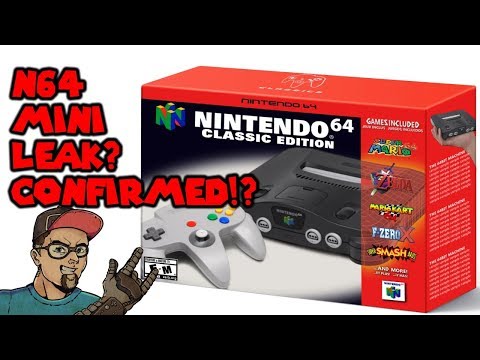 ..
..
etc/libretro/config/remaps/LudicrousN64 Xtreme/
to
etc/libretro/config/remaps/LudicrousN64 Xtreme Amped/
Alternatively and more quickly (once you have changed the command lines to the Amped core) simply FTP into your Mini and rename the following two folders as follows…
Rename this folder from…
etc/libretro/config/LudicrousN64 Xtreme/
to
etc/libretro/config/LudicrousN64 Xtreme Amped/
and rename this folder from…
etc/libretro/config/remaps/LudicrousN64 Xtreme/
to
etc/libretro/config/remaps/LudicrousN64 Xtreme Amped/
The following games DO require the Virtual Memory hmod installed otherwise they wont run/ load at all or will crash at various points during the game…
Donkey Kong 64 (Will freeze/ crash at certain points in the game without VM installed and it will do so quite often). ..
..
Banjo Kazooie (Fan made versions, simply will not load/ run at all without VM Installed)…
Hercules (Will eventually freeze/ crash at certain points in the game without VM installed)…
There will probably be other games to be added to this list that require the VM hmod installed and I will add those when I discover them as it take a long tim play testing each game to discover which oned do need VM. If anyone comes across any that do still require VM then please post the details here so they can be added to the list…
NOTE: As Reddit isn’t exactly the best place to make clear laid out posts with it’s lack of ability to easily post pictures, videos more evenly spaced out and legible text, then here’s a link to a place where you can read the info/ settings in more clearly laid out manner… 🙂
https://snesminimods.forumotion.com/t4-nintendo-64-games
Note: Instead of having one very long post to scroll through then I’ve split the games up into individual posts within this thread/ guide here on Reddit which you can now simply click on the game name highlighted in blue and it will take you direct to the post for that game. ..
..
You basically now have two choices when running N64 games on your SNES Mini: (Note: I only use the SNES Mini myself so can’t say if these will work as described on other Mini systems)…
You can run them as smooth and as best as is possible on your mini so that the gameplay is just as good as they would be on real N64 hardware but with BETTER graphics than the real hardware for the games that can be run in the «HD» mode…
or
You can run them at some crazy breakneck speeds that are even faster than real N64 hardware can do but with that you pay the price in most games of them having quite jerky gfx or the sound being really awful if you de-sync the audio to get the craziest of speeds…
At the end of the day the choice is yours, play games as smooth as they can be played or play games at breakneck speeds with some obvious issues that brings… (There’s no right or wrong way I suppose and it simply comes down to what you personally enjoy best). .. 🙂
.. 🙂
The main things you will need to add to your Mini are… (Please Note: this is for people using USB drives as you can’t really play N64 games on a Mini just using their tiny internal storage space they have)…
KM_ RetroArch_184_xtreme_amped.hmod (latest version)
KM_Ludicrous64_Xtreme.hmod (2k21) or KM_Ludicrous64_Xtreme_Amped (2k22)
Both cores can be found in the one core called «_KM_Ludicous_Xtreme.hmod» and can be downloaded directly from MDFMKanics Google Drive at the following link…
https://drive.google.com/drive/folders/10xnDFB_vV6SibIcuzzGN3tULTBxu5RJ4
Once you have those added to your mini, then it’s time to add you N64 games and then set them up in RetroArch to run at their very best…
So I’ll start posting a list here of each game I’ve thoroughly playtested so that you can take that info and apply it to your own set up to get the best results for each game. My main aim for N64 games is to have them play smoothly and with as little audio break up or gfx slowdowns as is possible. If it’s just sheer crazy speed that you are after then the info here won’t be of much use to you as you can simply set up each game to run at crazy speeds but the game will then suffer from jerky gfx and other issues (depending on the game)…
If it’s just sheer crazy speed that you are after then the info here won’t be of much use to you as you can simply set up each game to run at crazy speeds but the game will then suffer from jerky gfx and other issues (depending on the game)…
Note: There are three main settings in the Ludicrous Xtreme Amped core that affect how smoothly a game will play and how much it gets rid of the dreaded audio break-up and/ or gfx slowdowns…
The main settings for the LudicrousN64 Xtreme Amped core you will be setting/ changing in RetroArch are…
Quick Menu/ Options/
4:3 Resolution… set to either 320×240 (SD) or 640×480 (HD)
16:9 Resolution… set to 640×360 (HD)
Xtreme TurboBoost… Set from X0 to X6
Xtreme OverClock… Set from X0 to X10
These are the 3 main settings that will reduce prevent audio breakup and/ or gfx slowdowns in most games. (I know 320×240 & 640×480 isn’t exactly «SD» or «HD» but those are the names that stuck during playtesting and those will be used here in this info for simplicity)…
(I know 320×240 & 640×480 isn’t exactly «SD» or «HD» but those are the names that stuck during playtesting and those will be used here in this info for simplicity)…
TIP: When using the Ludicrous64 Xtreme Amped core the ideal solution for settings in either «HD» or «SD» mode would be to have «Xtreme TurboBoost» & «Xtreme OverClock’ set to X0…
But to get rid of audio break up that can happen (mostly in «HD» Mode) then that’s when the need for «Xtreme TurboBoost» & «Xtreme OverClock» comes in as increasing the values of those can reduce or eliminate the audio breakup and/ or some gfx slowdowns…
Using those changes the smoothness of the moving graphics though as «TurboBoost» is basically a form of frame-skipping and «OverClock» if set too high can make moving characters onscreen begin to have a slight slow motion effect…
Best way to find the correct settings if audio break up is a problem is, first try increasing the «Xtreme OverClock» setting (I’d recommend no higher than X3), as that for a number of games if often enough to get rid of most audio break up. Only use «Xtreme TurboBoost» if OverClock doesn’t get rid of all of the audio breakup and personally I wouldn’t recommend going any higher than «X1» with it as it is a form of frame-skipping which can reduce the smoothness of scrolling gfx especially in racing style games where you want the track to scroll smoothly towards you and not have the jerkiness that frame-skipping introduces…
Only use «Xtreme TurboBoost» if OverClock doesn’t get rid of all of the audio breakup and personally I wouldn’t recommend going any higher than «X1» with it as it is a form of frame-skipping which can reduce the smoothness of scrolling gfx especially in racing style games where you want the track to scroll smoothly towards you and not have the jerkiness that frame-skipping introduces…
List of N64 Games And Their Best Settings: (Simply click on the game name to take you to the post/ info for it)…
REMEMBER… All games in this list can be played in full with just a standard wired or wireless SNES controller, no need for other controllers with analogue joysticks and extra buttons… 🙂
SNES Mini — N64 — 40 Winks
SNES Mini — N64 — A Bugs Life
SNES Mini — N64 — Army Men — Air Combat
SNES Mini — N64 — Asteroids Hyper 64
SNES Mini — N64 — Banjo Kazooie
SNES Mini — N64 — Banjo Kazooie — Gruntilda’s Mask
SNES Mini — N64 — Banjo Kazooie — How The Gruntch Stole Christmas
SNES Mini — N64 — Banjo Kazooie — Stay At Home 1. 9
9
SNES Mini — N64 — Banjo Kazooie — Super Smash Bros Temple
SNES Mini — N64 — Banjo Kazooie — The Bear Waker
SNES Mini — N64 — Banjo Kazooie — The Jiggies Of Time
SNES Mini — N64 — Banjo Kazooie — The Nightbear Before Christmas
[SNES Mini — N64 — BattleTanx — Global Assault] (https://www.reddit.com/r/RockinTheClassics/comments/lv0kck/how_to_get_the_best_out_of_n64_games_on_your_mini/gu0my6c/)
SNES Mini — N64 — Blues Brothers 2000
SNES Mini — N64 — Buck Bumble
SNES Mini — N64 — California Speed
SNES Mini — N64 — Castlevania
SNES Mini — N64 — Castlevania — Legacy Of Darkness
SNES Mini — N64 — Chameleon Twist
SNES Mini — N64 — Diddy Kong Racing
SNES Mini — N64 — Donkey Kong 64
SNES Mini — N64 — EarthWorm Jim 3D
SNES Mini — N64 — Forsaken
SNES Mini — N64 — Gex — Enter The Gecko
SNES Mini — N64 — Gex 3 — Deep Cover Gecko
SNES Mini — N64 — Glover
SNES Mini — N64 — Kirby 64 — The Crystal Shards
SNES Mini — N64 — Lego Racers
SNES Mini — N64 — Mario Kart 64
SNES Mini — N64 — Mickey’s Speedway
SNES Mini — N64 — Mischief Makers
SNES Mini — N64 — Paperboy
SNES Mini — N64 — Roadsters
SNES Mini — N64 — Rocket — Robot On Wheels
SNES Mini — N64 — Rugrats In Paris — The Movie
SNES Mini — N64 — S. C.A.R.S.
C.A.R.S.
[SNES Mini — N64 — Scooby Doo! — Classic Creep Capers] (https://www.reddit.com/r/RockinTheClassics/comments/lv0kck/how_to_get_the_best_out_of_n64_games_on_your_mini/gvaopwi/)
SNES Mini — N64 — South Park
SNES Mini — N64 — SpaceStation Silicon Valley
[SNES Mini — N64 — Star Soldier — Vanishing Earth] (https://www.reddit.com/r/RockinTheClassics/comments/lv0kck/how_to_get_the_best_out_of_n64_games_on_your_mini/gu0o62j/)
SNES Mini — N64 — Starshot — Sapce Circus Fever
SNES Mini — N64 — Super Mario 64
[SNES Mini — N64 — Super Mario 64 — Odyssey & Cappy] (https://www.reddit.com/r/RockinTheClassics/comments/lv0kck/how_to_get_the_best_out_of_n64_games_on_your_mini/gvsx0lk/)
[SNES Mini — N64 — Super Mario 64 — The Missing Stars] (https://www.reddit.com/r/RockinTheClassics/comments/lv0kck/how_to_get_the_best_out_of_n64_games_on_your_mini/gvswvx4/)
SNES Mini — N64 — Tarzan
[SNES Mini — N64 — Tony Hawk’s Pro Skater] (https://www. reddit.com/r/RockinTheClassics/comments/lv0kck/how_to_get_the_best_out_of_n64_games_on_your_mini/gu0pj9r/)
reddit.com/r/RockinTheClassics/comments/lv0kck/how_to_get_the_best_out_of_n64_games_on_your_mini/gu0pj9r/)
[SNES Mini — N64 — Tony Hawk’s Pro Skater 2] (https://www.reddit.com/r/RockinTheClassics/comments/lv0kck/how_to_get_the_best_out_of_n64_games_on_your_mini/gwe91t7/)
[SNES Mini — N64 — Tony Hawk’s Pro Skater 3] (https://www.reddit.com/r/RockinTheClassics/comments/lv0kck/how_to_get_the_best_out_of_n64_games_on_your_mini/gwe97nx/)
[SNES Mini — N64 — Toy Story 2] (https://www.reddit.com/r/RockinTheClassics/comments/lv0kck/how_to_get_the_best_out_of_n64_games_on_your_mini/gq38id8/)
[SNES Mini — N64 — Turok — Rage Wars] (https://www.reddit.com/r/RockinTheClassics/comments/lv0kck/how_to_get_the_best_out_of_n64_games_on_your_mini/gweiexd/)
[SNES Mini — N64 — Turok 1 — Dinosaur Hunter] (https://www.reddit.com/r/RockinTheClassics/comments/lv0kck/how_to_get_the_best_out_of_n64_games_on_your_mini/gwnbpos/)
[SNES Mini — N64 — Turok 2 — Seeds Of Evil] (https://www. reddit.com/r/RockinTheClassics/comments/lv0kck/how_to_get_the_best_out_of_n64_games_on_your_mini/gwnbzqy/)
reddit.com/r/RockinTheClassics/comments/lv0kck/how_to_get_the_best_out_of_n64_games_on_your_mini/gwnbzqy/)
[SNES Mini — N64 — Turok 3 — Shadow Of Oblivion] (https://www.reddit.com/r/RockinTheClassics/comments/lv0kck/how_to_get_the_best_out_of_n64_games_on_your_mini/gwnc735/)
[SNES Mini — N64 — V-Rally Edition 99] (https://www.reddit.com/r/RockinTheClassics/comments/lv0kck/how_to_get_the_best_out_of_n64_games_on_your_mini/gunq5ts/)
[SNES Mini — N64 — Wave Race 64] (https://www.reddit.com/r/RockinTheClassics/comments/lv0kck/how_to_get_the_best_out_of_n64_games_on_your_mini/gunqkdr/)
[SNES Mini — N64 — WipeOut 64] (https://www.reddit.com/r/RockinTheClassics/comments/lv0kck/how_to_get_the_best_out_of_n64_games_on_your_mini/gunqxlx/)
(More games/ settings will be added once throughly tested with the various cores to see which produce the best results)… 🙂
Finding your iPad model — Apple Support (UK)
This article describes how to identify your iPad model.
Find your model number
Use your iPad model number to find out which model you are using. There are two ways to find the model number.
- Find the number on the back of your iPad.
- Open the Settings app, tap General, then tap About this device. Find the model number at the top. If there is a slash «/» in the number, it is a part number (for example, MY3K2LL/A). Click the SKU to display the model number, which consists of a letter and four numbers without a slash (for example, A2342). nine0048 A2436 on 12.9-inch iPad Pro (6th generation)
A2764 on 12.9-inch iPad Pro (6th generation, Wi-Fi + Cellular)
A2437 on 12.9-inch iPad Pro (6th generation) , Wi-Fi + Cellular) with mmWave module
A2766 on iPad Pro 12.9-inch (6th generation, Wi-Fi + Cellular) — Mainland China only - Black front panel
- Liquid Retina XDR Display
- Nano-SIM card tray is located on the right side of iPad Pro (Wi-Fi + Cellular)
- LiDAR Scanner
- Face ID Sensor
nine0011 Cameras:
Front: Ultra Wide
Rear: Wide, Ultra Wide
See iPad Pro 12. 9-inch (6th generation) specifications.
9-inch (6th generation) specifications.
iPad Pro (11-inch 4th generation)
- Year: 2022
- Capacity: 128GB, 256GB, 512GB, 1TB, 2TB
- Model number (on case back):
A2759 on iPad Pro 11-inch (4th generation)
A2435 on 11-inch iPad Pro (4th generation Wi-Fi + Cellular)
A2761 on 11-inch iPad Pro (4th generation Wi-Fi + Cellular) with mmWave module
A2762 on 11-inch iPad Pro (4 gen, Wi-Fi + Cellular) — China mainland only - Black front panel
- Liquid Retina Display
- Nano-SIM card tray is located on the right side of iPad Pro (Wi-Fi + Cellular)
- Cameras:
Front: Ultra Wide
Rear: Wide, Ultra Wide - LiDAR Scanner
- Face ID Sensor
See iPad Pro 11-inch (4th generation) specifications.
iPad Pro 12.9″ (5th generation)
- Year: 2021
- Capacity: 128GB, 256GB, 512GB, 1TB, 2TB
- Model number (on case back):
A2378 on iPad Pro
A2461 on iPad Pro (Wi-Fi + Cellular)
A2379 on iPad Pro (Wi-Fi + Cellular) with mmWave module - A2462 on iPad Pro (Wi-Fi + Cellular) — Mainland China only
- Black front panel
- Liquid Retina XDR Display
- Nano-SIM card tray is located on the right side of iPad Pro (Wi-Fi + Cellular)
- TrueDepth Front Camera, Wide Camera, Ultra Wide Camera
- LiDAR Scanner
- Face ID Sensor
See iPad Pro 12. 9-inch (5th generation) specifications.
9-inch (5th generation) specifications.
iPad Pro 11″ (3rd generation)
- Year: 2021
- Model number (on case back):
A2377 on iPad Pro
A2459 on iPad Pro (Wi-Fi + Cellular)
A2301 on iPad Pro (Wi-Fi + Cellular) with mmWave module
A2460 on iPad Pro (Wi-Fi) Fi + Cellular) — China mainland only - Black front panel
- Liquid Retina Display
- Nano-SIM card tray is located on the right side of iPad Pro (Wi-Fi + Cellular)
- TrueDepth Front Camera, Wide Camera, Ultra Wide Camera
- LiDAR Scanner
- Face ID Sensor
nine0011 Capacity: 128GB, 256GB, 512GB, 1TB, 2TB
See iPad Pro 11-inch (3rd generation) specifications.
iPad Pro 12.9″ (4th generation)
- Year: 2020
- Memory capacity: 128 GB, 256 GB, 512 GB, 1 TB
- Model number (on case back):
A2229 on iPad Pro
A2069 and A2232 on iPad Pro (Wi-Fi + Cellular)
A2233 on iPad Pro (Wi-Fi + Cellular) — Mainland China only - Black front panel
- Nano-SIM card tray is located on the right side of iPad Pro (Wi-Fi + Cellular)
- TrueDepth Front Camera, Wide Camera, Ultra Wide Camera
- LiDAR Scanner
- Face ID Sensor
See iPad Pro 12. 9-inch (4th generation) specifications.
iPad Pro 11″ (2nd generation)
- Year: 2020
- Memory capacity: 128 GB, 256 GB, 512 GB, 1 TB
- Model number (on case back):
A2228 on iPad Pro
A2068 and A2230 on iPad Pro (Wi-Fi + Cellular)
A2231 on iPad Pro (Wi-Fi + Cellular) — Mainland China only - Black front panel
- Nano-SIM card tray is located on the right side of iPad Pro (Wi-Fi + Cellular)
- TrueDepth Front Camera, Wide Camera, Ultra Wide Camera
- LiDAR Scanner
- Face ID Sensor
- Year: 2018
- Capacity: 64 GB, 256 GB, 512 GB and 1 TB
- Model number (on case back):
A1876 on iPad Pro
A2014 and A1895 on iPad Pro (Wi-Fi + Cellular)
A1983 on iPad Pro (Wi-Fi + Cellular) — Mainland China only - Black front panel
- Nano-SIM card tray is located on the right side of iPad Pro (Wi-Fi + Cellular)
- TrueDepth front camera and rear camera
- Face ID Sensor
- Year: 2018
- Capacity: 64 GB, 256 GB, 512 GB and 1 TB
- Model number (on case back):
A1980 on iPad Pro
A2013 and A1934 on iPad Pro (Wi-Fi + Cellular)
A1979 on iPad Pro (Wi-Fi + Cellular) — Mainland China only - Black front panel
- Nano-SIM card tray is located on the right side of iPad Pro (Wi-Fi + Cellular)
- TrueDepth front camera and rear camera
- Face ID Sensor
- Year: 2017
- Capacity: 64 GB, 256 GB and 512 GB
- Model number (on case back):
A1670 on iPad Pro
A1671 on iPad Pro (Wi-Fi + Cellular)
A1821 on iPad Pro (Wi-Fi + Cellular) — Mainland China only - White or black front panel
- Nano-SIM card tray is located on the right side of iPad Pro (Wi-Fi + Cellular)
- FaceTime HD Camera and iSight Flash Camera*
- Touch ID sensor in the Home button
- Year: 2017
- Capacity: 64 GB, 256 GB and 512 GB
- Model number (on case back):
A1701 on iPad Pro
A1709 on iPad Pro (Wi-Fi + Cellular)
A1852 on iPad Pro (Wi-Fi + Cellular) — Mainland China only - White or black front panel
- Nano-SIM card tray is located on the right side of iPad Pro (Wi-Fi + Cellular)
- FaceTime HD Camera and iSight Flash Camera*
- Year: 2016
- Capacity: 32 GB, 128 GB and 256 GB
- Model number (on case back):
A1673 on iPad Pro
A1674 or A1675 on iPad Pro (Wi-Fi + Cellular) - White or black front panel
- Nano-SIM card tray is located on the right side of iPad Pro (Wi-Fi + Cellular)
- FaceTime HD Camera and iSight Flash Camera*
- Touch ID sensor in the Home button
- Year: 2015
- Capacity: 32 GB, 128 GB and 256 GB
- Model number (on case back):
A1584 on iPad Pro
A1652 on iPad Pro (Wi-Fi + Cellular) - White or black front panel
- Nano-SIM card tray is located on the right side of iPad Pro (Wi-Fi + Cellular)
- FaceTime HD Camera and iSight Camera*
- Touch ID sensor in the Home button
- Year: 2022
- Capacity: 64 GB and 256 GB
- Model number (on the back of the case):
A2588 on iPad Air (5th generation)
A2589, A2591 on iPad Air (5th generation Wi-Fi + Cellular) - Nano-SIM card tray is located on the right side of iPad Air (5th generation Wi-Fi + Cellular)
- FaceTime HD Camera, Rear Wide Camera*
- Touch ID sensor in top button
- Year: 2020
- Capacity: 64 GB and 256 GB
- Model number (on the back of the case):
A2316 on iPad Air (4th generation)
A2324, A2325, A2072 on iPad Air (4th generation) Wi-Fi + Cellular - Nano-SIM card tray is on the right side of iPad Air (4th generation) Wi-Fi + Cellular
- FaceTime HD Camera, Rear Wide Camera*
- Touch ID sensor in top button
- Year: 2019
- Capacity: 64 GB and 256 GB
- Model number (on the back of the case):
A2152 on iPad Air (3rd generation)
A2123 and A2153 on iPad Air (3rd generation Wi-Fi + Cellular)
A2154 on iPad Air (3rd generation) , Wi-Fi + Cellular) — China mainland only - Nano-SIM card tray is located on the right side of iPad Air (3rd generation Wi-Fi + Cellular)
- FaceTime HD Camera, Rear Wide Camera*
- Touch ID sensor in the Home button
- Year: late 2014
- Capacity: 16 GB, 32 GB, 64 GB and 128 GB
- Model number (on case back):
A1566 on iPad Air 2
A1567 on iPad Air 2 (Wi-Fi + Cellular) - White or black front panel
- Nano-SIM card tray is located on the right side of iPad Air 2 (Wi-Fi + Cellular)
- FaceTime HD Camera, Rear Wide Camera*
- Touch ID sensor in the Home button
- Capacity: 16 GB, 32 GB, 64 GB and 128 GB
- Model number (on case back):
A1474 on iPad Air (Wi-Fi)
A1475 on iPad Air (Wi-Fi + Cellular)
A1476 on iPad Air (Wi-Fi + Cellular, TD-LTE) — released early 2014 - White or black front panel
- Nano-SIM card tray is located on the right side of iPad Air (Wi-Fi + Cellular)
- FaceTime HD Camera, Rear Wide Camera*
nine0015
See iPad Pro 11-inch (2nd generation) specifications.
iPad Pro 12.9″ (3rd generation)
See iPad Pro 12. 9-inch (3rd generation) specifications.
iPad Pro 11″
See iPad Pro 11-inch specifications.
iPad Pro (12.9″ 2nd generation)
See iPad Pro 12. 9-inch (2nd generation) specifications.
iPad Pro (10.5″)
nine0011 Touch ID sensor in the Home button
See iPad Pro (10.5-inch) specifications.
iPad Pro (9.7″)
See iPad Pro (9. 7-inch) specifications.
iPad Pro (12.9″)
See iPad Pro (12.9-inch) specifications.
iPad Air (5th generation)
See iPad Air (5th generation) specifications.
iPad Air (4th generation)
See iPad Air (4th generation) specifications.
iPad Air (3rd generation)
See iPad Air (3rd generation) specifications.
iPad Air 2
See iPad Air 2 specifications.
See iPad Air specifications.
iPad mini (6th generation)
- Year: 2021
- Capacity: 64 GB and 256 GB
- Model number (on the back of the case):
A2567 on iPad mini (6th generation)
A2568 on iPad mini (6th generation Wi-Fi + Cellular)
A2569 on iPad mini (6th generation Wi-Fi -Fi + Cellular) — China mainland only - Nano-SIM card tray is located on the right side of iPad mini (6th generation Wi-Fi + Cellular)
- Rear camera with flash
- Touch ID sensor in Touch ID button
- Year: 2019
- Capacity: 64 GB and 256 GB
- Model number (on the back of the case):
A2133 on iPad mini (5th generation)
A2124 and A2126 on iPad mini (5th generation Wi-Fi + Cellular)
A2125 on iPad mini (5th generation) , Wi-Fi + Cellular) — China mainland only - Nano-SIM card tray is located on the right side of iPad mini (5th generation Wi-Fi + Cellular)
- Touch ID sensor in the Home button
- Year: Late 2015
- Capacity: 16 GB, 32 GB, 64 GB and 128 GB
- Model number (on case back):
A1538 on iPad mini 4
A1550 on iPad mini 4 (Wi-Fi + Cellular) - White or black front panel
- Nano-SIM card tray is located on the right side of iPad mini 4 (Wi-Fi + Cellular)
- FaceTime HD Camera and iSight Camera*
- Touch ID sensor in the Home button
- Capacity: 16 GB, 64 GB and 128 GB
- Model number (on case back):
A1599 on iPad mini 3
A1600 on iPad mini 3 (Wi-Fi + Cellular) - White or black front panel
- Nano-SIM card tray is located on the left side of iPad mini 3 (Wi-Fi + Cellular)
- FaceTime HD Camera and iSight Camera*
- Touch ID sensor in the Home button
nine0015
See iPad mini (6th generation) specifications.
iPad mini (5th generation)
See iPad mini (5th generation) specifications.
iPad mini 4
See iPad mini 4 specifications.
See iPad mini 3 specifications.
iPad mini 2
- Year of manufacture: late 2013 and early 2014
- Capacity: 16 GB, 32 GB, 64 GB and 128 GB
- Model number (on case back):
A1489 on iPad mini 2 (Wi-Fi)
A1490 on iPad mini 2 (Wi-Fi + Cellular)
A1491 on iPad mini 2 (Wi-Fi + Cellular, TD-LTE ) — released in early 2014 - White or black front panel
- Nano-SIM card tray located on the left side of iPad mini 2 (Wi-Fi + Cellular) with Retina display
- FaceTime HD Camera and iSight Camera*
See iPad mini 2 specifications.
A1432 on iPad mini (Wi-Fi)
A1454 on iPad mini (Wi-Fi + Cellular)
A1455 on iPad mini (Wi-Fi + Cellular, MM)
See iPad mini specifications.
iPad (10th generation)
- Year: 2022
- Capacity: 64 GB, 256 GB
- Model numbers (on case back):
A2696 on iPad (10th generation)
A2757 on iPad (10th generation Wi-Fi + Cellular)
A2777 on iPad (10th generation Wi-Fi + Cellular) — Mainland China only - Black front panel
- Nano-SIM card tray located on the right side of iPad (10th generation, Wi-Fi + Cellular)
- Cameras:
Front: Ultra wide on long side
Rear: Wide - Touch ID sensor in top button
See iPad (10th generation) specifications. nine0003
iPad (9th generation)
- Year: 2021
- Capacity: 64 GB and 256 GB
- Model numbers (on case back):
A2602 on iPad (9th generation)
A2604 on iPad (9th generation Wi-Fi + Cellular)
A2603 on iPad (9th generation Wi-Fi + Cellular) — North America only
A2605 on iPad (9th Gen Wi-Fi + Cellular) — China mainland only - Black front panel
- Nano-SIM card tray is on the right side of iPad (9th generation) Wi-Fi + Cellular
- Front ultra wide camera
- Rear wide camera
- Touch ID sensor in the Home button
See iPad (9th generation) specifications.
iPad (8th generation)
- Year: 2020
- Capacity: 32 and 128 GB
- Model numbers (on case back):
- A2270 on iPad (8th generation)
- A2428, A2429 and A2430 on iPad (8th Gen Wi-Fi + Cellular)
- White or black front panel
- Nano-SIM card tray is located on the right side of iPad (8th generation Wi-Fi + Cellular)
- FaceTime HD camera and rear camera
- Touch ID sensor in the Home button
See iPad (8th generation) specifications.
iPad (7th generation)
- Year: 2019
- Model number (on case back):
- A2197 on iPad (7th generation Wi-Fi)
- A2200, A2198 on iPad (7th Gen Wi-Fi + Cellular)
- White or black front panel
- Nano-SIM card tray is located on the right side of iPad (7th generation Wi-Fi + Cellular)
- FaceTime HD camera and rear camera*
- Touch ID sensor in the Home button
nine0011 Capacity: 32 GB and 128 GB
See iPad (7th generation) specifications. nine0003
iPad (6th generation)
- Year: 2018
- Capacity: 32 GB and 128 GB
- Model number (on case back):
- A1893 on iPad (6th generation Wi-Fi)
- A1954 on iPad (6th Gen Wi-Fi + Cellular)
- White or black front panel
- Nano-SIM card tray is located on the right side of iPad (6th generation Wi-Fi + Cellular)
- FaceTime HD camera and rear camera*
- Touch ID sensor in the Home button
See iPad (6th generation) specifications.
iPad (5th generation)
- Year: 2017
- Capacity: 32 and 128 GB
- Model number (on case back):
- A1822 on iPad (5th generation, Wi-Fi)
- A1823 on iPad (5th Gen Wi-Fi + Cellular)
- White or black front panel
- Nano-SIM card tray is located on the right side of iPad (5th generation Wi-Fi + Cellular)
- FaceTime HD camera and rear camera*
- Touch ID sensor in the Home button
See iPad (5th generation) specifications.
iPad (4th generation)
- Year: late 2012
- Capacity: 16 GB, 32 GB, 64 GB and 128 GB
- Model number (on case back):
A1458 on iPad (4th generation, Wi-Fi)
A1459 on iPad (4th generation, Wi-Fi + Cellular)
A1460 on iPad (4th generation, Wi-Fi) Wi-Fi + Cellular, MM) - White or black front panel
- Micro-SIM card tray located on the right side of iPad (4th generation Wi-Fi + Cellular)
- FaceTime HD Camera and iSight Camera*
See iPad (4th generation) specifications.
iPad (3rd generation)
- Year: Early 2012
- Capacity: 16 GB, 32 GB and 64 GB
- Model number (on case back):
A1416 on iPad (3rd generation, Wi-Fi)
A1430 on iPad (3rd generation, Wi-Fi + Cellular)
A1403 on iPad (3rd generation, Wi-Fi + Cellular, VZ) - White or black front panel
- Micro-SIM card tray located on the right side of iPad (3rd generation Wi-Fi + Cellular)
- FaceTime and iSight cameras*
See iPad (3rd generation) specifications.
iPad 2
- Year: 2011
- Capacity: 16 GB, 32 GB and 64 GB
- Model number (on case back):
A1395 on iPad 2 (Wi-Fi)
A1396 on iPad 2 (GSM model)
A1397 on iPad 2 (CDMA model) - White or black front panel
- The micro-SIM card tray is located on the right side of the iPad (GSM model only)
- FaceTime camera and rear camera*
See iPad 2 specifications.
iPad
- Capacity: 16 GB, 32 GB and 64 GB
- Model number (on case back):
A1219 on iPad (Wi-Fi)
A1337 on iPad (Wi-Fi + 3G) - Black front panel
- Standard SIM tray for iPad (Wi-Fi + 3G)
See iPad specifications.
* FaceTime is not available in all countries/regions.
Publication date:
Two more Nintendo 64 Mario games coming soon to Nintendo Switch Online — date announced
Platforms:
nine0003
SWITCH
N64
Categories:
Interesting
Industry
situations
Video
Updates
Announcements
Tags:
Mario
nintendo
Nintendo Switch
switch
for free
NSO
subscription
mario party
Nintendo Switch Online + Expansion Pack
NSO Expansion Pack
Mario Party 2
Source
- Comments
- Forum
Nintendo has announced a date for the addition of two previously announced games from the Nintendo 64 console to the Nintendo Switch Online Extended Subscription.
Early next month, November 2, , NSO + Expansion Pack users will have access to Mario Party and Mario Party 2 are two classic party games about Mario and Friends originally released on the N64 in 1998 and 1999 respectively.
Although Mario Party was not the first video game based on board game mechanics, it is often credited with redefining the party game genre. Both titles support online multiplayer for up to four players and offer a total of 14 boards and over a hundred mini-games.
At the moment, the entire library of N64 games in Nintendo Switch Online looks like this :
- Banjo Kazooie
- Dr Mario 64
- F-Zero X
- Kirby 64: The Crystal Shards
- The Legend of Zelda: Majora’s Mask
- The Legend of Zelda: Ocarina of Time
- Mario Golf
- Mario Kart 64
- Mario Tennis
- Paper Mario
- Pilotwings 64
- Pokémon Puzzle League
- Pokémon Snap
- Sin & Punishment
- Star Fox 64
- Super Mario 64
- Wave Race 64
- WinBack
- Yoshi’s Story
Read also : Epic Games Store is giving away Fallout 3, next in line are tactics for Warhammer 40K fans .
