Farming Simulator 22 — Cheat Codes (Console Commands)
Get money, fill your vehicle with anything, spawn bales and pallets, change time, teleport, run faster than any car – all directly in game with no external applications.
Contents
- Enable Developers Console
- Enable Cheats
- Using the Console
- Console Commands
- Basic Cheat Commands
- Advanced Cheat Commands
- Other Commands – Part #1 (Game Version: 1.1.1.0 B14227)
- Other Commands – Part #2 (Game Version: 1.1.1.0 B14227)
Enable Developers Console
First we want to enable developers console that can be opened using backtick (`) key – tilde (~) key without holding shift
1. Open your game directory
- Steam Library -> Farming Simulator 22 (right click) -> Manage -> Browse local files
2. Open file named game.xml in text editor
3. Find the following lines in the file:
<development> <controls>false</controls> <openDevConsole onWarnings="false" onErrors="false"/> </development>
4. Change <controls>false</controls> to:
<controls>true</controls>
5. Run the game to test if the backtick key (`) (to the left of 1, above Tab) opens the console.
Enable Cheats
To enable cheat commands in the console you need to run the game with command line parameter -cheats.
1. Find Launch options in Steam
- Steam Library -> Farming Simulator 22 (right click) -> Properties -> General -> Launch options
2. Write “-cheats” (without quotes) to your launch options
3. Run the game
As a side effect of enabling cheats – you should now be running super fast.
Using the Console
Console is opened with the backtick key (`) (to the left of 1, above Tab).
- Pressing the backtick first time opens the console in read-only mode.

- Pressing it 2nd time shows the box where you can enter commands.
- Pressing it 3rd time hides the console.
PAGE UP and PAGE DOWN keys scroll the console output.
TAB auto-completes the command (by pressing the TAB key with no command you can cycle through all available commands)
Console Commands
You can get list of all commands along with descriptions by using help command.
Just write help and press ENTER in the console and then use PAGE UP / PAGE DOWN to scroll through the output.
Basic Cheat Commands
gsPlayerFlightMode
- Enables/disables the flight mode toggle (key J). Use keys Q and E to change altitude
gsMoneyAdd
- Add a lot (10 mil) of money
- Use ‘gsMoneyAdd <amount>’ to add or remove a custom amount
gsTeleport
- Teleports to given field or x/z-position
- Usage: gsTeleport xPos|field [zPos] (if zPos is not given first parameter is used as field id)
gsTimeSet
- Sets the day time in hours
- Usage: gsTimeSet <hour>
gsFillUnitAdd
- Changes a fillUnit with given filllevel and filltype
- Fills the fillUnitIndex slot in your current vehicle with amount of given fill type.

- Usage: gsFillUnitAdd <fillUnitIndex> <fillTypeName> [amount]
- When you use it incorrectly it will usually tell you what it expects eg:
gsFillUnitAdd 0 grass 1
Error: FillUnit ‘0’ in ‘Pickup 1986’ does not exist!
Available FillUnits and supported FillTypes:
FillUnit 1 – FillTypes: DIESEL
gsBaleAdd
- Adds a bale (in front of you)
- For specific bales use: gsBaleAdd fillTypeName isRoundBale [width] [height/diameter] [length] [wrapState] [modName]
gsPalletAdd
- Adds a pallet (in front of you)
- Usage: gsPalletAdd <type>
- Valid types are Butter Lettuce Cake Bread Silage_Additive Fertilizer Wool Liquidfertilizer Mineral_Feed Wheat Oat Olive Sugar Soybean Herbicide Lime Oilseedradish Barley Furniture Boards Chocolate Strawberry Cereal Canola_Oil Grapejuice Sunflower_Oil Raisins Olive_Oil Honey Maize Seeds Grape Canola Flour Clothes Cotton Fabric Sunflower Sorghum Potato Sugarcane Egg Cheese Tomato
Advanced Cheat Commands
There is very little info about the parameters that you can put to commands available in game. You will need to experiment / google / etc. When you try to run the command it will usually give you some idea of what it expects.
You will need to experiment / google / etc. When you try to run the command it will usually give you some idea of what it expects.
gsFarmSet
Set farm for current player or vehicle
gsFarmlandBuy
Buys farmland with given id
gsFarmlandBuyAll
Buys all farmlands
gsFarmlandSell
Sells farmland with given id
gsFarmlandSellAll
Sells all farmlands
gsFieldSetFruit
Sets a given fruit to field
gsFieldSetFruitAll
Sets a given fruit to all fields
gsFieldSetGround
Sets a given fruit to field
gsFieldSetGroundAll
Sets a given fruit to allfield
gsSnowAdd
Add snow
gsSnowAddSalt
Salt around player
gsSnowReset
Reset snow
gsSnowSet
Set snow
gsTreeAdd
Load a tree
gsVehicleAddDamage
Adds a given amount to current damage amount
gsVehicleAddDirt
Adds a given amount to current dirt amount
gsVehicleAddWear
Adds a given amount to current wear amount
gsVehicleFuelSet
Sets the vehicle fuel level
gsVehicleLoadAll
Load all vehicles
gsVehicleOperatingTimeSet
Sets the vehicle operating time
gsWeatherAdd
Adds a weather object by type
gsWeatherSet
Sets a weather object by type
gsWeedSystemAddDelta
Add weed delta to field
gsWeedSystemSetState
Set weed state to field
gsStoneSystemAddDelta
Add stone delta to field
gsStoneSystemSetState
Set stone state to field
gsTipAnywhereAdd
Tips a fillType
gsTipAnywhereClear
Clears tip area
Other Commands – Part #1 (Game Version: 1.
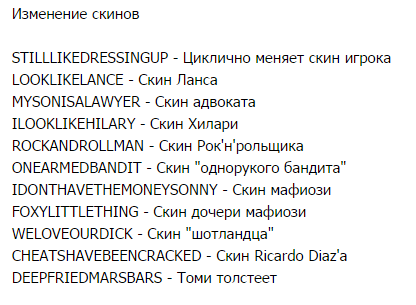 1.1.0 B14227)
1.1.0 B14227)
enableAnimalStatesDebugRendering
Enable/disable animal states debug rendering
enableCloudFx
Enable/disable cloudfx
enableDoF
Enable / Disable DoF
enableFramerateLimit
Enable/disable frames per second limiter
enableOccluderDebugRendering
Enable/disable occluder debug rendering
enablePostFx
Enable/disable postfx
exit
Quits application
framerateLimitFPS
Frames per second limit attribute
gsAICostsExport
Export costmap to image file
gsAICostsShow
Shows the costs per cell
gsAICostsUpdate
Update costmap given width around the camera
gsAIEnableDebug
Enables AI debugging
gsAIObstaclesShow
Shows the obstacles around the camera
gsAISetLastTarget
Sets AI Target to last position
gsAISetTarget
Sets AI Target
gsAISplinesShow
Toggle AI system spline visibility
gsAIStart
Starts driving to target
gsAIStationsShow
Toggle AI system stations ai nodes visibility
gsAmbientSoundSystemReload
Reloads the ambient sound system
gsAmbientSoundSystemToggleDebugView
Toggles the ambient sound system debug view
gsAutoSave
Enables/disables auto save
gsAutoSaveInterval
Sets the auto save interval
gsBaleList
List available bale types
gsBenchmark
Starts a benchmark sequence with camera flight and working vehicles
gsBenchmarkMapPerformanceTest
Runs a basic performance test for the current map
gsCameraFovSet
Sets camera field of view angle
gsCollisionFlagShowAll
Shows all available collision flags
gsDebugManagerClearElements
Removes all permanent elements and functions from DebugManager
gsDensityMapToggleDebug
Toggles debug mode
gsEnvironmentAreaSystemToggleDebugView
Toggles the environment checker debug view
gsEnvironmentFixedVisualsSet
Sets the visual seasons to a fixed period
gsEnvironmentMaskSystemToggleDebugView
Toggles the environment mask system debug view
gsEnvironmentReload
Reloads environment
gsEnvironmentSeasonalShaderDebug
Shows the current seasonal shader parameter
gsEnvironmentSeasonalShaderSet
Sets the seasonal shader to a forced value
gsFieldToggleStatus
Shows field status
gsGuiDebug
gsGuiDrawHelper
gsGuiSafeFrameShow
gsHudVisibility
Toggle HUd visibility
gsI3DCacheClean
Removes all cached i3d files to ensure the latest versions are loaded from disk
gsI3DLoadingDelaySet
Sets loading delay for i3d files
gsI3DPrintActiveLoadings
Print active loadings
gsI3DShowCache
Show active i3d cache
gsIndoorMaskToggle
Toggle indoor mask visualization
gsInputContextPrint
gsInputContextShow
gsInputDebug
gsInputDrawRaw
gsNetworkDebug
Toggle network debugging
gsNetworkShowObjects
Toggle network show objects
gsNetworkShowTraffic
Toggle network traffic visualization
gsPedestrianSystemReload
Reload pedestrian system xml
gsPedestrianSystemToggle
Toggle pedestrian system
gsPlacementCollisionsShow
Shows the collisions for placement and terraforming
gsPlayerDebug
Enables/disables player debug information
gsPlayerFsmDebug
Toggle debug mode for player state machine
gsPlayerFsmStateJumpDebug
Toggle debug mode for Jump
gsPowerConsumerSet
Sets properties of the powerConsumer specialization
gsProductionPointSetFillLevel
gsProductionPointSetOutputMode
gsProductionPointSetOwner
gsProductionPointSetProductionState
gsProductionPointToggleDebug
Toggle production point debugging
gsProductionPointsList
List all production points on map
gsProductionPointsPrintAutoDeliverMapping
Prints which fillTypes are required by which production points
gsRenderColorAndDepthScreenShot
gsRenderingDebugMode
gsReverbSystemToggleDebugView
Toggles the reverb debug view
gsScriptCommandsList
Lists script-based console commands. Use ‘help’ to get all commands
Use ‘help’ to get all commands
gsSetFixedExposureSettings
Sets fixed exposure settings
gsSetHighQuality
Incease draw and LOD distances of foliage, terrain and objects
gsShopUIToggle
Toggle shop config screen UI visiblity
gsSoundManagerDebug
Toggle SoundManager global debug mode
gsStoreItemsReload
Reloads storeItem data
gsTakeEnvProbes
Takes env. probes from current camera position
gsTensionBeltDebug
Toggles the debug tension belt rendering of the vehicle
gsTestForceFeedback
gsTipCollisionsShow
Shows the collisions for tipping on the ground
gsVehicleAnalyze
Analyze vehicle
gsVehicleDebug
Toggles the vehicle debug values rendering
gsVehicleDebugReverb
Toggles the reverb debug rendering
gsVehicleReload
Reloads currently entered vehicle or vehicles within a range when second radius parameter is given
gsVehicleShowDistance
Shows the distance between vehicle and cam
gsVehicleTemperatureSet
Sets the vehicle motor temperature
gsVineSystemSetGrowthState
Sets vineyard growthstate
gsWeatherDebug
Toggles weather debug
gsWeatherReload
Reloads weather data
gsWeatherSetClouds
Sets cloud data
gsWeatherSetDebugWind
Sets wind data
gsWeatherSetFog
Sets fog height, mieScale and duration
gsWeatherToggleRandomWindWaving
Toggles waving of random wind
gsWildlifeDebug
Toggle shows/hide all wildlife debug information.
gsWildlifeDebugAnimalAdd
Adds an animal to a debug list.
gsWildlifeDebugAnimalRemove
Removes an animal to a debug list.
gsWildlifeDebugAnimation
Toggle shows/hide animal animation information.
gsWildlifeDebugId
Toggle shows/hide all wildlife animal id.
gsWildlifeDebugSteering
Toggle shows/hide animal steering information.
gsWildlifeToggle
Toggle wildlife on map
gsWiperStateSet
Sets the given wiper state for all vehicles
gsWoodCuttingMarkerVisiblity
Enables/disables chainsaw woodcutting marker
gsXMLGenerateSchemas
Generates xml schemas
listEntities
Print detailed entity list
listResources
Print detailed resource list
parallelRenderingAndPhysics
Enable parallel rendering and physics
q
Quits application
quit
Quits application
Other Commands – Part #2 (Game Version: 1.
 1.1.0 B14227)
1.1.0 B14227)
reloadAnimalConfiguration
Reload configuration data for animals in husbandires
setAsymmetryFactor
Set CornetteShrank asymmetry factor [0..1]
setBloomMagnitude
Sets bloom magnitude [0..1]
setBloomThreshold
Sets threshold for bloom mask computation
setCirrusCloudDensityScaling
Sets cirrus cloud coverage scaling factor
setCirrusCloudVelocity
Sets cirrus cloud velocity
setCloudBaseShapeScaling
Scales sampling position of base cloud shape texture
setCloudErosionScaling
Scales sampling position of cloud erode texture
setCloudNoiseVelocity
Sets Volumetric Noise Scroll-Velocity
setCloudPrecipitation
Sets cloud precipitation coefficient [0 1]
setCloudScatteringCoeff
Sets cloud scattering coefficient
setDLSSQuality
Set DLSS Quality
setDoFBlendWeights
X-fade distances d0, d1, d2
setDoFBlurArea
DOF Blur Area, top left(x,y) bottom right(x,y), x,y in [0 1]
setDoFFarCoC
Set DoF far CoC radius
setDoFNearCoC
Set DoF near CoC radius
setDoFParams
DOF parameters, nearCocR, endNearBlurDist, farCocR, startFarBlurDist, endFarBlurDist
setFogPlaneHeight
Set fog plane top height [0. .1000]
.1000]
setFogPlaneMieScaling
Scale fog plane mie scattering coefficient [0.001..1000]
setHistogramLogLuminanceRange
Histogram Luminance Range [min max]
setMSAA
Set MSAA
setMieScaling
Scale mie scattering coefficient [0.001..1000]
setMinMaxLuminanceAdaption
Luminance Adaption Range [min max]
setMoonSizeScale
Scales Moon disc size
setPostFxAA
Set Post Process Anti Aliasing
setSSAOIntensity
SSAO intensity
setSSAORadius
world space radius size
setSSAOSamples
num samples in SSAO computation [1..12]
setSunBrightnessScale
Scales Sun brightness
setSunSizeScale
Scales Sun disc size
setTextureStreamingBehavior
Set texture streaming behavior
setTextureStreamingPaused
Set texture streaming pause
setVolumetricCloudVelocity
Sets Volumetric-Cloud Wind-Direction and -Velocity
showFps
Show frames per second
Recommended for You
How To Increase Ls Car Meet Rep Cheats & Best Hacks In 2022
How To Increase Ls Car Meet Rep Cheats
How To Increase Ls Car Meet Rep Cheats
How To Increase Ls Car Meet Rep Cheats and There are several ways to increase your Ls car meet reputation, but some of them can be a little tricky. Luckily, we’ve got some tips that will help you level up your reputation fast and easy. Whether you want to improve your performance in a race, unlock the top-level cars, or just get the most out of the game, we’ve got you covered.
Luckily, we’ve got some tips that will help you level up your reputation fast and easy. Whether you want to improve your performance in a race, unlock the top-level cars, or just get the most out of the game, we’ve got you covered.
Daily updated hacks inside this BossLoader, rar pass 123. Download from button down bellow.
Download
Updated Today
Latest update
ls car meet reputation unlocks list
How To Increase Ls Car Meet Rep Cheats
There are a lot of ways to increase your reputation in GTA Online. One of the quickest ways to do this is by spending some time at LS Car Meet. This is an area in the South-East corner of Los Santos where a wide variety of activities can be enjoyed.
There are a number of ways to boost your rep, including interacting with new DLC content. In particular, this update features a new car and a new Test Track. You can also customize your vehicles at the Auto Shop.
The LS Car Meet has a reputation system, and this is a great place to see what new cars and upgrades are available. LS Car Meet offers rewards for participating in new events. For example, you can earn LS Car Meet rep by completing Sprints. You can also get a 10% discount on cars you buy.
LS Car Meet offers rewards for participating in new events. For example, you can earn LS Car Meet rep by completing Sprints. You can also get a 10% discount on cars you buy.
how to level up ls car meet reputation fast
LS Car Meet is a new feature for GTA Online players. It is located in Cypress Flats and offers a new way to interact with the new DLC content. This area is a safe, combat-free location that is ideal for showing off your pimped-up ride.
The LS Car Meet provides GTA Online players with new ways to earn reputation. Rep can be earned through various activities, such as participating in Test Rides, Street Races, and Sprints.
A player can also receive a 10% discount on buying vehicles in the LS Car Meet. However, this discount is only valid for one day. To take advantage of the discount, players must have a membership. For a one-time membership, it costs GTA$50,000. In addition, a member can unlock additional features, such as the ability to customize the car meet banner colors.
You Can Check More Cheats & Hacks
gta 5 ls car meet reputation cheat engine
The best way to get started is to assemble a squad. This is a no brainer as you can use the same social media channels as your teammates. As you are racking up your XP, you will probably get into a few brawls along the way. The best part is, there are few rules to play by. Besides, most of your crew have a hard time sticking to the same rules. So, you can have fun with them in your favor.
If your favorite rogue is the last surviving member in your gang, you will be the happiest man alive. Getting stuck in a bind is not a fun experience. You could always try your luck with a couple of friends. And if you’re a competitive person, you can always get the best of the bunch with a little ingenuity.
how to race in ls car meet
The LS Car Meet is a popular place to show off cars. There are plenty of activities to take part in at the LS Car Meet, including racing.
Before you can begin racing, you need to sign up for a membership. You can get a membership for a fee of GTA$ 50,000. This gives you access to the Test Track, the Modding Area, and the LS Car Meet’s exclusive merch and tattoo shop. In addition, your Reputation in the LS Car Meet will increase.
You can get a membership for a fee of GTA$ 50,000. This gives you access to the Test Track, the Modding Area, and the LS Car Meet’s exclusive merch and tattoo shop. In addition, your Reputation in the LS Car Meet will increase.
As you earn more Reputation, you can unlock new car modifications and clothing. At higher levels, you can also create a Private Takeover, which will give you the opportunity to customize the LS Car Meet.
Several different race types are available at the LS Car Meet. You can join either the Test Track or Pursuit Series, both of which are well-spaced checkpoints. If you’re looking for a more challenging race, you can opt for the Sprint race.
Daily updated hacks inside this BossLoader, rar pass 123. Download from button down bellow.
Download from button down bellow.
Download
Updated Today
Latest update
Aleshkova Larisa Sergeevna — 6 reviews | Chita
Education
-
1999
Chita State Medical Academy
(medical business)
nine0005
Basic education
-
2011
Chita State Medical Academy
(ophthalmology)
Advanced training
-
2016
Chita State Medical Academy
(ophthalmology)
Advanced training
Reviews
Patient
+7-914-52XXXXX
January 8 at 08:34
+2. 0
0
Great
Thoroughness of examination
Effectiveness of treatment
Attitude towards the patient
Informing the patient
Would you recommend a doctor?
Excellent
Excellent
Excellent
Excellent
Definitely
Checked (2)
Visited in October 2022
Oktyabrsky, 1
Patient
+7-924-47XXXXX
November 20, 2022
at 08:11
+2.0
Great
nine0005
Thorough examination
Efficiency of treatment
Attitude towards the patient
Informing the patient
Would you recommend a doctor?
Excellent
Excellent
Excellent
Excellent
Definitely
Checked (2)
Visited in September 2022
Leningradskaya, 47A
Patient
+7-914-93XXXXX
November 11, 2022
at 06:52
+2.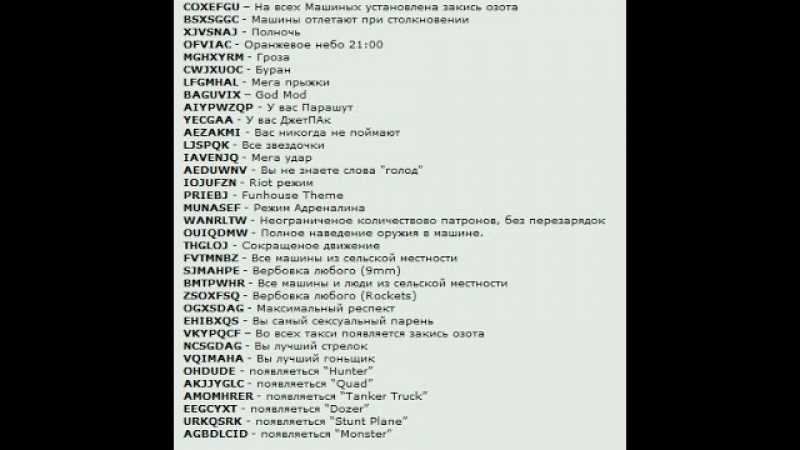 0
0
Great
Thoroughness of the examination
Effectiveness of treatment
Attitude towards the patient
Informing the patient
Would you recommend a doctor?
Excellent
Excellent
Excellent
Excellent
Definitely
Tested (2)
Visited in September 2022
City Polyclinic No. 4-st. Leningradskaya, d.
+2.0
Great
Thoroughness of examination
Effectiveness of treatment
Attitude towards the patient
Informing the patient
Would you recommend a doctor?
Excellent
Excellent
Excellent
Excellent
Definitely
Checked (2)
Visited in May 2021
Children’s regional clinical hospital Novobulvarnaya, 20
Patient
+7-914-36XXXXX
March 18, 2022
at 17:35
+1. 4
4
Great
nine0005
Thorough examination
Efficiency of treatment
Attitude towards the patient
Informing the patient
Would you recommend a doctor?
Good
Excellent
Good
Excellent
Yes
Checked (2)
Visited in February 2022 Leningradskaya, 47A
Patient
+7-914-47XXXXX
May 6, 2021
at 12:22
-1.6
terrible
nine0005
Thorough examination
Efficiency of treatment
Attitude towards the patient
Informing the patient
Would you recommend a doctor?
Bad
Bad
Terrible
Terrible
Never
Checked (2)
Visited in February 2021 Novobulvarnaya, d. 0001
0001
Standoff 2 is a shareware mobile shooter from the Russian studio Axlebolt.
nine0002 Many consider Standoff 2 to be a quality clone of Counter-Strike: Global Offensive for smartphones: the shooter has copies of maps from CS, characters, modes, weapons and skins from the Valve game, the authors even repeated the system with cases! Standoff 2 is considered one of the best CS:GO adaptations
for mobile devices.
nine0002 The best skins of Standoff 2 — from budget to expensive
The most beautiful coloring of the popular mobile shooter.
Unlike most mobile shooters, in Standoff 2 there is no auto-shooting and aiming assistance, but there is a flexible control setting: the ability to move, change visibility
and sizes of most of the interface elements.
nine0005
What are promo codes for Standoff 2?
Due to the abundance of skins in Standoff 2, promo codes are very popular — this is one of the legal ways to expand your inventory and get gold on your account. You need to enter a promo code in a special menu and get skins, cases and other property in exchange. nine0005
You need to enter a promo code in a special menu and get skins, cases and other property in exchange. nine0005
Cases with the most beautiful weapon skins need to be bought in the store, but the following skins in Standoff 2 can be obtained for free.
To do this, you need promo codes.
nine0003 Working promo codes for Standoff 2 for January 2023
Important : some promo codes might be outdated, we will update the text as soon as new promo codes for Standoff appear.
nine0002 Most promotional codes from the list are one-time or are designed for a certain number of activations — they can be blocked at any time.
Standoff 2 promo code list
nine0006
One-time promotional codes Standoff 2
nine0006
nine0007 35VH9HLFFBQSV17T
nine0007 39LRLWZ2QVMS5QC5
Where to enter promo codes for Standoff 2
You need to enter each promotional code in the tab of the same name in the «Shop» section.
