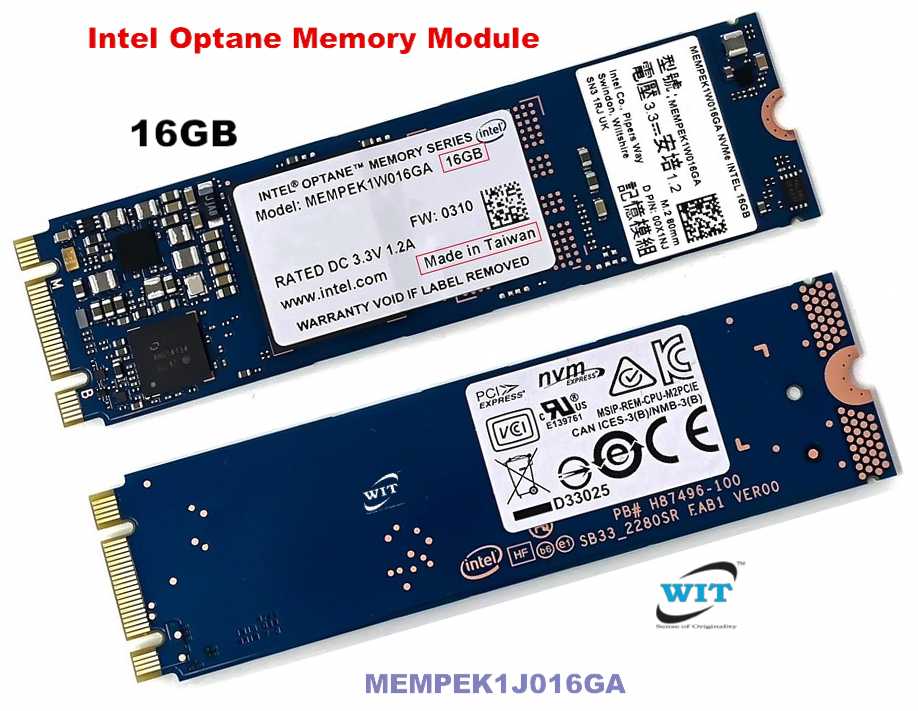What is It and Why Do You Need It?
If you’re in the market for a new laptop at home or work, you’ve undoubtedly been confronted with a number of choices. It might be easy to choose between a mobile laptop versus a desktop tower, and you might have several stand-out features at the top of your priority list, but when it comes to computer memory, the answer isn’t always clear.
When browsing solid state drives (SSDs) and hard disk drives (HDDs), an Intel® Optane™ motherboard is one choice you might encounter. Not sure what Intel Optane means or what benefits it offers? Then this article is for you. Here we clarify this advanced memory system, including a definition of what it is, how it works, and why you might want it for your computing experience.
What is Intel Optane memory?
In order to understand how the Intel Optane technology works, you first need a brief understanding of a computer’s memory storage system.
In most cases, your computer data will be stored on either an SSD (solid state drive) or an HDD (hard disk drive). The former acts like a solid memory chip; the latter uses a physical arm and a spinning, mechanical disk to read and write information.
There are a number of pros and cons between an SSD and an HDD, but at the core, a solid state drive usually boasts faster processing times than a mechanical hard disk drive. On the other end of the spectrum, a hard disk drive typically offers larger storage space at a lower price per byte, so you can download more movies, install more games, and save more files on a friendlier budget.
The innovative Intel Optane memory hardware combines the best of both worlds. It enables you to boost the performance of a large HDD to achieve SSD-like speeds. You can find it either pre-installed in new laptops and desktop towers, or you may add it to compatible devices.
A few base requirements to run Intel Optane memory include:
- Windows® 10 x64
- 7th Generation (or newer) Intel Core processor
- Intel 200 Series chipset (or newer)
Instead of adding more random access memory (RAM) to your computer (which accelerates your system by enabling the processor to execute more tasks at once), you can enhance performance with an Optane system accelerator on compatible devices. That means you can enjoy maximum storage, at a minimum price, with premium processing power.
That means you can enjoy maximum storage, at a minimum price, with premium processing power.
What is system acceleration?
The term “system acceleration” refers to the effect that Intel Optane technology has on a computer. Compared to computers without Intel Optane, this smart memory system enables faster task completion and shorter wait times.
When Intel refers to “responsiveness,” they speak to how quickly a computer can complete end-user requests compared to the same computer without Intel Optane memory.
These requests can include:
- Power on, start-up, or boot up
- Search and find files
- Save and transfer large files
- Launch applications
- Game level loading
A high-capacity storage device coupled with Intel Optane memory offers high-speed acceleration with plenty of space to retain data.
How does Intel Optane memory work?
So far, we’ve explained that Intel Optane is a smart memory system that accelerates your computer’s performance and makes it more responsive, but how exactly does it work? In short, the adaptable technology quickly learns the tasks you perform most frequently, including everything between startup, file search, and program launch, and remembers them even when power is off.
According to the company, Optane technology works using a “unique combination of Intel 3D XPoint™ memory media with an Intel-built advanced system memory controller, interface hardware, and software IP” [1]. 3D XPoint (pronounced cross-point) refers to their nonvolatile memory technology, which allows data to be stored and saved much faster than traditional computer architecture can offer.
What is non-volatile memory?
«Nonvolatile memory» (NVM) is a class of computer storage that holds saved data even when the power is shut off. It’s typically used for secondary (backup) storage or long-term, persistent storage, as opposed to the volatile form of RAM, which requires constant power to retain data.
Using 3D XPoint, Intel Optane technology is able to move high-speed, high-capacity data storage closer to the computer’s processor. It’s said to have up to 1,000 times lower latency and exponentially greater endurance than NAND flash memory (another form of NVM storage technology) [2].
Why does Optane memory make computing faster?
By memorizing your most used data, the smart, adaptable system accelerator can then access and store your frequently used documents, games, pictures, videos, and various applications closer to the computer’s processors.
The next time you go to launch one of these programs, you’ll experience less latency and faster computer startup. Shorter wait times mean overall smoother computing and a more enjoyable user experience.
Intel Optane memory vs. a solid state drive (SSD) or hard disk drive (HDD)?
Whether you operate on a lightning-fast SSD or a high-capacity HDD, Intel Optane memory allows you to make the most out of your system by complementing your DRAM, or dynamic random access memory.
What is DRAM?
DRAM is a volatile memory technology used to temporarily save the inputs and results of calculations performed by the processor. Volatile memory relies on power to retain data, so once your computer is turned off, the content stored within DRAM is lost.
How is Optane different from DRAM?
Optane memory works differently. It’s a long-term, smart memory technology that remembers your most frequently accessed files, programs, and applications. But unlike DRAM, it remembers them even after your computer is powered off. This system is designed to complement DRAM rather than replace it entirely.
When used together, Optane technology and volatile memory allow your computer to access data faster and provide additional responsiveness than DRAM can deliver alone. In fact, when compared with an HDD with 16GB of DRAM, an HDD with 16GB of Intel Optane memory is up to twice as responsive on a desktop and more than twice as responsive on a laptop [3].
HDD Systems
Compared to a computer with an HDD alone, Intel Optane memory gives you a performance boost to accomplish tasks at maximum speeds.
HDD and SSD Dual-Drive Systems
Optane technology can help you achieve more with a dual-drive system on an accelerated HDD that automatically accesses frequently used data.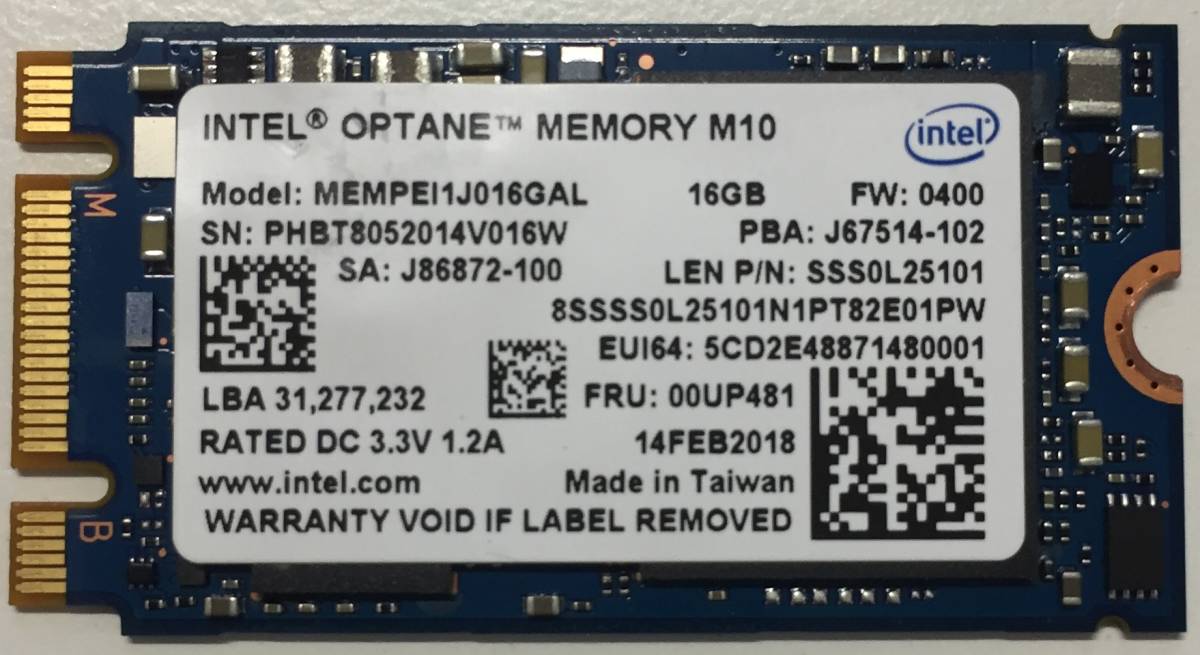
RAM
Instead of replacing RAM, Intel Optane memory enhances your standard system memory by delivering better overall responsiveness.
Benefits of Intel Optane memory
Intel Optane memory introduces possibilities for both enterprise servers across a wide range of markets as well as individual PC users by increasing storage capacity and decreasing loading times.
Optimize end-user computing for enterprises
End-user computing (EUC) is a term that refers to computer systems and platforms that are meant to allow non-programmers to create working computer applications [4].
EUC is a broad term, but it has the overarching context of allowing end-users to better control their computing environment without the real aid of programmers, such as an accountant using Microsoft Excel™ to automate his or her tasks, thus streamlining the workload. EUC with Intel Optane is transforming the marketplace as organizations explore virtualized service delivery.
The explosion of interconnected devices and digital interfaces is generating massive amounts of new data. In order for that data to be useful, it must first be efficiently stored and analyzed.
In order for that data to be useful, it must first be efficiently stored and analyzed.
Intel Optane memory turns immense amounts of data into valuable insights in real-time by enhancing big data applications and transactional workloads.
For example, Intel Optane-based technology solutions might be used by:
- Retailers to quickly identify fraud detection patterns
- Financial institutions for speed trading
- Researchers to accelerate the analysis of large data sets
- Healthcare organizations for complex tasks such as disease tracking
In one real application, the University of Pisa leveraged Intel Optane SSDs as memory to reduce MRI exam times from forty minutes to two [5]. As the technology continues to grow and evolve, it’s clear that the Optane benefits are as limitless as the innovative minds who use it.
What can Optane memory do for me?
Streamline personal workloads
Intel Optane allows you to work smarter on a computer that learns and adapts with experience. It takes your unique computing habits and turns them into a competitive edge, delivering proven productivity advantages in working environments.
It takes your unique computing habits and turns them into a competitive edge, delivering proven productivity advantages in working environments.
Your applications can open quicker and load faster with an Optane cache drive stored nearer the processor, boosting efficiency and enabling you to accomplish more in less time.
Students and professional PC users can use pre-enabled touch screens on all-in-one desktops or 2-in-1 laptops with Intel Optane memory to quickly switch from typing to jotting down handwritten notes, including the ability to upload them for later retrieval.
According to Intel, Optane accelerates performance by:
- Loading large media files up to 1.6 times faster with ample storage capacity
- Making everyday tasks up to 2.1 times more responsive [6]
Wait less, make more
Creative entrepreneurs who use their computers to write, code, design, edit photos or render videos will enjoy the benefits of Intel Optane technology. It remembers your most-used software and applications even when the power is turned off so you can quickly launch programs any minute inspiration strikes.
It remembers your most-used software and applications even when the power is turned off so you can quickly launch programs any minute inspiration strikes.
Explore new possibilities and increase production with a processor that spends less time loading and more time computing. The memory boasts larger capacities so users can better handle large workloads that put a heavy demand on your desktop or workstation storage system.
Unleash your gaming greatness
An HP OMEN gaming computer with Intel Optane reduces performance bottlenecks and cuts down lag time. With the ability to launch and level-load your most played games at unprecedented speeds, you can rest assured you’ll be the first one out on the battlefield every time.
The faster you load, the smoother you’ll play. Optane accelerates your system with smart memory and delivers a smooth, rich gaming experience without the typical speed bumps that slow down processors. Now you can spend more time playing and less time staring at your screen, waiting on your games to load.
What are the available capacities of Intel Optane memory?
If you have a compatible device, you can boost your system with either 16GB or 32GB of Intel Optane memory.
Intel Optane 16GB Module
This memory module is great for running multiple applications and frequently switching tasks. It can help everyday functions such as:
- Improved boot times
- Mainstream usage
- Emails or presentations
- Office or work productivity
- Web access
- Virus scanning
Intel Optane 32GB Module
Intel Optane memory also comes in a 32GB capacity. This size is ideal for accelerating game launch, running data-intensive applications, and creating or transferring large media files.
Other performance benefits include:
- Animation work
- Audio, video, and graphics editing
- 3D CAD Design and 3D Modeling
- Virtual Reality applications
- Gaming and pro-users
Which computers come with Intel Optane pre-installed?
Instead of purchasing a separate memory module and adding it to your system (if compatible), it’s possible to purchase a desktop or laptop that has this game-changing technology pre-installed.
Several top-rated HP computers with Intel Optane include:
1. HP ProBook 440 G5 business laptop
This formidable workhorse of a laptop turns seconds into nanoseconds with optional 8th Generation Core i5/i7 Quad Core processors. Packed with 16GB of Intel Optane memory, your work productivity can soar to new levels on the HP ProBook 440 G5 business laptop.
2. HP OMEN 880 gaming desktop
If you’re looking for a gaming computer that can take you to the top of the leaderboards, look no further than the HP OMEN 880 gaming desktop. The Intel Optane technology is paired with all-around vents and a 120 mm front fan, so you can stay cool under pressure.
3. HP Pavilion 27-inch AiO desktop
Experience storage acceleration on the striking HP Pavilion 27-inch all-in-one desktop, whose ultra-slim profile takes up minimal space while delivering maximum power.
Summary of Intel Optane memory
Ultimately, Intel Optane technology is a revolutionary memory system that bridges a gap between DRAM and storage. It accelerates your system and makes it more responsive by accessing your most-used programs, files, and applications and storing the data closer to the processor, so they require less time to launch and load.
It accelerates your system and makes it more responsive by accessing your most-used programs, files, and applications and storing the data closer to the processor, so they require less time to launch and load.
It comes in separate modules with two different sizes available for post-purchase installation, or you can purchase a device that has the technology pre-installed.
Either way, Intel Optane lets you enjoy high storage capacity at an affordable price with shorter boot times, fast application startups, next-level gaming, and responsive web browsing.
[1] Intel; Intel Optane Technology
[2] Micron; 3D XPoint Technology
[3] Intel; Optane Memory Compliments DRAM
[4] Techopedia; End-User Computing
[5] Intel; Optane Technology Helps Reduce Exam Times
[6] Intel; Benefits of Combining 8th Gen Intel Core CPUs with Intel Optane Memory
Related computer upgrade articles:
- How to Upgrade Your Laptop
- Why is Your Computer is Running Slowly
- PC Upgrade Guide: Which Components to Upgrade and When
About the Author
Kaelee Nelson is a contributing writer for HP® Tech Takes. Kaelee is an experienced writer based in Southern California and specializes in creating informative content related to technology and digital culture.
Kaelee is an experienced writer based in Southern California and specializes in creating informative content related to technology and digital culture.
What Is Intel Optane? The Memory That Gives Hard Drives SSD Speeds
When you purchase through links on our site, we may earn an affiliate commission. Here’s how it works.
Is your computer sluggish? It could be that your old spinning hard drive isn’t cutting it anymore. As we’ve said before, the easiest way to improve the performance of a PC is to purchase a solid-state drive; however, SSDs are considerably more expensive than hard-disk drives in terms of dollar per gigabyte.
Fear not, Intel has a solution. First unveiled in 2017, Optane is a memory module designed to ramp up PC speeds for less money. It promises a better computing experience for every user, from gamers to power users. Sound too good to be true? Here’s what you need to know about Intel Optane.
Quick Summary:
- Intel Optane is a new, superfast memory module.

- The main benefit of Optane is improved storage performance.
- Laptop makers sell notebooks with Optane memory, or you can buy it online.
- Intel Optane costs $34 and $54 for 16GB and 32GB, respectively.
What is Intel Optane?
At its core, Intel Optane is a technology system designed to greatly improve storage speeds by caching your computer’s most frequently used processes for the hard drive. The technology uses 3D XPoint, a new type of memory that its creators, Micron and Intel, claim is 1,000 times faster than traditional NAND flash.
With its new memory type, Optane enables what Intel calls «system acceleration,» or faster task completion and reduced wait times when compared to spinning hard drives without Optane. For everyday users, this means your favorite applications will load significantly faster than they did before.
Buy Intel Optane Memory Module 16 GB on Amazon.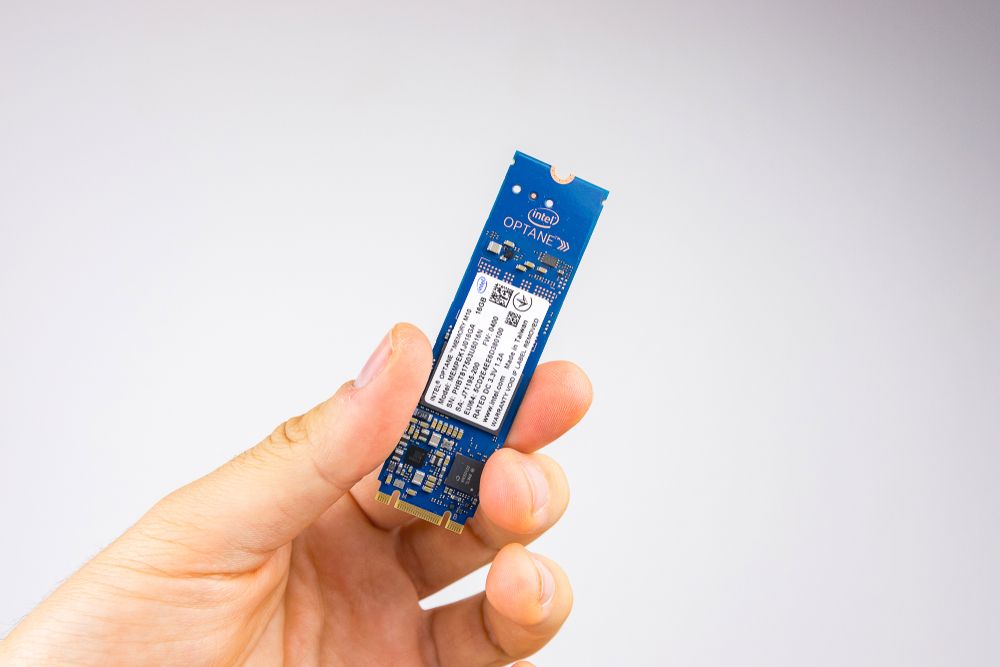 com
com
It’s important to note that Intel Optane is not a replacement for DRAM — rather, it works in conjunction with it. Using intelligent algorithms, Optane accesses and remembers long-term memory, or what remains on your computer after it’s powered off. This results in decreased wait times when you load games, documents, pictures and apps. Despite how some OEMs misleadingly list Intel Optane, it does not act as primary system memory, like DRAM, which accesses short-term memory until your laptop is turned off.
Buy Intel Optane Memory Module 32 GB on Amazon.com
Intel Optane is used in two different ways. Since it launched last year, Optane has been available as 16GB and 32GB PCIe M.2 memory modules used to accelerate a conventional hard drive in the same manner as an SSD cache. Intel claims that a desktop or laptop equipped with a hard drive as primary storage and a secondary Optane cache could load Windows 10 faster than a laptop with an SSD.
MORE: Which Laptop CPU is Right for You?
The other form Optane takes on is in a series of Intel SSDs equipped with 3D XPoint memory. The latest product in the SSD lineup, the 905P, is lightning-fast and remarkably expensive.
The latest product in the SSD lineup, the 905P, is lightning-fast and remarkably expensive.
How much faster will Optane make my PC?
Thanks to the superfast memory, laptops with Optane technology are much faster and more responsive than those without it. Specifically, Optane enables faster boot times, application load times and data load times, and can improve the PC experience for a variety of users, from those who simply browse the web to professional power users.
According to Intel, an 8th Gen Intel Core processor with Optane performs everyday tasks 2.2 times faster than a CPU without the memory tech. Additionally, large files are estimated to open three times faster than they would without Optane.
Buy Intel Optane SSD 900P Series on Amazon.com
Gamers on a budget should also consider a laptop equipped with an Optane cache. According to Intel, 8th Gen Intel Core processors armed with Optane memory allow for 4.7 times faster loading times than computers without it. Better yet, since Optane works with traditional hard drives, gamers can keep their large storage capacities without sacrificing SSD-type speeds.
Better yet, since Optane works with traditional hard drives, gamers can keep their large storage capacities without sacrificing SSD-type speeds.
MORE: Laptops with the Longest Battery Life
While that all sounds impressive, what is more relevant to consumers is how Optane performs in the real world. So far, the technology has impressed. Our sister site, Tom’s Hardware, called the Intel Optane SSD 905P — a high-end drive for desktops and workstation — the «fastest SSD ever made.» And, using the SYSmark benchmark, AnandTech determined that a 32GB Optane memory module improved the response time of a conventional HDD across the board and even outperformed SSDs on some tests. Unfortunately, those gains come at the expense of power consumption, so expect Optane-powered laptops to have worse battery life.
What system requirements are there for Optane?
If you’re buying a new laptop with Optane, the technology will come preinstalled. Laptop makers — Dell, HP, Lenovo — already sell laptops outfitted with Optane cache drives alongside high-capacity HDDs. Specific laptops with configurations that include Optane memory include the Dell Inspiron 15 5000, the Lenovo Ideapad 330s and the HP 15-da0032 . Note, however, that adding Optane to an old laptop is tricky, since OEMs need to push a BIOS update for Optane to work with their motherboard. It’s possible, but even the most tech-savvy customers will find it difficult to add Optane into an existing laptop.
Laptop makers — Dell, HP, Lenovo — already sell laptops outfitted with Optane cache drives alongside high-capacity HDDs. Specific laptops with configurations that include Optane memory include the Dell Inspiron 15 5000, the Lenovo Ideapad 330s and the HP 15-da0032 . Note, however, that adding Optane to an old laptop is tricky, since OEMs need to push a BIOS update for Optane to work with their motherboard. It’s possible, but even the most tech-savvy customers will find it difficult to add Optane into an existing laptop.
The Intel Optane component you can purchase separately lets you upgrade your desktop’s hard-drive speeds. However, there is a set of minimum system requirements for getting the memory module working on your rig. You need a 7th Gen Intel Core CPU (Core i3, i5 or i7) or later, an Intel 200-series chipset or newer, and an M.2 2280 slot with two or four PCIe data lanes. Desktops and laptops equipped with Celeron, Pentium or older Core processors won’t support Optane. Your rig must also run the 64-bit Windows 10 operating system and have Intel Rapid Storage Technology 15.5 or newer installed.
Your rig must also run the 64-bit Windows 10 operating system and have Intel Rapid Storage Technology 15.5 or newer installed.
Intel Optane cost and availability
Buying a laptop or desktop with Optane memory will simplify things, but you can always add it to your device if it meets the aforementioned requirements.
One major benefit of Optane is that you don’t need as much memory to see performance gains. This helps keep pricing relatively low. The 16GB M.2 memory, which Intel claims is best used for mainstream usage, costs $34 on Amazon at the time of writing. The larger 32GB model, which is better for gaming and professional use, goes for $54 .
Designed for the most demanding workloads, Intel’s Optane-based SSDs are extremely fast and exorbitantly priced. A 960GB version of the 905P model costs a resounding $1,300.
Credit: Intel; Shutterstock
- Ports Guide
- Screen Guide
- USB Type-C FAQ
Get instant access to breaking news, the hottest reviews, great deals and helpful tips.
Contact me with news and offers from other Future brandsReceive email from us on behalf of our trusted partners or sponsors
Phillip Tracy is the assistant managing editor at Laptop Mag where he reviews laptops, phones and other gadgets while covering the latest industry news. After graduating with a journalism degree from the University of Texas at Austin, Phillip became a tech reporter at the Daily Dot. There, he wrote reviews for a range of gadgets and covered everything from social media trends to cybersecurity. Prior to that, he wrote for RCR Wireless News covering 5G and IoT. When he’s not tinkering with devices, you can find Phillip playing video games, reading, traveling or watching soccer.
Optane memory is a symbiote for HDD, and office PC configurations are 8-15% cheaper / Sudo Null IT News It turns out much faster, because it is, in fact, an NVMe flash module that becomes part of the hard drive. You get a hybrid array. It’s also relatively simple.
The following request fell to us: will it be cheaper to buy office PCs with this board compared to an SSD drive? And what pitfalls are possible, if any? And they are, of course.
We burned the 32 GB board during the tests, so the numbers will only be about 16 GB.
How to install
You need Win 10 x64, a motherboard with MiniPCIe and BIOS / UEFI support for Intel Optane. That is, this board will not work to speed up really old office computers (which would be many times more fun in terms of upgrading the fleet), but you can buy new ones cheaper.
The module is warranted by Intel for five years, which is equal to or slightly longer than the life of the computer. The module can then be transferred to a new configuration or used as a very fast SSD with a large rewriting resource.
After installing the module, you need to switch the PCIe integration with the chipset in the BIOS so that the data comes directly. Then install drivers in the OS that will connect the PCIe module to the hard drive.
The entire procedure takes approximately 15 minutes.
What then?
The module is no longer visible to the system as a separate device.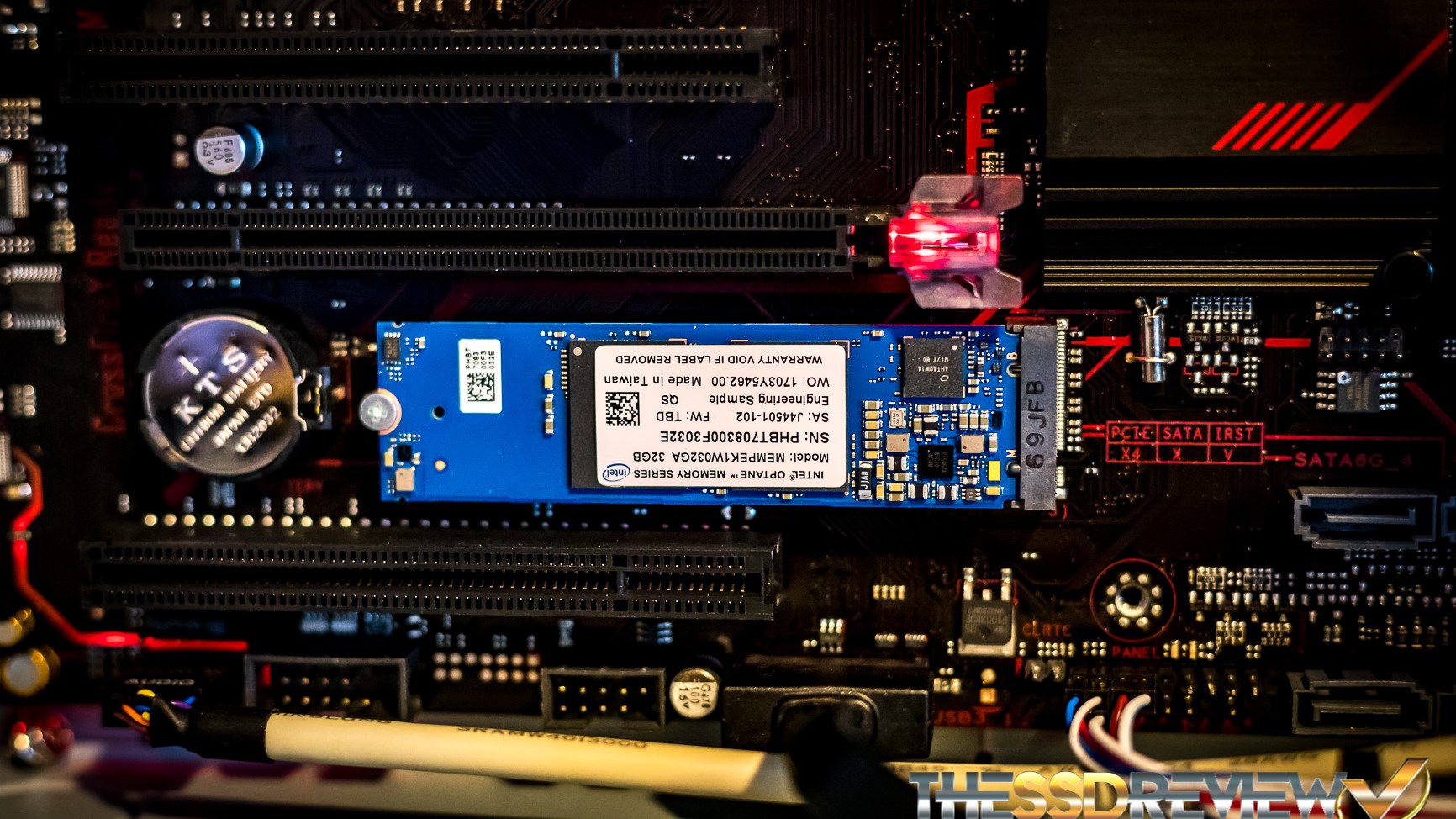 All read-write operations on the selected hard disk go through it. OS thinks it writes to HDD, all management is on Optein.
All read-write operations on the selected hard disk go through it. OS thinks it writes to HDD, all management is on Optein.
After that, the driver will take the boot area and the file allocation table from the hard disk «to itself», then drag important parts of the OS to the flash cards. It will then start caching what you use the most. In our environment, these turned out to be the latest documents and executable modules of the office suite (and all other application software).
The module itself decides what to carry to its memory and what to download to the HDD. He does this all the time.
When writing a file, everything is written to the module, and then the module gradually transfers it to the hard disk (itself silently, from the point of view of the system, everything was recorded almost immediately). If you turn off the power at this moment, then there will be nothing to worry about: the memory is non-volatile, so the data will simply remain on the board. Then, the next time you turn on the cache, it will scatter where it needs to be.
Then, the next time you turn on the cache, it will scatter where it needs to be.
The catch is that after the board sticks to the HDD, they cannot simply be taken and unhooked. If it is broken, then the data will be corrupted. Intel says that they don’t transfer boot area data, but clone it, but in fact the synchronization there is not instantaneous.
To break the connection, you need to press the unload button in the driver software: for about 10 minutes the software will do the reverse operation of transferring everything to the spindle disk, and then it will allow you to remove the board.
Tests
We tested the module not in a server environment, but on a regular Win-machine in a user environment with an antivirus, an office suite, Skype in startup and other environments. Plus there were synthetic tests.
First, we simply take files and write and read. It is not the numbers themselves that are important, but their approximate ratios, since the tests are comparative:
And here we stop getting into the cache size:
After working with large files, OS pieces are loaded from the board to the spindle, so the next load can be long.
Now we compare subjective parameters:
Summary
The 4 GB memory configuration can be used without problems. For example, working with a 4 GB + 500 GB HDD + Optane computer is just as comfortable as with a similar configuration with 8 GB.
On a PC, this is simply a significant speedup of disk operations. Here is a comparison:
The first option is to compare the cost of 4 GB + 500 GB HDD + Optane and 8 GB + 256 GB SSD configurations.
The second is a comparison of the cost of configurations 4 GB + 500 GB HDD + Optane and 8 GB + SSD 256 GB + SSD 256 GB, i.e. with equal disk volumes (500 GB and 512 GB).
If we directly compare the home PC SSD and Optane, Optane of the same size is more expensive. But a much larger SSD is needed: it is not so tenacious (Optein technology allows you to perform almost an order of magnitude more write cycles), there is a problem that it can run out (and here everything is automatically loaded onto the spindle, that is, on NVMe — only hot data).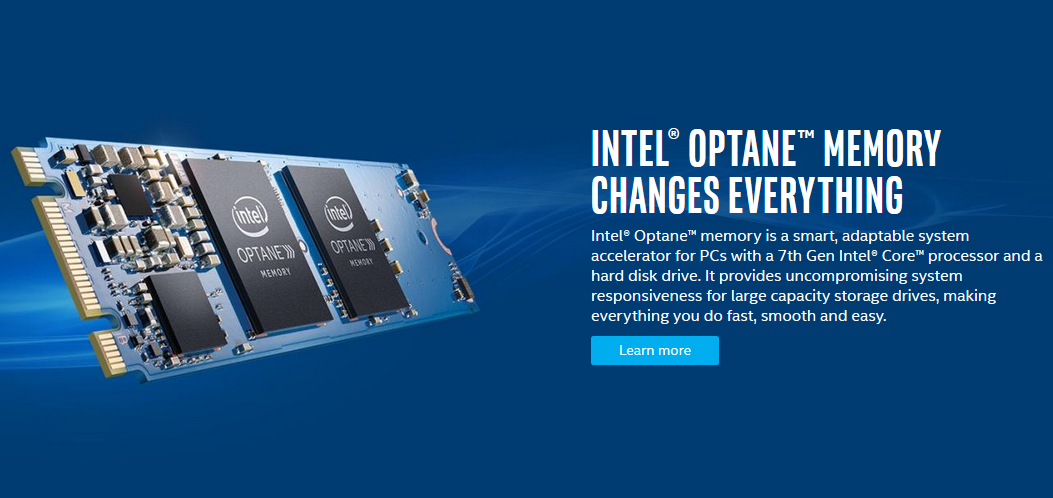
The second use of the boards is as a small fast bootable SSD that will have a large overwrite headroom.
Links
- Today’s cheapest motherboard for Optein
- My mail is [email protected]
Practical Test of Intel Optane Memory Technology to Accelerate NVMe SSDs with QLC Memory
A Brief Introduction to the New PCMark 10 Storage
Benchmark In our recent review of the new PCMark 10 Storage benchmark, we’ve also used it to put some of our SSDs to the test. Moreover, the testing is «double»: in an empty state and leaving only 100 GB free — the performance of many SSDs in the second case drops significantly. In particular, we noted an almost twofold drop in results for drives based on QLC NAND. At the same time, the use of TLC-memory, even paired with budget controllers, leads to a decrease in performance by about one and a half times. Also a lot, of course, but the difference with QLC is more than noticeable. You can put up with this, since “decent” QLC models, such as the Intel SSD 660p, still bypass any SSD with a SATA interface in terms of speed, not to mention hard drives. But you can try to solve the problem in a slightly non-standard way that Intel offers. The company even independently uses it in its hybrid drives of the Optane Memory h20 and h30 lines, where a QLC SSD and an Optane Memory caching module coexist on the same board. Such a design is necessary for compact systems, but caching itself can also be organized in the case of two drives in separate slots. The main thing is that these should be M.2 slots connected to one of the «fresh» Intel chipsets, and the cached one should be just an Intel SSD 660p or 665p — products from other manufacturers are not supported.
But you can try to solve the problem in a slightly non-standard way that Intel offers. The company even independently uses it in its hybrid drives of the Optane Memory h20 and h30 lines, where a QLC SSD and an Optane Memory caching module coexist on the same board. Such a design is necessary for compact systems, but caching itself can also be organized in the case of two drives in separate slots. The main thing is that these should be M.2 slots connected to one of the «fresh» Intel chipsets, and the cached one should be just an Intel SSD 660p or 665p — products from other manufacturers are not supported.
Using Optane Memory to accelerate drives of various types, including solid-state drives
What’s funny, in the case of the SATA interface, there are no such restrictions — you can «accelerate» any device. What we took advantage of a couple of years ago, «assembling» composite drives from Optane Memory modules for 32 and 64 GB and a terabyte Samsung 860 Qvo. Then we came to the conclusion that this method of increasing productivity is not very interesting, because .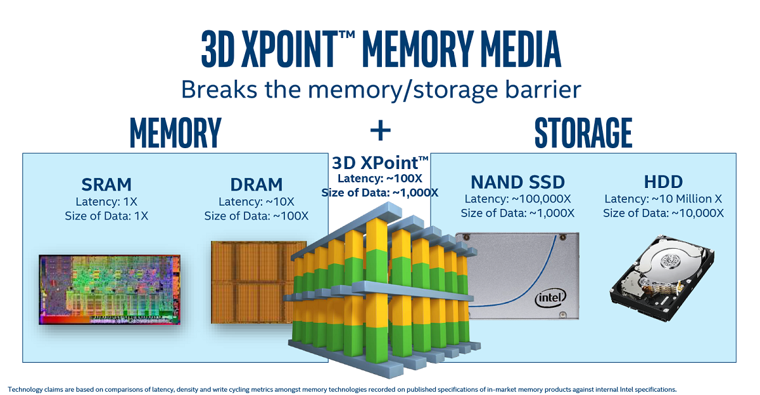 .. it practically does not increase it. Hard drives can be «spurred up» radically — to the level of many SSDs. But here, initially, there is such a level. On the other hand, at that time we had a limited set of tools. And we did not test the performance of filled drives — and, as already mentioned, the main problems arise with it. Let’s see if we can do something with them.
.. it practically does not increase it. Hard drives can be «spurred up» radically — to the level of many SSDs. But here, initially, there is such a level. On the other hand, at that time we had a limited set of tools. And we did not test the performance of filled drives — and, as already mentioned, the main problems arise with it. Let’s see if we can do something with them.
We won’t talk much about the Optane Memory caching technology itself today, since a large number of materials have already been devoted to this issue:
models as an example
 .. and safely forgetting about it forever
.. and safely forgetting about it forever Accordingly, if you are interested in details, you can find them in the articles on the links. In fact, within the mentioned mini-cycle, we started with theoretical aspects, and ended up covering the entire set of SATA drives as objects of acceleration. At first, nothing else was expected — and first of all, Intel spoke about the «optimization» of hard drives. Three years ago, this was relevant: given the then prices for SSDs, the idea of personal computers without an HDD could only seem promising at a stretch. And a low-capacity solid-state drive as a “system” drive was not found in every new computer, not to mention the fleet of equipment in use.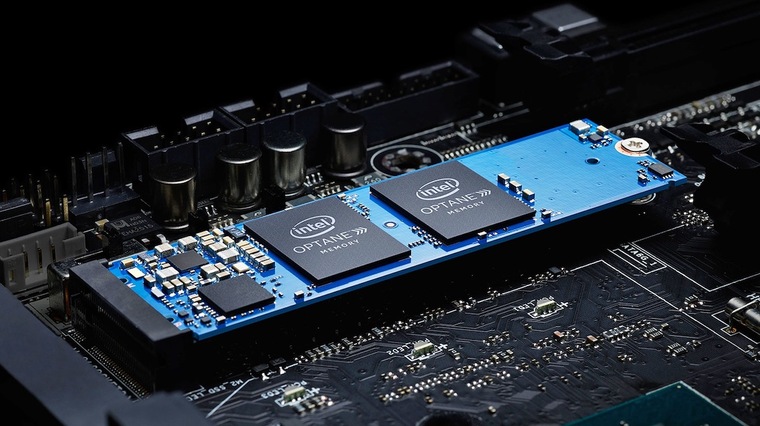 Hence the idea of caching. Which, it would seem, is already outdated — along with the departure of hard drives exclusively to the area of \u200b\u200bstorage of «cold» data. However, Intel, as mentioned above, found such an unexpected application for the technology, crossing Optane Memory with SSDs based on QLC memory (which also did not exist at the start).
Hence the idea of caching. Which, it would seem, is already outdated — along with the departure of hard drives exclusively to the area of \u200b\u200bstorage of «cold» data. However, Intel, as mentioned above, found such an unexpected application for the technology, crossing Optane Memory with SSDs based on QLC memory (which also did not exist at the start).
When trying to assess the prospects of this approach, pitfalls were immediately discovered: it was not possible to assemble such a configuration on the basis of a «standard» test bench (where a motherboard based on an old Intel Z270 chipset was used). The utility simply did not recognize NVMe drives as compatible, although officially RST version 17.5.2.1024 or newer is simply enough to support them, and there are no other restrictions. We took the Gigabyte Z490 Aorus Master on the Intel Z49 chipset0 — everything worked with absolutely the same software. One problem: SSDs currently work slower in systems based on the LGA1200 platform than they can be squeezed out of on the “first version” of LGA1151, so you can’t directly compare the results — and we won’t have a large database of tested devices for a completely correct comparison. But there is at least Silicon Power US70 1 TB — like other models based on the Phison E16 controller, it is primarily designed for use in systems with support for the PCIe 4.0 interface. In the presence of only PCIe 3.0, it becomes “just” a fast SSD. But this is just enough for us.
But there is at least Silicon Power US70 1 TB — like other models based on the Phison E16 controller, it is primarily designed for use in systems with support for the PCIe 4.0 interface. In the presence of only PCIe 3.0, it becomes “just” a fast SSD. But this is just enough for us.
The protagonists will be two Intel 660p SSDs — 512 GB and 1 TB. Each will be tested both on its own and paired with 16 and 32 GB Optane Memory. Why two different modules? Keep in mind that they work a little differently. Younger models are at the sector level, and from 32 GB there is also a file level. That allows, for example, some frequently used files to be hard-fixed in the «fast area». And the operating system files get there initially and automatically. In the case of the PCMark 10 Storage test, this is relevant: it works just with real files and directories — unlike previous versions of this test package, which placed all the traces in one meta file, which could lead to a «lack of parrots» when using Optane Memory. And, of course, we tested the performance in two states — “empty” and “full”. Let’s start with the first — as the simplest.
And, of course, we tested the performance in two states — “empty” and “full”. Let’s start with the first — as the simplest.
Intel 660p is very fast thanks to aggressive SLC caching — as long as the cache itself is large. In this state, it is not too far behind «normal» fast SSDs of comparable capacity. If Optane Memory “spurs” it, it can overtake them. True, only in the case of 32 GB Optane Memory modules — this is just the difference between the file and sector levels. The performance of the second, in principle, can be improved by a long “training” — but the first one works right away. Therefore, as part of testing, there is practically no benefit from “optanization” of an empty 660p with lower modules.
Completely different picture when filled. Only Silicon Power US70 remains in place — such SSDs demonstrate excellent speed stability. As for the rest of the subjects, they become slower. The throughput decreases most of all for a “clean” SSD, noticeably less when using a caching module of at least 16 GB. The 32 GB OM again «smoothes» the drop perfectly, and since using it on an empty device significantly improved performance, the end result is very good.
The 32 GB OM again «smoothes» the drop perfectly, and since using it on an empty device significantly improved performance, the end result is very good.
The average access time changes in a similar way (here, we recall, less is better). Caching with 16 GB modules has practically no effect on the results of an empty drive, but a 32 GB module significantly reduces delays, and they become less than that of obviously faster SSDs.
In the “loaded” state, the results of 660p are, of course, noticeably worse, but the effect of caching remains. As a first approximation, we can say that the performance of 660p decreases by about half as it fills with data — which was also noted last time. But! When caching is applied, they turn into one and a half times twice — this is how budget SSDs on more expensive TLC memory behave. At the same time, there is a difference with which Optane Memory modules to cache: 16 GB just smooths out the drop, and 32 GB allows you to increase performance, and then decrease from this level.
As already mentioned in the material about the test package itself, in the new version the overall result is entirely determined by throughput and delays. Accordingly, the picture is the same as that we have already seen above. The use of 16 GB caching modules almost does not increase the performance of an empty SSD, but 32 GB allows the initially inexpensive and slow QLC model to overtake higher-level drives.
When full, no records. But on the other hand, there are no such failures as without caching either. And here it is interesting to compare not even on equal terms, but a little more complicated. For example, an empty terabyte 660r «stuffs» 1885 parrots. A full 660r terabyte accelerated with a 32 GB caching module is 1637. Without it, it’s only 1066. That is, the main thing that the use of Optane Memory paired with an Intel 660r class SSD can achieve is not to increase the speed when it is already so high , and not to allow too strong failures in the work.
Minimal-capacity caching modules also cope with this task, but the difference is noticeable, since, again, the operation logic is fundamentally different. 16 GB modules are limited to transferring only logical sectors to the fast area — according to their usage statistics. Even if these are parts of one file, the driver is not capable of transferring such a file entirely to the cache. If you have 32 GB or more memory, it can. Some files may be rewritten to the cache in advance — in particular, those related to the «resident kernel» of Windows 10, which requires approximately 3 GB of free space. And some files — on the personal instructions of the user. Moreover, they will not be forced out of the cache later, despite the load, but they can be removed from the minor modifications of the modules. Yes, and there is corny less space in those in order to use Optane Memory as a cache, although it is enough for service areas such as MFT, etc. to be cached, etc. Therefore, the requirements for the write speed of the “main” SSD are significantly reduced — namely it falls on a device “clogged” with data, because in an empty state, the “own” dynamic SLC cache normally copes with such operations.
16 GB modules are limited to transferring only logical sectors to the fast area — according to their usage statistics. Even if these are parts of one file, the driver is not capable of transferring such a file entirely to the cache. If you have 32 GB or more memory, it can. Some files may be rewritten to the cache in advance — in particular, those related to the «resident kernel» of Windows 10, which requires approximately 3 GB of free space. And some files — on the personal instructions of the user. Moreover, they will not be forced out of the cache later, despite the load, but they can be removed from the minor modifications of the modules. Yes, and there is corny less space in those in order to use Optane Memory as a cache, although it is enough for service areas such as MFT, etc. to be cached, etc. Therefore, the requirements for the write speed of the “main” SSD are significantly reduced — namely it falls on a device “clogged” with data, because in an empty state, the “own” dynamic SLC cache normally copes with such operations.
In this regard, the line of Optane Memory h20 drives looks very curious: two of the three modifications use just 32 GB of cache with flash memory capacities of 512 GB and 1 TB. In fact, we emulated these two cases. Only the younger model is deprived — 256 GB. But this is from which side to look. Without the added weight of a 16 GB 3D XPoint, the performance level of such a device is quite dull (660p by 256 GB is a pure OEM product, which Intel generally tries not to talk too much about — precisely for this reason). With a «makeweight» something decent can turn out. Within the budget segment, of course.
Including an internal conspiracy theorist, it can be assumed that this use of Optane Memory was planned by the company from the very beginning. But the use of this technology to speed up the work of hard drives at the first stage was just a temporary solution (by that time it was too late to rely only on it). Not without reason in the early years there was a lot of reasoning that Optane Memory is a stillborn and unpromising technology: the more “ordinary” SSDs on flash memory are distributed, the smaller its habitat. In practice, it turned out that such SSDs also need caching. “Internal” caching (the same SLC cache) over the past five years has become an indispensable mechanism, without which you don’t even have to stutter about obtaining high speeds when using TLC and, in particular, QLC memory (and in the future, it already looms on the horizon » packing» into one cell of 5-8 bits of data — where these trends will worsen significantly). However, for SLC caching to work effectively, there must be a “headroom” of free space. It is not always possible to ensure this. And in general: for an offer to buy a terabyte drive and use only half of its capacity, in a decent society is also possible with chandelier . «External» caching, of course, also increases the price of the device, but allows you to save on the cost of the memory itself, which is especially significant when there is a large amount of it.
In practice, it turned out that such SSDs also need caching. “Internal” caching (the same SLC cache) over the past five years has become an indispensable mechanism, without which you don’t even have to stutter about obtaining high speeds when using TLC and, in particular, QLC memory (and in the future, it already looms on the horizon » packing» into one cell of 5-8 bits of data — where these trends will worsen significantly). However, for SLC caching to work effectively, there must be a “headroom” of free space. It is not always possible to ensure this. And in general: for an offer to buy a terabyte drive and use only half of its capacity, in a decent society is also possible with chandelier . «External» caching, of course, also increases the price of the device, but allows you to save on the cost of the memory itself, which is especially significant when there is a large amount of it.
Adata XPG Gammix S50 Lite 1TB SSD review on the new Silicon Motion SM2267 controller with formal support for PCIe 4. 0
0
With speed characteristics it can be different. For example, we recently tested the Adata XPG Gammix S50 Lite, a relatively new drive with PCIe 4.0 support. True, as it turned out, the Silicon Motion SM2267 controller paired with 9This support does nothing for 6-layer 3D TLC NAND Micron memory with 512 Gb crystals — the performance in a system based on the Ryzen 7 3800X and a motherboard based on the AMD B550 chipset (where PCIe 4.0 mode worked) turned out to be slightly lower than on our «standard » test bench (recall: the old Core i7-7700 and Intel Z270, which do not support anything higher than PCIe 3.0). But this platform is in any case more expensive than the same Intel SSD 660p — where the older SM2263 and QLC flash are. Although faster, of course.
And this is what happens if we add a 32 GB Optane Memory module to 660p. It’s not worth digging into the commas — the platforms are slightly different (that’s why we avoided such a comparison above). However, it is possible to assess the situation qualitatively. If we simply switch from TLC to QLC, we get a price reduction, but also a sharp drop in speed, which is especially noticeable in conditions that are “inconvenient” for SLC caching — when there is not enough free space. Adding a 3D XPoint with its own controller «eats» a large part of the memory savings, but also «returns» speed characteristics to the same level — or even higher. On the issue of price, you just need to strike a balance: the cost of «optanization» does not depend on capacity, but the price of flash memory is directly related to it. Thus, in models small capacity it is better to keep TLC-memory after all — it is both simpler and cheaper. But starting from a certain threshold, the opposite is true.
If we simply switch from TLC to QLC, we get a price reduction, but also a sharp drop in speed, which is especially noticeable in conditions that are “inconvenient” for SLC caching — when there is not enough free space. Adding a 3D XPoint with its own controller «eats» a large part of the memory savings, but also «returns» speed characteristics to the same level — or even higher. On the issue of price, you just need to strike a balance: the cost of «optanization» does not depend on capacity, but the price of flash memory is directly related to it. Thus, in models small capacity it is better to keep TLC-memory after all — it is both simpler and cheaper. But starting from a certain threshold, the opposite is true.
Intel is clearly betting on QLC NAND lately. The company’s 760p TLC line appeared more than three years ago and has not changed since then. In less time, three families of SSDs on QLC memory have already been released (660p, 665p and now 670p). For even less — as many as two hybrid lines of QLC and Optane Memory.