PS4: How to get your hands on a PS4 with firmware 7.55 or lower
A 7.55 PS4 exploit was disclosed in January 2021. When this happens, exploitable console prices tend to go up on the secondary market. This is in particular true since those Jailbreaks are typically followed by piracy, which make the devices attractive for a larger category of people than just tinkerers.
If you’re looking for a 7.55 PS4, for homebrew, hacks, or other purpose, follow this guide to help you get a 7.55 PS4 for a “reasonable” price. “Reasonable” in quotes here, considering that the PS4 has been increasingly hard to find.
About PS4 Firmware 7.55
PS4 Firmware 7.55 was released on 2020/08/26 (August 26th, 2020). Any bundle released before that date will have a firmware below 7.55. Bundles released shortly after that date might also have the right firmware, but your mileage might vary.
Some advice when shopping for a PS4:
- It’s easier to ensure you have the right firmware version if you get the device new and sealed, not “used”
- If you get a “used” console, be careful: most sellers update the console to the latest firmware before selling it.
Ask them to confirm the firmware version before buying anything. This is true both online and in brick&mortar stores.
- On Amazon and eBay, some sellers sell a different product than what the description says. Be careful here, as always, ask the sellers for details if possible. Similarly, some sellers might sell a console + the game as a “bundle” without actually selling “the” bundle as it was originally released. If this happens to you, see point 4 below.
- Amazon have a great return policy. Use it if the PS4 is not the one you expected!
Buying a PS4 new, with a low firmware
The ideal way to get yourself an “old” PS4 firmware is to buy one of the old bundles, and to get it new.
On eBay, you can look for PS4 7.55. Make sure to get a “sealed” unit or ask the seller for confirmation of the firmware. On Amazon, searching for PS4 bundle will get you started.
Specific bundles below, keep in mind the list is not exhaustive. Let me insist that you need to do your homework: contact the sellers to confirm as much information as possible before buying, make sure you understand their return policy, etc. There is no guarantee that the links below will consistently ensure a lower firmware. Again, leverage the return policy if you’re not getting what you want.
There is no guarantee that the links below will consistently ensure a lower firmware. Again, leverage the return policy if you’re not getting what you want.
Alternatively, buying online might not be the best option for you: you might have better luck going to your local “used and new” shop, and actually try the console to verify its firmware. Most local shops will let you check the firmware version if you explain your situation. Remember they just want to sell stuff, not judge you on why you want to buy a lower firmware console. “I’m a tinkerer and need a console on firmware 7.55 or below in order to install Linux, I’m not interested in a more recent firmware” usually gets the point across
Note: the Amazon links below are affiliate links. You don’t pay anything extra but we get a small commission if you purchase through our links.
- PS4 Pro Last of US 2 Limited Edition (reported firmware 7.02)
- Call of Duty Modern Warfare PS4 Pro Bundle (reported firmware 6.
 20)
20) - Call of Duty Black Ops 4 bundle (reported firmware 5.55)
- Spider-Man PS4 Pro Bundle (reported firmware 5.50)
- Spider Man Slim Bundle (2019)
- Only on Playstation Bundle (released in 2019)
- Death Stranding Pro Bundle (reported firmware 6.72)
- Red Dead Redemption 2 Pro Bundle (Reported firmware 5.55)
- Days of play limited Edition (released in 2018)
- Fifa 20 Pro Bundle (reported firmware 5.55)
- Playstation hits Bundle (Firmware 5.55)
Older, harder to find bundles
The bundles below shipped with firmware 5.05 or lower. They are now fairly difficult to find, but you might give it a try.
- PS4 Pro Battlefront II limited edition bundle (11/2017)
- PS4 Slim 1TB Battlefront II Bundle (11/2017)
- PS4 Pro God of War limited Edition (04/2018) – confirmed shipping with firmware 4.73. Not to be confused with some PS4 Slim + god of war bundles that allegedly ship with firmware 5.
 07
07
- PS4 Pro Monster Hunter World Liolaeus edition (12/2017) – this is a Japan exclusive, given the import prices I’d think twice about buying this one though.
- PS4 Pro Destiny 2 Bundle (9/2017)
- PS4 Slim 1TB FFXV Limited Edition Bundle (11/2016)
- PS4 Slim 1TB Call of Duty limited Edition Bundle (11/2017)
- PS4 Slim Call of Duty Infinite Warfare bundle (12/2016) reported to ship with 4.01. Glacier White edition reported to ship with 4.06.
- PS4 Slim Gold Edition (6/2017), reported to ship with firmware 4.55
- PS4 Black Friday GTAV + TLoU bundle (2014)
- Arkham Knight Limited Edition (06/2015)
- Destiny Taken King Limited Edition (09/2015)
- Uncharted Nathan Drake Collection Bundle (10/2015)
- Star wars battlefront bundle (11/2015)
- Star wars battlefront limited edition bundle (11/2015)
- Call Of Duty Black Ops III bundle (12/2015)
- PS4 Slim Uncharted 4 Bundle (09/2016)
- Uncharted 4 limited Edition bundle (05/2016)
- The Last of Us Remastered bundle, reported to ship with firmware 2.
 03
03
- The old “Phat” PS4 model has been discontinued in 2016, so it will most likely always ship with a firmware below 5.05, even outside of a bundle, if you can buy it new. You might want to try your luck.
What about regular PS4 Pro/Slim (not a bundle)?
As of early 2021, firmware 7.55 is recent enough that you might want to try your luck with a “regular” PS4 Pro or PS4 Slim. As always, make sure you check the return policy of your seller, in case the console does not ship with your expected firmware.
Wow, all of these bundles are way too expensive, what can I do?
As I mentioned above, you can try your luck and get a “regular” PS4 slim, hoping it will come on a lower firmware.
Or, skip the current hack, buy a vanilla PS4 Pro or PS4 slim today, and store it on a shelf until the next hack comes. When the next hack comes, your PS4 will be on the right firmware or lower. This is what lots of us already did, ending up with one PS4 for hacks and one PS4 for games (that we keep up to date). This gives you the best of both worlds.
This gives you the best of both worlds.
Leave your feedback to make this list better!
If you know about other bundles that ship with a low firmware, please let us know in the comments section! Also, if one of the bundles above shipped to you with a firmware above 7.55, please report with as many details as possible (where you bought it, did you contact the seller, did you have any issues doing a return, etc…)
Console hacker reveals PS4/PS5 exploit that is “essentially unpatchable”
A proof of concept shows mast1core being used to load an external PS2 ISO into the system’s emulator.
Longtime console hackerCTurt has blasted what he calls an «essentially unpatchable» hole in the security of the PS4 and PS5, detailing a proof-of-concept method that should allow for the installation of arbitrary homebrew applications on the consoles.
CTurt says he disclosed his exploit, dubbed Mast1c0re, to Sony via a bug bounty program a year ago without any sign of a public fix. The method exploits errors in the just-in-time (JIT) compilation used by the emulator that runs certain PS2 games on the PS4 (and PS5). That compilation gives the emulator special permissions to continually write PS4-ready code (based on the original PS2 code) just before the application layer itself executes that code.
By gaining control of both sides of that process, a hacker can write privileged code that the system treats as legitimate and secure. «Since we’re using the JIT system calls for their intended purpose, it’s not really an exploit, just a neat trick,» CTurt said of a since-patched JIT exploit on the PS4’s web browser.
To get control of the emulator, a hacker can theoretically make use of any number of known exploits that exist in decades-old PS2 games. While some of these can be activated just with button presses, most require using a known exploitable game to access a specially formatted save file on the memory card, leading to a buffer overflow that gives access to otherwise protected memory (similar exploits have been used in PSP and Nintendo 3DS hacks over the years).
This method is a bit limited, though, by the fact that the PS4 and PS5 can’t natively recognize standard PS2 discs. That means any exploitable game has to be available either as a downloadable PS2-on-PS4 game via PSN or one of the few PS2 games released as physical, PS4-compatible discs via publishers like Limited Run Games.
Advertisement
Getting an exploit-ready PS2 save file onto the PS4 isn’t a simple process, either. CTurt had to use an already-hacked PS4 to digitally sign a modified Okage Shadow King save file, letting it work with his PSN ID. Then CTurt used the system’s USB save import feature to get that file onto the target system.
A previous CTurt hack showing PS2 homebrew running from a DVD-R on unmodified hardware.
With the basics established, CTurt walks through a complicated series of buffer and stack overflows, memory leaks, and RAM exploits that he used to gain control of the PS2 emulator.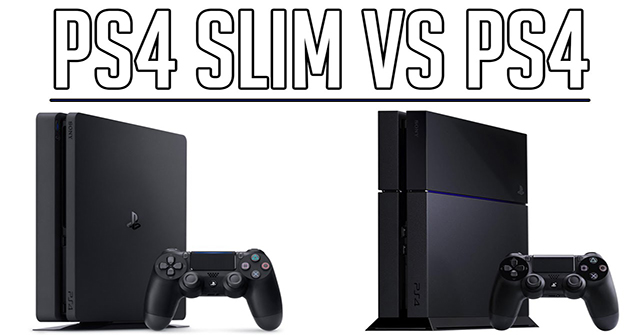 With that control established, he was able to access built-in loader functions to transfer a separate PS2 ISO file over a local network, then tell the emulator to load that game via a virtual disc.
With that control established, he was able to access built-in loader functions to transfer a separate PS2 ISO file over a local network, then tell the emulator to load that game via a virtual disc.
While loading other PS2 games into an emulator is nice, CTurt’s real goal was to use this entry point as a way to run arbitrary homebrew code on the system. That process will be detailed in a future write-up, CTurt tells Ars over Twitter DM, alongside the privilege escalation necessary to run any code «in the context of a PS4 game.»
Hackers would still need to make use of a separate (and potentially patchable) kernel exploit to gain «full control» of a PS4, CTurt told Ars. But the mast1c0re exploit on its own should be enough to run complex programs «including JIT-optimized emulators and potentially even some pirated commercial PS4 games.» Mast1c0re could also theoretically be used as an entry point to compromise the PS5 hypervisor that controls low-level system security on that console, CTurt said.
Dumping your own games — Hack PS4
DO NOT GO TO FIGHT IN UKRAINE! YOU WILL DIE THERE!
- How to avoid mobilization
- How to surrender
- Living conditions of prisoners in Ukraine and interviews with them
If this guide helped you or just liked it, then we accept donations.
For hacking and manual inquiries please click here.
You can dump both disc versions of games and digital ones!
- Fake PKG tools
- USB drive at least 100 GB (this is a conditional figure, in some cases games weigh much less and can easily fit on a 32 GB flash drive)
- Free space on PC hard disk equal to the size of the game, or twice the amount of free space on the USB stick
Part I — Preparations
- If the game is on disc :
- Launch the game on the console and go to the main menu. Wait until the game is installed on the disk, as a rule, this moment corresponds to the moment the disk stops in the drive (be guided by hearing)
- The installation bar on the icon of the disc version of the game has nothing to do with the installation of the game on the disc !!
- Close the game
- Launch the game on the console and go to the main menu. Wait until the game is installed on the disk, as a rule, this moment corresponds to the moment the disk stops in the drive (be guided by hearing)
- Update the game to the latest version if possible
Part II — Dumping the game to media
- Turn off sleep mode on the console if it was enabled ( Settings -> Power saving settings -> Set the time before the PS4 system is turned off -> General setup (Applications) -> Keep on )
- On the set-top box, go to Settings in the item “ User Guide / Useful Information ”, “ User Guide ” or to the browser if you run the exploit from it
- If an error occurs, restart the device
- Instead of the manual, the page “ Exploit Selection ” will open
- Select your firmware version -> Dumper (payload may be called differently in another host menu)
- Wait for the message that the dumper is waiting for the USB stick
- It is recommended to minimize (precisely minimize, not close!) the browser
- Do not enter any menus, otherwise the browser will be unloaded from memory and the dump will abort!
- Connect an external USB stick to the set-top box.
 It will be dumped on it. Make sure there is enough free space
It will be dumped on it. Make sure there is enough free space - Start the game and don’t exit it
- The game must be minimized, not closed! –>
- Wait for a message saying that the dump has started
- If you see the message “ Waiting for copying game ”, but the disc in the console does not spin, then there are many language packs in the game that are copied only if the console has the appropriate language in the settings. To dump such a game, you will need to go to “ Settings -> Language -> System language “b turn on each of the languages in turn and after each switch start the game. If the language pack is on the disc, it will be installed. After you have gone through all the languages, restart the dumper.
- As the dump progresses, messages will pop up telling you exactly what the dumper is doing
- You can make sure that the dump is going on and nothing has hung by the blinking of the LED on your USB-drive
- The dump will take quite a long time, make sure that the set-top box does not go into sleep mode if it is on
- At the end of dumping, the set-top box will turn off
- Insert the dump media into the PC.
 If the dump is successful, two folders of the form
If the dump is successful, two folders of the form CUSAxxxxx-appandCUSAxxxxx-patchwill appear in the root of the disk, as well as the fileCUSAxxxxx.complete. It is the presence of the latter that indicates that the dump was made successfully. If this file does not exist, the dump must be taken again.
Part III — Checking Trophies
- Unzip the Fake PKG tools to a folder in the root of any drive on your PC
- Drag
CUSAxxxxx-appandCUSAxxxxx-patchalternately onto fileFake PKG Tools/helper.exe- If you see “ Trophies are encrypted ”, then the trophies in the dump are encrypted. You need:
- Start the FTP server on your set-top box
- Connect with any convenient FTP client (Filezilla is recommended)
- Copy the file
TROPHY.TRPlocated along the path/user/trophy/conf/NPWRxxxxx_00(the value NPWRxxxxx_00 will be indicated in the program windowhelper.in the first line) to any folder convenient for you exe
exe - Rename
TROPHY.TRPtotrophy00.trpand place it in the game or patch dump folder along the pathCUSAxxxxx-app\sce_sys\trophyorCUSAxxxxx-patch\sce_sys\trophy, whichever is replaced where the trophies are encrypted. If encrypted both there and there, place in both folders.
- If you see the inscription “ Trophies are already unencrypted. «, then your trophies are decrypted and nothing needs to be done
- If one of the two folders (a patch and an application related to the same game) has trophies decrypted and the other does not, you can simply move the decrypted trophy instead of the encrypted one.
- If you see “ Trophies are encrypted ”, then the trophies in the dump are encrypted. You need:
Part IV — Creating the GP4 file
- Connect the USB stick with the game dump to the PC
- Run
Fake PKG Tools/gengp4.from folder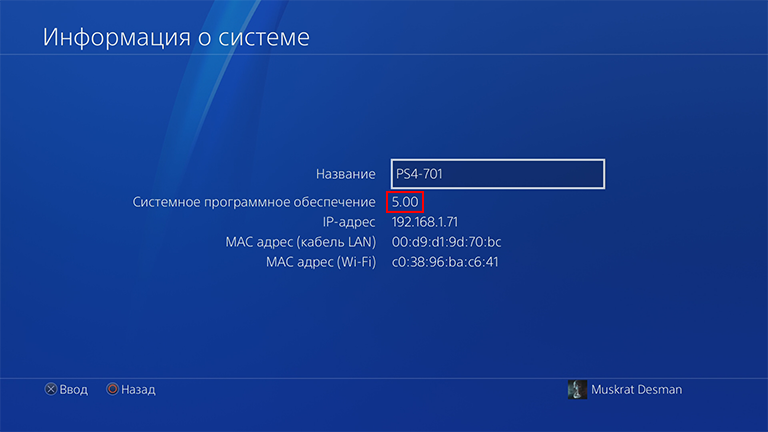 exe
exe PS4on your PC - Click on ‘ File -> Open ’ and select the folder on the USB drive called “ CUSAxxxxx-app ” of your game
- Press ‘ Generate GP4 ’
- Wait until the list is created
- Press ‘ Save GP4 ’
- Select a location to save the
.gp4 filewith the project for your game - Repeat for patch
Part V — Building the game in PKG
- Run
Fake PKG Tools/orbis-pub-gen.exefrom the Fake PKG Generator folder - Click ‘ File -> Open ’ and select
.gp4 filewith the project for your game - Click ‘ Command -> Build Image ’
- Check the box ‘ Modifiable package file ’
- Press ‘ Select ’, select where to save
.with your game and then click “ Build ” PKG file
PKG file - Remember that the game weighs a lot! Choose a save location with that in mind!
- Uses disk
C:\ to store temporary filesIf you do not have enough free space on the disk, you can change the location of the folder for temporary files by going toMy Computer -> Properties -> Advanced -> Environment Variablesand then change the location environment variablesTEMPandTMPfor user and system.
- At the end of the process, a game dump will be created in the selected folder in fakePKG format
Part IV — Putting the patch into PKG
- Connect the USB drive with the game dump to the PC
- Run
gengp4.exefrom folderPS4on your PC - Click ‘ File -> Open ’ and select the folder on the USB stick named “ CUSAxxxxx-patch ”
- Press ‘ Generate GP4 ’
- Wait until the list is created
- Press ‘ Save GP4 ’
- Select a location to save the
.with the project for your game gp4 file
gp4 file - Run
orbis-pub-gen.exefrom the folder with Fake PKG Generator - Click ‘ File -> Open ’ and select
.gp4 filewith the project for your game - Press ‘ Command -> Project Settings -> Patch ’
- In the line ‘ Application package ’ press the button ‘ Select ’ and select the
.PKGfile of the game that we created in the previous paragraphs. - Click ‘ OK ’, then ‘ File -> Save ’.
- In the program window, click ‘ Command -> Build Image ’
- In the window that opens, click ‘ Select ’, choose where to save the
.PKG filewith your game and then click “ Build ”- Uses disk
C:\\ to store temporary filesIf you do not have enough free space on the disk, you can change the location of the folder for temporary files by going toMy Computer -> Properties -> Advanced -> Environment Variables, after which change the location of the TEMP and TMP environment variables for the user and for the system.
- Uses disk
- At the end of the process, a patch for the game will be created in the selected folder in the fakePKG format
Part VI — Dumpim DLC
DLC are divided into two types — unlock keys and DLC with additional files. In the first case, the DLC is just a key for content that is already in the game, the DLC simply activates it. In the second case, DLC adds content to the game and contains a number of additional files, due to which, in fact, new content is being added. They are also dumped in different ways.
In order to understand what type of add-on you have, go to the Playstation Store, enter the name of your game in the search and go to its page. Scroll down and in the section “ Additions «Select the DLC you are interested in. Look to the left side of the page, under the image of the game. If the size of the game is indicated there, this is DLC of the second type. If there is no size — the first.
Type 1 DLC dump (no additional data)
What you need
- Latest version of psDLC
- Extract the
.-psDLC archive into the same folder where you have zip
zip orbis-pub-cmd.exe( Fake PKG Generator ) - Run
psDLC.exe - Enter the ID of the game for which you are looking for DLC in the text field and click “Get DLC List”
- Select the desired DLC (Add-On) and click the Create fPKG button
- The required DLC in fakePKG format will appear in the folder
fake_dlc_pkg
Type 2 DLC dump (with additional data)
- Start the game on the console and go to the main menu. Wait until the game is installed on the disk, as a rule, this moment corresponds to the moment the disk stops in the drive (be guided by hearing)
- The installation bar on the icon of the disc version of the game has nothing to do with the installation of the game on the disc !!
- Minimize the game by pressing the button (PS)
- Connect via FTP to your STB
- Go to the folder
/mnt/sandbox/pfsmnt/ - Download all folders whose names end in
-ac— these are folders containing decrypted DLC- For example ‘/mnt/sandbox/pfsmnt/EP0177-CUSA06211_00-DIVAFT39FUTURE00-ac’
- Run
orbis-pub-sfo.from the folder with Fake PKG Generator exe
exe - In the main window, in the list “ Category ” select “ (PS4) Additional Content »
- Press “ Yes ”
- In the field “ ContentID ” enter the ID of your DLC. It can be found on your add-on’s page in the Playstation Store in your browser’s address bar.
- For example for ‘Hatsune Miku: Project DIVA Future Tone Future Sound’ it would be
EP0177-CUSA06211_00-DIVAFT39FUTURE00
- For example for ‘Hatsune Miku: Project DIVA Future Tone Future Sound’ it would be
- On the left side of the window, select “ Title Text ” and in the field “ Additional Content Name (Default Language) ” enter the name of your DLC, which can also be viewed in the Playstation Store
- For example ‘Hatsune Miku: Project DIVA Future Tone Future Sound’
- From the “ File” menu, select “Save ” and save the resulting
.file in the sfo
sfo PS4/sce_sysfolder under the nameparam.sfo- For example ‘PS4/sce_sys/param.sfo’
- Run
orbis-pub-gen.exefrom folder Fake PKG Generator - From the menu “ File” select “New Project -> Additional Content Package with Extra Data ”
- Double click on “ Image0 ” and drag the contents of the folder containing the DLC (sce_sys folder + whatever is there — files or directories)
- Close window
- From the “ Commands” menu select “Project settings” and go to the “Package ” tab
- In the field “ **ContentID **” enter the ID of your DLC that you used earlier
- For example for ‘Hatsune Miku: Project DIVA Future Tone Future Sound’ it would be
EP0177-CUSA06211_00-DIVAFT39FUTURE00
- For example for ‘Hatsune Miku: Project DIVA Future Tone Future Sound’ it would be
- In the field “ Passcode (32 chars) ” Enter
0000000000000000000000000000000000, Make sure that “ Entitlement Key ” also spelled out0000000000000000000000000000,000
9000 9000 9000
- Press “ OK ”
- From the Command menu select “ Build Image -> Output Path ” and choose a location to save your fakePKG and click “ Build ”
- Please wait while the PKG file is created.
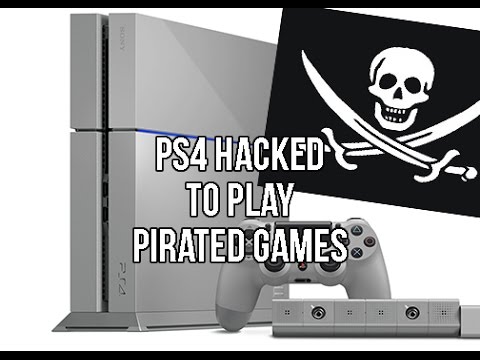
Part VI - Verifying the Dump
The generated dump must be validated before distribution. If you dumped a disc version of the game, the game and all its data will need to be deleted from the console. It is better not to delete the digital version, because after that you will not be able to restore it and make a dump again if this did not work the previous time.
- Delete the licensed version of the game and its data from the console
- Install the built pkg files in this order: GAME -> PATCH -> DLC
- Run the installed game and check if the saves are working
- If the game starts and saves work, then the ladies are done successfully
My experience of owning a hacked PS4, or "Pros and cons" from hacking - DTF games
On the third day, on the advice of trusted comrades, I purchased a new megadevice - PS4 Fat on 1TB. Immediately, choking with greed, he opened the box with tenacious paws and started using the megadevice. Appearance, my respect. The real discovery was the almost unspoiled gloss. Even my eyes, accustomed to the boring matte PS3 Slim, refused to fall in love at first sight. Together with my mother, they overcame the problem. Feelings - ATAS. The PS3 is nothing compared. Plus, 1080p is pleasing to the eye. Played like this all day. Determined to be hacked. Many children will see manifestations of homosexuality here. Stupid kids don't know that console gaming and patriotism are two different things. The device is excellent, I recommend to everyone to purchase. All this, as usual, personal experience.
Appearance, my respect. The real discovery was the almost unspoiled gloss. Even my eyes, accustomed to the boring matte PS3 Slim, refused to fall in love at first sight. Together with my mother, they overcame the problem. Feelings - ATAS. The PS3 is nothing compared. Plus, 1080p is pleasing to the eye. Played like this all day. Determined to be hacked. Many children will see manifestations of homosexuality here. Stupid kids don't know that console gaming and patriotism are two different things. The device is excellent, I recommend to everyone to purchase. All this, as usual, personal experience.
40 421
views
Before starting my story about how life is on a hacked console in 2021, I would like to briefly tell about my console and PC experience:
All my life I stick to one scheme - PC, and Past-gen console in addition.
So it was in 2008, when I played new games on a computer, and the rest of the games were played on a chipped PS2 Slim.
So it was in 2015 when a chipped 360Xbox fell into my hands.
So it was in 2019, when, after the next PC update, I bought myself a flashed PS3 slim.
And that's how I live now, using the same computer, but having changed the third curling iron to PS4... Fat, not Slim, as it would be more correct and consonant.
Three events prompted me to jump onto the 4th Fatty:
1. Announcement (And the release of PS5 itself), after which 4 became the same past-gen.
2. Hacking firmware 7.02, for which you do not need to hunt all over the city, as for hacked two years ago 5.05
3. I have completed all the games that I wanted to play on 3-ke.
But why fat and not a much quieter slim, you ask?
Because I really liked the look of the first two revisions of the console, with a glossy cap, and a bright stripe all over the console.
And from the point of view of hacking, fatki has one indisputable plus - the best compatibility and stability with Linux
Rusty bunker - your freedom,
The door is boarded up with a cross...
Oh, and access to PSN is also closed to you.
Egor Letov, Killed the state in himself
Buying PS4 I knew from the very beginning that I would hack. I have such a fetish to play on hacked pieces of iron. I knew that I would not have access to PSN and multiplayer. He knew everything very well. But he didn't change his mind, and now he's happy with it.
Talking about the hacked PS4, it is worth noting the very ease of hacking - you just need to have a console with the right version of the software (it doesn’t matter if it’s Fat, Slim or Pro), and Internet access, while you need it only once to save it in browser cache hacked page.
In order not to be caught promoting piracy, I will not leave guides, for this, go to specialized forums.
I can only say that if you have ever guessed the password from your page in VK, then you can even cope with hacking a curling iron.
But I do not recommend you to do this. Stay on the bright side.
Finally Homebrew, My soul is pleased...
Mikhail Krug
, Gilded PS4
What did I get after hacking my PS4?
First of all, the ability to run homebrew applications, such as...
Hmm, I don't even remember now what software is on the curling iron. Back in the days of the PS3, we got a bunch of file managers, video and audio players, and so on.
And now it's a bit scary.
But after hacking, you can turn your PS4 into a neutered PC by installing Linux...
Come on, I know it's interesting for two and a half enthusiasts, but what about THE MOST IMPORTANT???
Yes, after hacking the console, I got access to almost the entire library of PS4 games. For free.
Why almost?
Because the last hacked firmware is 7.55, and therefore it is impossible to run those games that were released for firmwares higher. So, there is no way to play It takes two, which needs 8. 03, however, it will not be possible to put patches on existing games either. So, in CyberBug 2077, especially perverted users will have to play on version 1.0
03, however, it will not be possible to put patches on existing games either. So, in CyberBug 2077, especially perverted users will have to play on version 1.0
Earth in peace.
Forget about everything with a burglary,
this step cancels online...
You take and press the single player like your own daughter...Yuri Khoy
, Man, stop spoiling the lyrics, please
What have I lost?
Although the list is not so long, for most users it is a very significant reason to stay on the bright side.
Online. First of all, on a hacked console, you should forget about any interaction with other players.
Your bro from 7B also has a curling iron and you want to play witchcraft together?
But no friend-pie, update to the latest firmware, or shoot with bots. PSN is closed to you.
Conscience. Also a very important thing, but it seems to me that it is completely interrupted by free.
