Doom 3 Patches — Official patches
About This File
All Doom 3 patches released so far.
D3_1_3_1 (1.3.1)
D3_1_3 (1.3)
D3_1_1 (1.1)
English
D3_1_3 (1.3)
Russian
What’s New in Version 1.3.1
Released
- v 1.3.1:
- We’ve tested Doom 3 and Quake 4 to run fine on Windows Vista, provided you have an OpenGL ICD installed (provided by your GPU vendor). Both NVidia and AMD/ATI have released an OpenGL ICD in their latest driver line.
- If no OpenGL ICD is present, the default OpenGL driver is a wrapper to D3D provided by Microsoft, which lacks the necessary features to run id games with their full performance and graphical impact.
- The install CDs (and DVDs) for Doom 3 and Quake 4 will install the game fine under Vista.
The Quake 4 installer may require you to install Flash Player first, and Vista may pop occasional warning windows but in the end you will get a working installation.
- Tested and improved Vista compatibility.
- Fix a potential crash in physics.
- Fix an issue with pak downloaded being immediately appended without filesystem restart.
- Updated the code to gcc 4.0 compliance, for Mac OSX universal binaries and GNU/Linux x86 binaries.
- Threading implementation for Mac and Linux is more compliant with the Win32 behaviours.
- v 1.3:
- PunkBuster(TM) support has been added. When enabling or disabling PunkBuster(TM) on a server, the game must be restarted before the change takes effect.
- EAX(R) ADVANCED HD(TM) support in the sound engine contributed by Creative Labs(R). Doom 3 base game comes with room reverb data.
- To utilize EAX(R) ADVANCED HD(TM) in Doom 3, you must have 100% EAX 4.0 compatible sound card. Please refer to your sound card manufacturer for details on whether or not your sound card supports EAX 4.
 0.
0. - Sound Blaster(R) Audigy(R) 2 users who wish to utilize the new EAX 4.0 feature in Doom 3 should download the latest Creative Beta Drivers for the card released on April 5th, 2005. Not using these drivers may result in game instability while using EAX 4.0.
- Server provides .pk4 file download URLs (http/ftp), client has internal download.
- New class of .pk4 files: ‘addon paks’ are only referenced when the map is loaded in.
- .pk4 downloads and addon paks come with a number of fixes to the ‘pure server mode’ filesystem code.
- Fixed ragdoll bounciness.
- Fixed how Doom 3 detects LAN client vs. Internet clients.
- LZW compression of render demos.
- Fixed command line parameter passing.
- Added a Quake III-style graph of the connection quality for network clients. It can be toggled with the console command net_clientLagOMeter 1 or 0. This displays a graph of how much the client predicts ahead of the server.
 Note that as a host you can specify a client’s minimum prediction ahead of the server with net_clientPrediction followed by the number of milliseconds. Increasing this value may help with lag.
Note that as a host you can specify a client’s minimum prediction ahead of the server with net_clientPrediction followed by the number of milliseconds. Increasing this value may help with lag. - Saved Games from previous versions of the Russian version of Doom 3 cannot be loaded after installing the 1.3 patch. Also, when saving games with Russian characters, names with same amount of characters overwrite each other after installing the 1.3 patch. It is recommended you use non-Cyrillic characters when creating saved games in the Russian version of Doom 3.
- v 1.1:
- NOTES FOR MOD USERS:
- It is recommended that any user modifications that have been installed to the
- Doom3 directory be removed before installing this update. These modifications
- are not supported by Activision and may not be compatible with some of the new
- features that are included.
- NOTE FOR SINGLE PLAYER SAVED GAMEs:
- Using this update will reset your progress in whatever map you are currently saved in.
 When loading a saved game, the player starts at the begining of that map with their inventory intact.
When loading a saved game, the player starts at the begining of that map with their inventory intact. - Using this update will reset the Nightmare skill setting. If you are playing in Nightmare mode before applying the 1.1 update, you will need to re-enable it in the console (g_nightmare 1).
- NOTE FOR WIN32 DEDICATED SERVER EXECUTABLE:
- Also included in this update is a Win32 dedicated server executable. This
- allows servers to be run under Win32 without a CD Check. You can launch this
- with command line options or configure it through the console once launched.
- Just launch «Doom3Ded.exe».
- GENERAL:
- Querying a cvar (typing name with no value on the console) now also prints
- out help text.
- Updated some cvar docs.
- STABILITY:
- Fixed desktop crash when loading a QuickSave made when during influence in
- EPD Lab in Alphalabs 1.
- Fixed game freezing if in-game MP menu is opened just after a change map vote.

- Passes and just before the map changes.
- Fixed duplicate player names shutting down a server during map changes.
- INTERFACE:
- Fixed scrolling lists with arrow keys while holding control crashing game.
- Added toggle functionality to movement commands (i.e. toggle crouch as
- opposed to holding the button down).
- Added in_togglecrouch, in_togglerun, & in_togglezoom.
- Added dialog to multiplayer video settings menu telling user that changes
- require exiting game before they’ll take effect.
- Fixed remote password field only displaying 3-4 characters at a time.
- Fixed g_voteFlags so that spectator and nextmap could be individually toggled.
- Made print screen bindable.
- Made Alt-Gr (right alt) bindable separately for European versions. For
- english versions, right alt and left alt both bind as «alt» so that US users
- who currently have something bound to right alt don’t have their config
- affected by the update.

- Added mouse wheel scrolling to server list (gui list boxes).
- SINGLE PLAYER:
- Fixed issue when switching between flashlight and previous weapon after using
- the PDA.
- NETWORKING/MULTIPLAYER:
- Bumped damage up on rocket jumping in multiplayer.
- Decreased damage from chaingun to 25 in multiplayer.
- Exploding barrels to full damage to attacker in multiplayer.
- Increased height for falling damage in multiplayer.
- Made g_fov modifiable in mutiplayer from 90 to 110.
- Changed server protocol version from 1.33 to 1.34.
- Changed idEntity::SetName to allow entities to be named after startup during
- network games.
- Changed idClass::PostEventArgs to allow script threads to post events during
- network games.
- Changed net_allowCheats to allow cheat commands during network games.
- Fixed projectile launched from wrong position when player exits teleporter
- while holding fire.

- Fixed rocket launcher dealing no splash damage to player at certain angle in
- Edge 2.
- Fixed light from flashlight remaining after player is killed.
- Fixed frags going negative when over 64. Maxfrags now at 100.
- Fixed -1/1 ammo count while dropping weapon in multiplayer
- Fixed no rockets in view-model rocket launcher when first picked up
- Exploding barrels now give credit for kills to the player who damaged the
- barrel in multiplayer.
- Fixed chaingun flickering on/off when spectating another player in Tourney
- Fixed no «You lose» message being played for loser in Last Man Standing.
- Added join messages when players join an MP game.
- Fixed players stuck spectating when no spectators vote is passed.
- Added chat and connection interrupted icons
- Fixed Frag Chamber doors killing player if they’re moving towards them just
- as they open (kill trigger was turned off too late in the script).

- Added build for a dedicated server executable (DooM3Ded.exe) on Win32.
- Fixed problems with server list:
- — wrong server being joined when sorting
- — wrong server being joined when filtering
- — server list not being sorted initially by ping.
- — Chat text no longer converts high-ASCII chars to periods
- — Fixed problem with players logging on and being stuck in spectator mode, yet
- not really spectating.
- Fixed Incorrect scoring information appears on scoreboard.
- Fixed backpack secret exploit on d3dm5 «Lights Out».
- Added chat/lag icons.
- Elevators now return to their home position even if someone is standing on
- them.
- RENDERING:
- r_aspectRatio now uses 0, 1, or 2 (4:3, 16:9, 16:10)
- Fixed in-game videos disappearing if you go to the menu and return
- Fixed inconsistent worldview of players exiting teleporter.
- SOUNDS:
- Fixed weapon sounds always playing the first sound in a sound shader instead
- of randomly picking one.

- Fixed bullet ricochet sound when punching glass.
- LOCALIZATION:
- Localized key names in bind menus
- Localized multiplayer text
- * warmup text
- * spectator text
- «QuickSave» name in save / load menu is now localized.
- Fixed key binding issues with European (Italian, French, Spanish) keyboards
- * all keys should be bindable now
- * this includes modifying scan tables
- Fixed pickup items not being localized. Not fixed in MP, as this would
- require including the .map files in the update. Any user maps created with
- update code should have the correct string id required for localization,
- however.
- Fixed «General Access» not being localized on PDAs.
- Added pure exclusions for all files that were causing pure server connection
- problems between mixed languages.
- Localized «Press any key…» in binding menus.
- Localized messages that client receives from the server when kicked or the
- server shuts down.
 and vice versa.
and vice versa.
Previous File
Need for Speed: Hot Pursuit (2010) Patches
Next File
The Hobbit Patches
User Feedback
-
Found PCGamingWiki useful? Please consider making a Donation or visiting our Patreon.
-
Who’s Online
0 Members, 0 Anonymous, 352 Guests
(See full list)
- There are no registered users currently online
- No registered users viewing this page.
Member Statistics
Doom 3 — PCGamingWiki PCGW
This page is for the original release. For the BFG Edition from 2012, see Doom 3: BFG Edition.
| ⤏ Go to series page | |
| Doom (1993) | 1993 |
| Doom II: Hell on Earth | 1994 |
| Final Doom | 1996 |
| DRL (unofficial game) | 2002 |
| Doom 3 | 2004 |
| Doom 64 EX (unofficial port) | 2008 |
| Doom 3: BFG Edition | 2012 |
| Doom (2016) | 2016 |
| Doom VFR | 2017 |
| Doom I Enhanced | 2020 |
| Doom II Enhanced | 2020 |
| Doom Eternal | 2020 |
| Doom 64 | 2020 |
Contents
|
Warnings
- The macOS (OS X) version of this game needs a fix to work on macOS Catalina (version 10.
 15) or later (see API for details).
15) or later (see API for details).
Doom 3 is a singleplayer and multiplayer first-person action and shooter game in the Doom series.
Key points
- EAX support suffers from frequent visual glitches.[1] See visual twitch bug with OpenAL/EAX for a solution.
- The game does not properly recognize the available VRAM on modern graphics cards, and as such forces the game to use lower image quality settings.
 See Forcing Ultra quality settings for a workaround with modern graphics cards.
See Forcing Ultra quality settings for a workaround with modern graphics cards.
General information
- Doom Wiki
- Steam Community Discussions
- Steam Community Discussions for Resurrection of Evil expansion pack
Availability
- A faithful higher resolution icon for Windows can be downloaded from the Files section.
- DOOM 3 demo. Also available on Steam.
Monetization
| Type | Notes |
|---|---|
| Expansion pack | An additional campaign that features new levels, new weapons, and new monsters. |
| The game requires an upfront purchase to access. |
DLC and expansion packs
Essential improvements
Skip intro videos
Use the +disconnect command line argument[6] |
|---|
Patches
- Patch v1.3.1 updates retail versions to the latest version. Digital distribution versions are already patched.
Source ports
| Name | Description | |
|---|---|---|
| dhewm3 | Aimed at bringing DOOM 3 to all suitable platforms with the help of SDL. Supports 64-bit, widescreen resolutions and uses OpenAL EFX for improved EAX support. | |
| fhDOOM | Modernized source port of DOOM, featuring support for Widescreen resolutions, soft cascading shadows, soft-particles, extended graphics options and improved editor tools and more. |
Doom 3 Enhanced Edition
- A series of bugfixes and QOL improvements for the original Doom 3 game and its expansions Resurrection of Evil and The Lost Mission.
- Active development.
- Compatible with dhewm3.
- Bugfixes and QOL without drastic changes to the game.
- Rebalanced Weapons and enemy AI.
DooM 3 Essential HD Pack
- Shader/map fixes, restored visual and sound effects and textures improvements for the original Doom 3 game and its expansions Resurrection of Evil and The Lost Mission.
- Autoexec for automatic ultra settings (widescreen still requires to set manually).
- Fixed and improved ARB lighting for new systems (optional).
- Compatibility with other projects and source engine.
Game data
In-game general settings.
Configuration file(s) location
- This game does not follow the XDG Base Directory Specification on Linux.

- Resurrection of Evil configuration files are stored in
<path-to-game>\d3xp.
Save game data location
- Resurrection of Evil save games are stored in
<path-to-game>\d3xp\savegames. - dhewm3 moves save game location to
%USERPROFILE%\Documents\My Games\dhewm3\base\savegames.
Save game cloud syncing
Video
In-game general video/audio settings.
In-game advanced video settings.
Widescreen resolution
| Use the dhewm3 source port[8] |
|---|
| Install the Doom 3 Redux mod[9] |
|---|
| Manually edit DoomConfig.cfg[10] |
|---|
Notes
|
Field of view (FOV)
| Set FOV manually[11] |
|---|
Notes
|
Anisotropic filtering (AF)
- Anisotropic filtering scales with the «Video Quality» option.
| Set AF manually[11] |
|---|
|
High frame rate
- The game’s frame rate is capped at 62.5 FPS.
| Unlock the frame rate cap[12] |
|---|
Notes
|
Gamma
| Set gamma manually[11] |
|---|
|
Disable head bobbing
| Disable head bobbing through these settings[13] |
|---|
seta pm_runbob "0" seta pm_runpitch "0" seta pm_runroll "0" seta pm_walkbob "0" seta pm_bobpitch "0" seta pm_bobroll "0" seta pm_bobup "0" seta pm_crouchbob "0" |
Enable plasma gun projectile shadows
| Edit lights.mtr found in pak000.pk4[14] |
|---|
|
Input
In-game key map settings.
Audio
Localizations
Network
Multiplayer types
Connection types
Ports
- Universal Plug and Play (UPnP) support status is unknown.
VR support
Issues fixed
Visual twitch bug with OpenAL/EAX
- Using OpenAL (
seta s_useOpenAL "1"inDoomConfig.cfg), which was added with patch 1.3 and is automatically engaged when EAX is turned on, results in frequent visual twitching/screen shifting. It is currently unknown whether this happens on all configurations, but the problem persists in the latest patch. A video of the glitch in action can be seen here (0:07, 0:11).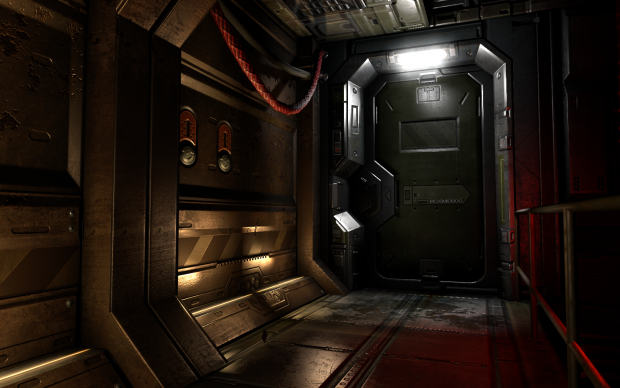
| Use a SoundBlaster Audigy card.[18] |
|---|
|
| Use the patcher provided in EAXEFX. |
|---|
Incorrect EAX effect in Doom3: Ressurection of evil with OpenAL/EAX
- X-fi and audigy 2 Sound card are not affected by this problem.[citation needed]
- Post X-fi card, that use Host openAL drivers from Creative and OpenAL Soft are concerned by this bug.
- The patch 1.3 has been shipped with incorrect EFX files for the expansion Ressurection of Evil, these files control EAX effects to apply in each zone of a level. The problem is due to a missing parameter «air absorption hf» in each zone of each level file.
| Use the patcher provided in EAXEFX. |
|---|
Weapons sound being «drowned» or near inaudible
- OpenAL scales down all sounds temporarily if the mixed result would be too loud.
 This could happen in doom3, especially when using EAX. The patcher below will provide a fix that consist of scaling down volume of all sounds to prevent the issue (just set your system speaker volume a bit higher if needed).
This could happen in doom3, especially when using EAX. The patcher below will provide a fix that consist of scaling down volume of all sounds to prevent the issue (just set your system speaker volume a bit higher if needed).
| Use the patcher provided in EAXEFX. |
|---|
Textures are low-resolution, even on Ultra quality
| Force Ultra quality settings via autoexec.cfg[20] |
|---|
seta r_renderer "best" seta com_videoRam "512" seta com_machineSpec "3" seta r_shadows "1" seta r_skipBump "0" seta r_skipSpecular "0" seta r_skipNewAmbient "0" seta r_multiSamples "8" seta image_anisotropy "8" seta image_lodbias "-2" seta image_filter "GL_LINEAR_MIPMAP_LINEAR" seta image_ignoreHighQuality "0" seta image_roundDown "0" seta image_forceDownSize "0" seta image_downSize "0" seta image_downSizeBump "0" seta image_downSizeSpecular "0" seta image_useCache "0" seta image_usePrecompressedTextures "0" seta image_useNormalCompression "0" seta image_useCompression "0" seta image_useAllFormats "1" seta g_showBrass "1" seta g_decals "1" seta g_doubleVision "1" seta g_bloodEffects "1" seta g_projectileLights "1" seta g_muzzleFlash "1"
|
Micro stuttering
- This issue is caused by the game’s internal ticrate being tied to 62.5 FPS cap on 60 Hz displays.
| See High frame rate for a potential workaround |
|---|
Fix interface font scaling
- By default, some of the game’s text fonts render at a lower resolution due to a font scaling limiter.
| Remove the font scaling limit[21] |
|---|
seta gui_mediumFontLimit "0" seta gui_smallFontLimit "0"
|
Performance improving for low-end systems
| Configuration files[citation needed] |
|---|
|
Mouse not working
| Change Executable name[citation needed] |
|---|
or
| Wireless gaming mouse[citation needed] |
|---|
|
Poor performance/»slow-motion» effect on Nvidia cards
- Doom 3 and other id Tech 4 games suffer from a potential driver-related issue on modern Nvidia GPUs that causes the game to go into what appears to a «slow-motion» phase during some intensive scenes, where the framerate technically remains the same but game logic is slowed down and negatively effects performance, and it persists even when using the dhewm3 sourceport and/or microstutter fix.
 This issue can potentially be fixed through using an
This issue can potentially be fixed through using an autoexec.cfgfile containing the necessary CVar tweaks.
Configure an autoexec.cfg file according to this Steam guide.[citation needed] |
|---|
Game won’t launch correctly (Linux on Retail)
| Remove the included libgcc_s.so.1 and libstdc++.so.6 from the installation folder[citation needed] |
|---|
No Sound (Linux)
| Use the OSS wrapper for specific audio device[citation needed] |
|---|
| Specify the default audio output[citation needed] |
|---|
|
Other information
API
Middleware
Linux installation
To install Doom 3 on Linux, create a new folder and copy the following retail files to the <path-to-game>\base folder:
base\pak000.pk4 base\pak001.pk4 base\pak002.pk4 base\pak003.pk4 base\pak004.pk4
If installing the expansion pack, also copy the following retail pk4 to the <path-to-game>\d3xp folder:
:d3xp/pak000.pk4
After copying all pk4 files to the hard drive, run the Linux patch and direct it to the new Doom 3 folder. Start the game with the command: doom3. To launch the expansion use: doom3 +set fs_game d3xp
For Arch Linux, two PKGBUILDs are available in the AUR for Doom 3; one that builds from source and one that provides a binary.
Modifications
Tools and Information
- Modwiki — An unofficial id tech informational wiki created by members of Doom 3 World
CstDoom3
- CstDoom3 is a gameplay mod for Doom 3 and Resurrection of Evil.
- Corrects GUI/HUD scaling for widescreen resolutions, adds adjustable FOV, Carmack’s Reverse, grenades toggle, and more.

Doom 3: Redux
- For ATI/AMD video card users, see here for a fix.
- Adds the following features and improvements while retaining vanilla gameplay:
- Widescreen support and resolutions up to 4K using a custom build of Sikkmod.
- High resolution textures, menus, UI, and HUD.
- Improved audio design for enemies, audio logs, weapon sounds, and cutscenes.
- Features options for field of view, texture resolutions, anisotropic filtering, FXAA, motion blur, and screen blood.
- Restores cut content and alpha version features.
- Resurrection of Evil compatibility patch here (mirror).
The Lost Mission
- A port of the BFG Edition campaign ‘The Lost Mission’ for 2004’s Doom 3 release.
- Requires the Resurrection of Evil expansion pack.
- Active development.
- New maps based on the Doom 3: BFG Edition expansion pack.
Duct Tape
- The Duct Tape Mod is a small patch for doom 3.

- Adds flashlight to all the guns except the pistol.
- Does not work with other mods like Redux.
Yet Another Flashlight Mod
- Alternative for Duct Tape Mod.
- Light is attached to the head.
- Works with all weapons.
- Weapons don’t lose muzzleflash.
- The mod contains its own configuration folder after launching it once, separate from its actual folder, any resolution or other configurations must be made in the DoomConfig file the mod creates inside the folder yafm-hl it auto generates in the root folder when launched.
Open Coop Mod
- Allows up to 4 players to play through the entire game + expansion pack together. Works both online and LAN.
- It also adds in challenge maps, and 42 custom maps.
- Patch 1.3.1 is required for this mod.
- Expansion pack here, unofficial patch here and compatibility patch for Enhanced Edition here.
Advanced tweaks
- It is possible to easily change many things in the game simply by modifying text files located in
<path-to-game>/base/pak000.( pk4
pk4.pk4files can be opened with 7-Zip or similar programs). Particularly thedeffolder contains definitions of monster health, gun damage, ammunition amount and lots of other tweakable game values. - TweakGuides has created a comprehensive guide for tweaking the game.
Cheats
Visit GameFAQs for list of cheats.
System requirements
- Windows 98 and ME have been tested to work with Doom 3 using this hack, but are not officially supported.
- Supported AMD Radeon chipsets: 8500, 9000, 9200, 9500, 9600, 9700, 9800, X1600, X1900, 2400XT, 2600, 3870, 4670, 4850, 5670, 5750, 5770, 5870, 6630, 6750, 6970
- Supported Nvidia chipsets: GeForce 3/Ti series, GeForce 4MX series, GeForce 4/Ti series, GeForce FX series, GeForce 6800, 7300, 7600, 8600, 8800, 9400, 9600, GT 120, 320M, 330M
- The game supports Intel HD Graphics 3000 and greater
- The game does not support the GMA 950 and GMA X3100 integrated video chipsets
Notes
- ↑ 1.
 01.1 When running this game without elevated privileges (Run as administrator option), write operations against a location below
01.1 When running this game without elevated privileges (Run as administrator option), write operations against a location below %PROGRAMFILES%,%PROGRAMDATA%, or%WINDIR%might be redirected to%LOCALAPPDATA%\VirtualStoreon Windows Vista and later (more details). - ↑ 2.02.1 File/folder structure within this directory reflects the path(s) listed for Windows and/or Steam game data (use Wine regedit to access Windows registry paths). Games with Steam Cloud support may store data in
~/.steam/steam/userdata/<user-id>/9050/in addition to or instead of this directory. The app ID (9050) may differ in some cases. Treat backslashes as forward slashes. See the glossary page for details.
The app ID (9050) may differ in some cases. Treat backslashes as forward slashes. See the glossary page for details.
References
- ↑ Fixed screen twitches. by bibendovsky · dhewm/dhewm3 — GitHub
- ↑ TweakGuides.com — Doom 3 Tweak Guide
- ↑ Verified by User:AmethystViper on February 19, 2018
- ↑ What is left for FPS on macOS? — Inside Mac Games Forum — last accessed on 2020-11-28
- «Games like Doom 3, Prey, Quake 4, Rage and Duke Nukem: Forever have all been pulled from the Mac App Store last year.«
- ↑ Verified by User:AmethystViper on February 19, 2018
- ↑ TweakGuides.com — Doom 3 Tweak Guide
- ↑ Smooth movement on refresh rates above 60Hz? · Issue #230 · dhewm/dhewm3
- ↑ Verified by User:Keith on 2019-11-13
- ↑ Verified by User:Amethystviper on 2022-09-06
- Tested on a clean install of Doom 3 with Doom 3: Redux installed and the mod exposes 16:9 and other widescreen resolutions for the in-game video settings.

- Tested on a clean install of Doom 3 with Doom 3: Redux installed and the mod exposes 16:9 and other widescreen resolutions for the in-game video settings.
- ↑ Doom 3 | WSGF
- ↑ 11.011.111.2Doom 3 Tweak Guide — Advanced Tweaking (Pt.2)
- ↑ Micro Stutter Fix — Steam Community Guides — last accessed on 2022-09-06
- ↑ Verified by User:Mars icecream on 2017
- ↑ Verified by User:Amethystviper on 2022-09-06
- See this comparison of before and after enabling plasma gun’s projectile shadows.
- ↑ 15.015.1Doom 3 EAX Patch — SoundBlaster.com (retrieved)
- ↑ Games: Doom3 — Creative Labs: Connect (retrieved)
- ↑ PC Gaming Surround Sound Round-up
- ↑ Audio of EAX 4.0 effects? :: Steam Community Discussions
- ↑ DOOM 3: «Screen Twitching» when EAX is ON? — EXTREME Overclocking Forums
- ↑ Verified by User:Amethystviper on 2022-09-06
- Tested this fix with a clean install of Doom 3 v1.3.1 with a fresh configuration file, and this fix forced Ultra settings by default.
- ↑ Verified by User:Amethystviper on 2022-09-06
- See this comparison of before and after removing the font limiter.

- See this comparison of before and after removing the font limiter.
- ↑ MacOS Catalina, 64-bit, 32-bit, and related Questions – Aspyr Support
There were too many different versions of DOOM and Quake on Steam — id Software purged
Platforms:
PC
Categories:
Interesting
Industry
Updates
Tags:
Steam
Bethesda
Quake
DOOM
Quake 3
Quake 2
id software
Doom 3
«Doom 2»
Source
- Comments
- Forum
-
GM™ Teahouse: Lively Talk About JRPG
08.
 01.2023 17:28 from
01.2023 17:28 from
Dragn -
Resident Evil 4 — can YOU survive the HORROR?! nine0003
08.01.2023 17:25 from
Shibito -
PlayStation Network [PS Store and PS Plus]
08.01.2023 17:12 from
EnglishGoodGuy -
NieR: Automata
08.01.2023 17:10 from
Whaaa
nine0018 -
Your score for GAME
01/08/2023 16:55 from
Esperanza
id Software has started the process of reforming the lists of the classic DOOM and Quake series into Steam starting August 10th.
Changes include combining some products into one package or changing the name to make it easier for users to navigate through the variety of different versions of the same project.
- DOOM (1993): Ultimate Doom will be renamed DOOM (1993).
- DOOM 2 will include Final DOOM and Master Levels as one installer, with the ability to run separately for DOOM 2, DOOM 2 (Enhanced), Master Levels for DOOM 2 and Final DOOM.
- DOOM 3 will be bundled into a package containing the original DOOM 3, the Resurrection of Evil DLC, and DOOM 3: BFG Edition. All three versions can also be launched separately, and those who already own DOOM 3 or DOOM 3: BFG Edition will receive a free upgrade to the new pack. nine0018
- Quake 2 and the Reckoning and Ground Zero mission sets will be bundled into one installation package with multiple launch options.
- Quake 3 Arena and Quake 3 Team Arena will be merged into one package with separate installers for both games.

id Software also announced new bundles for two franchises:
- DOOM Classic Bundle, including DOOM (1993), DOOM 2, DOOM 3 and DOOM 64
- Quake Collection Bundle, including Quake, Quake 2, Quake 3 Arena, Quake Live and Quake 4
nine0017 DOOM Franchise Bundle, including DOOM Classic Bundle, Doom (2016) and DOOM Eternal
In addition, the company is removing the following items from the Steam store :
- Quake II Demo
- Quake III Arena Demo
- Quake III Team Arena Demo
- Quake III Team Arena
- Final DOOM
- Master Levels for DOOM II
- Quake II Mission Pack: The Reckoning
- Quake II Mission Pack: Ground Zero
- DOOM 3: Resurrection of Evil
- DOOM 3: BFG Edition
- DOOM Classic Complete Bundle
Read also : The developers of Marvel’s Midnight Suns showed Wolverine in the new trailer for the game .
Subscribe to our Telegram channel, where we publish what does not fall into the news feed, and follow us online:
Telegram channel
Google News
Yandex
News
Yandex Zen
nine0003
Latest news
-
01/07/2023
The Last of Us series will show the quiet family life of Joel -
01/07/2023
A new trailer for the film «Asterix and Obelix: Celestial»nine0018
-
01/07/2023
Nicolas Cage Won’t Return as Spider-Man Noir in Spider-Man: Into the Spider-Verse Sequel -
01/07/2023
PowerWash Simulator is coming to PS4, PS5 and Nintendo Switch on January 30thnine0018
-
01/07/2023
ADATA Introduces First SSD with Active Cooling System -
01/07/2023
Backfirewall_ Tragi-Comedy Adventure Presented Exploring the Innards of a Smartphone — Trailer and Detailsnine0018
BFG Edition (latest version) on PC torrent
New releases178
62 399
32
v 1. 14 [New Version] Russian
14 [New Version] Russian
(Full Version) Latest
-
Release date:
Oct 15 2012
year 2012nine0018
- Developer: id Software
- Genre: Action, Survival, Shooter
Updated — January 1, 2023, 13:21.
details of update
Doom 3: BFG Edition is a sci-fi shooter with a view from the eyes of the protagonist, created on the id Tech 5 engine. It was in this edition that the opportunity to play using virtual reality glasses appeared.
The events of the third part unfold in 2145, the protagonist will be an unnamed soldier. Due to the research of a group of scientists from the UAC — United Aerospace Corporation, ancient notes of Martians who conducted experiments with teleportation were discovered. They discovered that the portals open the entrance to another dimension, too much reminiscent of the human idea of hell. It was this that served as the penetration of the fiends of evil into the territory of the human world. nine0003
The protagonist will have to destroy hordes of enemies of various strengths and types: burning zombies, imps, spiders, mancubuses, revenants, machine gunners, hell knights and many others. There will also be many bosses: Cyberdemon, Sabot, Berserker, Icon of Sin, Helltime and many other huge monsters. Among your weapons are: fists and brass knuckles for close combat, a pistol, a chainsaw, a shotgun, a plasma gun, a grapple, a minigun, and, of course, the monstrous BFG9000.
In addition to DOOM 3 itself, the edition set includes the classic first two parts of the series (1993 and 1994 release), which work well on modern hardware, and two add-ons: Resurrection of Evil (Resurrection of Evil) and Lost Mission (Lost Mission). The first of them will continue the main plot. It will be necessary to finish off the surviving Dr. Bertruger in familiar locations. And Lost Mission consists of 8 missions cut during the initial development, complementing the plot of the original game.
Download torrent
Screenshots from the game
nine0004 Game video
Reviews in steam:
Very positive
| User Reviews: 6128
85%
out of 6128 user reviews are positive.
Repack features:
Download WITHOUT torrent via uFiler
Size: 1.40 GB
Publication updated — January 1, 2023, 13:21.
Information
- Release date: 15 Oct. 2012
- Genre: Action, Survival, Shooter
- Developer: id Software
-
Interface:
Russian -
Voice acting:
Russiannine0018
System requirements
- OS: Vista (SP2), Windows 7 (64-bit)
- Processor: dual core 2.

 1 DLC and expansion packs
1 DLC and expansion packs 3 Weapons sound being «drowned» or near inaudible
3 Weapons sound being «drowned» or near inaudible cfg
cfg cfg
cfg



 Save the file. The game should now default to Ultra quality every time it is launched.
Save the file. The game should now default to Ultra quality every time it is launched. The game should now render the text in higher quality regardless of resolution.
The game should now render the text in higher quality regardless of resolution.