(DOC) 3D Pinball for Windows: Space Cadet Table Rules and Game Strategy
3D Pinball for Windows
Space Cadet Table Rules and Game Strategy
Copyright (c) Cinematronics 1995
Table Of Contents
1.0Overview
2.0Basic Strategy
3.0Intermediate Strategy
4.0Advanced Strategy
5.0Table Components
6.0General Table Rules
1.0Overview
This document contains the complete rules for the space cadet
table in 3D Pinball for Windows. It was created for Microsoft by
Maxis and Cinematronics.
To view a picture of the space cadet table that identifies the
bumpers, lights, rebounds, target banks, and other objects on the
table, double-click the Table.bmp file in the Pinball subfolder of
your Microsoft Plus! folder.
The goal of the game is to progress in rank from Space Cadet to
Fleet Admiral. This is achieved by selecting and completing a
series of missions. New and more challenging missions become
available as you progress in rank.
The game is divided into three levels of play; basic,
intermediate, and advanced. The objective of all levels is to
achieve the highest point total. The more advanced the level of
play, the greater the point reward.
2.0Basic Strategy
At the most basic level of play, you do not need to understand
how to progress in rank or accomplish missions. You can play to
simply score points by hitting objects on the table. Score values
are small but are easy to obtain.
3.0 Intermediate Strategy
At the intermediate level of play, you complete simple sequences
or perform specially timed shots to gain additional play modes and
higher point rewards. At this level, nudging the table helps you
attain these goals.
3.1 Skill Shot
You perform a skill shot by launching the ball only partway up
the deployment chute and letting it fall back down the chute and
onto the main table. Points are awarded based on how many
deployment lights are lit:
Number of LightsPoints Awarded
One 15,000
Two 30,000
Three 75,000
Four 30,000
Five 15,000
Six 7,500
3. 2 Reflex Shot
2 Reflex Shot
You get 25,000 points for a reflex shot when the ball has just
exited the launch ramp or hyperspace chute and you execute a quick
return shot back to the same location. The reflex shot light in the
hyperspace chute is set each time the ball lands in the hyperspace
kickout. The reflex shot light for the launch ramp is set each time
the ball drains from the ramp and it must be on to obtain the
points. The reflex shot light goes off after five seconds.
3.3 Bonus
To activate the bonus, you must knock down the targets in the
booster target bank three times. 25,000 bonus points are awarded
when the ball drains or before the ball drains if the bonus light
is on and the ball passes through the bonus lane.
3.4 Jackpot
To activate the jackpot, knock down all the targets in the
booster target bank twice. You get 20,000 jackpot points after
shooting the ball into the hyperspace chute twice. After that,
points are added to the jackpot if you hit special table components
or perform special actions. Points are not added while the jackpot
Points are not added while the jackpot
is not active.
3.5 Gravity Well
To activate the gravity well, you must shoot the ball into the
hyperspace kickout five times in a row. When the gravity well is
active, gravity shifts to the center of the table. If the ball gets
stuck on the gravity well, it is shot out in a random direction and
you are awarded 50,000 points. After the ball is ejected, the
gravity well is turned off.
3.6 Nudging and Tilting the Table
You can nudge the table to the left, to the right, and upwards.
If you nudge the table too much, it will tilt. When the table
tilts, all components stop working until the ball drains and the
tilt light, which is a large, red X above the left rebound, goes
on. The table is reset with the next ball.
4.0 Advanced Strategy
At the advanced level, you complete missions and receive
promotions to move up in rank from Cadet to Fleet Admiral. Your
current rank is tracked by the rank lights (the inner ring of nine
lights in the center of the table. ) Your progress is tracked by the
) Your progress is tracked by the
progress lights (the outer ring of 18 lights.)
Missions are selected through the mission target bank on the
left side of the table. You select a mission by sending the ball up
the launch ramp. If a mission is accepted, you have must perform a
sequence of tasks to complete it. When you complete a mission, one
or more progress light are turned on. When all the progress lights
are on, you move up in rank. The types of missions you must
complete depend on your current rank.
4.1 Ranks
The table below describes the ranks that correspond to the
number of rank lights that are lit up.
Number of LightsRank
1Cadet
2Ensign
3Lieutenant
4Captain
5Lt. Commander
6Commander
7Commodore
8Admiral
9Fleet Admiral
4.2 Missions
Cadet
The following Cadet missions, what you need to do to accomplish
each one, and the rewards you receive are described below:
Target Practice: Hit eight attack bumpers to receive six
progress lights and 500,000 points.
Re-Entry Training: Send the ball down the re-entry lanes three
times to receive six progress lights and 500,000 points.
Launch Training: Send the ball up the launch ramp three times to
receive six progress lights and 500,000 points.
Science Mission: Hit nine drop targets to receive nine progress
lights and 750,000 points.
Ensign and Lieutenant
The following Ensign and Lieutenant missions, what you need to
do to accomplish each one, and the rewards you receive are
described below:
Bug Hunt: Hit 15 targets to receive seven progress lights and
750,000 points.
Rescue Mission: Upgrade the flags through the booster target
bank, then hit the hyperspace kickout to receive seven progress
lights and 750,000 points.
Alien Menace: Upgrade the attack bumpers through the re-entry
lanes, then hit them twelve times to receive seven progress lights
and 750,000 points.
Secret Mission: Hit the yellow, red, and then green wormhole to
receive ten progress lights and 1,500,000 points.
Captain and Lt. Commander
The following Captain and Lt. Commander missions, what you need
to do to accomplish each one, and the rewards you receive are
described below:
Stray Comet: Light up the right hazard target bank, then hit the
hyperspace kickout to receive eight progress lights and 1,000,000
points.
Space Radiation: Light up the left hazard target bank, and then
put the ball in any wormhole to receive eight progress lights and
1,000,000 points.
Black Hole Threat: Upgrade the launch bumpers (using the launch
lanes), then put the ball in the black hole kickout.
Cosmic Plague: Roll the flags 75 times, then hit the space warp
rollover to receive eleven progress lights and 1,750,000
points.
Commander and Commodore
The following commander and commodore missions, what you need to
do to accomplish each one, and the rewards you receive are
described below:
Satellite Retrieval: Hit remote attack bumper up in the left
corner five times to receive nine progress lights and 1,250,000
points.
Recon Mission: Send the ball down any lanes 15 times to receive
nine progress lights and 1,250,000 points.
Doomsday Machine: Send the ball down the out lanes three times
to receive nine progress lights and 1,250,000 points.
Time Warp: Hit rebounds 25 times, and then send the ball up the
launch ramp or into the hyperspace kickout. If you send the ball up
the launch ramp, you move up one rank. If you put the ball in the
hyperspace kickout, you lose a rank. You receive 12 progress lights
and 2,000,000 points.
Admiral and Fleet Admiral
The following Admiral and Fleet Admiral missions, what you need
to do to accomplish each one, and the rewards you receive are
described below:
Secret Mission: Same as for Ensign and Lieutenant.
Cosmic Plague: Same as for Captain and Lt. Commander.
Time Warp: Same as for Commander and Commodore.
Maelstrom: Hit any drop target three times, and then hit any
spot target three times, then pass the ball down any lane five
times, then up the fuel chute, then up the launch ramp, then hit
one of the flags, then put the ball in a wormhole, then hit the
hyperspace kickout. Receive eighteen progress lights and 5,000,000
Receive eighteen progress lights and 5,000,000
points. All table lights are turned on when you complete the
Maelstrom mission.
4.3 Fuel
The amount of fuel left in your ship is shown by the number of
fuel lights turned on in the fuel chute (on the left side of the
table). You can light fuel lights by rolling the ball over them, by
sending the ball down the bonus lane, or by hitting all the fuel
targets in the upper-left corner of the table.
When the last fuel light is off, the ship is grounded, and the
current mission is aborted.
5.0 Table Components
5.1 Kickers, Bumpers, Rebounds, and Center Posts
Attack Bumpers
These are the four bumpers located at the top of the table. The
number of points you receive when you hit bumpers depends on their
status.
StatusNumber of Points
Blue500
Green1000
Yellow1500
Red2000
Attack bumpers are upgraded each time all three re-entry lights
are turned on. After 60 seconds, the attack bumpers are reset to
the next lower status.
Launch Bumpers
These are the 3 bumpers located on the ramp. The number of
points you receive when you hit bumpers depends on their
status.
StatusNumber of Points
Blue1500 points
Green2500 points
Yellow3500 points
Red4500 points
Launch bumpers are upgraded to the next higher status every time
all three launch lane lights are turned on. After sixty seconds,
launch bumpers reset to the next lower status.
Rebounds
There are four rebounds on the table. Two of them are located
just above the flippers in the triangle shaped table pieces. The
other two are just below the attack bumpers. Each time you hit a
rebound you receive 500 points.
Kickers
The kickers are located at the bottom of each out lane. When the
ball hits a kicker, it is ejected up and back into play. You can
open the kicker gates by hitting all the hazard targets (the right
targets for the right kicker; the left targets for the left
kicker).
Center Post
The center post is a peg that pops up between the flippers and
helps to keep the ball from draining. You can raise the center post
You can raise the center post
by hitting the hyperspace kickout three times. It will stay raised
for 60 seconds before sinking back into the table.
5.2 Chutes, Lanes, Ramps, and Wormholes
Launch Ramp
The launch ramp is located on the left side of the table. If any
lights at the base of the ramp are lit, you receive the
following:
Launch reflex shot lightReflex shot award.
Time warp forward lightSee Time Warp Mission.
Mission acceptance lightEngages currently available mission. See
Missions.
No lights 5,000 points.
When the ball drains from the launch ramp, the launch reflex
shot light is turned on.
Re-Entry Lanes
These are the three lanes at the top of the table. When the ball
rolls through one of these lanes, you receive 500 points and the
re-entry light just above it is turned on or off. If all three
re-entry lights are on, the attack bumpers are upgraded.
Launch Lanes
These are the three lanes in the launch ramp. When the ball
When the ball
rolls through one of these lanes, you receive 500 points and the
launch light above the lane are turned on or off. If all three
launch lights are turned on, the launch bumpers are upgraded.
Out Lanes
These are the outer lanes at the bottom of the table where the
ball can potentially drain. Usually you receive 20,000 points, but
if the extra ball light above the lane is on, then you also receive
an extra ball.
Return Lanes
These are the inner lanes at the bottom of the table which
return the ball to the flippers. If the ball rolls down one of
these lanes, you receive 5,000 points. If the light above a lane is
on, you receive 10,000 points.
Bonus Lane
This is the lane at the bottom of the table on the right side,
between the out lane and the return lane. If the ball rolls down
this lane, you receive 10,000 points, and your ship is re-fueled.
If the bonus light is on, then you also receive a bonus. However,
the bonus is not reset.
Hyperspace Chute and Kickout
The hyperspace chute is located on the upper-right side of the
table. At the end of the chute is the hyperspace kickout. If the
At the end of the chute is the hyperspace kickout. If the
ball lands in the hyperspace kickout, you receive one of the
following awards, depending on how many hyperspace lights are
on:
Number of LightsAward
—
Zero5000 points
Onebonus
Twocenter post, plus 20,000 points
Threeextra ball lights turned on, plus 50,000 points
Fourgravity well, plus 150,000 points
When the ball is ejected from the hyperspace chute, one more
hyperspace lights is turned on. hyperspace lights are reset after
60 seconds.
Additional awards are given depending on the lights that are
on:
Type of LightAward
Hyperspace reflex shot lightReflex shot award
Time warp lightSee Time Warp
Maelstrom lightFlag lights turned on
All field multiplier lights turned on
Medal lights turned on
Booster lights turned on
Return lane lights turned on
Extra ball lights turned on
Center post activated
Bonus turned on
Bonus turned on
Gravity well activated
5,000,000 points awarded
Wormholes
There are three wormholes on the table: red, green, and yellow,
as shown by the color of the light on top of the wormhole. A
A
triangular wormhole destination light is located in front of each
wormhole. You turn on a wormhole destination light by hitting the
space warp target near the entrance of the hyperspace chute.
When the ball goes into a wormhole, one of four things can
happen:
If the wormhole destination light is off, the ball is ejected
from the same wormhole.
If the wormhole destination light is yellow, the ball is ejected
from the yellow wormhole.
If the wormhole destination light is red, the ball is ejected
from the red wormhole.
If the wormhole destination light is green, the ball is ejected
from the green wormhole.
Points are awarded as follows:
If the wormhole destination light is off, you receive 1,000
points.
If the wormhole destination light is the same color as the
wormhole, you receive 2,000 points and you a replay of the current
ball.
If the wormhole destination light is a different color, you
receive 5,000 points.
5.3 Flippers
Besides hitting the ball, each time you move a flipper, the
re-entry lights and launch lights are rotated clockwise if you move
the right flipper, and counter-clockwise if you move the left
flipper.
5.4 Plunger
When you launch the ball, it must reach at least the first
deployment light to enter the table. When it reaches this light,
the reflex shot lights are turned on. If the ball drains within the
first 15 seconds, you get to replay the ball.
5.5 Target Banks
Booster Target Bank
The booster target bank is made up of the drop targets located
on the right side of the table. For each target you drop, you
receive 500 points. When you drop all targets, you receive 5,000
points, and these play modes are set in the following order:
Play ModeEffect
Flags upgradedYou receive 2,500 points per flag rotation.
Bonus activatedPoints are added to the bonus every time points
are
added to the score.
Jackpot activatedPoints are added to the jackpot every time
points
are added to the regular score.
Bonus holdThe bonus is not reset when the ball drains.
Medal Target Bank
These are the drop targets located just below the bumpers in the
center of the table. Each light represents an award:
Each light represents an award:
First awardLevel one commendation10,000 points
Second awardLevel two commendation50,000 points
Third awardLevel three commendationExtra ball
In addition, if you drop each target, you receive 1,500
points.
Field Multiplier Target Bank
These are the drop targets located in the upper-left area of the
table, near the attack bumpers. When you drop a target, you receive
500 points. When you drop all the targets, the next field
multiplier light is turned on and you receive 1,500 points. All
points scored on the table are multiplied as follows:
First multiplier lightTwo times
SecondThree times
ThirdFive times
FourthTen times
The topmost field multiplier light that is lit is reset after 60
seconds.
Fuel Target Bank
These are the spot targets located in the upper-left corner of
the table. If all fuel target lights are on, the ship is re-fueled.
When you hit a fuel target, you receive 750 points.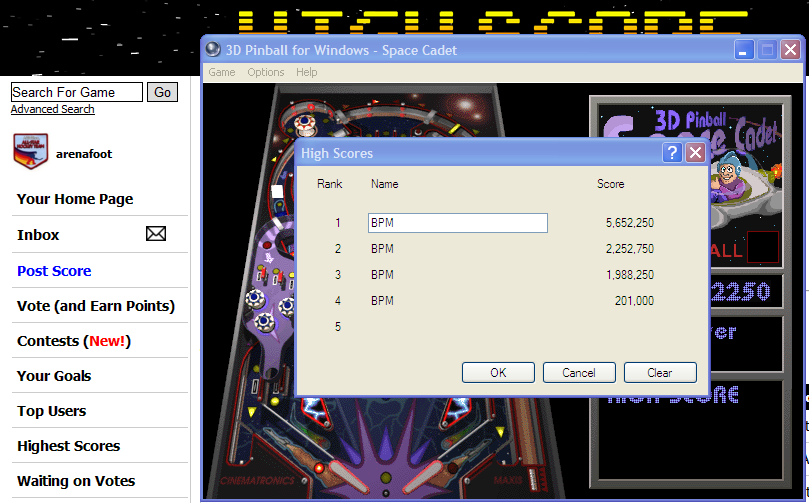
Mission Target Bank
These are the spot targets located to the right of the launch
ramp in the lower portion of the table. When you hit the mission
target, you receive 1,000 points and are notified of the mission
that is associated with that target. If all the mission lights are
on, you get an extra mission. The following missions are available
for each rank:
Cadet
First lightRe-entry training
Second lightLaunch training
Third lightTarget practice
All lightsScience mission
Ensign and Lieutenant
First lightBug hunt
Second lightRescue mission
Third lightAlien menace
All lightsSecret mission
Captain and Lt. Commander
First lightStray comet
Second lightSpace radiation
Third lightBlack hole threat
All lightsCosmic plague
Commander and Commodore
First lightSatellite retrieval
Second lightRecon mission
Third lightDoomsday machine
All lightsTime warp
Admiral and Fleet Admiral
First lightSecret mission
Second lightCosmic plague
Third lightTime warp
All lightsMaelstrom
Only the most recent mission that you activated is available at
a time. If you send the ball up the launch ramp, that mission is
If you send the ball up the launch ramp, that mission is
activated. While a mission is active, the mission target bank will
still give you points but won’t provide any new missions until you
either abort or complete the active mission.
Left Hazard Target Bank
These are the spot targets located to the left of the attack
bumpers. When you hit a hazard target, you receive 750 points. If
all the left hazard lights are on, then the left kicker is
activated.
Right Hazard Target Bank
These are the spot targets located to the left of the attack
bumpers. When you hit a hazard target, you receive 750 points. If
all the right hazard lights are on, then the right kicker is
activated.
Space Warp Spot Target
These are located at the entrance to the hyperspace chute. When
you hit one of these, you receive 750 points and the wormhole
destination lights are turned on, activating the wormholes.
5.6 Lights
Bonus Light
These are the yellow circular lights located in the bonus lane
on the left side of the table.
Booster Lights
These are the four yellow circular lights located in front of
the booster target bank.
Center Post Light
These are the yellow circular lights located just above center
post, between the flippers.
Deployment Lights
These are the six yellow square lights located on top of the
deployment chute.
Extra Ball Lights
These are the yellow circular light located above each out
lane.
Field Multiplier Lights
These are the four yellow circular lights located just below the
field multiplier target bank in the upper-left area of the
table.
Flag Lights
These are the yellow circular light located underneath each
flag.
Fuel Lights
These are the six multicolored square lights located in the fuel
chute.
Fuel Target Lights
These are the three yellow circular lights located by the attack
bumper in the upper-left corner of the table.
Gravity Well Light
This is the red circular light located in the center of the
table.
Hyperspace Lights
These are the five blue square light located on top of the
hyperspace chute.
Hyperspace Reflex Shot Light
This is the first blue triangular light located at the entrance
of the hyperspace chute.
Space Warp Target Light
This is the yellow circular light located in front of the space
warp target.
Kicker Lights
This is the yellow triangular light located above the left and
right kickers.
Kicker Path Lights
This is the purple triangular light located above the left and
right kickers on the table surface.
Launch Lights
These are the three yellow circular lights located above the
launch lanes.
Launch ramp Reflex Light
This is the first blue triangular light located in front of
launch ramp entrance.
Left Hazard Lights
These are the three yellow circular lights located in front of
the left hazard target bank.
Maelstrom Light
This is the third blue triangular light located at the entrance
of the hyperspace chute.
Medal Lights
These are the three multicolored circular lights located in
front of the medal target bank.
Mission Acceptance Light
This is the third blue triangular light located in front of
launch ramp entrance.
Mission Active Light
This is the red circular light located in the launch ramp.
Mission Lights
These are the three yellow circular lights located in front of
the mission target bank.
Progress Lights
These are the 18 blue circular lights in a circle located in the
center of the table.
Rank Lights
These are the nine orange circular lights in a circle located in
the center of the table.
Re-Entry Lights
These are the three yellow circular lights located above the
re-entry lanes at the top of the table.
Replay Light
This is the red circular light located under the left
flipper.
Return Lane Lights
These are the yellow circular lights located above each return
lane.
Right Hazard Lights
These are the three yellow circular lights located in front of
the right hazard target bank.
Shoot Again Light
This is the red circular light located under the right
flipper.
Tilt Light
This is a large X near the mission lights.
Time Warp Forward Light
This is the second blue triangular light located in front of the
launch ramp entrance.
Time Warp Backward Light
This is the second blue triangular light located at the entrance
of the hyperspace chute.
Wormhole Destination Lights
This is one multicolored triangular light located in front of
each wormhole.
Wormhole Lights
These are located above the wormholes.
5.7 Miscellaneous Components
Black Hole Kickout
This is located just under the ramp. If the ball lands here, you
receive 5,000 points.
Space Warp Rollover
The small green circular light slightly raised and located in
the upper left part of the table. If the ball moves over this
light, you receive 10,000 points, and the return lane lights are
turned on.
Flags
Flags are located in the fuel chute and hyperspace chute. If the
flag light is off, you receive 500 points when you turn a flag. If
the flag light is on, you receive 2,500 points when you turn a
flag.
If the wormhole destination lights are on, they change to
yellow, red, and then green when you turn a flag.
6.0 General Table Rules
6.1 Ball Draining
When the ball drains, you are awarded the current value of the
bonus. The lights on the table are all reset, except for the rank
and progress lights.
6.2 Replays
Sometimes you may get to replay the ball. When this happens,
nothing on the table resets or changes, and you do not receive the
bonus. You get only one replay at a time. The replay light is
located under the left flipper.
6.3 Shoot Again
Similar to a replay, if the ball drains in the first 15 seconds
of play, you may shoot the ball again. When you launch the ball
again, the shoot again light is turned on. The shoot again light is
located under the right flipper.
6.4 Extra Balls
You can receive an unlimited number of extra balls during the
game. These are played immediately after the current ball has
These are played immediately after the current ball has
drained. The table is still reset, but the ball counter is not
incremented.
Wie man 3D Pinball Space Cadet in Windows 10 spielt
Wenn Sie jemals Windows XP, ME oder 2000 verwendet haben, erinnern Sie sich vielleicht an ein mitgeliefertes Flipperspiel. Das war Pinball Space Cadet und war nicht schlecht, soweit die Spiele der Zeit gehen und ich habe viel gespielt. Es gab auch eine spezielle Ausgabe dieses Spiels namens 3D Pinball Space Cadet. Windows 10-Benutzer haben keine enthaltenen Spiele zu spielen, aber es könnte Sie überraschen, dass dieser Oldie aber Goodie auf neueren Computern gut gespielt werden kann.
Anscheinend war 3D Pinball Space Cadet eine maßgeschneiderte Version eines kommerziellen Release von Maxxis. Wie viele Dinge von damals erinnern wir uns mit rosaroten Gläsern daran. Wenn Sie den Drang verspüren, 3D Pinball Space Cadet zu spielen, können Sie erfreut sein, dass Sie es in Windows 10 ausführen können, wenn Sie möchten.
Spielen Sie 3D Pinball Space Cadet in Windows 10
Das ursprüngliche Spiel wurde teilweise gelöscht, weil Spiele nicht mehr Teil des Windows 10-Pakets sind, aber auch, weil es nicht für 64-Bit-Computer optimiert wurde. Es gab auch einen «Kollisionserkennungs-Bug». Bei der Kollisionserkennung in Spielen dreht sich alles darum, wenn sich ein Objekt mit einem anderen überschneidet. Das hört sich nach einem Spielbrecher in einem Flipperspiel an. Nicht so!
- Laden Sie das ausführbare Spiel von hier herunter.
- Extrahieren und installieren Sie die Datei auf Ihrem Computer.
- Finde das Spiel in deinem Windows-Menü.
- Abspielen!
Ich habe das Spiel von der Quelle heruntergeladen und es ist derzeit frei von Viren und Malware. Ich laufe Windows 10 Creators Update x64 und das Spiel läuft gut. Keine Abstürze, keine Probleme und nichts, was verhindern würde, dass du mehr Stunden deines Lebens verlierst und Highscore jagst.
Benutze das «Z» und «/», um die Flipper zu steuern und halte den Raum gedrückt, um den Kolben zurück zu ziehen, um den Ball zu starten.
Da 3D Pinball Space Cadet ursprünglich für frühe Computer entwickelt wurde, ist die Auflösung nicht groß. Es läuft in einem kleinen 640 × 480-Fenster, das Sie möglicherweise schielen müssen, um zu sehen. Sie können es im Vollbildmodus verwenden, was das Spielen einfacher macht. Öffnen Sie das Menü Optionen und wählen Sie Vollbild.
Sie können die Steuerelemente auch auf dem Optionsbildschirm ändern, falls Sie dies wünschen. Wenn Sie Bump-Aktionen verwenden, müssen Sie dies tun, da der Rechts-Table-Bump aus irgendeinem Grund nicht standardmäßig konfiguriert ist.
3D Pinball Space Cadet Cheats und Codes
Wie bei den Spielen der Zeit üblich, haben schelmische Programmierer geheime Codes in ihre Spiele eingebaut, um ein paar zusätzliche Modi oder Funktionen zu ermöglichen. Ich werde einige davon unten aufführen, so dass Sie hier den Spoileralarm sehen. Lies nur weiter, wenn du die Cheats wissen willst.
Geben Sie diese Codes ein, wenn Sie das Spiel zum ersten Mal starten und bevor Sie den ersten Ball starten.
- Geben Sie ‘hidden test’ ein, um den Debug-Modus zu aktivieren
- Geben Sie ‘Incredible oder Imax’ ein, um den Feldmultiplikator zu erhöhen
- Geben Sie «hmax» ein, um 1.000.000.000 Punkte zu erhalten
- Tippe ‘omax’, um rot zu spielen
- Geben Sie «gmax» ein, um die Schwerkraft gut zu ermöglichen
- Geben Sie ‘rmax’ ein, um einen Rang zu verbessern.
- Geben Sie «1max» ein, um einen zusätzlichen Ball zu erhalten, wenn Sie Ihren aktuellen Ball verlieren
- Geben Sie ‘bmax’ ein, um eine unbegrenzte Anzahl an Bällen zu erhalten
Der Debug-Modus, der durch Eingabe von ‘hidden test’ verfügbar ist, ermöglicht es Ihnen, unter die Haube zu graben. Drücken Sie H, um Ihren Highscore zu bearbeiten. Drücken Sie M, um anzuzeigen, wie viel Systemspeicher verfügbar ist. Drücke R, um deinen Spielrang zu erhöhen. Drücken Sie Y, um den FPS anzuzeigen. Sie können auch die linke Maustaste gedrückt halten, um den Ball überall auf dem Tisch zu platzieren, den Sie mögen. Drücken Sie Leertaste, um den Debug-Modus zu beenden.
Drücken Sie Leertaste, um den Debug-Modus zu beenden.
Es gibt ein paar andere versteckte Tricks in 3D Pinball Space Cadet.
Um den Skill-Shot-Tunnel in 3D Pinball Space Cadet zu benutzen, musst du den Ball auf halber Höhe der Startschurre erreichen, damit er das gelbe Bogenlicht herunterrollt. Schlagen Sie diese Lichter für Boni.
- 1 Licht = 15.000 Punkte
- 2 Lichter = 30.000 Punkte
- 3 Lichter = 75.000 Punkte
- 4 Lichter = 30.000 Punkte
- 5 Lichter = 15.000 Punkte
- 6 Lichter = 7.500 Punkte
Wirf alle drei Grabsteine direkt über den Flippern ab und du erreichst einen Rang. Wiederhole es innerhalb einer Minute, um einen anderen Rang zu erreichen und eine Wiederholung zu erhalten. Mach es noch einmal, bevor alle Lichter für einen anderen Rang und eine weitere Wiederholung ausgehen.
3D Pinball Space Cadet war zu der Zeit sehr beliebt, obwohl die meisten Spieler es für ihr schuldiges Geheimnis hielten. Während ein Trip in die Vergangenheit gut ist, hält das Spiel den modernen Standards nicht stand. Aber wenn Sie ein bisschen Nostalgie suchen, liefert 3D Pinball Space Cadet.
Aber wenn Sie ein bisschen Nostalgie suchen, liefert 3D Pinball Space Cadet.
Space Cadet Pinball: Windows Pinball for Android
The classic Windows pinball we all know and love is back for Android and best of all, it’s completely free. If you are one of those gamers who love good retro games, we are sure you will enjoy this article as we offer you a way to enjoy the game again. Windows Pinball from Mobile .
The mobile game market has grown significantly in recent years thanks to the excellent developers who have been able to bring the experience of mobile games to another level .
But it’s not all about incredible FPS and epic adventures on your mobile phone, if you want something else from the past we offer you this title that will surely bring you hours of fun.
How to download pinball for Windows on Android?
A few weeks ago, a GitHub user named Fexed published his own GitHub. Windows 9 symbolic pinball port0004 . If you were one of the lucky ones who got to play Windows 2000, XP, 7 or Windows 8, you probably remember Pinball 3D, an addictive game with great graphics for the time.
Windows 9 symbolic pinball port0004 . If you were one of the lucky ones who got to play Windows 2000, XP, 7 or Windows 8, you probably remember Pinball 3D, an addictive game with great graphics for the time.
The design, sounds, physics and many other aspects of this game have made it a classic to the point where Microsoft released several operating systems with the game preinstalled.
Now you no longer need to get the old software compatibility model to play it, just follow these steps and you will be able to Enjoy Windows pinball for Android :
- Go to the browser on your mobile and access this page from GitHub.
- Later select the desired version of by clicking where it says pinball.apk.
- Click Download and once it’s downloaded, click Install.
When you finish the installation, will be ready, so you can enjoy it one hundred percent . If you don’t quite understand the steps and permissions required to install an APK file, don’t worry, just follow the instructions we leave you in this guide. nine0005
If you don’t quite understand the steps and permissions required to install an APK file, don’t worry, just follow the instructions we leave you in this guide. nine0005
How to play 3D pinball?
Just like classic pinball for Windows, this pinball for Android or Space Cadet Pinball is the name given to the application, the gameplay is very simple and at the same time very addicting. Follow these steps to become a game master:
- Press and hold the piston button to throw the ball into play, the longer you keep the button pressed, the harder the ball will be thrown. nine0037
- press Correct to move the right stick and left to move the left stick.
- The «Tilt» setting allows you to move the table a little in a certain direction to change the trajectory of the ball, but be careful, because this is an illegal move and if you do it too much, the game will punish you by blocking the levers.

You have a total of three balls to play with. , there is no time limit and your best score will always be displayed at the top of the screen. Space Cadet Pinball is a great option for all gamers, we hope you enjoy it, and if you know of any other classic games you’d like to see on Android, please leave them in the comment box. nine0005
Why Microsoft removed 3D Pinball from Windows (and how to get it back)
- Why pinball was removed from Windows Vista
- How to install 3D Pinball on newer versions of Windows
- Alternative: extract 3D pinball from old Windows XP disc
forget Solitaire and Minesweeper . The best game ever included in Windows was a virtual pinball table. With Flashing Lights and Arcade Sounds 3D Pinball for Windows 1995 seemed like magic and amazingly reproducible even today.
RELATED: What happened to solitaire and minesweeper in Windows 8 and 10?
But don’t check your Start menu: Microsoft hasn’t included Space Cadet Pinball in any release since Windows XP, and unlike Microsoft Paint, it may not be possible to restart the Windows Store anytime soon.
Why is this game no longer associated with Windows? And is there a way to get it back? Let’s take a little walk down memory lane before we show you a way to rip this game off the official Microsoft download. nine0005
Why was pinball removed from Windows Vista
«3D Pinball for Windows — Space Cadet» is a Microsoft name created in the 90s. It’s unnecessarily long, includes the biggest buzzword in gaming around 1995 — 3D! — and includes the words «for Windows» here just to remind you what operating system you’re using. But despite «Microsoft’s Exceptional Name,» the game itself didn’t come from Redmond.
No, Microsoft commissioned Texas-based developer Cinematronics to create a 3D Pinball to demonstrate the gaming capabilities of Windows 95 in a world where most PC developers stuck to DOS.
The development of the 3D pinball has been tumultuous since this Daily Dot outline article, but the team was able to pull it off. Microsoft included the game in «Microsoft Plus! for Windows 95», a separate $50 CD that also included Internet Explorer’s predecessor. The game was later bundled with Windows NT, ME and 2000; Windows XP was the last version to include the game.
The game was later bundled with Windows NT, ME and 2000; Windows XP was the last version to include the game.
Why don’t Windows Vista and later versions of Windows ship with Pinball? Because Microsoft engineers could not port the game to 64-bit architecture without breaking. Microsoft employee Raymond Chen explains:
In particular, when you started the game, the ball was delivered to the launcher, and then it slowly fell towards the bottom of the screen, through the piston and out of the bottom of the table. The games were very short.
That sounds… not fun. And it turned out to be almost impossible to fix: the game’s source code was ten years old and not documented. In fact, there was no one to talk about the game: Cinematronics, which developed the game back in 1994, was bought by Maxis in 1994.96; Maxis was bought by EA in 1997. All 3D Pinball developers are long gone.
So Chen made the call: 3D Pinball was not included in the 64-bit version of Windows XP, nor has it been included in any version of Windows since. But that doesn’t mean you can’t run it if you really want to.
But that doesn’t mean you can’t run it if you really want to.
How to install 3D Pinball on newer versions of Windows
Microsoft didn’t want to include a 32-bit game on 64-bit operating systems, which is understandable, but 3D Pinball still works great on modern operating systems such as Windows 10, due to backwards compatibility. There are unreliable third-party sites offering unauthorized 3D Pinball downloads, but we won’t link to them. Instead, as How-To Geek forum member Biswa points out, Microsoft is offering free downloads of Windows XP Mode, originally designed to be backward compatible for Windows 7 users. The 3D Pinball files are right inside and we can run them on Windows 10 with little effort. nine0005
First, download Microsoft’s Windows XP Mode. Note that you may have to scroll through Surface ads to get to the actual download.
Save the file to your Downloads folder — it will be about 470 MB. It will be called «WindowsXPMode_en-us.exe».
Make sure you can see the file extensions , then change «.exe» to «.zip».
You can now open the file in 7Zip or WinRAR (Windows Explorer’s built-in archiving feature will not work.)
Go to the Sources folder, then open XPM.
Inside this archive we will find the file «VirtualXPVHD», which is a virtual hard disk with a full installation of Windows XP.
That’s right: we’re looking at an archive within an archive and within an archive — it’s the turtles underneath. Open this archive and you will see the complete Windows XP file structure.
Go to Program Files > Windows NT and you’ll find a whole folder called «Pinball». nine0005
Drag this to your desktop or wherever you want. You now have a pinball on your Windows 10 system!
Enjoy!
Alternative: extract 3D pinball from old Windows XP disc
If you have limited connectivity and don’t want to boot into XP mode, you can also find this 32-bit Windows XP CD that you have somewhere. in the closet and remove the game directly from it.
in the closet and remove the game directly from it.
To start, create a «Pinball» folder on your Windows 10 computer — for simplicity, I put it at the top level of the C:\ partition, but you can put it anywhere. nine0005
Now insert the Windows XP CD and open a command prompt. Switch to your optical drive by entering its name; for me that meant typing F:\ and pressing Enter, but you need to check what letter your optical drive is using. Then type cd I386 to change directories and press Enter.
Now we are in the folder where the game lives — we just need to extract it. We will do this step by step, starting with all the files named «pinball»:
expand -r pinball *. * C:\pinball
This uses the «expand» command to extract every file that starts with the word «pinball» into the C:\pinball folder we created earlier (if you put your folder somewhere else, use this place instead.)
We will run a similar command for the sounds, fonts, and image of the table included in the context:
expand -r sound *. wa_ C:\pinball expand -r font.da_ C:\pinball expand — rtable.bm_C:\pinball
wa_ C:\pinball expand -r font.da_ C:\pinball expand — rtable.bm_C:\pinball
Finally, we need to copy one more file:
copy wavemix.inf C:\pinball
When you’re done, go to the Pinball folder you created earlier: if everything works, you should have 70 files.
Now go ahead and run pinball.exe!
It’s that simple. You may want to move the folder somewhere later, but at least you know everything is working.
RELATED: How to run Windows software in Ubuntu with Wine
If you grew up with Windows but don’t use it today, don’t worry: you can run Windows software in Ubuntu with Wine, or on your Mac using Wine on macOS. You will need to complete the above steps on a Windows machine, but the resulting files work very well in Wine.
Similar
How to update Internet Explorer
… Windows, which is notoriously one of the bad guys’ favorite targets. I know you’re not computer savvy, but that doesn’t matter. You will still succeed, I assure you. Therefore, if you are interested in knowing what steps you need to take in order to be able to update Internet Explorer, I suggest that you take a few minutes of free time, sit in front of your trusty PC and focus on reading the information that How to install Android apps on Windows Phone
You will still succeed, I assure you. Therefore, if you are interested in knowing what steps you need to take in order to be able to update Internet Explorer, I suggest that you take a few minutes of free time, sit in front of your trusty PC and focus on reading the information that How to install Android apps on Windows Phone
… how to download the application’s APK We refer you to a separate manual. Now all you have to do is wait for the app to install. This should take several minutes. 2. The second way is more complicated Now it’s time for the second way to install the application. It is very similar to the previous one, but we do not use Install Vista SP1
In Microsoft Service Pack is a collection of all fixes and improvements published since the system was released, embellished with additional fixes and improvements not yet published by the publisher. Therefore, the «Service Pack» does not provide any additional or new functionality, but improves the performance and stability of what already exists. This is exactly How to Use DirectX Diagnostics in Windows
This is exactly How to Use DirectX Diagnostics in Windows
… ds/2016/06/dx_top.png»> DirectX is a set of APIs used in Windows for multimedia and video programs and is especially important for gamers. The DirectX Diagnostic Tool displays extensive information about DirectX and also allows you to perform basic diagnostic tests How to repair Windows 7, 8 or Vista without installation DVD
Back in 2006, when Windows Vista was introduced, it was equipped with a brand new feature that allows you to burn a so-called «system recovery disc» to a blank CD Although this is not a utility CD that can help you solve a huge number of problems, such as Hiren’s Boot CD is able to do, there are a number of built-in functions that can perform basic Windows XP and Windows Vista support has been discontinued
… Windows XP and Vista as these platforms are no longer supported by Microsoft. Starting in October 2016, Adaware Antivirus will continue to work on Windows XP and Vista, but will no longer receive updates for the latest malware and security threats. How to run the PlayMemories Home Settings Initialization Tool (Windows)
How to run the PlayMemories Home Settings Initialization Tool (Windows)
… just like immediately after installing the application. Therefore, if the folder was later registered with the application, it will be unregistered. If a registered folder contains a lot of data, it may take some time to register it again. PlayMemories Home Settings Initializer does not work on Mac. Install PlayMemories Home. Select Start — All Programs — PlayMemories Home Page How to install Google Earth 6.2 on Linux Mint 12 «Lisa»
Google Earth is a program for creating virtual globes, How to: use GET parameters in conditional filters Drupal Views
… de» and get an argument this way Change the value in one of the build-execute-render hooks of the views Both of these options cannot be reused, and the first one ends with a code in the database. Obviously there must be a better way. get_arguments module is a natural result. It adds a new option to the «Specify Default Value» drop-down menu that allows you to Step by Step — How to Install Android Wear 2. 0 on a Smartwatch0sekund.pl
0 on a Smartwatch0sekund.pl
I decided to check out what it really looks like working with Android Wear 2.0. For now, this is a developer edition, but early this year should bring a final decision. Do you have LG Watch Urbane 2nd or Huawei Watch? This guide is for you. However, I did the installation on an LG watch. Note — I’ll write this for you to make sure everything is clear — only two models are supported at the moment — LG Watch Urbane 2nd and Huawei Watch. I did my experiment on a watch from What Christmas Present? Camera for woman
Half of November is behind us, so it’s time to look at the Christmas presents. Could one of them be a camera? Of course, if you just choose the right model. And here we are. To help you, we decided to look around the Polish FOTO market and choose the most reasonable offers for a star gift in our opinion.
Comments
So is Samsung afraid of even tougher competition from brands like Huawei and Honor?
So is Samsung afraid of even tougher competition from brands like Huawei and Honor? Introducing the Samsung Galaxy J5 2016 No more Samsung Ace, Core, Grand or Trend. Samsung has simplified range by playing on a letter followed by a number… J = Enter range. A = Intermediate. S = high end. Note = Phablets. The Samsung Galaxy J5 2016 is an entry-level mid-ranger nestled between the frankly modest J3 and the big J7! Samsung, for version Where should capacity be built and how should it be expanded? nine0017 Where should capacity be built and how should it be expanded? The figure below shows the origin and destination of goods between Earth and space and the distribution of goods by sector. Humans have mastered the lower left quadrant, made on Earth, for use on Earth. Moving clockwise from there, each quadrant poses new challenges for which we have less and less experience. You may be most familiar with names like Norton, McAfee and AVG, but are they really better? nine0017 You may be most familiar with names like Norton, McAfee and AVG, but are they really better? We’ve tested and reviewed the latest packages — both premium and free antivirus — from the biggest cybersecurity companies, so you can trust our recommendations.
Samsung has simplified range by playing on a letter followed by a number… J = Enter range. A = Intermediate. S = high end. Note = Phablets. The Samsung Galaxy J5 2016 is an entry-level mid-ranger nestled between the frankly modest J3 and the big J7! Samsung, for version Where should capacity be built and how should it be expanded? nine0017 Where should capacity be built and how should it be expanded? The figure below shows the origin and destination of goods between Earth and space and the distribution of goods by sector. Humans have mastered the lower left quadrant, made on Earth, for use on Earth. Moving clockwise from there, each quadrant poses new challenges for which we have less and less experience. You may be most familiar with names like Norton, McAfee and AVG, but are they really better? nine0017 You may be most familiar with names like Norton, McAfee and AVG, but are they really better? We’ve tested and reviewed the latest packages — both premium and free antivirus — from the biggest cybersecurity companies, so you can trust our recommendations. Over 80 antivirus and security suites have been reviewed and reviewed by our experts as of April 2019 to give you the best solution for your needs. But how do you know if the lower prices offered by the previous generation outweigh the gains made at Haswell? nine0017 But how do you know if the lower prices offered by the previous generation outweigh the gains made at Haswell? desktop On the desktop, the biggest difference is the Z87 chipset that comes with Haswell. As mentioned earlier, the Z87 offers fast sync among other improvements. However, if you don’t use these features, the only reason to buy Haswell is to be able to upgrade the CPU in the next release of Broadwell, which also uses How to find its checksum? nine0017 How to find its checksum? As we said above, the «Dialogue» toolbar with the Google server. This leaves a trace on your computer in the form of a temporary internet file. The procedure to follow is as follows: If you haven’t already, install the Google Toolbar with these advanced features (PageRank).
Over 80 antivirus and security suites have been reviewed and reviewed by our experts as of April 2019 to give you the best solution for your needs. But how do you know if the lower prices offered by the previous generation outweigh the gains made at Haswell? nine0017 But how do you know if the lower prices offered by the previous generation outweigh the gains made at Haswell? desktop On the desktop, the biggest difference is the Z87 chipset that comes with Haswell. As mentioned earlier, the Z87 offers fast sync among other improvements. However, if you don’t use these features, the only reason to buy Haswell is to be able to upgrade the CPU in the next release of Broadwell, which also uses How to find its checksum? nine0017 How to find its checksum? As we said above, the «Dialogue» toolbar with the Google server. This leaves a trace on your computer in the form of a temporary internet file. The procedure to follow is as follows: If you haven’t already, install the Google Toolbar with these advanced features (PageRank). Clear the cache of your Internet Explorer browser. Enter the exact URL of the page you want to analyze. In addition, a wide range of these products does not help in choosing, because how to find yourself in a thicket of store shelves, which accumulate cheaper and more expensive models from many manufacturers? nine0017 In addition, a wide range of these products does not help in choosing, because how to find yourself in a thicket of store shelves, which accumulate cheaper and more expensive models from many manufacturers? Time to exchange … The battery is one of the most important elements of our car, responsible for its start. Proper operation has a great influence on the degree of its viability. Therefore, the battery should not be overcharged. It’s certainly a bummer, but how often do you get an e-book software update that legitimately brings new functionality? nine0017 It’s certainly a bummer, but how often do you get an e-book software update that legally brings new functionality? For parents, there’s FreeTime, which allows you to create profiles and generally encourage more reading with achievement badges and so on.
Clear the cache of your Internet Explorer browser. Enter the exact URL of the page you want to analyze. In addition, a wide range of these products does not help in choosing, because how to find yourself in a thicket of store shelves, which accumulate cheaper and more expensive models from many manufacturers? nine0017 In addition, a wide range of these products does not help in choosing, because how to find yourself in a thicket of store shelves, which accumulate cheaper and more expensive models from many manufacturers? Time to exchange … The battery is one of the most important elements of our car, responsible for its start. Proper operation has a great influence on the degree of its viability. Therefore, the battery should not be overcharged. It’s certainly a bummer, but how often do you get an e-book software update that legitimately brings new functionality? nine0017 It’s certainly a bummer, but how often do you get an e-book software update that legally brings new functionality? For parents, there’s FreeTime, which allows you to create profiles and generally encourage more reading with achievement badges and so on. However, the update we’re really looking forward to is Goodreads — the functionality we’ve been waiting for with Amazon How do I allocate time to use it effectively? nine0017 How to allocate time in order to use it effectively? This is a problem that affects most stores with a huge number of subpages. Good keyword research is very helpful at this stage. Assuming we already have this, we move on to content optimization. The scheme of work in most cases is very similar: optimization of the main page, the introduction of a unique meta title and description in all categories of the store, ? Maybe you want to order it yourself or pin it on Pinterest so you don’t lose it? nine0017 How to allocate time in order to use it effectively? This is a problem that affects most stores with a huge number of subpages. Good keyword research is very helpful at this stage. Assuming we already have this, we move on to content optimization. The way it works in most cases is very similar: optimizing the home page, implementing a unique meta title and description across all categories of the store.
However, the update we’re really looking forward to is Goodreads — the functionality we’ve been waiting for with Amazon How do I allocate time to use it effectively? nine0017 How to allocate time in order to use it effectively? This is a problem that affects most stores with a huge number of subpages. Good keyword research is very helpful at this stage. Assuming we already have this, we move on to content optimization. The scheme of work in most cases is very similar: optimization of the main page, the introduction of a unique meta title and description in all categories of the store, ? Maybe you want to order it yourself or pin it on Pinterest so you don’t lose it? nine0017 How to allocate time in order to use it effectively? This is a problem that affects most stores with a huge number of subpages. Good keyword research is very helpful at this stage. Assuming we already have this, we move on to content optimization. The way it works in most cases is very similar: optimizing the home page, implementing a unique meta title and description across all categories of the store.
