Pokémon Go — Arena einnehmen, angreifen und besetzen, eigene Arena erstellen
Mit dem letzten Pokémon Go Update haben auch endlich die überarbeiteten Arenen ins Spiel gefunden. Wie erwartet, hat sich sehr vieles Verändert. Das Grundprinzip ist zwar immer noch dasselbe, allerdings wurden unzählige Aspekte benutzerfreundlicher und übersichtlicher gestaltet. Zudem sind Mechaniken wie das Prestige-System verschwunden oder wurden durch neue Dinge wie das Motivations-System der Verteidiger-Pokémon ersetzt.
Kurzum: Die Arenen in Pokémon Go sind zu einer neuen Erfahrung im Spiel geworden, mit denen man sich erst wieder arrangieren muss. Damit ihr einen besser Überblick über die neue Arena bekommt, haben wir für euch mehrere Seiten mit allen wichtigen Infos zusammengestellt. Auf dieser Seite geht es um die Voraussetzungen für die Teilnahme an den Arena-Kämpfen, den unterschied zwischen Neutralen und besetzten Arenen und wie ihr Selbige für euch und euer Team beanspruchen könnt. Wollt ihr weitere Infos zur Arena, findet ihr in der nachfolgende Liste weitere Links zu den entsprechenden Themen.
Weitere Tipps und Tricks zu Pokémon Go:
Pokémon Go Tipps — große Übersicht
Pokémon Go — Alles über Raids: wie sie funktionieren, wie ihr sie findet, Level, Belohnungen und mehr
Pokémon Go — Typentabelle mit Effektivität, Immunitäten, Stärken und Schwächen
Pokémon Go — Technische Maschinen: Sofort-TMs und Lade-TMs einsetzen
Pokémon Go — Ditto: Wo man es finden und fangen kann, besondere Fähigkeiten
Pokémon Go — Münzen in der Arena verdienen und kaufen
Pokémon Go — Legendäre Pokémon bald als fangbare Raidbosse aus dunklen Raid-Eiern
Pokémon Go — Evoli Entwicklung beeinflussen: So wird es zu einem Blitza, Aquana oder Flamara
Pokémon Go — Arena und die Voraussetzungen
Damit ihr eine Arena überhaupt betreten könnt, müsst ihr natürlich die dafür nötigen Voraussetzungen erfüllen. Keine Sorge, die fallen nicht besonders schwer aus. Wie euch Professor Willow bereits darauf hinweist, müsst ihr lediglich Trainerstufe 5 erreichen und euch einem der drei
Teams Wagemut, Weisheit oder Intuition anschließen.
Mit einer niedrigeren Stufe könnt ihr zwar Arenen auf der Karte auswählen, aber nicht mit ihnen interagieren. Stufe Fünf sollte für euch keine große Hürde sein: Fangt einfach ein paar Pokémon, entwickelt sie weiter oder stattet ein paar PokéStops einen Besuch ab, um schnell an Erfahrungspunkte zu kommen. Beim Ausbrüten Von Eiern mithilfe der Brutmaschine geht’s noch schneller.
Arena angreifen, erobern, einnehmen
Grundsätzlich unterscheidet man zwischen neutralen Arenen und Arenen, die bereits einem Team gehören. Eine neutrale Arena wird euch auf der Karte grau/weiß angezeigt. Das bedeutet, dass sich darin kein Pokemon von einem Spieler irgendeines Teams befindet. In diesem Fall könnt ihr euch die Arena ganz einfach unter den Nagel reißen, indem ihr ein Pokémon für die Verteidigung zuweist. Wie das funktioniert, erfahrt ihr im nächsten Punkt.
Am häufigsten werdet ihr wohl auf Arenen stoßen, die bereits von einem Team in Besitz genommen wurden. Diese werden entsprechend der Teamfarbe auf der Karte angezeigt. Hierbei gilt es allerdings nochmals zu unterscheiden, ob die Arena eurem eigenen oder einem gegnerischen Team gehört. Der Unterschied ist einfach aber essenziel: Gehört die Arena eurem eigenen Team, könnt ihr dort nur die Verteidiger-Pokémon mit Beeren versorgen oder selbst ein Pokémon abstellen, sofern noch Platz dafür ist. Sucht ihr eine Arena eines gegnerischen Teams auf — sagen wir, ihr tretet als Mitglied von Team Wagemut in einer Arena von Team Intuition an — könnt ihr um die Vorherrschaft der Arena kämpfen.
Hierbei gilt es allerdings nochmals zu unterscheiden, ob die Arena eurem eigenen oder einem gegnerischen Team gehört. Der Unterschied ist einfach aber essenziel: Gehört die Arena eurem eigenen Team, könnt ihr dort nur die Verteidiger-Pokémon mit Beeren versorgen oder selbst ein Pokémon abstellen, sofern noch Platz dafür ist. Sucht ihr eine Arena eines gegnerischen Teams auf — sagen wir, ihr tretet als Mitglied von Team Wagemut in einer Arena von Team Intuition an — könnt ihr um die Vorherrschaft der Arena kämpfen.
Links eine graue neutrale Arena, rechts eine vom Team Rot besetzte Arena.
Gegnerische Arenen könnt ihr Solo oder Zusammen mit weiteren Teammitgliedern erobern. Tippt dazu auf eine gegnerische Arena in eurer Nähe. Im folgenden Arenastartbildschirm erfahrt ihr mehr über die Arena (Namen, geografischen Fixpunkt) sowie den Pokémon, die zu deren Verteidigung abgestellt sind. So wisst ihr direkt, welche und wie viele Pokémon in der Arena postiert sind, wie es um ihre Motivation bestellt ist, wie viele WP sie besitzen und so weiter.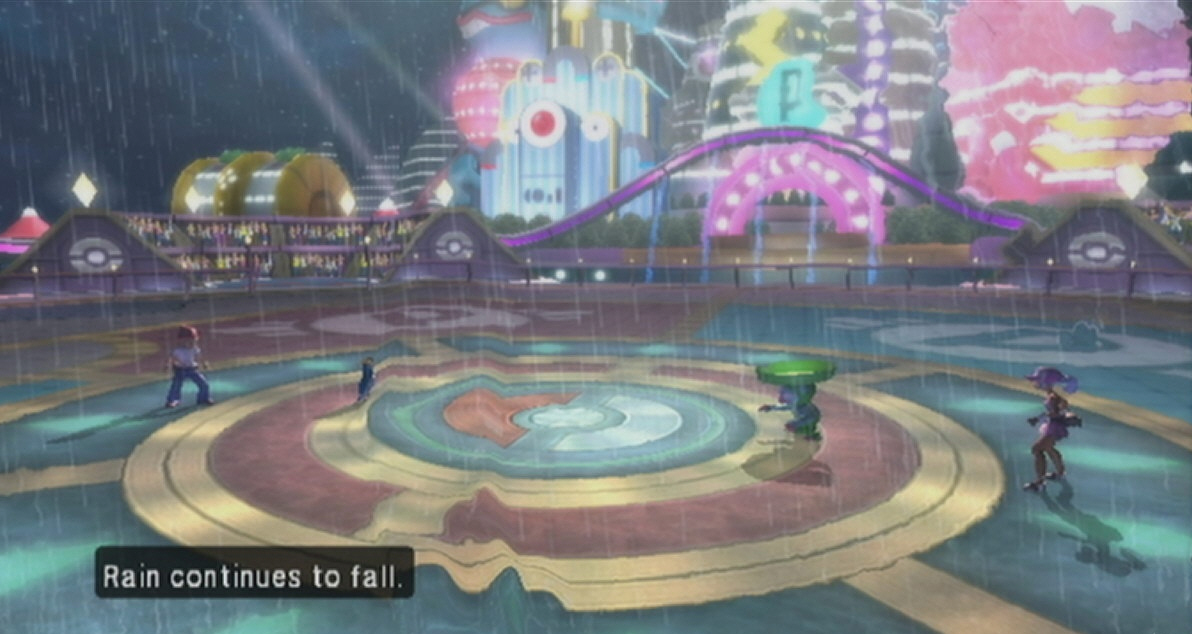 Ein genauer Blick lohnt sich, da ihr so eure Chancen einschätzen könnt.
Ein genauer Blick lohnt sich, da ihr so eure Chancen einschätzen könnt.
Mit dem X-Button an unteren Bildschirmmitte könnt ihr die Arena wieder verlassen, falls euch die Gegner zu stark erscheinen. Mit dem Button rechts daneben (zwei Pokébälle auf einer Sternform) kommt ihr weiter auf den Auswahlbildschirm der Pokémon, die am Kampf gegeneinander antreten sollen. Hier findet ihr nochmals eine Auflistung der Gegner sowie eures Teams. Ihr könnt nun euer Team entsprechend anpassen, ehe ihr mit «Zum Kampf!» den Eroberungskampf beginnt. Wie das genau funktioniert, erfahrt ihr auf der Seite Pokemon Go — Arena-Kämpfe: So gewinnt ihr im Gym.
Arena besetzen
Wollt ihr eine neutrale Arena besetzen, ist der Ablauf ist immer derselbe: Damit euch beziehungsweise eurem Team die Arena gehört, müsst ihr nur ein Pokémon zur Verteidigung zurücklassen. Dabei gelten seit dem Update folgende Regeln:
- Grundsätzlich könnt ihr als Trainer nun nur ein einziges Pokémon zur Verteidigung der Arena abstellen.
 Ohne weitere Mitstreiter eures Teams — die ebenfalls jeweils ein eigenes Taschenmonster zur Defensive abstellen — fällt die Verteidigungskraft einer Arena gegen Angreifer also relativ schwach aus.
Ohne weitere Mitstreiter eures Teams — die ebenfalls jeweils ein eigenes Taschenmonster zur Defensive abstellen — fällt die Verteidigungskraft einer Arena gegen Angreifer also relativ schwach aus. - Maximal sechs Pokémon können in einer Arena postiert werden, wobei dafür sechs verschiedene Trainer jeweils ein Pokémon abstellen müssen.
- Ab sofort darf von jedem Pokémon-Typ nur noch ein Exemplar zur selben Zeit in der Arena verweilen.
- Das zur Arenaverteidigung abgestellte Pokémon kann solange nicht mehr für etwas anderes verwendet werden, bis es keine Motivation übrig hat und aus der Arena fliegt. Tritt dieser Fall ein, kehrt es automatisch zu euch zurück.
Wie man die Pokémon genau hinzufügt? Nun, wandert zu einer in grau dargestellten Arena (entweder einer Neutralen oder einer gerade eroberten Arena) und betretet sie durch Antippen des Bildschirms. Seht euch jetzt den Button «Pokémon hinzufügen» an und ihr könnt ein Monster aus eurer Sammlung in die Arena scheuchen. Bedenkt dabei die oben genannten Regeln. Achtet nach dem Stationieren eines eurer Pokémon auf die Farbe der Arena — sie ändert sich in die Farbe eures jeweiligen Teams.
Bedenkt dabei die oben genannten Regeln. Achtet nach dem Stationieren eines eurer Pokémon auf die Farbe der Arena — sie ändert sich in die Farbe eures jeweiligen Teams.
Entdeckt ihr während eurer Reisen eine Arena in eurer Teamfarbe, solltet ihr immer überprüfen, ob noch Platz für eines eurer Pokémon zur Verteidigung ist. Postiert ihr eins eurer Pokémon in einer solchen Arena, solltet ihr auch gleich noch Beeren zum Stärken vorhandener aber demotivierter Pokémon einsetzen. Angreifer mit dem Ziel, die Arena einzunehmen, haben es dann deutlich schwerer, da eure Motivation steigt und eure Pokémon länger durchhalten.
Eigene Arena und PokéStop erstellen
Mittlerweile hat sich das Problem, dass Weg zur nächsten Arena / zum nächsten PokéStop mit einer Weltreise verbunden ist, schon deutlich gebessert, da Niantic im Laufe der Zeit viele neue Punkte hinzugefügt hat. Solltet ihr zu denjenigen gehören, die in ihrer Umgebung nicht viele Interaktionsmöglichkeiten haben, wäre es doch schön, wenn man Niantic sagen könnte, sie sollen vor Ort ein paar Punkte erstellen.
Zu Anfangszeiten von Pokemon Go war es durchaus möglich, neue Arenen und PokéStops über den Support von Niantic zu beantragen. Leider wurde der Service so stark beansprucht, dass Niantic Ende Juli 2016 die Leistung von der Service-Liste strich. Bis heute ist die Funktion deaktiviert. Seid ihr von dem Problem betroffen, könnt ihr einzig darauf hoffen, dass Niantic von selbst Tätig wird und in eurer Gegend weitere Punkte hinzufügt.
Übrigens: Nicht mehr exestierende Arenen und PokéStops könnt ihr weiterhin dem Support melden. Gleiches gilt, wenn eine Arena/ein PokéStop an einer gefährlichen Stelle oder auf eurem Privatgrundstück platziert wurde.
Pokemon Go: Arena einnehmen — so geht’s
| von
Daniela Schlögel
Auf dem Weg zum besten Trainer in Pokemon Go kommen Sie nicht an Arena-Kämpfen vorbei. Wie Sie Ihre eigene Arena einnehmen und so sogar selbst zum Arenaleiter werden, erklären wir Ihnen hier.
Die mit einem Symbol oder grüner Unterstreichung gekennzeichneten Links sind Affiliate-Links. Kommt darüber ein Einkauf zustande,
erhalten wir eine Provision — ohne Mehrkosten für Sie! Mehr Infos.
Auf der Karte in Pokémon Go sehen Sie nicht nur die zahlreichen Poké Stops, sondern auch immer wieder auffällig große Symbole, mit denen die Arenen markiert werden. Hier können Sie gegen andere Spieler antreten und die Arenen eventuell sogar einnehmen.
- Zuerst müssen Sie Level 5 erreichen und einem der drei Teams beitreten, bevor Sie in die Arena-Kämpfe einsteigen dürfen. Danach hält Sie nichts mehr auf.
- Es gibt drei unterschiedliche Szenarien, die bestimmen, wie leicht Sie eine Arena übernehmen können.
- Ist die Arena grau, hat sie noch niemand eingenommen und Sie können in dieser Arena ohne Gegenwehr ein Pokémon platzieren. In so einem seltenen Fall sind Sie sofort erfolgreich Arenaleiter geworden.
- Die meisten Arenen werden mittlerweile aber nicht mehr grau, sondern blau, rot oder gelb gefärbt sein — je nachdem, welche Fraktion diese Arena gerade verteidigt.
 Sie können sowohl Arenen von Ihrer als auch von der fremden Fraktionen übernehmen.
Sie können sowohl Arenen von Ihrer als auch von der fremden Fraktionen übernehmen.
- Ist ein Platz in einer Arena, die gerade von Ihrem Team besetzt wird, frei, können Sie einfach eines Ihrer Pokémon in die Arena setzen.
- Wichtig dabei ist, dass keine Pokémon-Art zwei Mal in der Arena vertreten sein darf. Ist z.B. bereits ein Heiteira Ihres Teamkameraden in der Arena, dürfen Sie nicht auch noch Ihr Heiteira in die Arena schicken.
- Um eine Arena eines anderen Teams zu übernehmen, müssen Sie alle Pokémon darin besiegen und ihre Motivation durch den Kampf auf Null senken. Sobald die Motivationsanzeige in Form eines Herzens leer wird, muss das Pokémon die Arena verlassen.
- Das gegnerische Team kann dem allerdings mit Beeren entgegenwirken und die Motivation wieder erhöhen. Die Motivation sinkt im Übrigen auch mit der Dauer, in der ein Taschenmonster eine Arena verteidigt.
- Sind keine gegnerischen Pokémon mehr in der Arena, färbt sich diese grau und Sie sollten sie schnell mit einem eigenen Pokémon besetzen.

Arenaleiter in Pokémon Go werden
Um ein guter Arenaleiter zu werden, brauchen Sie starke Pókemon mit vielen Wettbewerbspunkten. Dafür eignen sich seltene, hoch entwickelte Monster. Wir verraten Ihnen, wo Sie Pokémon finden und wie Sie Bonbons und Sternenstaub erhalten, mit denen Sie diese mächtiger machen.
(Tipp ursprünglich verfasst von: j s)
Aktuell viel gesucht
Aktuell viel gesucht
Stromabschaltung in Deutschland: So bereiten Sie sich auf den geplanten Ernstfall vor
Stromabschaltung in Deutschland: So bereiten Sie sich auf den geplanten Ernstfall vor
Wertvolle 2 Euro Münzen: So erkennen Sie seltene Exemplare
Wertvolle 2 Euro Münzen: So erkennen Sie seltene Exemplare
Einkaufswagen ohne Münze öffnen — so geht’s
Einkaufswagen ohne Münze öffnen — so geht’s
Handy kann nicht anrufen und angerufen werden — daran liegt’s
Handy kann nicht anrufen und angerufen werden — daran liegt’s
Wertvolle 1-Euro-Münzen: So erkennen sie seltene Exemplare
Wertvolle 1-Euro-Münzen: So erkennen sie seltene Exemplare
Instagram-Account löschen: So deaktivieren Sie Ihr Konto
Instagram-Account löschen: So deaktivieren Sie Ihr Konto
Windows 10: Screenshot erstellen — so klappt’s
Windows 10: Screenshot erstellen — so klappt’s
HD Sender empfangen: Das müssen Sie wissen
HD Sender empfangen: Das müssen Sie wissen
TV: Kein Signal — die häufigsten Ursachen und Lösungen
TV: Kein Signal — die häufigsten Ursachen und Lösungen
Anruf bricht ab mit Meldung «Anruf beendet» — daran liegt’s
Anruf bricht ab mit Meldung «Anruf beendet» — daran liegt’s
Wie reich ist Thomas Gottschalk? Vermögen, Gage und Frauen
Wie reich ist Thomas Gottschalk? Vermögen, Gage und Frauen
Payback-Punkte auf Konto überweisen lassen — so geht’s
Payback-Punkte auf Konto überweisen lassen — so geht’s
Neueste Spiele-Tipps
- Wann erscheint Return to Monkey Island? Das ist bisher bekannt
- Netflix Games: Das müssen Sie über das Angebot wissen
- Clash Royale: Chest Tracker nutzen – so geht’s
- Animal Crossing: Spielzeugtag 2022 — Weihnachten in New Horizons
- Dying Light 2: Alle Infos zu Crossplay, Multiplayer & Coop
- Lego City Undercover: Cheats für Charaktere, Fahrzeuge und Bonus-Missionen
- Rainbow Six Extraction: Crossplay aktivieren & Freunde einladen
- Weitere neue Tipps
Beliebteste Spiele-Tipps
- Minecraft: Die 10 besten Seeds
- PS4-Controller verbindet nicht: Das können Sie tun
- Sims 4: Alle Cheats im Überblick
- Sims 4: Fähigkeiten erhöhen — so geht’s besonders schnell
- Sims 4: Beziehungen per Cheat bearbeiten — so geht’s
- Pokémon Schwert und Schild: Stärken und Schwächen der Typen – so gewinnen Sie jeden Kampf
- Sims 4: CC Downloads finden und dem Spiel hinzufügen
- Weitere beliebte Tipps
Die besten Shopping-Gutscheine
- Gutscheine von OTTO
-
Deinhandy.
 de-Gutscheine
de-Gutscheine
- Rabatte bei Saturn
- Home24-Rabattcodes
- Weitere Gutscheine
Themen des Artikels
Pokemon GoArena
Pokemon GO Gyms — A Guide to Pokemon GO Gyms
Pokemon GO Gyms
Gyms are the actual landmarks in the terrain where many of the battles in Pokemon GO take place. Gym in Pokémon GO can hold various battles. And first of all, these are battles between three rival teams for control over different halls.
Also, eggs constantly appear on the arena, from which, after the timer expires, Pokémon, the so-called raid Bosses, hatch. The battle with them in the arena requires some skill, and sometimes the help of friends, since this is a raid battle and here the Pokémon are very powerful. Therefore, this guide to the gyms will help you figure out what the arena gives in Pokemon GO.
Contents
Pokemon GO Gyms — Gym
At some point in the game, the coach will join one of the three teams. After the player does this, it will be possible to fight for gyms that are located in real points of the world. They can be defended with your team or challenged to defeat the other team’s Pokémon and take control of it. Such battles allow you to earn game coins — Pokecoins.
After the player does this, it will be possible to fight for gyms that are located in real points of the world. They can be defended with your team or challenged to defeat the other team’s Pokémon and take control of it. Such battles allow you to earn game coins — Pokecoins.
Pokémon GO Arenas in 2020
Tower color
Gyms are located in different locations, which usually correspond to
real monuments of the world and sights. They may be one of
four colors:
- Gray — the gym is not yet occupied by the team.
- Blue — room under the control of the Mystic team.
- Red — the tower belongs to the Valor team.
- Yellow — the stadium is occupied by the Instinct team.
Arena Fight
The player character must be at least level 5 to be able to participate in sports battles. Before that, you need to catch as many Pokémon as possible in order to level up and fight with dignity in the arena in Pokémon GO. As soon as the coach visits a tower, he will be asked to choose one of three teams: Mystic (blue team), Valor (red team), Instinct (yellow team).
Together with his team, the coach will fight throughout the game. It will determine which towers in Pokemon GO can be held and which ones can be attacked to capture. If necessary, the team can be changed using the Team Medallion item, which costs 1000 coins in the game store.
Gym Capture
If the gym is gray, you can occupy it by simply placing your
Pokemon inside. However, if the Gym is already owned by another team, it must
be captured in battle.
To capture a tower in Pokémon GO, a player needs a team of 6 worthy Pokémon. Together with her, the Pokémon who protect this gym are challenged. The mechanics of the battle is not complicated and intuitive. During the battle, Pokémon use fast and super attacks. It is also possible to dodge enemy attacks to the sides and replace your wounded Pokémon.
Gym Capture
How to Capture Gyms:
- Approach the gym until you are within reach. It must be either empty or under the control of your team and at least one slot must be empty in order to join it.

- Click on the gym.
- Click the Add button.
- Select the Pokémon you want to add.
- Click Yes to confirm that you are leaving your Pokémon at the gym.
Here are some points about placing Pokémon in the Gym:
- Gyms only have 6 permanent
slots that can be filled with Pokémon; - During an attack on a gym, all slots
are blocked for more than 10 minutes and there is no way to add your Pokemon; - Pokémon in the gym must be
unique and not repeated; - You can bet your Pokémon no more than
in 20 halls at the same time; - Pokemon in the Gym are sorted in the order
in which they were placed in the gym.
Stadium Motivation System
Pokémon in the gym eventually get tired and lose motivation
turn reduces their combat strength. When a Pokémon is placed on a tower, then above it
the motivation indicator in the form of a heart begins to be displayed, showing
how motivated he is.
Pokémon lose motivation over time and during lost battles. Berries help restore motivation, which must be given to the defenders of the Pokemon GO Gym. You can feed these Pokémon, but only to your team.
If a Pokémon loses all motivation, it leaves the stadium and returns to
to your coach the next time you lose. To increase the motivation of the Pokémon with your
teams, often give them fruit.
Earn Coins
Pokemon will earn Pokecoins depending on how long it has been
protects the gym. When his motivation bar is empty and he’s patient
defeated in battle, he will return to his trainer and return with coins.
You can receive a maximum of 50 PokéCoins per day. If several Pokémon from the gyms returned in one day, then you still won’t get more than 50 coins in the sum.
Gym Item Drop
Pokemon GO Jims are similar to PokéStops in that you can spin the photo disc in the gym to collect items. Drop in the gym is more profitable, as additional bonuses work here: team bonus and rating level on the tower.
How do I pick up and return a Pokémon from the Gym?
A Pokémon placed to protect the Gym cannot be removed or replaced.
How to upgrade Jim in Pokemon GO?
To upgrade the tower and earn a gold badge on it, you need to interact with this gym regularly.
What gives the hall capture in Pokémon GO?
Capturing the tower will bring coins, additional items when scrolling the photo disc on it, as well as rating points for obtaining the badge of this gym.
Which Pokémon can’t be put in a Gym?
Any Pokémon can be placed on the tower except Legendary and Mythical.
What to feed Pokémon in the stadium?
Feed Pokémon with berries to increase their motivation.
How do I add gyms to Pokémon GO?
To add a point to the map, you need to use the new system for adding gyms — Wayfarer.
How to fight in the arena — video review
How to fight in the arena in the game Pokemon GO
Jim arena in Pokemon GO and how to take control of his team.
Video from 2020-09-26
Join our groups on social networks VK, Facebook, Twitter, Telegram, Instagram and subscribe to the YouTube channel.
Play Pokémon GO with your friends safely.
Stadiums (Arenas or Gyms) — how to capture the Gym? What are Gym and gold coins for?
Platforms:
ANDROID
iOS
Categories:
Interesting
GameMAG
Tags:
Pokémon
guide
passage
pokemon go
pokemon
gym
GO
Arena
tips
how to download
how to catch pokemon
Hall
Stadium
Source
Games in material
- Comments
- Forum
There are important objects in the real world, which in Pokemon Go are marked as Arenas ( Gym — Stadium , Hall etc.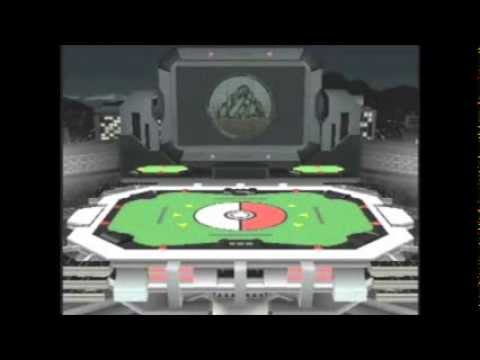 ). These points must be captured. Use your strongest Pokemon — they must be planted in these structures.
). These points must be captured. Use your strongest Pokemon — they must be planted in these structures.
If Arena is already occupied by a player of the other team, then you need to defeat the Pokémon of this Arena, free it and occupy it with your Pokémon. Additionally, you can plant your Pokemon in an occupied Arena of your team, but there is a limit on the number. The higher the level of the Arena, the more Pokemon the opponent will have to spend in order to take possession of it.
How to capture the Gym (Arena)?
Approach the Arena and open it by pressing. Click on the glove on the right, choose six of your Pokémon to fight. Tap the screen on the enemy, and when the blue bar is reached, press and hold on your Pokémon. Swipe right or left to dodge hits. If there are still Pokémon sitting in the Arena, then you will have to fight again — until you defeat all the Pokémon.
To free the Arena from the enemy team’s Pokémon, you need to lower its prestige to zero.
To raise the prestige of your Arena, you need to train in this Arena, defeating your Pokémon. If your first Pokémon in the arena is defeated, then the second one joins. A third of another player can connect — most importantly, one faction.
Combat in own Arena is the same as in enemy Arena, but Pokémon don’t crash when they lose. It is better to level up in other people’s Arenas. It is better to put more powerful Pokémon on your own so that they cannot be defeated.
If the Arena’s prestige reaches zero, the team owning the Arena loses control of the Arena, and you or another player can take over the Arena by placing your Pokémon there to claim the Arena.
Why is it necessary to capture the Arenas (Gym)?
Each occupied Arena brings you ten coins per day. You can pick up the coins in the shop accessible from the menu. But you can get no more than a hundred coins once every twenty-one hours. So, if you capture 20 Arenas, then you will still take a hundred coins. Coins are received by all players whose Pokémon are in the Arena, and not just the one who captured it.
Coins are received by all players whose Pokémon are in the Arena, and not just the one who captured it.
What do gold coins give?
They can be used to buy various items in the shop:
- Poké Balls — needed to catch Pokémon,
- Lures “ Incense ” — for half an hour increase the chance of finding wild Pokemon — from one to three Pokemon every five minutes. Moreover, Pokémon that are not found in the vicinity can come running to the bait,
- Lucky Egg — doubles the points you get in Pokemon Go for half an hour,
- Special module “ Lure ”. It is inserted into the PokéStop and lures Pokémon. Moreover, unlike the “Incense” bait, the Pokémon that ran to the “Lure” are seen by everyone who is next to the Pokestop. So you can collectively collect Pokemon,
- Three-time Incubator for growing eggs,
- Improved backpack — increases inventory size,
- Storage Upgrade — Increases Pokémon Storage Capacity,
- Golden Pokécoins .
 You can buy a certain amount of game coins for real money.
You can buy a certain amount of game coins for real money. -
21.07.2016
Where to download Pokemon Go? -
21.

Arena FAQ:
None. We must wait for the enemy, who can knock him out, and capture Gym again.
I can’t get a Pokémon out of the Arena! I just fly out of the battle right after it starts!
These are connection errors. Try restarting the game.
I can only collect wild Pokémon. And how to fight them?
Wild Pokémon cannot be fought. You can only catch them with a pokeball. You can only fight in the Arena. But the developers promised to add more options in the future.
If my Pokémon is knocked out, what will happen to it?
The Pokémon will return to the vault with either 0 HP or very low HP.
How to heal a Pokémon?
Pokémon cannot heal themselves — for this you need to use the Spray from the backpack, which restores 20, 50, 200 HP to an unkilled Pokémon, but does not heal when HP = 0. And yellow Resurrection crystals that restore half the health of the “killed” Pokémon, but do not heal when low on health.
Subscribe to our Telegram channel, where we publish what does not fall into the news feed, and follow us online:
Telegram channel
Google News
Yandex
News
Yandex Zen
Contents
