GTA 3 — The Definitive Edition Update 1.05 Released This February 28
Rockstar Games has released the (Grand Theft Auto) GTA 3 – The Definitive Edition update 1.05 (PS5 version 1.005) today, and once again addressses bugs and includes various other improvements. Read on for the GTA 3 – The Definitive Edition February 28 patch notes below.
GTA 3 – The Definitive Edition Update 1.05 Patch Notes | GTA 3 – The Definitive Edition Update 1.005 Patch Notes | GTA 3 – The Definitive Edition February 28 Patch Notes:
Rockstar Games has not released the official changelog for the PS4, PS5, Xbox One, and Xbox Series version of the game yet, but the Nintendo Switch version got an update just a few days ago (Feb. 26), and we’ve included the list of changes for that one for now.
Update: Rockstar Games has released the full changelog for today’s title update!
General – All Platforms, All Titles
- Improved game performance across all platforms and graphic modes
- Stability improvements
- Fixed several issues when attempting to retry a mission from the last checkpoint
- Fixed a number of collision issues
- Fixed a number of texture art and signage issues
Grand Theft Auto III – The Definitive Edition
- Added the ability to hold the Sprint button to do a partial sprint when using Tap to Sprint
- Improved collision near the Shoreside Vale safehouse
- Improved collision near the Cochrane Dam
- Improved collision near the Phil Cassidy Army Surplus
- Improved collision near SupaSave!
- Improved the zoom behavior on the classic mini-map
- Improved the pathing of the armored car under certain circumstances at the end of mission “Escort Service”
- Improved collisions on yellow railings
- Improved several textures found on the Manana that appears in mission “Dead Skunk in the Trunk”
- Improved visibility on some of the “Pay ‘n’ Spray” signs at night
- Improved GPS behavior during the Vigilante missions
- Improved the cinematic camera behavior during the RC Toyz missions
- Improved camera behavior when equipping the Sniper rifle
- Improved details on the Triad Fish Van when viewed from a distance
- Fixed an issue that resulted in misplaced textures and text on the Chinatown market arches
- Fixed an issue affecting multiple Pay ‘N’ Spray signage textures
- Fixed an issue that resulted in the player being unable to enter a car unless standing still
- Fixed issues with a number of NPC interactions
- Fixed an issue that resulted in Claude not looking over his shoulder when using the rear facing camera
- Fixed an issue that resulted in the Social Club Accomplishment “Am Walkin’ Here’” not being awarded to some players when conditions were met
- Fixed a geometry issue near the bridge in Staunton
- Fixed an issue with the ‘K-JAH Radio’ icon
- Fixed an issue that resulted in the Cartel Cruiser details not initially appearing when approaching the vehicle
- Fixed a texture issue under the Callahan Bridge near the dockyard entrance
- Fixed a texture issue on the Enforcer
- Fixed a water collision issue in Belleville Park
- Fixed an issue in “Payday For Ray” that resulted in some players being unable to progress after reaching the first payphone
- Fixed an issue that prevented the mission “Liberator” from starting when the player entered the corona
- Fixed an issue that resulted in lighting being visible inside during the cutscene for the mission “Evidence Dash”
- Fixed an issue that resulted in the end cutscene repeating for some players during the mission “Bomb Da Base: Act II”
- Fixed multiple text issues in the Briefs menu
- Fixed an issue that resulted in the parcels appearing too dark at night during “A Drop In The Ocean”
- Fixed an issue that resulted in the Rhino tank spawning without doors
- Fixed an issue with the GPS during the mission “The Exchange”
- Fixed an issue that resulted in the door at the Staunton Pay ‘n’ Spray appearing closed
- Fixed an issue that resulted in fog effects flickering under some conditions
- Fixed an issue with the fire and explosion effects during the mission “Paparazzi Purge”
- Fixed an issue that resulted in vehicles going missing if the player moved too far away from them
- Fixed an issue that resulted in Kanbu’s location no longer displaying on the mini-map after being freed during “Kanbu Bust-Out“
- Fixed an issue that resulted in all traffic lights always displaying green
- Fixed an issue that resulted in two Marias being visible during the cutscene at the end of the mission “The Exchange”
- Fixed an issue that resulted in Diablo members not dying if they fell into the water during the mission “Pump-Action Pimp”
- Fixed an issue that resulted in the Social Club Overlay becoming unresponsive for some PC players
- Fixed an issue with the flight controls for the Dodo on PC
- Fixed an issue that resulted in the ‘Achievement Unlocked’ message failing to trigger when the player is offline on Xbox One
Related Reading:
- GTA Vice City – The Definitive Edition Update 1.
05 Patch Notes
- GTA San Andreas – The Definitive Edition Update 1.05 Patch Notes
Once the proper patch notes are out, we’ll be sure to update the post, so check back regularly until we’ve posted “update” in the headline.
For the changes made in the latest patch before this one, head on over here.
Update: Full patch notes have been listed, and article has been updated accordingly.
Source: Rockstar Support
Tags:
Grand Theft Auto
Grand Theft Auto: The Trilogy — Definitive Edition
Rockstar Games
Grand Theft Auto III: The Definitive Edition (Switch) — Software updates (latest: Ver. 1.0.7)
Software updates Switch
Lite_Agent
Grand Theft Auto III, Grand Theft Auto: The Trilogy – The Definitive Edition, Grovestreet Games, Rockstar Games, Take-Two
On this page, you will find all there is to know about the various Software updates for Grand Theft Auto III: The Definitive Edition on Nintendo Switch (originally released on November 11th 2021 in Europe and North America, and November 12th 2021 in Japan)!
Check out this page for cheat codes!
Click here for more Software updates!
Grand Theft Auto III: The Definitive Edition – Ver.
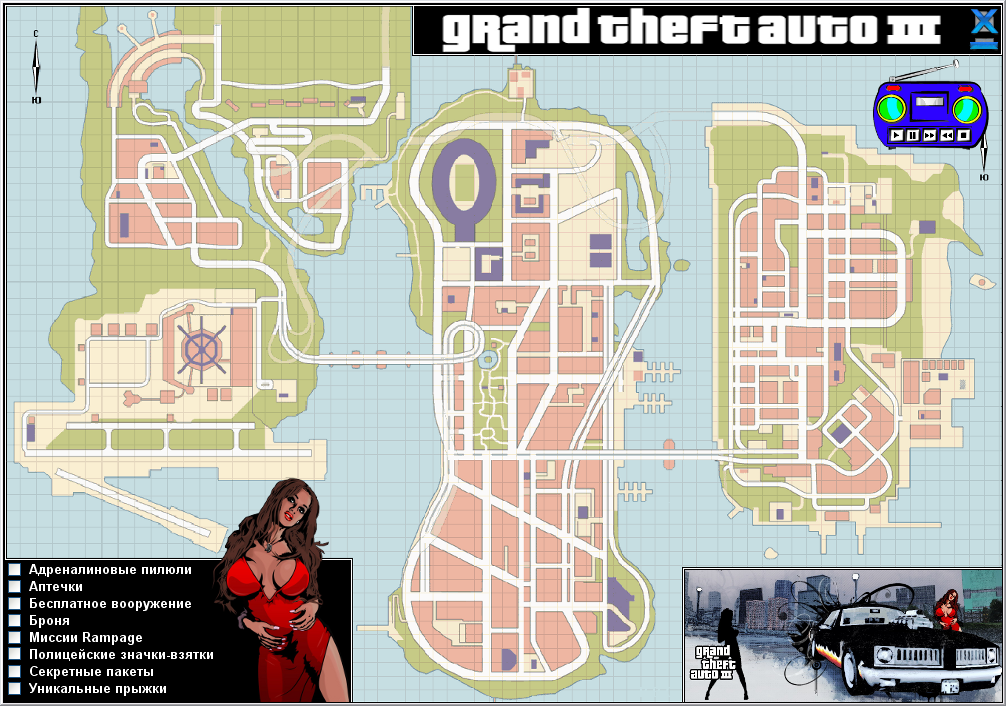 1.0.7
1.0.7
- Release date: October 18th 2022 (North America, Europe) / October 19th 2022 (Japan)
- Patch notes:
- Stability improvements across all three titles on all platforms
- Additional notes: none
- Source: Rockstar Games
Grand Theft Auto III: The Definitive Edition – Ver. 1.0.6
- Release date: February 24th 2022 (North America, Europe) / February 25th 2022 (Japan)
- Patch notes:
General – All Platforms, All Titles
- Improved game performance across all platforms and graphic modes
- Stability improvements
- Fixed several issues when attempting to retry a mission from the last checkpoint
- Fixed a number of collision issues
- Fixed a number of texture art and signage issues
Grand Theft Auto III – The Definitive Edition
- Added the ability to hold the Sprint button to do a partial sprint when using Tap to Sprint
- Improved collision near the Shoreside Vale safehouse
- Improved collision near the Cochrane Dam
- Improved collision near the Phil Cassidy Army Surplus
- Improved collision near SupaSave!
- Improved the zoom behavior on the classic mini-map
- Improved the pathing of the armored car under certain circumstances at the end of mission “Escort Service”
- Improved collisions on yellow railings
- Improved several textures found on the Manana that appears in mission “Dead Skunk in the Trunk”
- Improved visibility on some of the “Pay ‘n’ Spray” signs at night
- Improved GPS behavior during the Vigilante missions
- Improved the cinematic camera behavior during the RC Toyz missions
- Improved camera behavior when equipping the Sniper rifle
- Improved details on the Triad Fish Van when viewed from a distance
- Fixed an issue that resulted in misplaced textures and text on the Chinatown market arches
- Fixed an issue affecting multiple Pay ‘N’ Spray signage textures
- Fixed an issue that resulted in the player being unable to enter a car unless standing still
- Fixed issues with a number of NPC interactions
- Fixed an issue that resulted in Claude not looking over his shoulder when using the rear facing camera
- Fixed an issue that resulted in the Social Club Accomplishment “Am Walkin’ Here’” not being awarded to some players when conditions were met
- Fixed a geometry issue near the bridge in Staunton
- Fixed an issue with the ‘K-JAH Radio’ icon
- Fixed an issue that resulted in the Cartel Cruiser details not initially appearing when approaching the vehicle
- Fixed a texture issue under the Callahan Bridge near the dockyard entrance
- Fixed a texture issue on the Enforcer
- Fixed a water collision issue in Belleville Park
- Fixed an issue in “Payday For Ray” that resulted in some players being unable to progress after reaching the first payphone
- Fixed an issue that prevented the mission “Liberator” from starting when the player entered the corona
- Fixed an issue that resulted in lighting being visible inside during the cutscene for the mission “Evidence Dash”
- Fixed an issue that resulted in the end cutscene repeating for some players during the mission “Bomb Da Base: Act II”
- Fixed multiple text issues in the Briefs menu
- Fixed an issue that resulted in the parcels appearing too dark at night during “A Drop In The Ocean”
- Fixed an issue that resulted in the Rhino tank spawning without doors
- Fixed an issue with the GPS during the mission “The Exchange”
- Fixed an issue that resulted in the door at the Staunton Pay ‘n’ Spray appearing closed
- Fixed an issue that resulted in fog effects flickering under some conditions
- Fixed an issue with the fire and explosion effects during the mission “Paparazzi Purge”
- Fixed an issue that resulted in vehicles going missing if the player moved too far away from them
- Fixed an issue that resulted in Kanbu’s location no longer displaying on the mini-map after being freed during “Kanbu Bust-Out“
- Fixed an issue that resulted in all traffic lights always displaying green
- Fixed an issue that resulted in two Marias being visible during the cutscene at the end of the mission “The Exchange”
- Fixed an issue that resulted in Diablo members not dying if they fell into the water during the mission “Pump-Action Pimp”
- Additional notes: none
- Source: Rockstar Games
Grand Theft Auto III: The Definitive Edition – Ver.
 1.0.5
1.0.5
- Release date: November 30th 2021 (North America, Europe) / December 1st 2021 (Japan)
- Patch notes:
General
- Stability improvements
- Added the cinematic camera, which can be toggled by cycling through the camera modes when in game
- Fixed a number of misspellings on texture art/signage
- Fixed a number of instances where rain would appear indoors during cutscenes
Grand Theft Auto III – The Definitive Edition
- Adjusted the rain during the Give Me Liberty intro cutscene so it matches what is visible during gameplay
- Improved the resolution of the signs on taxi front doors
- Fixed an issue where rain could be seen inside the mansion during the cutscene to the mission Cutting the Grass
- Fixed an issue where rain could be seen inside Donald Love’s apartment during the cutscene to the mission Liberator
- Fixed an issue where rain could be seen inside Luigi’s Club during the cutscene to the mission Don’t Spank Ma Bitch Up
- Fixed an issue where rain could be seen inside Joey’s Garage during the cutscene to the mission Cipriani’s Chauffeur
- Fixed an issue where rain could be seen inside during the cutscene to the mission Bomb Da Base: Act I
- Fixed an issue where the rain appears under water when falling
- Fixed an issue where grass could be seen inside Joey’s garage during the outro of the mission Drive Misty For Me
- Fixed an issue where a wall texture near the hospital in Portland appeared incorrectly while driving
- Fixed an issue where pink or black textures would appear on the floor of the Turtle Head Fish Co.
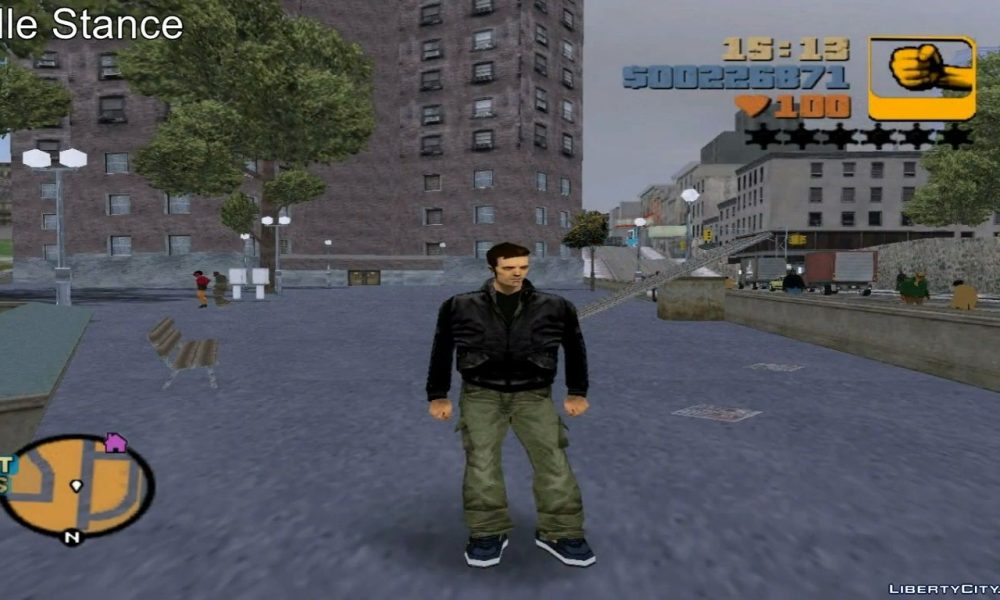
- Fixed an issue in the audio menu where the Dialog Volume slider did not adjust the sample audio being played
- Fixed an issue where UI would overlap the timer when doing taxi or vigilante missions
- Fixed an issue with missing object collision on walls below the Callahan Bridge in Chinatown
- Fixed an issue where the player was able to stretch a two-seater vehicle using the car crusher
- Fixed several camera issues when playing RC missions
- Fixed an issue where misaligned text would appear after delivering to the Import Garage
- Fixed an issue where the mission title would linger on screen too long at the beginning of any mission
- Fixed an issue with texture display on the Staunton Pay ‘n’ Spray sign
- Fixed an issue where the wheels were not connected to the vehicle being worked on by Joey
- Fixed a spelling error on the Deli and Pizza storefront on Staunton Island
- Additional notes: none
- Source: Rockstar Games
Grand Theft Auto III: The Definitive Edition – Ver.
![]() 1.0.3
1.0.3
- Release date: November 22nd 2021 (North America) / November 23rd 2021 (Europe, Japan)
- Patch notes:
General – All Platforms
- Fixed multiple localization issues
- Fixed multiple instances of missing or misaligned collision
- Fixed multiple instances of holes in the map
- Fixed multiple instances of incorrect or misplaced textures
- Fixed multiple instances of the camera clipping through objects
- Fixed multiple instances of incorrect subtitles being displayed
- Fixed multiple instances of incorrect help text being displayed
- Fixed multiple instances of misplaced objects
- Fixed multiple instances of issues with character models in cutscenes
- Fixed multiple instances of audio lines being skipped, delayed, or repeated
Grand Theft Auto III – The Definitive Edition
- Fixed issues with blurry camera cuts and transitions during Grand Theft Aero cutscene
- Fixed an issue where Pay ‘N’ Spray doors were closed preventing the player from being able to enter
- Fixed an issue where game stalls and props pop into the Gone Fishing cutscene
- Fixed an issue where the player would fail the mission The Thieves with a message “A thief’s dead” after the cutscene plays
- Fixed an issue with failing the mission Last Requests due to Asuka falling out of the boat
- Fixed an issue with a missing GPS route when driving Curly Bob in a Taxi during the mission Cutting The Grass
- Fixed an issue where the damage meter is not displaying correctly in the mission Escort Service
- Fixed an issue with a hole in the map that allowed players to access Staunton Island early
- Fixed an issue with Claude floating in the cutscene for the mission Big ‘n’ Veiny
- Fixed an issue where character models were not animating during the cutscene for the mission Luigi’s Girls
- Fixed an issue where character models were not animating during the cutscene for the mission Give me Liberty
- Fixed an issue where the player can boost their running speed by quickly swapping through weapons
- Fixed an issue where the mid-mission cutscene would start then fade to black before restarting again during the mission Sayonara Salvatore
- Fixed an issue with changes to language settings not being retained after a reboot (Nintendo Switch)
- Additional notes: none
- Source: Rockstar Games
Grand Theft Auto III: The Definitive Edition – Ver.
 1.0.2
1.0.2
- Release date: November 11th 2021 (North America, Europe) / November 12th 2021 (Japan)
- Patch notes:
No patch notes available.
- Additional notes: this is the launch version of the game
- Source: game
How to download updates for Grand Theft Auto III: The Definitive Edition for the Nintendo Switch?
To download the updates for Grand Theft Auto III: The Definitive Edition, you have three options:
- let the console do its thing if you have automatic downloads activated, and didn’t completely turn it off
If not…
- try to launch the game from the Home Menu while being connected to the internet. You should get a prompt when doing so: simply follow the instructions on screen;
OR
- select the game > press either + or – to go to the Options page > select Software update > select Via the Internet.
To check that you have the latest version installed, simply select the game on the Home Menu, and press – or + to go to the Options: the version number is displayed just below the game title.
Grand Theft Auto 3 news, updates and leaks
Grand Theft Auto 3 news, updates and leaks
.
The RenderWare game engine allowed developers to bring the most daring visualizations to life. It’s not for nothing that Grand Theft Auto 3 earned the title of «Game of the Year» at the time. Its release marked not so much a continuation, but the beginning of a cult series of games.
Gamers admired the freedom of action on the large game map, the storyline and the available skills. Rightfully, the game gave Rockstar Games a new step in the development of the GTA series. Grand Theft Auto 3 is equipped with a cool arsenal, which includes both ordinary pistols and grenade launchers. With such weapons, an incredible number of actions are available to the character. The fleet was also expanded, which included cool cars, analogues of the real giants of the modern auto industry.
Fans of the game were required at that time to have computers with fairly acceptable requirements. Therefore, more and more people around the world downloaded and installed this game. The section contains the latest news about the third part of GTA, all the rumors, leaks and fun facts. Stay tuned for updates so you don’t miss out on exciting news.
Therefore, more and more people around the world downloaded and installed this game. The section contains the latest news about the third part of GTA, all the rumors, leaks and fun facts. Stay tuned for updates so you don’t miss out on exciting news.
3 min
Rockstar Holiday Sale
40% off clothing and collectibles, and discounts on PC games including Grand Theft Auto: The Trilogy – The Definitive…
at 11:41 0 1.2t. GTA 3, GTA San Andreas, GTA Vice City, Rockstar Games News
2 min
Grand Theft Auto: The Trilogy – The Definitive Edition Preload
Plus an exclusive $10 off pre-order from the Rockstar Store. Less than one week left before the release of Grand Theft Auto:…
2 min
Three legendary cities, three exciting stories GTA The Trilogy
Play the classic GTA trilogy that defined a generation of video games.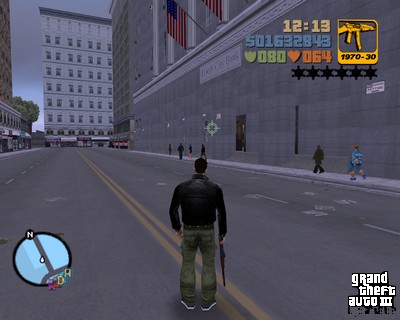 Meet the updated Grand Theft Auto III, Grand Theft Auto: Vice City…
Meet the updated Grand Theft Auto III, Grand Theft Auto: Vice City…
Grand Theft Auto: The Trilogy – The Definitive Edition goes on sale November 11
On PlayStation 5, Xbox Series X|S, Nintendo Switch, PlayStation 4, Xbox One, and Rockstar Games Launcher on PC….
at 09:36 0 763 GTA 3, GTA San Andreas, GTA Vice City, Rockstar Games News Definitive Edition and more
Plus details of upcoming events and updates in GTA Online. Rockstar Games is celebrating a truly special date this month: Twenty…
at 09:10 0 6.9t. GTA 3, GTA Online, GTA San Andreas, GTA Vice City, Rockstar Games News
1 min
What would Grand Theft Auto III look like on a planning board?
GTA 3 on the planning board Classic GTA 3 story missions — Game On, an exhibition showcasing the history of video games, opened in Tokyo yesterday. ..
..
GTA 3 Page
News Categories
Looks like GTA The Trilogy will get an update on Steam fixing issues
Rockstar Games is working on a patch for GTA: The Trilogy — Definitive Edition based on recent activity in the Steam database.
All three games included in the edition, Grand Theft Auto III, Grand Theft Auto: Vice City and Grand Theft Auto: San Andreas, have been updated, although it is not known if technical fixes are included in this update.
An indie game developer previously reviewed the game files for the Steam and Rockstar Launcher versions of GTA: The Trilogy — The Definitive Edition and found minimal changes. But the game still suffers from technical issues.
A major update that was supposed to fix a lot of technical issues in GTA: The Trilogy — The Definitive Edition didn’t fix almost any of them. The patch also introduced new glitches, such as a bug where certain parts of the car change color every time you open and close the garage door in San Andreas. Meanwhile, glitches from the original 2001 version of GTA 3 remained in GTA: The Trilogy — The Definitive Edition after the patch.
The patch also introduced new glitches, such as a bug where certain parts of the car change color every time you open and close the garage door in San Andreas. Meanwhile, glitches from the original 2001 version of GTA 3 remained in GTA: The Trilogy — The Definitive Edition after the patch.
Rockstar Games needs to improve the state of the game as soon as possible. This will require a large list of new fixes and major improvements, otherwise the game is in danger of acquiring negative feedback from Steam users.
2023-01-29 11:52:17
Dmitry Krivov
Hi-Fi Rush has been in development longer than you think
Horizon Online leaks. Alpha footage and concept art of the game
appeared on the network
News
Publications
What to play on your smartphone: Ultimate Sackboy, Tomb Raider Reloaded, Final Fantasy XV: War for Eos
In this installment, the legendary console franchises are trying to conquer the mobile market: Sackboy from LittleBigPlanet runs around the screen, Lara Croft clears dungeons, the heroes of Final Fantasy XV rewrite history. In addition, the last days of the zombie apocalypse are coming, the drake is trying his kung fu, and the hamster is saving the world in an unusual platformer.
In addition, the last days of the zombie apocalypse are coming, the drake is trying his kung fu, and the hamster is saving the world in an unusual platformer.
From Finland with hate. Review Fear & Hunger 2: Termina
The terrifying game is back. In it, your position is still hopeless. Hunger still torments the body, and vile creatures are trying to break the body and mind. You will have to show considerable ingenuity in order to survive in this new, but still deadly reality.
Disgusting absurdity. Wanted: Dead review
Wanted: Dead is the worst game released in the last 10 years and, at the same time, a satirical statement. But it is impossible to understand what idea the developers put into the project — this is a terrible product that is tritely unpleasant and hard to play.
Our Game! Atomic Heart Review
Reviews
February 20 16:00
65
Postponements, rumors of problems in the studio, lawsuits with copyright holders, press screenings around the globe — these events attracted the audience to Atomic Heart.
