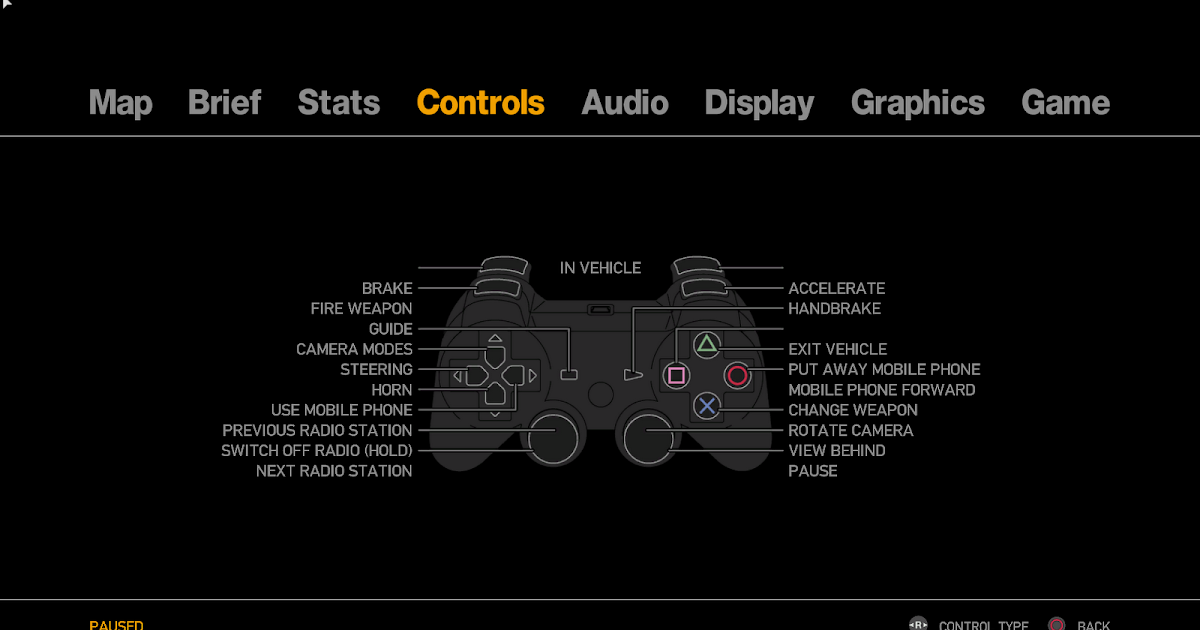How to use a generic PC controller with GTA 5
Gaming, Systemgeneric controller, GTA 5, GTA V, guide, How To, How to use a PC controller with GTA 5, howto, lesson, PC, PC controller not working GTA 5, tutorial, XBox controllerTidbytez 1
So you plugged in the cheap PC controller you bought off eBay or Amazon (say one that is coincidentally shaped like an Xbox controller) and found it doesn’t work with GTA 5?
This is probably because the controller is using the DirectInput standard as opposed to the newer XInput standard. You can read more about these standards from Microsoft by clinking on this link.
GTA 5 (or GTA V if you’re feeling fancy) was not optimised to use the DirectInput standard unfortunately. However if you’re playing the game on PC you should be using a keyboard and mouse like a grown-up anyway, it’s way better for shooters. Ah but GTA isn’t all about the shooting I hear you say and you’re right. I’ll admit I switch to a controller for flying vehciles because they are horrible to pilot with direction keys. Analogue sticks are much better suited to aircraft.
So the workaround for being able to use the cheap generic controller is quite simple but requires using an “Xbox 360 Controller Emulator”.
Download the file x360ce_x64 from the following site by clicking on the “download for 64 bit games” button at the top of the screen.
https://www.x360ce.com/
(Be sure to test the downloaded file with whatever antivirus software you have installed)
Once you are satisfied the software is safe extract the file to the root directory of where you installed GTA 5.
(If you do not know where that folder is try searching GTAV in your Windows search bar. Note a folder called GTA V is often created in the Documents folder but this is not the correct directory. The correct directory will have application files with the GTAV logo in it. The game maybe in a Rockstar folder or perhaps a Steam or Epic folder, it all depends on who you bought it from.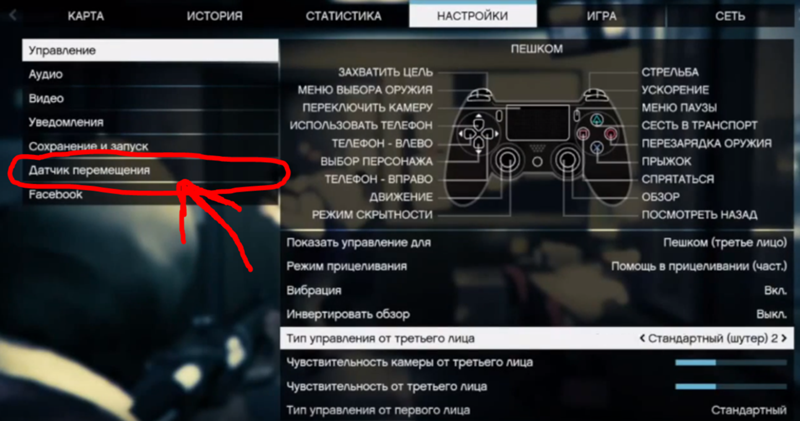 )
)
Right click on x360ce_x64 and run the file as administrator and you should be given an option button to “Create”.
Click this button and a Xbox controller calibration window will open.
At this point if your controller has a large circular button at its center press it and make sure it lights up otherwise it may not send the right signals when the controller is being mapped.
Click “Auto” and then “Save”.
I found the A, B, X and Y face buttons were not mapped correctly and needed to be mapped manually.
To do this, beside each face button on the emulator interface there is a drop down menu. Click on it for each button and choose the option to record. The interface will highlight which button to press on your controller to map it correctly. Once the buttons are mapped correctly click “Save” again.
After following these steps you should now be able to play GTA V with the controller.
Like this:
Like Loading…
GamePad RealDriVer Script [LUA] — GTA5-Mods.
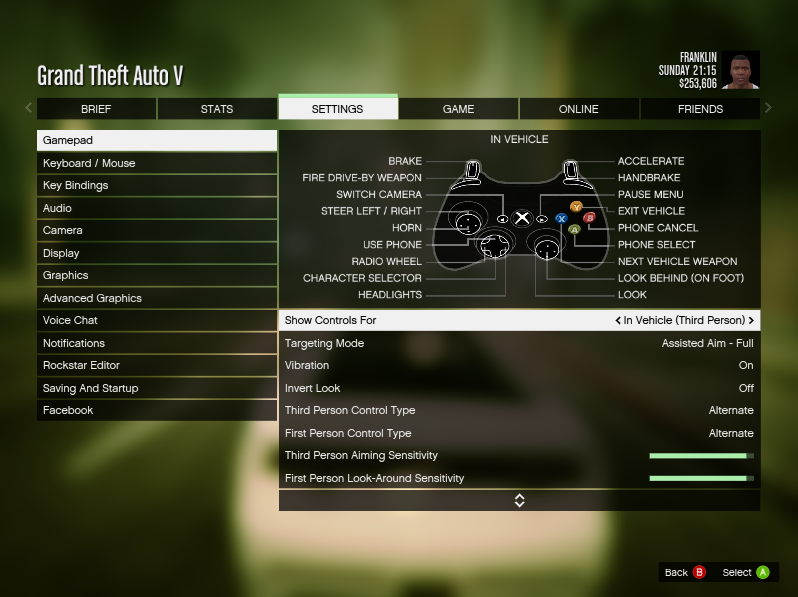 com
com
Download
Mortal
All Versions
0.5 (current)
5,296 downloads , 5 KB
May 08, 2015
More mods in
scripts category:
- Trainer
- Menyoo
- Asi
- Featured
Menyoo PC [Single-Player Trainer Mod]
v1.0.1
By MAFINS
- Mission
- Gameplay
- Map Editor
- .Net
- Featured
Map Editor
2.13
By Guadmaz
- Trainer
- Asi
- Simple Trainer
- Featured
Simple Trainer for GTA V
14.5
By sjaak327
- Multiplayer
Multiplayer Co-op
0.9
By Guadmaz
- Gameplay
- Featured
- .Net
Save or Sell your Vehicles
4.4
By Hunk
4.67 / 5 stars (3 votes)
Vehicle functions integrated in the gamepad (this mod is for gamepad)
(New features in the next release 06)
v0.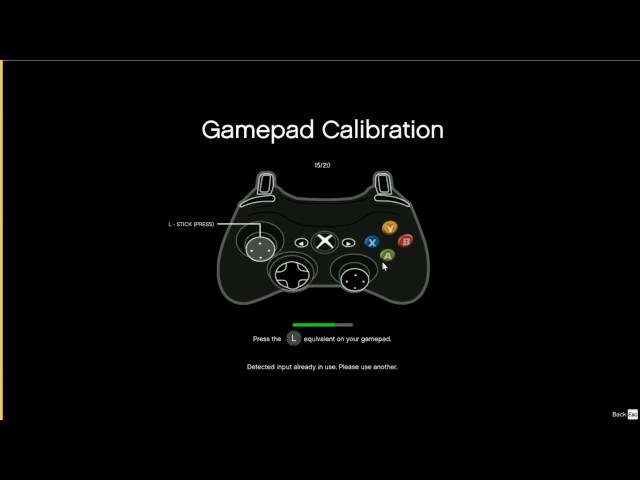 5
5
Download Mirror adf(thanks if download this):
link
Changelog v05:
-Fix airplane/engine issues
-Change start engine on/off to: (Keep 3 seconds DPad Right + A)
Features:
-Light indicators, Emergency etc
-Engine on/off with leave the car with engine on/off (GTAIV functionality)
-Windows
-Radio next track
-Doors
v0.4
GamePad Controls:
English:
-Start engine the car (Keep A+RB)
-Turn off (Keep A+RB)
-Skip/Next radio track (DPad Left + R3 Thump)
-Leave the car with start engine «Y» and keep «Y» for leave with engine off.
-Indicators: Left(LB) Right(RB) — Recomended alternative handbrake config (in A button) and unequiping weapons
-Windows: Open/close (DPad right, close / Keep X1 Open)
-Emergency lights: LB,RB Combinations, or DPad Right Keep X2 (time)
-Interior lights: (Bx2)
0.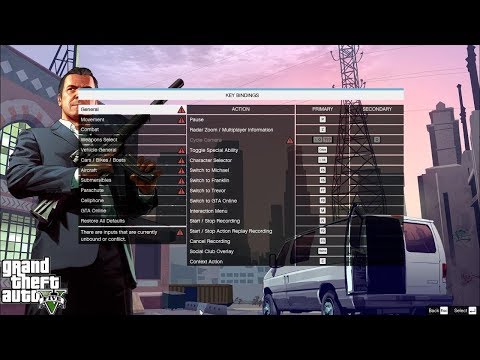 4
4
Doors:
-(RB+L3) Open trunk
-(RB+R3) Open hood (5 levels, keep x1, x2, x3, x4, x5)
-(R3+B) Open left door
-(L3+B) Open right door (pilot)
-(R3+A) Open right back door
-(L3+A) Open left back door
-(RB+L3+R3 Keep x4) Close all doors.
Requeriments:
-ScriptHook
http://www.dev-c.com/gtav/scripthookv/
-LUA Plugin
http://www.mediafire.com/download/yxz2p888878ah5u/LUA.zip
Show Full Description
Vehicles
Lua
Uploaded:
May 08, 2015
Last Downloaded:
6 days ago
All Versions
0.5 (current)
5,296 downloads , 5 KB
May 08, 2015
-
Description
-
Comments (31)
Vehicle functions integrated in the gamepad (this mod is for gamepad)
(New features in the next release 06)
v0.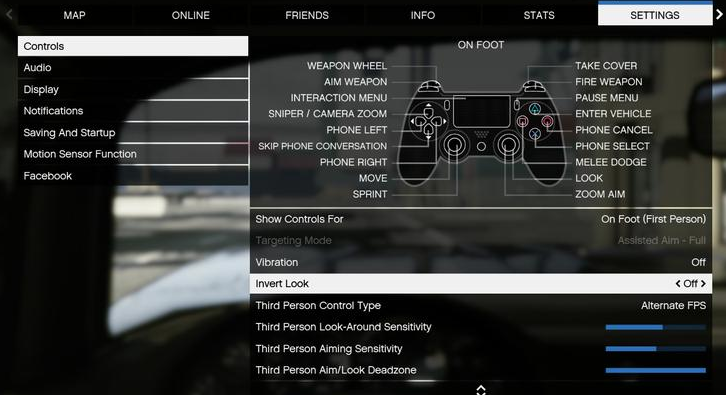 5
5
Download Mirror adf(thanks if download this):
link
Changelog v05:
-Fix airplane/engine issues
-Change start engine on/off to: (Keep 3 seconds DPad Right + A)
Features:
-Light indicators, Emergency etc
-Engine on/off with leave the car with engine on/off (GTAIV functionality)
-Windows
-Radio next track
-Doors
v0.4
GamePad Controls:
English:
-Start engine the car (Keep A+RB)
-Turn off (Keep A+RB)
-Skip/Next radio track (DPad Left + R3 Thump)
-Leave the car with start engine «Y» and keep «Y» for leave with engine off.
-Indicators: Left(LB) Right(RB) — Recomended alternative handbrake config (in A button) and unequiping weapons
-Windows: Open/close (DPad right, close / Keep X1 Open)
-Emergency lights: LB,RB Combinations, or DPad Right Keep X2 (time)
-Interior lights: (Bx2)
0. 4
4
Doors:
-(RB+L3) Open trunk
-(RB+R3) Open hood (5 levels, keep x1, x2, x3, x4, x5)
-(R3+B) Open left door
-(L3+B) Open right door (pilot)
-(R3+A) Open right back door
-(L3+A) Open left back door
-(RB+L3+R3 Keep x4) Close all doors.
Requeriments:
-ScriptHook
http://www.dev-c.com/gtav/scripthookv/
-LUA Plugin
http://www.mediafire.com/download/yxz2p888878ah5u/LUA.zip
Vehicles
Lua
Uploaded:
May 08, 2015
Last Downloaded:
6 days ago
How to enable aim assist in GTA 5
GTA 5 is by far the easiest game in the GTA franchise. Its game mechanics have been adjusted to appeal to a wider audience. Thus, it does not pose much of a problem for those who are not looking for it.
Players who use controllers in the game can make the game easier with the Aim Assist feature.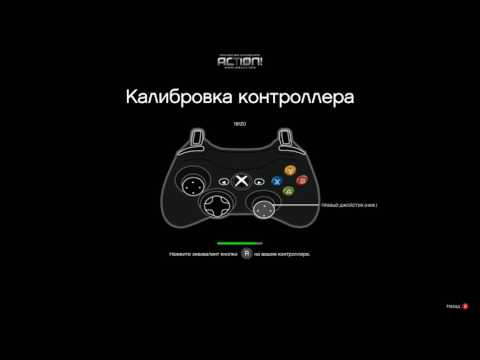 They can even set the desired amount of assistance — partial or full. When using a controller, using the partial aim assist is considered perfectly reasonable. nine0003
They can even set the desired amount of assistance — partial or full. When using a controller, using the partial aim assist is considered perfectly reasonable. nine0003
This article explains to players how to enable Aim Assist in GTA 5.
one
How to enable auto-aim in GTA 5
1.1 Explaining the types of aiming modes in GTA 5
Players should note that Aim Assist is only available for gamepads/controllers. Those using mouse and keyboard controls cannot enable the Aim Assist function. To enable Aim Assist in GTA 5, players must follow these steps:
- The first step is to open the pause menu.
- From there, players must go to Settings > Gamepad.
- They can then switch aiming mode to select the amount of assistance they want.

Those who wish to use Aim Assist in GTA Online will only need to do so once in GTA 5 Story Mode. Changes will be reflected when they start a new online session. The game will inform them that they will be placed in a matchmaking system with opponents using the same settings. nine0003
Teaming up players with the same skill level is nothing new in multiplayer games. This is to keep the game fair for everyone. This can be implemented through the player’s experience or their difficulty settings, as in this case.
GTA 5 types of aiming modes explained
Here are the types of targeting modes available and their descriptions:
- Free aim: Manual aiming without any assistance.
 nine0019
nine0019
- Free Aim Assist: A slightly assisted setting that allows the reticle to move freely but lock on to the target smoothly.
- Full Aim with: This is a fully controlled aim that is essentially aiming. This used to be the traditional locking system on consoles for games in the 3D era.
GTA players can choose any of these options to enhance their gameplay.
Advertisements
GTA 5 walkthrough: How to stealthily kill in GTA 5
Platforms:
Categories:
Interesting
Tags:
Grand Theft Auto V
Grand Theft Auto 5
gta 5 guide
walkthrough GTA 5
covert assassination GTA 5
GTA 5 stealth kill
GTA V guide
Walkthrough Grand Theft Auto V
Source
- Comments
- Forum
Grand Theft Auto 5 isn’t known for stealth kills, and most players solve their problems through standard methods in open combat. However, this possibility has been implemented. It can be useful if the enemy is much stronger, or there are a lot of enemies in the surrounding area, and also for playing a role. nine0003
However, this possibility has been implemented. It can be useful if the enemy is much stronger, or there are a lot of enemies in the surrounding area, and also for playing a role. nine0003
Also, stealth can help in some situations in GTA Online . Stealth killing will make it easier to complete some tasks if you need to act silently or do not want to attract the attention of the police. To activate the stealth mode, you need to hold down CTRL on the keyboard or the left stick of the gamepad.
After that, the character will crouch and a silent kill will be available. In this case, you must choose a melee weapon or use your fists, as well as go behind the back of a potential victim. In addition to the advantages of this method of eliminating enemies described above, stealth can diversify the gameplay and offer alternative options for passing certain moments. nine0003
nine0003
It is worth noting that during the passage of GTA 5 there are training missions that introduce players to the possibility of stealth killing. But as it turned out, not many people remember this, and even fewer gamers use this mechanic on an ongoing basis.
See also : How to start director mode in GTA 5 (GTA 5) .
Read also : How to buy ammo in GTA 5 (GTA5) .
See also : How to sell a garage in GTA Online (GTA Online) .
Subscribe to our Telegram channel, where we publish what does not fall into the news feed, and follow us online:
Telegram channel
Google News
Yandex
News
Yandex Zen
nine0003
Latest news
-
12/14/2022
How to buy a car in GTA 5 (GTA 5) -
12/14/2022
How to run away from the police in GTA Online and GTA 5nine0019
-
12/14/2022
How to disable voice chat in GTA Online -
31.